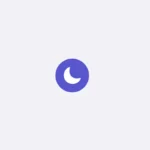When choosing an Apple Watch, the battery life is a big deal. It can affect how often you need to charge the device and how well it fits into your daily routine. Each Apple Watch model has different features and designs, as well as varying battery performance. Knowing the battery life of each model helps you make an informed choice based on your needs and how you use the device.
The Apple Watch comes with a range of features, from fitness tracking to communication, but battery life is still important. This article will compare the battery life of different Apple Watch models, highlighting the differences in standard and Low Power Mode battery life, factors affecting battery performance, and tips for maximizing your watch’s battery life. Many things affect an Apple Watch’s battery life. Using features like GPS, Bluetooth, and cellular connectivity can use a lot of battery. Newer models might have improvements that make the battery last longer.

For example, better energy-saving modes can make the battery last longer, giving you more time between charges. The design of the Apple Watch also affects its battery performance. Apple’s design choices make sure the battery lasts a long time without making the watch less useful. The materials used, the display technology, and how the watch is built all affect how long the battery lasts. With so many options, it’s important to compare the battery life of different Apple Watch models if you’re thinking of buying one.
Comparing Battery Life Across Apple Watch Models
Apple Watch battery life varies significantly across models and generations, with newer models and the Apple Watch Ultra offering longer battery life than older models.
Standard Battery Life
Standard battery life refers to the expected battery life under typical usage conditions. This includes checking the time, receiving notifications, using apps, and tracking workouts.
| Model | Standard Battery Life (Up to) |
|---|---|
| Apple Watch Ultra 2 | 36 hours |
| Apple Watch Ultra | 36 hours |
| Apple Watch Series 9 | 18 hours |
| Apple Watch Series 8 | 18 hours |
| Apple Watch SE (2nd gen) | 18 hours |
| Apple Watch SE (1st gen) | 18 hours |
| Older models (Series 7 and earlier) | 18 hours |

Low Power Mode
Low Power Mode extends battery life by disabling certain features and reducing performance. This mode is ideal for situations where you need to conserve battery, such as during long hikes or when you’re away from a charger for an extended period.
| Model | Low Power Mode Battery Life (Up to) |
|---|---|
| Apple Watch Ultra 2 | 72 hours |
| Apple Watch Ultra | 60 hours |
| Apple Watch Series 9 | 36 hours |
| Apple Watch Series 8 | 36 hours |
| Apple Watch SE (2nd gen) | 36 hours |
| Apple Watch SE (1st gen) | 36 hours |
| Older models (Series 7 and earlier) | 36 hours |
Factors Affecting Battery Life
Several factors can affect the actual battery life of your Apple Watch, including:
- Usage patterns: Intensive use, such as continuous GPS tracking or streaming music, will drain the battery faster than lighter use.
- Settings: Features like always-on display and background app refresh can impact battery life.
- Age and condition of the battery: Over time, the battery’s capacity will naturally degrade, resulting in shorter battery life.
Tips for Maximizing Battery Life

- Enable Low Power Mode: When you need to conserve battery, enable Low Power Mode.
- Adjust settings: Disable features you don’t need, such as always-on display and background app refresh.
- Reduce screen brightness: Lowering the screen brightness can help extend battery life.
- Limit notifications: Minimize the number of notifications you receive to reduce battery drain.
- Keep your software up to date: Software updates often include optimizations that can improve battery life.
By understanding the battery life of different Apple Watch models and following these tips, you can ensure that your watch lasts throughout the day and beyond.
Key Takeaways
- Apple Watch models offer varying battery life influenced by their design and usage.
- Battery life is affected by the use of features like GPS, Bluetooth, and cellular networks.
- Advances in recent models and energy-saving modes help extend battery performance.
Comparative Analysis of Apple Watch Battery Performance
This section looks closely at the battery life of Apple Watch series, the influence of features on power use, and advances in battery technology.
Battery Life Across Different Series
The Apple Watch Series 3 and Series 4 typically offer up to 18 hours of battery life. With the arrival of the Series 5, battery life remained similar but incorporated features like an always-on display. The launch of the Apple Watch Series 6 brought increased performance through the S6 SIP processor, with no cost to battery life. However, with the Series 7, users saw marginal improvements. It is with the Apple Watch Series 8 and the Apple Watch SE that the option for Low Power Mode extended battery potential up to 36 hours. Among the latest models, the Apple Watch Ultra stands out with up to 60 hours of life when Low Power Mode is active, making it suitable for longer adventures. The Apple Watch Series 9 continues this trend, ensuring a full day’s charge under typical use.
Impact of Features on Battery Consumption
Each new feature has an impact on battery use. GPS and heart rate tracking are vital during workouts, and with the Apple Watch Series 6 introduction of blood oxygen sensors, there was potential for increased consumption. However, efficiencies in design and the use of low-power sensors have helped maintain battery standards. The always-on display feature, introduced with the Series 5, naturally uses more power, reducing the time between charges. Apple’s introduction of Low Power Mode in newer models allows users to extend their battery life by limiting background tasks like mail fetch and other non-essential data downloads.
Battery Efficiency and Charging Technology
Advancements in battery efficiency are evident in the Apple Watch series. The integration of the S9 SIP in the newer models balances power consumption with peak performance. Apple has also introduced fast charging, particularly prominent in the Series 7, which charges up to 33% faster than the previous series. The Apple Watch Ultra and the later Series 8 and 9 also benefit from upgraded charging speeds. This improvement means less time tethered to the charger and more time using the watch’s features, from notifications all the way to sleep tracking. With Apple’s push toward higher efficiency, users get a more dependable wearable that keeps pace with their life.
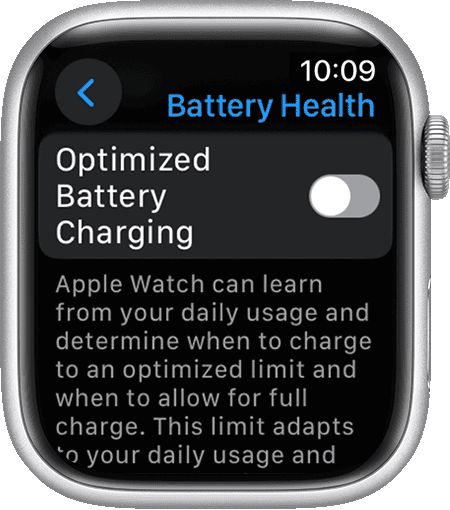
Design and Technical Specifications Relation to Battery Life
The Apple Watch’s battery performance is closely linked to its design and technical specs. These aspects work together to maximize battery life.
Design Innovations Enhancing Battery Life
Design choices in the Apple Watch play a big role in its battery endurance. For example, the case size impacts how large the battery can be. Larger models like the Apple Watch Ultra house bigger batteries, thus they tend to last longer. Apple’s design approach also includes smarter screen technology. Screens stay off when not in use, thanks to sensors that detect wrist orientation. This mechanism saves a significant amount of power.
Technical Specifications Impact on Endurance
The internal components are pivotal to the smartwatch’s battery life. The silicon chip, known as the System in Package (SiP), directly affects performance. A more efficient SiP, as seen in newer models like the Apple Watch Series 9, uses less power for processing tasks. This extends the battery life. Connectivity features, such as LTE and Bluetooth, also play into this. The latest models optimize these features to be more energy-efficient. For instance, GPS + Cellular options can drain the battery faster, but software optimizations help reduce this drain.