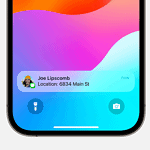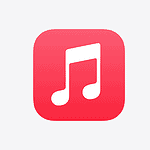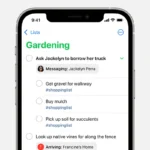Apple is revamping the streaming experience with a suite of powerful upgrades to the Apple TV app, arriving with tvOS 18 and companion updates in iOS 18 and iPadOS 18. The changes go far beyond cosmetic tweaks — they’re part of a broader strategy to unify Apple’s entertainment ecosystem, simplify navigation, and extend reach to more users across platforms.
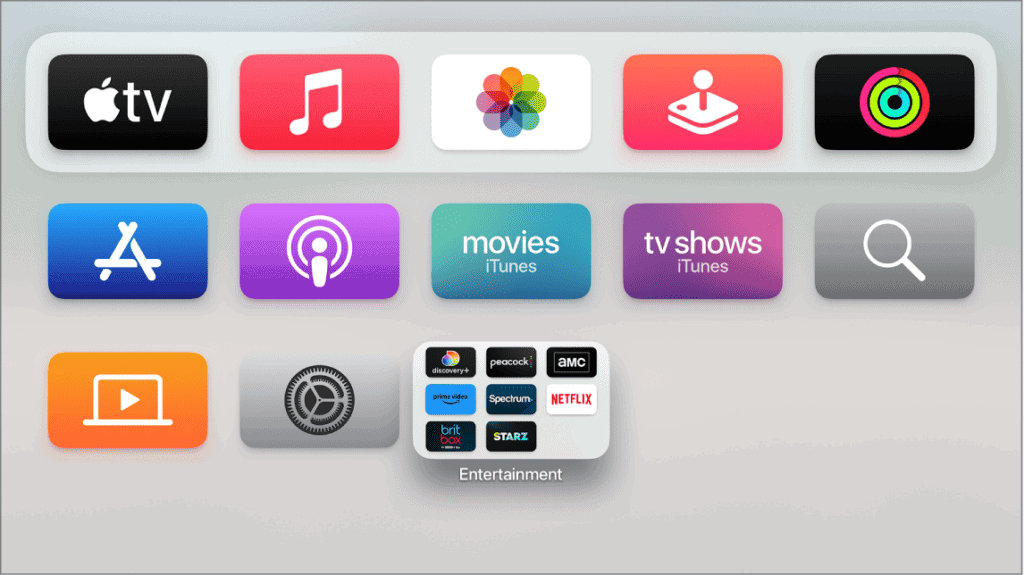
A Unified Hub for All Your Entertainment
The Apple TV app now serves as a consolidated destination for all your content. It merges the traditional iTunes movie and TV store with your Apple TV+ subscriptions and third-party streaming integrations, offering one central place to rent, buy, stream, or continue watching content. Whether you’re looking for a blockbuster movie, your next Apple TV+ series binge, or something from a connected service like Disney+ or Paramount+, it’s all housed in one sleek interface.
Redesigned Interface for Smarter Navigation
The visual overhaul is one of the most noticeable enhancements. The new interface brings a smarter, more personalized experience, placing the “Continue Watching” section front and center. Below that, curated categories like “Top 10,” “Must-See Hits,” and “New Releases” make it easier to explore trending content without getting lost in menus. This reorganization was clearly designed with usability in mind — especially for users juggling multiple services and family profiles.
InSight: Real-Time Content Intelligence
One of the standout additions is InSight, a feature reminiscent of Amazon Prime Video’s X-Ray. InSight overlays contextual information about the scene you’re watching, including actor names, character bios, and even the music playing — all without interrupting the viewing experience. You can tap on an actor to view their full filmography or instantly add songs to your Apple Music library. It’s a significant boost for viewers who love digging into the details of what they’re watching.

Apple TV Comes to Android
In a rare move that signals Apple’s intent to broaden the reach of its services, Apple TV+ is now available on Android smartphones and tablets running Android 10 or higher. This version of the app includes support for offline viewing, personalized watchlists, and seamless resume functionality. It’s a strategic shift, likely aimed at growing Apple TV+’s subscriber base beyond Apple hardware — something that’s especially relevant as competition heats up with Netflix, Max, and Amazon.
Smarter Smart Home Integration
With tvOS 18, Apple TV devices also gain improved HomeKit integration. Users can now more easily control smart home accessories, check camera feeds, and even automate routines — all through the Apple TV interface. This makes Apple TV not just an entertainment device, but a control hub for your living room.
Redesigned Apple Fitness+ on the Big Screen
Apple Fitness+ has also received a refresh on Apple TV. With a cleaner layout, better workout tracking, and improved integration with the Apple Watch, the new Fitness+ experience encourages users to get more out of their sessions — all while enjoying them on a larger screen.
Subtle Yet Impactful: tvOS 18.4 Refinements
The latest incremental update, tvOS 18.4, launched on March 31, 2025, and introduced subtle interface tweaks that enhance polish and performance. While not flashy, these refinements contribute to smoother navigation, quicker loading times, and fewer glitches — the kind of behind-the-scenes improvements that quietly make a big difference.
Apple TV App vs. Competitors – Feature Comparison (2025)
| Feature | Apple TV (tvOS 18) | Netflix | Prime Video | Disney+ |
|---|---|---|---|---|
| Unified Interface | ✅ Combines streaming, store, & library | ❌ Separate store/subscription sections | ❌ Store and Prime content separated | ❌ Mostly focuses on owned/licensed IP |
| Continue Watching Sync | ✅ Syncs across Apple devices & Android | ✅ Syncs across all devices | ✅ Syncs across all devices | ✅ Syncs across all devices |
| Real-Time Info (Actors/Music) | ✅ InSight feature with actor/music info | ❌ Not available | ✅ X-Ray with similar functionality | ❌ Not available |
| Curated Sections (Top 10, etc.) | ✅ Top 10, New Releases, Must-See Hits | ✅ Trending, Top 10 | ✅ Popular, Recently Added | ✅ Top Picks, Originals |
| Offline Viewing Support | ✅ iOS, iPadOS, Android | ✅ On all platforms | ✅ On all platforms | ✅ On all platforms |
| Smart Home Integration | ✅ HomeKit + Apple TV control hub | ❌ Not supported | ❌ Not supported | ❌ Not supported |
| Fitness/Health Features | ✅ Full Apple Fitness+ app integration | ❌ None | ❌ None | ❌ None |
| Cross-Platform Reach | ✅ Now includes Android, iOS, tvOS, macOS | ✅ Available on all major platforms | ✅ Available on all major platforms | ✅ Available on all major platforms |
| Music Sync / Playlist Add | ✅ Apple Music playlist integration | ❌ Not supported | ❌ Not supported | ❌ Not supported |
| Speed & UI Refinements (2025) | ✅ Streamlined tvOS 18.4 polish | ⚠️ Incremental updates | ⚠️ Variable depending on platform | ⚠️ Mostly static layout |
| Content Ownership Options | ✅ Buy/rent directly inside the app | ❌ Subscription-only model | ✅ Rent/buy & subscribe | ❌ Subscription-only model |
Takeaways:
- Apple TV’s InSight rivals (and in some cases exceeds) Prime Video’s X-Ray by adding music ID and Apple Music integration.
- Apple TV is now more competitive cross-platform thanks to Android support — a big move for Apple’s usually closed ecosystem.
- HomeKit and Fitness+ integration are unique advantages Apple TV offers, especially for users already deep into the Apple ecosystem.
- Netflix and Disney+ still lead in original content volume, but Apple TV is catching up in user experience and personalization.
Apple’s updates to the Apple TV app and tvOS platform show a clear commitment to creating a premium, seamless, and intelligent media experience. With smarter discovery tools, wider device support, and rich contextual features like InSight, Apple is not just competing in the streaming wars — it’s setting a new standard for what a unified entertainment hub can be.
Key Takeaways
- The new Apple TV app combines streaming, purchases, and iTunes Store content in one place
- Smart home integration expands with support for robot vacuum automation and scenes
- Cross-device compatibility improves with iOS 18 and iPadOS 18 integration
Exploring Key Features of the New Apple TV App
The redesigned Apple TV app brings significant improvements to content management, streaming capabilities, and user interactions. The app integrates streaming services, live content, and personalized recommendations into a unified entertainment hub.
Enhanced Content Discovery and Management
The app features a new sidebar design for simplified navigation. Users can quickly access their library, purchases, and watchlist from a central location.
The search function uses advanced filters to help users find specific movies and TV shows across multiple streaming services.
A refined “Up Next” queue automatically tracks viewing progress and suggests new episodes of favorite shows.
The “Continue Watching” section displays recently viewed content with precise timestamps for easy resumption.
Integration with Apple Ecosystem
The app syncs seamlessly across iPhone, iPad, Mac, and Apple TV devices. Users can start watching on one device and continue on another.
AirPlay support enables instant streaming to compatible TVs and speakers.
SharePlay integration allows synchronized viewing with friends during FaceTime calls.
Apple TV+ content features enhanced audio options, including Voice Isolation and Computational Audio for clearer dialogue.
Personalized User Experience
Machine learning algorithms generate tailored content recommendations based on viewing history.
Each family member can maintain separate profiles with individual preferences and watchlists.
The app remembers subtitle and audio preferences across different content types.
Custom viewing settings persist across all linked Apple devices.
Support for Live Content and Sports
Real-time sports scores and game notifications keep fans informed.
MLS Season Pass provides exclusive Major League Soccer coverage with multiple viewing angles.
Live news feeds offer breaking updates and featured stories.
The sports tab displays upcoming matches, league standings, and team statistics.
Compatibility and Viewing Enhancements
Support for 21:9 aspect ratio optimizes ultra-widescreen viewing.
High Dynamic Range content delivers superior picture quality on compatible displays.
Enhanced dialogue features improve audio clarity during quiet scenes.
Live Captions provide real-time text for all content types.
Third-Party Service Integration
Prime Video, Disney+, and other major streaming services integrate directly into the main interface.
TV provider sign-in enables access to cable subscriptions through the app.
Users can rent or purchase movies and TV shows from multiple services.
Cross-platform search displays content availability across all connected streaming services.
Frequently Asked Questions
The Apple TV app offers extensive streaming features, device compatibility options, and multiple subscription tiers to enhance the entertainment experience.
How can I download the Apple TV app on my Android device?
The Apple TV app works on select Android phones and tablets through the Google Play Store. Users can sign in with their Apple ID to access purchases and subscriptions.
Android TV devices like NVIDIA Shield and Google TV also support the Apple TV app.
Which features have been added to the latest Apple TV software update?
The redesigned interface puts all content in one place, including purchased movies and TV shows from iTunes. Users can now stream content across devices more seamlessly.
The app offers improved content recommendations based on viewing history. The search function now includes enhanced filters.
What are the benefits of subscribing to the Apple TV app?
Subscribers gain access to Apple TV+ original content, including shows like Masters of the Air. The app allows users to watch content offline by downloading movies and episodes.
Ad-free viewing is available on all subscription tiers. Family sharing lets up to six family members share one subscription.
Is there a difference between Apple TV 4K and the 6th generation model?
The Apple TV 4K supports higher resolution content and HDR formats. It includes a faster processor for smoother performance.
The 6th generation model offers HD resolution and lacks Dolby Vision support. Both models run the latest tvOS software.
How do I access the App Store on the Apple TV app?
Users can find the App Store tab directly in the Apple TV interface. The store contains streaming apps, games, and entertainment content.
App installations require an Apple ID. Free and paid apps are available for download.
Can I use the Apple TV app without a subscription?
The basic Apple TV app is free to download and use. Users can watch previously purchased content without a subscription.
Renting or buying individual movies and TV shows is available without a subscription. Some features require an Apple TV+ or channel subscription.