Since Apple no longer includes power adapters in the box with new iPhones, it’s important to understand which one is compatible with your device and your charging needs. Choosing the right power adapter for an iPhone is crucial for effective charging and battery health. Each iPhone model has different power requirements, so understanding these is essential for selecting the right charger.
Compatibility
- All iPhone models since the iPhone 12: These iPhones use a USB-C to Lightning cable for charging. You’ll need a power adapter with a USB-C port.
Charging Speeds
The wattage of your power adapter determines how quickly your iPhone will charge.
- 20W USB-C Power Adapter: This is a good all-around option for most users, offering fast charging capabilities.
- 30W USB-C Power Adapter: Provides even faster charging, especially for iPhone 14 Pro models.
- 35W Dual USB-C Port Power Adapter: Offers fast charging for your iPhone and another device simultaneously.
- Higher wattage adapters (67W, 96W, etc.): Primarily intended for MacBooks, but can also fast-charge your iPhone.
Recommendations
- For everyday use: The 20W USB-C Power Adapter is a reliable and affordable option.
- For faster charging: Consider the 30W USB-C Power Adapter or a higher wattage option.
- For charging multiple devices: The 35W Dual USB-C Port Power Adapter is convenient.
Remember:
- Always use Apple-certified or MFi-certified cables and adapters to ensure safety and optimal performance.
- If you’re unsure which adapter is right for you, consult Apple’s website or visit an Apple Store for assistance.
| USB to 30pin | USB to Lightning | USB C to Lightning | USB C to USB C |
|---|---|---|---|
 |  |  |  |
| iPhone 3 iPhone 4 | iPhone 5 iPhone 6 iPhone 7 SE 1st Gen | iPhone 8 iPhone X iPhone 11 iPhone 12 iPhone 13 iPhone 14 SE 2020 SE 2022 | iPhone 15 iPhone 16 |
| Use USB A-Type Adapter | Use USB A-Type Adapter | Use USB-C Type Adapter with USB-C to Lightning Adapter for Fast Charging | Use USB-C Type Adapter with USB-C to USB-C Adapter For Fast Charging. |

Which Power Adapter Does My iPhone Need?
| iPhone Model | Recommended Power Adapter | Fast Charging Supported? | Notes |
|---|---|---|---|
| iPhone 16 Pro Max | 45W USB-C | Yes | USB‑C Charge Cable Included. No Adapter. |
| iPhone 16 Pro | 45W USB-C | Yes | USB‑C Charge Cable Included. No Adapter. |
| iPhone 16 Plus | 45W USB-C | Yes | USB‑C Charge Cable Included. No Adapter. |
| iPhone 16 | 45W USB-C | Yes | USB‑C Charge Cable Included. No Adapter. |
| iPhone 15 Pro Max | 27W USB-C | Yes | USB‑C Charge Cable Included. No Adapter. |
| iPhone 15 Pro | 27W USB-C | Yes | USB‑C Charge Cable Included. No Adapter. |
| iPhone 15 Plus | 20W USB-C | Yes | USB‑C Charge Cable Included. No Adapter. |
| iPhone 15 | 20W USB-C | Yes | USB‑C Charge Cable Included. No Adapter. |
| iPhone 14 Pro Max | 20W USB-C | Yes | Comes with USB-C to Lightning cable. |
| iPhone 14 Pro | 20W USB-C | Yes | Comes with USB-C to Lightning cable. |
| iPhone 14 Plus | 20W USB-C | Yes | Comes with USB-C to Lightning cable. |
| iPhone 14 | 20W USB-C | Yes | Comes with USB-C to Lightning cable. |
| iPhone 13 Pro Max | 20W USB-C | Yes | May have come with 18W USB-C adapter. |
| iPhone 13 Pro | 20W USB-C | Yes | May have come with 18W USB-C adapter. |
| iPhone 13 Plus | 20W USB-C | Yes | May have come with 18W USB-C adapter. |
| iPhone 13 | 20W USB-C | Yes | May have come with 18W USB-C adapter. |
| iPhone 12 Pro Max | 20W USB-C | Yes | May have come with 18W USB-C adapter. |
| iPhone 12 Pro | 20W USB-C | Yes | May have come with 18W USB-C adapter. |
| iPhone 12 | 20W USB-C | Yes | May have come with 18W USB-C adapter. |
| iPhone 11 Pro Max | 18W USB-C | Yes | Came with 18W USB-C adapter. |
| iPhone 11 Pro | 18W USB-C | Yes | Came with 18W USB-C adapter. |
| iPhone 11 | 18W USB-C | Yes | May have come with 5W USB-A adapter. |
| iPhone XR | 18W USB-C | Yes | May have come with 5W USB-A adapter. |
| iPhone XS Max | 18W USB-C | Yes | May have come with 5W USB-A adapter. |
| iPhone XS | 18W USB-C | Yes | May have come with 5W USB-A adapter. |
| iPhone X | 18W USB-C | Yes | May have come with 5W USB-A adapter. |
| iPhone 8 Plus | 18W USB-C | Yes | May have come with 5W USB-A adapter. |
| iPhone 8 | 18W USB-C | Yes | May have come with 5W USB-A adapter. |
| iPhone 7 Plus | 12W USB-A | No | |
| iPhone 7 | 12W USB-A | No | |
| iPhone 6S Plus | 10W USB-A | No | |
| iPhone 6S | 10W USB-A | No | |
| iPhone 6 Plus | 5W USB-A | No | |
| iPhone 6 | 5W USB-A | No |
Notes:
- All iPhone models from iPhone 8 and later support fast charging with a 20W or higher USB-C power adapter and a USB-C to Lightning cable.
- iPhone 15/16 models come with a USB-C to USB-C cable, but not a power adapter.
- Older iPhone models (iPhone 7 and earlier) do not support fast charging.
- You can use any USB-A power adapter with any iPhone model, but it will charge slower than a USB-C power adapter.
- Third-party power adapters must be certified to meet Apple’s safety and performance standards.
Identifying Your iPhone Model
To find the right power adapter, you first need to know your iPhone model. Each model supports specific charging capabilities. For instance, iPhone 8 and later can handle fast charging, while earlier models cannot. To identify your iPhone model, check the small print on the back of your phone or open Settings > General > About.
Battery and Charging Basics
Each iPhone uses a lithium-ion battery designed for longevity and efficiency. However, battery life can be affected by the type and power of the adapter used. iPhones support USB Power Delivery for fast charging, which requires a compatible adapter and cable.
Wattage and Fast Charging Explained
- Wattage is a measure of electrical power, expressed in watts (W).
- Fast charging allows an iPhone to charge to 50% in around 30 minutes.
For fast charging, the iPhone requires an adapter with 18W or higher.
Compatible Fast Chargers:
- iPhone 8 and later: 18W, 20W, or higher
- iPhone 7 and earlier: Standard charging only
Using the right wattage ensures fast, efficient charging without compromising battery life. Always opt for Apple-certified adapters or those meeting Apple’s specifications to avoid potential damage to your iPhone.
Types of iPhone Chargers
Choosing the right charger for an iPhone ensures that it charges efficiently and safely. Different models and generations may require specific types of chargers, which come primarily in USB-C, USB-A, and wireless formats. Here’s a rundown of the options available.
USB-C Power Adapters
USB-C power adapters are the current standard for new iPhones, providing faster charging compared to their USB-A counterparts. The 20W USB-C power adapter is recommended for fast charging of models like the iPhone 12 and later. Some larger capacity adapters, like the 30W USB-C power adapter, can also be used, especially for devices such as iPads that may require more power.
- Recommended: 20W USB-C power adapter
- Also compatible: Higher wattage chargers like 30W or even higher for other devices
USB-A Power Adapters
Older iPhones came with USB-A power adapters, and users with these models might still use them. The classic 5W power adapter was a common sight in iPhone boxes for years, though it offers slower charging compared to modern alternatives.
- Traditional option: 5W USB-A power adapter
- Slower charging: Not suited for fast charging capabilities
Wireless Chargers and MagSafe
Wireless chargers offer a convenient way to charge without plugging in a cable. MagSafe is Apple’s proprietary wireless charging tech, which uses magnets to attach the charger to the back of the phone, ensuring correct alignment for optimal charging. While wireless charging is generally slower than wired, it’s a handy feature for users looking for ease of use.
- Convenient: Wireless chargers eliminate the need for cables
- MagSafe: Specifically designed for compatible iPhones, offers efficient wireless charging
When selecting a charger, it’s important to consider the iPhone model, the charging speed, and whether one is opting for the convenience of wireless charging. It’s also crucial to use genuine or certified chargers from reputable manufacturers to maintain the device’s safety and longevity.
Cables for iPhone Charging
Choosing the right cable for charging your iPhone ensures that you can recharge your device quickly and efficiently. There are several types of cables that can be used with iPhones, and knowing which one is compatible with your device is crucial.
Lightning to USB-C Cables
Lightning to USB-C cables are the current standard for newer iPhone models, providing a fast charging solution. These cables feature a USB-C connector on one end that plugs into the power adapter and a Lightning connector on the other end that connects to your iPhone.
- Compatible with: iPhone 8 and later models
- Advantages: Allows fast charging when used with a compatible USB-C power adapter.
Lightning to USB-A Cables
Lightning to USB-A cables were the common standard before the adoption of USB-C. These have a USB-A connector on one end and a Lightning connector on the other.
- Compatible with: iPhone 5 and newer models
- Note: Provides standard charging speeds and works with USB-A adapters.
USB-C to USB-C Cables
USB-C to USB-C cables are used for the newest generation of iPhones that have a USB-C port, supporting fast charging and data transfer capabilities.
- Compatible with: Future iPhone models that might sport a USB-C port.
- Advantages: Capable of delivering fast charging and quick data transfer when connected to a USB-C power adapter and device with USB-C ports.
Compatible iPhone Models and Chargers
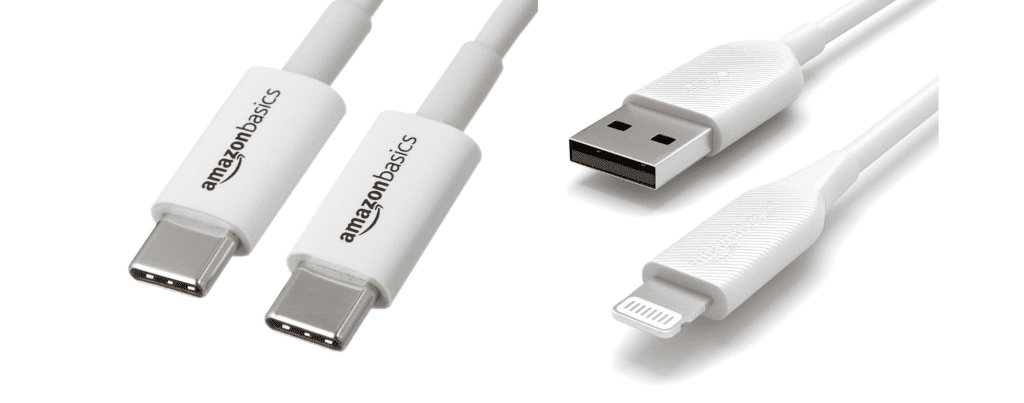
Selecting the right charger for an iPhone ensures efficient charging and device safety. The choice mainly depends on the iPhone model, as different generations have distinct power requirements and connector types.
Chargers for iPhone 12 and Later
For the iPhone 12 series and newer models, including the iPhone 13, iPhone 14, iPhone 15, and iPhone 16 users need a charger with USB-C connectivity. Specifically:
- iPhone 12: A minimum of a 20W USB-C power adapter is required for fast charging.
- iPhone 13 and iPhone 14: These models also support fast charging with a 20W USB-C adapter or higher.
- iPhone 15: Fast charging can be achieved with the same 20W USB-C power adapter or any compatible higher-wattage USB-C power adapters.
- iPhone 16: Fast charging can be achieved with the same 20W USB-C power adapter or any compatible higher-wattage USB-C power adapters. Higher wattage capable USB-C adapters recommended for the Pro series.
Note: Starting with the iPhone 12, the box no longer includes a power adapter. Users will need to purchase it separately or use an existing compatible charger.
Legacy iPhone Models and Chargers
For older iPhone models, the charging requirements vary:
- iPhone SE (3rd generation) and later: These models also require a 20W USB-C adapter for fast charging.
- iPhone 11 and earlier: These models use a 5W, 10W, or 12W adapter and come with a USB-A to Lightning cable.
Users of these legacy iPhones can still use their existing adapters and cables, but newer iPhones will benefit from the faster charging capabilities of USB-C technology.
Important: It is crucial only to use Apple-certified or MFi (Made for iPhone) certified chargers and cables to avoid potential damage to the device or battery.
Certification and Safety Standards

When choosing a power adapter for an iPhone, it’s essential to consider both certification and safety. Ensuring that a charger is certified and meets the necessary safety standards minimizes the risk of damage to the phone or potential safety hazards.
Apple Certification for Accessories
Apple’s MFi Program—short for Made for iPhone/iPad/iPod—is a certification program intended to ensure that third-party accessories are compatible and meet Apple’s performance standards. Accessories that are MFi-certified have gone through rigorous testing and are considered safe to use with Apple devices. To identify MFi-certified products, look for the following label:
- MFi Certification Badge: A logo usually displayed on the product packaging.
This reassures the user that the product has been designed explicitly for Apple devices and that it adheres to Apple’s specific guidelines for safety and performance.
Third-Party Charger Safety
While Apple-certified accessories are recommended, you may also consider high-quality third-party chargers that comply with recognized safety standards. Here are a few tips to ensure safety when opting for non-Apple chargers:
- Check for Certifications: Reliable manufacturers often obtain certifications from safety organizations.
- Avoid Counterfeit: Be wary of counterfeit products, which may look similar but lack the safety features of genuine certified chargers.
By choosing certified accessories, whether from Apple or trusted third-party providers, you can charge your iPhone with confidence, knowing that safety has been a priority in their design and manufacture.
Maximizing Battery Health
Keeping your iPhone’s battery in top shape means paying attention to how you charge it. Doing so can help the battery last longer both on a daily basis and over the years. Let’s explore the best ways to preserve your iPhone’s battery health.
Proper Charging Practices
Use official or certified chargers: Choosing the right charger can make a big difference. Stick to Apple’s official power adapters or certified third-party options to ensure the charging speed and power match your iPhone’s needs.
- Moderate charging speeds: Although fast charging can be convenient, it’s better to use regular charging speeds often. Fast charging generates more heat, which may affect battery health over time.
Avoiding Common Charging Mistakes
Don’t wait for a full drain: It’s a common misconception that you should let your battery drain completely before charging. Lithium-ion batteries, however, prefer partial discharges to full ones.
- Avoid extreme temperatures: iPhones are sensitive to temperature. To prevent unnecessary wear and tear on your battery, try not to charge it in very hot or cold environments.
By following these simple yet effective guidelines, you can help ensure your iPhone’s battery remains healthy, keeping you connected for longer.
Charging Your iPhone Wirelessly
Many iPhone users enjoy the convenience of wireless charging, utilizing the Qi standard or the enhanced MagSafe technology. These methods allow for a clutter-free charging experience without the need for cables.
Understanding Qi Wireless Charging
Qi wireless charging is a widely adopted standard you’ll find in lots of smartphones, including iPhones. To charge an iPhone wirelessly using Qi technology, you need a Qi-certified charging pad and an iPhone that supports wireless charging. Here’s how it works:
- Ensure your charging pad is Qi-certified: This certification means the pad meets the standards for compatibility and safety.
- Connect your charger to a power source: Use an appropriate power adapter—usually one that provides at least 5 watts of power.
To charge, simply place your iPhone on the charger. Most wireless chargers provide a power output between 5 to 15 watts. However, charging speed can vary depending on the charger’s output and the iPhone model’s maximum wireless charging rate.
Benefits of MagSafe Technology
MagSafe technology is Apple’s advanced wireless charging feature, which uses a ring of magnets to perfectly align the iPhone with the charger. MagSafe chargers can deliver up to 15 watts of power for faster wireless charging.
Special Features of MagSafe:
- Magnetic alignment: Automatically snaps into the perfect spot on the charger for efficient charging.
- Enhanced security: Minimizes the risk of your iPhone slipping off the charger.
Both Qi wireless charging and MagSafe provide convenient ways to keep your iPhone powered up. Remember to choose a compatible charger to ensure the best charging experience for your device.
Understanding Power Adapter Specifications
When a person needs to charge their iPhone, picking the right power adapter is crucial. An incorrect adapter can lead to slow charging or even damage. This section explains how to understand the specifications on a charger and select one with the appropriate wattage.
Reading Charger Labels
Every charger has a label showing its output in terms of voltage (V) and amperage (A). The wattage (W) is the product of these two figures—essentially how much power the charger can provide. For instance, a 20W USB-C power adapter suggests it can deliver up to 20 watts of power. A charger labeled with ‘5V/2A’ would provide 10W, not enough for the fastest charging on newer iPhones. A person should look for terms like ‘USB-C power adapter’ as newer iPhones are compatible with this type of connector.
Selecting the Right Wattage
Picking a charger with the right wattage is vital for ensuring fast and efficient charging without damaging the device. Apple’s newer iPhones, starting from the iPhone 8, support fast charging which requires at least an 18W USB-C power adapter. However, to future-proof the purchase and charge at maximum speeds, opting for a 20W USB-C power adapter or higher is recommended. Here’s a quick reference:
- iPhone 8 to iPhone 11: At least 18W
- iPhone 12 and later: 20W or higher for optimum charging speed
One should keep in mind that while iPhones can handle a variety of wattages without damaging the battery, using a power adapter with a wattage too low can result in very slow charging. Conversely, while a higher-wattage charger won’t harm the phone, it won’t charge faster than the maximum wattage the iPhone can accept.
Eco-Friendly Charging Solutions
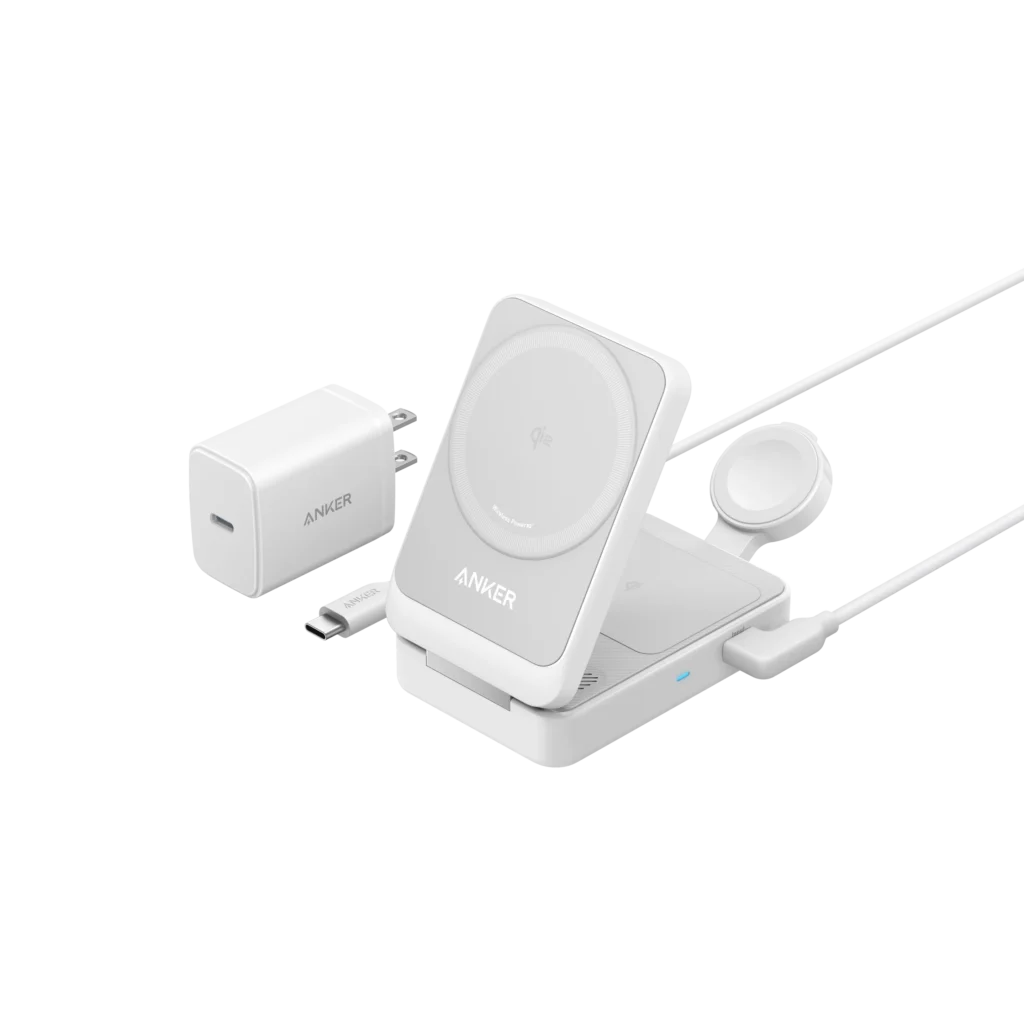
When choosing a power adapter for an iPhone, it’s important to consider eco-friendly options that reduce carbon emissions and support sustainable practices. The right choices can help minimize environmental impact.
Reducing Carbon Emissions
An innovative approach to eco-friendly charging is the introduction of the Clean Energy Charging feature for iPhones. This feature forecasts the carbon emissions from the local energy grid. It strategically charges the phone during periods of lower emissions, typically when cleaner energy sources are feeding the grid. By doing so, it aligns charging times with green energy availability, leading to a reduction in the overall carbon footprint associated with charging devices.
Sustainable Accessories
Selecting accessories like power adapters and cables made from recycled materials or designed with sustainability in mind can contribute to a more environmentally friendly logistics chain. Making conscious choices about the products and accessories we use for our devices can have a significant impact on energy consumption and waste reduction. Companies are increasingly recognizing this, offering options made with recycled components or providing recycling programs for their products.
Accessories and Additional Uses

When selecting a power adapter for an iPhone, it’s worth considering additional uses, such as charging other devices or connecting external accessories.
Charging Apple Watch and Accessories
Apple’s power adapters, while primarily designed for iPhones, are versatile. They can be used to charge the Apple Watch as well as devices like EarPods and the AirPods charging case. It’s convenient to use one adapter for multiple Apple gadgets, making it a handy accessory for Apple users.
Connecting External Devices
The right power adapter and cable can transform your iPhone into a hub for external devices. With the appropriate setup, you can connect to CarPlay in your vehicle for a better driving experience or link external storage devices to transfer files easily. Here are ways iPhone’s power adapter can be instrumental:
- Connect the iPhone to CarPlay: Use the iPhone to navigate or play music in the car.
- Hook up to external storage devices: Transfer photos and files to and from your iPhone with ease.
When using your iPhone’s power adapter for these purposes, ensure to match it with the correct cable to maintain compatibility and safety.
Advanced Charging Features
When it comes to keeping an iPhone powered up, the latest models support some pretty neat charging features. These not only help the battery charge faster but also work to extend its overall life. Let’s look into two specific advanced charging features that stand out: Optimized Battery Charging and Fast-Charging Capabilities.
Optimized Battery Charging
Introduced in iOS 13 and improved further with iOS 17, Optimized Battery Charging is designed to extend the iPhone’s battery lifespan. This feature learns the user’s charging habits to slow down battery aging. It works by waiting to finish charging past 80% until it predicts the user will need to use their iPhone, thereby reducing the time your phone spends at full charge.
Fast-Charging Capabilities
For those who are always on the go, fast charging is a game-changer; it allows for rapid power-ups, which is particularly useful right before heading out. Apple introduced fast charging with the iPhone 8 and has enhanced it in models like the iPhone 12 Pro and iPhone 12 mini. With a compatible 20W power adapter or higher, these devices can reach a 50% charge in around 30 minutes. This feature is perfect for users who need a quick boost to keep their day moving smoothly. Keep in mind that while all iPhones since the iPhone 8 can fast charge, the actual charging rates might vary. Using ProRes video or other intensive features might also affect charging times due to increased power usage.
Frequently Asked Questions

When it comes to charging your iPhone, selecting the right power adapter is crucial for both device safety and charging efficiency. Here, we tackle common questions you might have about iPhone chargers.
How can I determine the appropriate wattage for my iPhone charger?
The wattage you need depends on your iPhone model. Current iPhones support fast charging with adapters that are 18 watts and above. Check your iPhone’s specifications or the user guide for the recommended wattage.
Is it safe to use any charger with my iPhone, or should I use a specific type?
It’s recommended to use Apple-certified chargers for your iPhone to ensure safety and compatibility. Non-certified chargers may not meet Apple’s quality standards and could pose a risk to your device.
What type of charger should I use for fast charging my iPhone?
For fast charging, use an Apple USB-C power adapter that is 18 watts or higher along with a USB-C to Lightning cable. This combination will provide the quickest charging times for compatible iPhone models.
Which iPhone models are compatible with USB-C chargers?
Starting with the iPhone 8 and newer models, iPhones are compatible with USB-C chargers. You’ll need a USB-C to Lightning cable to connect your iPhone to a USB-C power adapter.
Can I use an iPad charger to charge my iPhone safely?
Yes, you can use an iPad charger to charge your iPhone safely. iPads typically come with higher wattage chargers, which are safe and can charge your iPhone faster if it supports fast charging.
What are the differences between the chargers for iPhone 13 and iPhone 14?
The iPhone 13 and iPhone 14 do not come with chargers in the box. However, both models are compatible with USB-C power adapters and support fast charging. The specific wattage for optimal charging may vary, so it’s best to refer to the user manual or Apple’s support information for details.







