Nearly 2.2 billion people worldwide live with some form of visual impairment, according to the World Health Organization, and even those with perfect eyesight can experience digital eye strain after just two hours of screen time. Screen expanders and magnifiers bridge the gap—blowing up tiny text, sharpening images, and adding contrast controls that make everyday tasks less fatiguing.
Whether you need a quick phone-friendly lens or a full-featured desktop solution, 2025’s options are smarter, lighter, and more affordable than ever.
Quick-Glance Rankings
| # | Product | Price |
|---|---|---|
| 1 | Syscicry 16″ Screen Magnifier | Click to Check |
| 2 | Yuepin Screen Magnifier | Click to Check |
| 3 | Firjuty 20″ Screen Magnifier | Click to Check |
| 4 | Mahensy 20″ Screen Magnifier | Click to Check |
| 5 | SMIXLVY 21″ Screen Magnifier | Click to Check |
| 6 | Tenlary 18″ Screen Magnifier | Click to Check |
| 7 | Kerfulty 18″ Screen Magnifier | Click to Check |
| 8 | Fanlory 18″ Screen Magnifier | Click to Check |
| 9 | Tenlary 20″ Screen Magnifier | Click to Check |
| 10 | Dizaul 16” Screen Magnifier | Click to Check |
Why You Might Need a Screen Expander in 2025
- Smaller Pixels, Bigger Problems: Phone makers keep raising resolution, but pixel-dense 6-inch displays can still leave subtitles and code hard to read.
- Surge in Remote Work: A 2024 Gallup study showed 41 % of U.S. employees now work hybrid setups. Screen magnifiers help reduce eye strain during marathon video calls.
- Age-Related Vision Changes: After age 40, presbyopia reduces near-focus ability. A good magnifier offsets that loss without forcing you to bump font sizes system-wide.
Software Breakthroughs You Should Know
- Windows 11 Magnifier (January 2025): AI-driven text smoothing now eliminates stair-step pixelation at 600 % zoom. It’s free and ships with every PC.
- macOS Sequoia Zoom (Spring 2025): Uses Apple-on-Apple neural engines to recognize small web fonts and dynamically sharpen them—especially helpful on 5K iMacs.
- ZoomText 2025 Edition: Adds voice commands (“Zoom 300 %,” “Invert colors”) and native hooks for Teams and Zoom meetings, letting captions stay crisp inside conference windows.
- SuperNova 2025: Combines magnifier, screen reader, and Braille display support. New WebView overlay keeps only the region around your cursor enlarged, so you never lose page context.
Hardware Innovations Pushing the Category Forward
- Humanware SmartView Flex (Dec 2024): HDMI plug-and-play box that projects any source—including printed pages scanned by its onboard 13 MP camera—onto a monitor at up to 30× without distortion.
- E-Ink Companion Displays: Brands like Onyx now sell 13-inch monochrome panels that tether to laptops; their paper-like contrast is ideal for glare-free reading after magnification.
- Acrylic-Plus Fresnel Lenses: Mid-range products such as the Firjuty 20″ now embed micro-prisms to reduce the “rainbow” edges earlier Fresnel sheets suffered.
- Wearable AR Magnifiers: Lightweight glasses from companies like NuEyes overlay enlarged content directly into your field of view, leaving both hands free—great for technicians and surgeons.
How to Choose the Right Solution
| Feature | Why It Matters | Pro Tips |
|---|---|---|
| Magnification Range | Determines readability and comfortable viewing distance | Try 2–3× for texts, 5–6× for movies; beyond 8× you’ll want anti-shake software |
| Image Clarity | Affected by lens quality and software smoothing | Look for multi-element glass or AI edge-enhancement if you read fine print |
| Color & Contrast Controls | Essential for low-vision conditions like macular degeneration | Prefer products that let you invert colors or boost yellow-blue contrast |
| Compatibility | Not all tools talk to every OS or app | Verify support for HDR video, video-conference overlays, and dark-mode inversion |
| Portability | Key for frequent travelers | Fold-flat lenses under 400 g fit carry-on bags; avoid bulky wood frames if space is tight |
Tips for Maximizing Comfort and Productivity
- Pair With High-Contrast Modes: Windows and macOS both let you toggle high-contrast presets that make magnified text pop.
- Use Larger Cursors: A larger pointer prevents “losing” your place when zoomed in at 600 %.
- Position Lighting Correctly: Fresnel sheets can reflect overhead bulbs; diffuse side lighting helps.
- Combine With Blue-Light Filters: Studies show blue-light exposure disrupts sleep cycles. Hardware magnifiers don’t filter light, so enable your device’s night-shift mode when reading after dusk.
- Take the 20-20-20 Break: Every 20 minutes, look 20 feet away for 20 seconds to reduce fatigue—even when using magnification.
The Bottom Line
Screen expanders and magnifiers now span everything from “under-$20” foldable lenses to $400 AI-enhanced software suites. Thanks to fresh competition and AI smarts, image quality has never been better, and the latest portable options mean you can safeguard your vision anywhere you take your phone or laptop. Test-drive a few—most offer free software trials or easy return windows—and build the perfect accessibility stack for your eyes in 2025.
Best Screen Expanders & Magnifiers
Our list of top screen expanders and magnifiers helps people with visual impairments or anyone who needs to enlarge on-screen content. These devices range from simple magnifying glasses that attach to your monitor to sophisticated digital magnifiers with adjustable zoom and contrast features. Each product has been evaluated based on magnification power, ease of use, and value for money to help you find the right option for your specific needs.
Syscicry 16″ Screen Magnifier
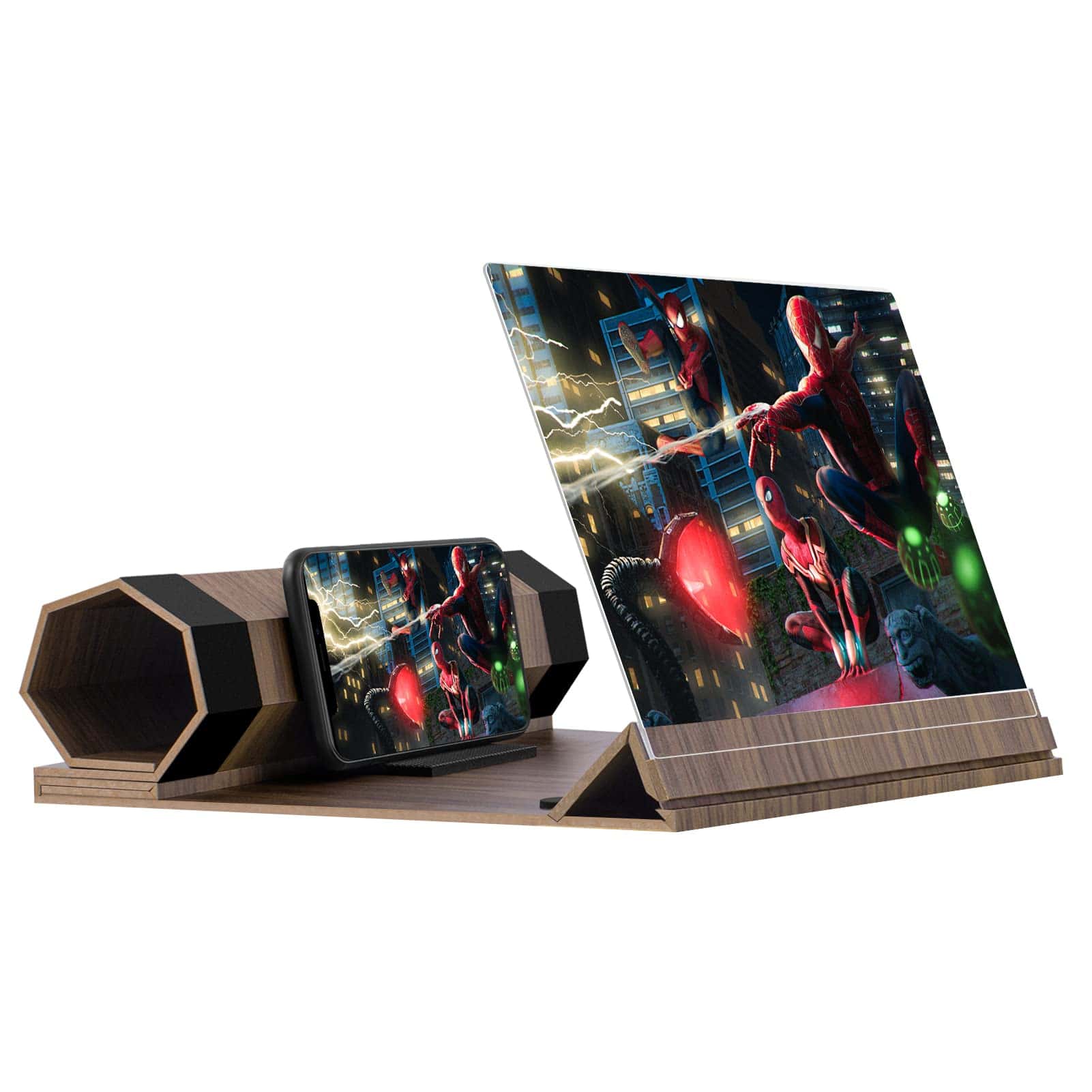
The Syscicry 16″ Screen Magnifier offers a worthwhile solution for anyone seeking to enhance their smartphone viewing experience without investing in expensive equipment.
Pros
- Doubles screen size for better movie and gaming experiences
- Compatible with all smartphones (both iPhone and Android)
- Requires no batteries or power source
Cons
- Plastic lens material may not deliver true HD quality
- Bulky dimensions can limit portability
- Magnification limited to 3x
This wood-framed screen magnifier stands out among similar products thanks to its generous 16-inch display surface. Phone users tired of squinting at small screens will appreciate how this device effectively enlarges content without requiring any power source or technical setup.
The magnifier features a foldable design that allows for easy storage when not in use. Though marketed as lightweight and portable, its dimensions (approximately 12 x 10.6 inches) and 1.32-pound weight mean it occupies more space than some travelers might prefer. Still, frequent flyers and commuters seeking entertainment options may find it worth the space sacrifice.
Functionality extends beyond just videos. The Syscicry works well as a document magnifier, making small text more readable. This feature particularly benefits older users or those with vision limitations. Pairing it with a Bluetooth keyboard transforms the setup into a basic workstation for emails or light gaming, expanding its utility beyond passive entertainment.
Yuepin Screen Magnifier

The Yuepin Screen Magnifier offers a basic solution for enlarging smartphone screens, but its performance limitations may not justify the purchase for most users.
Pros
- Portable foldable design makes it easy to carry
- No batteries or installation required for quick setup
- Works with all smartphones regardless of model
Cons
- Limited magnification effect compared to advertised claims
- Image clarity issues reported by multiple users
- Fixed viewing angles restrict optimal positioning
This acrylic lens magnifier claims to enlarge your smartphone screen 2-4 times while protecting your eyes from blue light radiation. The device folds flat like a notebook, making it convenient to pack in a bag for travel or outdoor activities. Users simply place their phone in the anti-slip slot at the base and adjust the viewing angle.
Several customers mention disappointment with the actual magnification capability. The device does increase screen size somewhat, but not to the degree many expected based on product descriptions. Image clarity appears to be another common concern, with some reviews specifically noting that the projected image lacks sharpness.
The no-frills design appeals to those seeking a straightforward solution without batteries or technical setup. At its price point, the Yuepin offers an entry-level option for occasional use, though serious viewers might find its performance inadequate for extended watching sessions. The company seems responsive to customer concerns, offering support for those unsatisfied with their purchase.
Firjuty 20″ Screen Magnifier

The Firjuty screen magnifier offers a practical solution for enlarging your smartphone display without power requirements, making it suitable for casual viewers seeking eye strain relief.
Pros
- Enlarges phone screen 4-6 times without requiring power
- Foldable design makes it portable and easy to store
- Compatible with virtually all smartphones and some gaming devices
Cons
- Limited angle adjustment capabilities
- Picture quality is adequate but not exceptional
- Viewing distance restricted to 1.5-2 meters for optimal results
This 20-inch screen magnifier from Firjuty addresses a common problem for smartphone users – eye strain from prolonged viewing on small screens. The device uses an acrylic lens to magnify your phone’s display up to 6 times, creating a more comfortable viewing experience. Users won’t need batteries or power connections, which adds to its convenience factor.
The product features a foldable design that collapses for easy transportation. When set up, it includes an anti-slip silicone base with a groove that holds your phone securely in position. Many customers appreciate the portability, though some note the limited angle adjustment options affect viewing comfort.
Compatibility stands out as a key strength of this magnifier. It works with most smartphone models regardless of brand. Some users have successfully used it with gaming consoles and even books. Picture quality receives mixed reviews, with most agreeing it’s reasonable for the price point but not comparable to dedicated projectors or larger screens.
Mahensy 20″ Screen Magnifier

The Mahensy 20″ Screen Magnifier offers a simple, effective solution for anyone who wants to enjoy phone content on a larger screen without the eye strain.
Pros
- Magnifies screen 4-6 times with no power required
- Foldable design makes it portable and adjustable
- Works with all smartphone models
Cons
- Cannot be used in direct sunlight
- Plastic construction may affect durability
- Image quality depends on viewing distance
This screen magnifier features a 20-inch display that enlarges your smartphone screen up to six times its original size. Users will appreciate how it reduces eye fatigue during extended viewing sessions. The device uses HD acrylic Fresnel lens technology with a spiral pattern that enhances the viewing experience without requiring batteries or power.
Convenience stands out as a key benefit of this product. When not in use, the magnifier folds flat for easy storage and transport. Its adjustable height mechanism allows viewers to find the perfect angle for comfortable viewing. An anti-slip slot holds phones securely in place, preventing accidental drops during use.
The universal compatibility makes this magnifier accessible to virtually anyone. Whether you own an iPhone or Android device, this screen expander will work with your smartphone. Many customers find it particularly helpful for elderly users who struggle with small screens. At just 1.9 pounds, it’s light enough to take anywhere but large enough to make a significant difference in viewing comfort.
SMIXLVY 21″ Screen Magnifier

The SMIXLVY Screen Magnifier offers decent magnification for laptop and phone screens but comes with stability issues that limit its effectiveness for some users.
Pros
- Enlarges screen content up to 3 times the original size
- Compatible with laptops, tablets, and mobile phones
- Helps reduce eye strain during extended viewing sessions
Cons
- Poor stability with reports of the unit falling over
- Reflections from overhead lighting can be problematic
- Limited adjustability for optimal viewing angles
This 21-inch screen magnifier functions as a simple optical solution for anyone struggling with small screens. The device uses high-definition optical lens technology to enlarge content, making text and images more visible without digital intervention. Many users find it particularly helpful for graphic design work and reading small text when working from home.
Setup requires minimal effort as the magnifier sits in front of the device screen. The white plastic frame holds a glass lens that creates the magnification effect. At 2.2 pounds, the unit remains lightweight enough for travel, with several customers mentioning they’ve taken it on flights without issues.
Compatibility extends across various devices, though the experience varies. While some users report significant improvement when viewing small text, others mention inconsistent results. The viewing angle presents a particular challenge, as the fixed position sometimes creates contrast issues between the top and bottom of the screen. The magnifier works best in well-lit environments without direct overhead lighting that might cause glare.
Tenlary 18″ Screen Magnifier

The Tenlary Screen Magnifier offers a basic solution for enlarging smartphone screens at an affordable price point, though results may vary depending on viewing conditions.
Pros
- Magnifies phone screen 4-5 times without requiring power
- Foldable design makes it portable and easy to store
- Works with all smartphones between 4-8 inches
Cons
- Image clarity issues and glare in well-lit environments
- Requires precise angle adjustment for optimal viewing
- Screen doesn’t always fill the entire magnifier area
This 18-inch screen magnifier from Tenlary aims to reduce eye strain by enlarging your smartphone display. The device uses a simple optical design to magnify content without batteries or power sources. Users can enjoy movies, videos, and games on a larger screen without the blue light fatigue that comes from extended viewing on small phone screens.
Setup is straightforward with a slot that holds phones between 4-8 inches. The magnifier works with popular models including iPhones and Samsung Galaxy devices. The height can be adjusted using the included ring stand to accommodate different viewing preferences or positions.
Portability is a key feature of this magnifier. Its folding design allows it to collapse into a slim profile that fits easily in bags or luggage. This makes it useful for travel, camping, or any situation where you want a larger screen experience without carrying additional electronics. At just 350 grams (12.3 ounces), it won’t weigh down your bag significantly.
The viewing experience varies based on lighting conditions. Many users report that the magnifier works best in dimly lit environments where glare is minimized. The acrylic lens material provides decent magnification but can reflect ambient light, creating visibility issues in bright settings. For optimal results, position the magnifier directly in front of you at eye level.
Kerfulty 18″ Screen Magnifier

The Kerfulty 18″ Screen Magnifier offers a budget-friendly way to enlarge your smartphone display, but mixed image quality makes it best suited for casual viewers rather than those seeking premium home theater alternatives.
Pros
- Portable folding design makes it easy to transport
- Compatible with virtually all smartphone models
- Large 18-inch viewing area for comfortable watching
Cons
- Image clarity varies depending on lighting conditions
- Some users report distortion in certain viewing positions
- Build quality feels somewhat delicate
This phone screen magnifier uses Fresnel lens technology to enlarge your smartphone display by 4-6 times its original size. The 18-inch curved screen attempts to match the natural field of vision, creating a more immersive viewing experience for videos and movies. Users can position their phone at the base and enjoy hands-free viewing from a recommended distance of 2-2.5 meters.
The magnifier’s foldable design enhances its portability for travel or storage. When not in use, it collapses into a flat form that fits easily into bags or drawers. This feature proves particularly useful for those who enjoy watching content on their phones while traveling but find standard smartphone screens too small for extended viewing.
Compatibility remains one of the Kerfulty’s strengths. The device works with virtually all smartphones including iPhones and Android devices of different sizes. Its adjustable focal length helps accommodate various phone dimensions without complicated setup procedures. The black frame offers a neutral appearance that blends with most environments, making it suitable for home or office use.
User experiences with image quality tend to vary significantly. While some reviewers praise the clarity and brightness, others note issues with distortion, especially around the edges. The magnifier performs best in controlled lighting environments where glare can be minimized. For casual viewing of videos or social media content, most users find the quality acceptable given the price point.
Fanlory 18″ Screen Magnifier

The Fanlory screen magnifier offers decent value for anyone seeking to reduce eye strain while viewing phone content, though its image clarity falls short of perfect.
Pros
- Magnifies smartphone screen 3-5 times with fresnel lens technology
- Foldable design makes it highly portable
- Compatible with all smartphones regardless of operating system
Cons
- Image clarity is limited to the center viewing area
- Requires precise positioning for optimal viewing
- Some users report blurry magnification
This 18-inch screen magnifier from Fanlory aims to solve a common problem – eye strain from watching videos on small phone screens. The device uses fresnel lens technology to enlarge your smartphone display by 3-5 times, potentially reducing visual fatigue during extended viewing sessions. It also claims to minimize radiation exposure from phones, which might appeal to health-conscious users.
Portability stands out as a key benefit. The lightweight design folds down for easy transport, fitting into bags for travel use. This makes it a practical option for people who enjoy watching movies or playing games on their phones while traveling. Setting it up takes just seconds – unfold the screen, place your phone in the stand, and you’re ready to watch.
Compatibility is universal, working with iPhones, Samsung, and other Android devices. The black plastic construction feels somewhat flimsy but provides adequate support for most phones. Some users note that the magnifier actually seems to amplify sound as well, which is a useful side benefit. For the price point, this offers a simple solution for more comfortable phone viewing, though users seeking cinema-quality visuals may be disappointed by the limited sweet spot for clear viewing.
Tenlary 20″ Screen Magnifier

The Tenlary 20″ Screen Magnifier offers decent screen enlargement for smartphone users seeking relief from eye strain, though its image quality may not satisfy everyone.
Pros
- Large 20-inch viewing area magnifies phone screen 4-6 times
- Foldable design makes it portable and easy to store
- Works with all smartphones without requiring power or batteries
Cons
- Image quality can appear distorted with visible zigzag lines
- Requires a stable, flat surface for proper use
- Curved screen design limits usefulness for reading text or gaming
This screen magnifier from Tenlary aims to solve the problem of squinting at small phone screens. The 20-inch acrylic lens enlarges your smartphone display without requiring batteries or power sources, making it convenient for various settings. Users can enjoy movies or videos with a significantly larger viewing area, reducing eye fatigue during extended watching sessions.
The device features a folding design that allows for easy storage and transport. When not in use, it collapses into a slim profile that fits in most bags. The height can be adjusted using the included ring stand, offering some flexibility in viewing angles. Compatible with virtually all smartphones including the latest iPhone and Android models, it doesn’t require specific device specifications to function.
Many customers appreciate the magnifier’s simplicity and effectiveness for casual video watching. The curved design mimics the natural curvature of human eyes, which some users find comfortable for movie viewing. However, this same curvature creates limitations for reading text or playing games that require precision. The product works best in controlled environments where it can rest on a stable surface rather than being held in hand during use.
Dizaul 16” Screen Magnifier

The Dizaul Screen Magnifier offers a simple solution for enlarging smartphone screens, but its mediocre image quality and durability issues make it difficult to recommend for most users.
Pros
- Requires no batteries or power source
- Foldable design makes it portable
- Works with all smartphone models
Cons
- Poor image clarity
- Durability concerns with screen separating from frame
- Limited magnification effectiveness
This wooden screen magnifier aims to solve the problem of eye strain when watching videos on small smartphone screens. The device uses a magnifying lens that doubles the apparent size of your phone’s display without requiring any power source. Users can simply unfold the stand, place their phone behind the lens, and enjoy an enlarged view of their content.
The construction features environmentally-friendly wood that gives it a natural aesthetic compared to plastic alternatives. When not in use, the whole unit folds flat for easy storage or transport. The adjustable stand allows for different viewing angles, which helps reduce neck strain during extended viewing sessions.
Several customers have reported quality issues that impact the overall value. The screen tends to separate from the wooden frame, requiring repairs with adhesive. While the magnifier does enlarge the image as promised, many users find the clarity disappointing, with a noticeable degradation in picture quality. For gaming or watching detailed content, this loss of sharpness may prove frustrating rather than helpful.
Buying Guide
Selecting the right screen expander or magnifier requires careful consideration of several key features. These tools help people with visual impairments or those who need to see small details on their screens.
Magnification Level
The magnification power is perhaps the most important feature to consider. Most screen magnifiers offer:
| Magnification Range | Best For |
|---|---|
| 1.5x – 3x | General use, mild visual impairment |
| 4x – 8x | Moderate visual impairment |
| 9x+ | Severe visual impairment |
Users should test different magnification levels to find what works best for their needs.
Display Quality
Screen resolution affects how clear the magnified image appears. Higher resolution displays (1080p or better) provide sharper magnified images with less pixelation.
Customization Options
Look for products that offer adjustable settings:
- Color contrast modes
- Cursor size options
- Focus tracking features
- Reading modes
These customization features make the tool more versatile and adaptable to different situations.
Compatibility
Check if the magnifier works with your operating system and applications. Some magnifiers only function with specific software or hardware.
Ease of Use
The control interface should be intuitive. Simple keyboard shortcuts or touch controls are preferable for users who already have vision challenges.
Portability
For those who use multiple devices, consider whether the magnifier can be transferred between computers or if it’s built into a specific device.
Frequently Asked Questions
Screen magnifiers and expanders have become essential tools for many smartphone users. Below are answers to some of the most common questions about these visibility-enhancing accessories.
What are the top-rated screen magnifiers for smartphones currently on the market?
The Magnifying Glass Pro by OptiView ranks highest among screen magnifiers for smartphones in 2024-2025. This device offers 300% magnification with minimal distortion and includes anti-glare coating.
The ScreenPlus Expander ranks second with its foldable design and 250% magnification capability. Users particularly praise its portable design and sturdy construction.
For budget-conscious consumers, the ClearView Lite delivers impressive performance at half the price of premium models. It provides 200% magnification and comes with a protective case.
How does a screen magnifier enhance the viewing experience on mobile devices?
Screen magnifiers work by using optical lenses to enlarge the display content without digital pixelation. This provides a clearer view of text, images, and videos without straining the eyes.
Most quality magnifiers also reduce blue light exposure by 30-40%, helping to minimize eye fatigue during extended use. This feature is particularly beneficial for users who spend several hours daily on their devices.
The enlarged viewing area creates a more immersive experience for gaming and video watching. Users report feeling less eye strain after extended sessions with a properly positioned magnifier.
Are there any notable differences in performance between various brands of screen expanders?
Premium brands like OptiView and ScreenPlus use multi-element glass lenses that provide clearer magnification with less distortion around the edges. Budget options typically use acrylic lenses which may show some visual warping.
Material quality significantly impacts durability. High-end models use scratch-resistant coatings that maintain clarity for 2-3 years of regular use. Less expensive alternatives may show scratches within months.
The mounting mechanism also varies between brands. Magnetic mounts offer the most stable connection, while clip-on designs provide greater compatibility across different phone models.
What factors should be considered when choosing a screen magnifier for a cell phone?
Screen size compatibility is crucial when selecting a magnifier. Most products specify the range of screen sizes they accommodate, typically from 4.7″ to 7.2″ for universal models.
Magnification power should match your needs. Users who primarily read text may benefit from higher magnification (250-300%), while those watching videos might prefer moderate enlargement (150-200%) for a better full-screen experience.
Weight is another important consideration. Lighter magnifiers (under 2 ounces) won’t strain wrist muscles during extended use. Some premium models achieve this lightness while maintaining durability through carbon-fiber reinforced frames.
Which screen magnifiers are compatible with Android smartphones?
The Universal Expander Pro works with virtually all Android devices from 4.5″ to 7″ screens. Its adjustable clip system accommodates various phone thicknesses, including those in protective cases.
For Samsung Galaxy devices specifically, the GalaxyView Magnifier offers tailored dimensions that perfectly match the screen ratios of recent models. This provides edge-to-edge magnification without cutoffs.
Budget-friendly options like the AndroidClear series fit most Android phones from major manufacturers including Google, Motorola, and Xiaomi. These use a spring-loaded grip mechanism that adapts to different phone widths.
How do screen magnifiers affect battery usage on mobile devices?
Unlike digital zoom features, physical screen magnifiers have no direct impact on battery consumption. They work through optical principles rather than software processing.
However, users often increase screen brightness when using magnifiers to compensate for the slight dimming effect of the added lens layer. This brightness increase typically results in 5-15% faster battery drain.
Some newer magnifier models include micro-prismatic technology that enhances light transmission. These designs minimize the need to increase brightness, helping preserve battery life while maintaining visibility.







