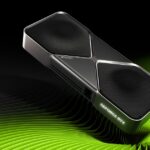Webcams have evolved from luxury peripherals into daily essentials. Whether you’re attending Zoom meetings, teaching virtual classes, or recording videos for social media, having a dependable camera matters. The good news? You don’t need to spend a fortune to get sharp image quality and useful features. Many webcams under $50 now offer 1080p resolution, decent microphones, and even privacy covers—making them suitable for work, school, and casual streaming. The key is knowing which models offer real value without unnecessary gimmicks. Below, we’ve ranked the top-performing budget webcams that combine reliability, ease of use, and crisp video—all while staying friendly on your wallet.
🏆 Best Budget Webcams (2025)
| Rank | Product | Price |
|---|---|---|
| 1 | Logitech Brio 101 Webcam | Check Price |
| 2 | EMEET C960 Webcam | Check Price |
| 3 | Logitech C920x Pro Webcam | Check Price |
| 4 | EMEET C950 Budget Webcam | Check Price |
| 5 | Anker PowerConf C200 Webcam | Check Price |
| 6 | Saylas W4DS Webcam | Check Price |
| 7 | GUSGU G910 Webcam | Check Price |
| 8 | Tewiky HD Webcam | Check Price |
| 9 | Cuwada 1080P Webcam | Check Price |
| 10 | ZIQIAN HD 1080p Webcam | Check Price |
These webcams were selected based on real-world performance, user feedback, and feature balance. Whether you need better lighting control, a privacy shutter, or stereo microphones, there’s an option here that will get the job done without stretching your budget.
Best Budget Webcams
Finding a quality webcam without breaking the bank has become easier in 2025. Budget webcams now offer impressive features like 1080p resolution, decent low-light performance, and built-in microphones at affordable price points. Our team has tested dozens of models to bring you the best options under $50 that deliver reliable performance for everyday video calls, online classes, and content creation.
Logitech Brio 101 Webcam

The Logitech Brio 101 offers excellent value for budget-conscious users needing a reliable Full HD webcam with privacy features and decent low-light performance.
Pros
- Crystal clear 1080p video quality enhances online meetings
- Built-in privacy shutter provides peace of mind
- RightLight technology improves appearance in poor lighting conditions
Cons
- Basic built-in microphone could be better for professional use
- Limited adjustability compared to higher-end models
- Plastic construction feels somewhat lightweight
This budget-friendly webcam delivers impressive performance for its price point. Users get Full HD 1080p resolution that creates sharp, detailed video calls across popular platforms like Zoom, Microsoft Teams, and Google Meet. The plug-and-play USB connection eliminates complicated setup procedures, making it accessible for even the least tech-savvy users.
Low-light performance sets the Brio 101 apart from other budget options. The RightLight technology boosts brightness by up to 50% compared to previous Logitech models, reducing unwanted shadows and making users visible even in suboptimal lighting environments. This feature proves particularly useful for home offices without dedicated lighting setups.
Privacy concerns receive proper attention with the integrated sliding webcam cover. Users simply slide it closed when not in video calls, preventing any unwanted access. The compact design (measuring just 1.26 x 2.87 x 2.62 inches) takes up minimal desk space while still providing stable mounting on most monitors and laptops.
Environmental consciousness makes an appearance with the Brio 101’s construction using a minimum of 34% post-consumer recycled plastic. This sustainability focus doesn’t compromise functionality or appearance, as the sleek black design complements most computer setups. For budget-conscious shoppers who need reliable video calling capabilities without breaking the bank, this webcam delivers excellent value.
EMEET C960 Webcam

The EMEET C960 delivers impressive quality and features at a budget-friendly price point, making it an excellent choice for anyone needing reliable video conferencing capabilities without breaking the bank.
Pros
- Full HD 1080p resolution with automatic low-light correction
- Dual noise-reducing microphones capture clear audio
- Includes privacy cover for security when not in use
Cons
- Fixed focal length limits flexibility for some setups
- Some users report reliability issues after extended use
- Not compatible with Windows Hello functionality
This affordable webcam packs surprising performance into its compact frame. The C960 offers crisp 1080p video quality that works well even in less-than-ideal lighting conditions thanks to its automatic correction technology. Users won’t need to adjust curtains or reposition their desk when unexpected video calls come in.
Setting up the EMEET requires minimal effort. The plug-and-play functionality means no driver installation is necessary – simply connect it via USB and start your video calls immediately. The 90-degree wide-angle view captures more of the room than standard webcams, making it perfect for showing multiple participants or broader workspace views during meetings.
Audio quality stands out as another strong point. The dual omnidirectional microphones effectively filter background noise while clearly capturing voices. The webcam’s universal clip design attaches securely to monitors, laptops, or tripods. Compatibility spans across Windows, MacOS, Linux, and Android TV platforms, working seamlessly with popular video conferencing applications like Zoom, Google Meet, and Skype.
Logitech C920x Pro Webcam

The Logitech C920x Pro Webcam delivers exceptional value for budget-conscious users who need reliable Full HD video quality for calls and content creation.
Pros
- Crystal clear 1080p video with excellent low-light performance
- Dual microphones capture natural-sounding audio
- Includes 3-month XSplit VCam license for background effects
Cons
- No built-in privacy shutter
- Fixed mounting options limit positioning flexibility
- Price higher than some basic webcams
The C920x Pro sets a high standard in the budget webcam category. Its full HD 1080p/30fps video capability produces sharp, detailed images that make a strong impression during important video calls. The five-element glass lens contributes to the webcam’s impressive image quality, while the automatic light correction adjusts to various lighting conditions.
Audio quality doesn’t disappoint either. Dual microphones positioned on either side of the lens capture clear, natural sound up to three feet away. This stereo audio setup provides better sound than most laptop built-in microphones, making the C920x Pro particularly valuable for online meetings and casual content creation.
Setup simplicity makes this webcam accessible to everyone. The plug-and-play USB connection works seamlessly with popular video conferencing platforms like Zoom, Skype, and Google Meet. Logitech’s Capture software adds further value for content creators, enabling easy video recording and basic editing capabilities without requiring additional purchases.
The included 3-month XSplit VCam license adds interesting functionality for users wanting to replace or blur backgrounds without a physical green screen. This feature proves especially useful for those working in cluttered or personal spaces who need a more professional appearance during video calls.
EMEET C950 Budget Webcam

The EMEET C950 offers remarkable value for budget-conscious users who need reliable video quality and privacy features for their online meetings and classes.
Pros
- Physical privacy cover for security
- Effective low-light correction capability
- Noise-canceling microphone improves audio clarity
Cons
- Limited 70° field of view
- Fixed focus may not suit all setups
- Some compatibility issues with Chrome OS
This compact 1080p webcam delivers sharp video at 30 frames per second, making it suitable for professional video calls. The physical privacy slide cover addresses security concerns, allowing users to block the camera when not in use with a simple manual adjustment.
Low-light correction technology sets this budget option apart from competitors. The webcam automatically adjusts exposure in dimly lit environments, maintaining image clarity even in less-than-ideal lighting conditions. Users working from home offices with variable lighting will appreciate this feature.
The 70° field of view provides a focused perspective that keeps the user centered without exposing too much background. This narrower viewing angle might disappoint those seeking to capture wider scenes but proves beneficial for privacy-conscious individuals in home settings. The built-in noise-canceling microphone filters ambient sounds effectively, ensuring clear audio during calls.
Setup requires minimal effort with plug-and-play functionality for most systems. The webcam supports Windows, macOS, and various video conferencing platforms including Zoom, Microsoft Teams, and Google Meet. EMEET also offers companion software for those wanting to fine-tune video parameters.
At its price point, the C950 represents strong value for remote workers, students, and casual streamers. The combination of reliable video quality, thoughtful privacy features, and noise reduction technology makes it a standout option in the budget webcam category.
Anker PowerConf C200 Webcam

The Anker PowerConf C200 delivers exceptional 2K video quality and smart features at a budget-friendly price point, making it an excellent choice for anyone needing clear video calls without breaking the bank.
Pros
- Crystal-clear 2K resolution with impressive low-light performance
- Built-in privacy cover for security when not in use
- Adjustable field of view (65°, 78°, or 95°) for versatile framing options
Cons
- USB cable could be longer for flexible positioning
- Software required for some advanced features
- Slightly bulkier than some competing models
The PowerConf C200 stands out in the budget webcam market with its impressive 2K resolution. Video quality remains sharp and detailed even in less-than-ideal lighting conditions, thanks to the larger aperture that captures more light. This feature proves especially valuable for home office setups where perfect lighting isn’t always available.
Privacy concerns disappear with the built-in sliding cover that physically blocks the camera when not in use. This simple yet effective feature provides peace of mind without needing to unplug the device or resort to sticky notes over the lens. The webcam’s dual microphones utilize AI noise cancellation technology to filter out background sounds while keeping voices clear.
Flexibility defines this webcam with its adjustable field of view options. Users can select from three different angles through the AnkerWork software, showing just their face or including more of their surroundings as needed. Compatible with both Windows (7 or later) and macOS (10.11 or later), the PowerConf C200 offers plug-and-play simplicity for most users. The compact size won’t overwhelm monitor setups, yet the build quality feels substantial for a budget-friendly option.
Saylas W4DS Webcam

The Saylas W4DS webcam delivers impressive 2K video quality and dual microphones at a budget-friendly price that makes it an excellent choice for most users seeking better video conferencing capabilities.
Pros
- High-quality 2K/30fps and 1080p/60fps video options
- Dual noise-cancelling microphones with 6-meter pickup range
- Includes privacy cover and adjustable tripod
Cons
- Autofocus can sometimes be too sensitive
- Some users report audio cutting out during extended use
- Limited manual adjustment options
The W4DS stands out in the budget webcam category with its ability to record at 2K resolution at 30fps or 1080p at a smooth 60fps. This flexibility allows users to choose between higher resolution or smoother motion depending on their specific needs. The camera performs surprisingly well in low-light conditions thanks to its auto white balance and exposure control.
Sound quality exceeds expectations for a webcam in this price range. The dual noise-cancelling microphones effectively filter out background noise and can pick up voices clearly from up to 19 feet away. This feature proves particularly valuable for group meetings or when users need to move around during calls.
Setup couldn’t be simpler with true plug-and-play functionality that works across Windows, macOS, Chrome OS, and Android devices. The included privacy cover offers peace of mind when the camera isn’t in use, while the adjustable tripod provides flexible positioning options beyond just mounting on a monitor. Compatibility with popular video conferencing platforms like Zoom, Skype, and Microsoft Teams makes this webcam a versatile addition to any home office setup.
GUSGU G910 Webcam

The GUSGU G910 delivers impressive 2K video quality with useful lighting options at a budget price point that makes it an excellent choice for home office or casual streaming needs.
Pros
- Crisp 2.5K resolution with 5MP sensor
- Adjustable ring light with warm/cool settings
- Built-in privacy cover for security
Cons
- Plastic construction feels somewhat lightweight
- Microphone quality is adequate but not exceptional
- Limited advanced customization options
This compact webcam stands out in the budget category with its 2560x1440p resolution. The 5-megapixel sensor captures detailed images that look sharp during video calls. Many users appreciate the clear picture quality that exceeds expectations at this price range.
Built-in lighting features make the G910 particularly useful. The ring light offers both warm and cool color options with three brightness levels for each. This eliminates the need for separate lighting setups in darker environments. The light adjustment is simple and effectively brightens faces without creating harsh shadows.
Privacy concerns are addressed with a physical cover that slides over the lens. This straightforward solution provides peace of mind without needing to unplug the device. The webcam connects via USB and works without additional software installation on most systems, making setup quick and hassle-free.
Sound quality remains acceptable though not outstanding. The built-in microphone uses CVC noise reduction technology to minimize background noise. While suitable for regular video calls, those needing premium audio might consider a separate microphone.
The G910 comes with useful accessories including a tripod for flexible positioning. GUSGU offers a 3-year warranty, which exceeds the industry standard for budget webcams. For users seeking affordable but capable video conferencing equipment, this webcam delivers solid performance without breaking the bank.
Tewiky HD Webcam

This budget-friendly 1080p webcam offers good value with its wide-angle lens, built-in microphone, and privacy features that make it suitable for basic video conferencing needs.
Pros
- Full HD 1080p video with automatic light correction
- Includes privacy cover and adjustable tripod
- Simple plug-and-play setup with no drivers needed
Cons
- Wide-angle lens captures more background than some users might want
- Basic build quality reflects its budget price point
- Microphone quality is adequate but not exceptional
The Tewiky HD Webcam delivers solid performance for its affordable price tag. Video quality reaches 1080p resolution at 30 frames per second, which works well for standard video calls and online meetings. The automatic light correction technology helps adjust brightness in various lighting conditions, preventing the washed-out look common in lower-end webcams.
Setup couldn’t be simpler with this device. Users can just plug it into any USB port without installing additional software or drivers. The 5-foot USB cable provides decent flexibility for positioning. Its compatibility range impresses, working with Windows, Mac, Linux systems, and even some Android devices that support the UVC protocol.
The included accessories add significant value to this budget option. A detachable tripod allows for flexible placement beyond just clipping to a monitor. The privacy cover offers peace of mind when the camera isn’t in use, protecting both privacy and the lens itself. For those seeking an affordable webcam upgrade without complex features, the Tewiky strikes a good balance between functionality and price.
Cuwada 1080P Webcam

The Cuwada webcam offers good value for budget-conscious users who need decent video quality and basic features for everyday video calls.
Pros
- Full HD 1080p resolution with automatic light correction
- Built-in dual noise-canceling microphones
- Simple plug-and-play setup with no drivers needed
Cons
- Microphone quality suitable for basic calls but not professional use
- Limited advanced features compared to higher-end models
- Fixed focus without zoom capabilities
This compact webcam delivers 1080p resolution at 30 frames per second, making it suitable for everyday video conferencing needs. The CMOS image sensor helps produce clear images with decent detail, while the undistorted lens prevents the fish-eye effect common in cheaper webcams. Users particularly appreciate the automatic light correction that adjusts brightness in varying conditions.
Sound quality comes from dual noise-canceling microphones that can capture voices clearly within a 10-meter range. The microphones filter out some background noise, though they won’t match the quality of dedicated audio equipment. For typical Zoom calls or virtual meetings, this audio setup performs adequately.
Setup simplicity stands out as a major advantage. The webcam connects via USB 2.0 and works immediately without additional software installation. It’s compatible with Windows, macOS, and Linux systems, plus various video platforms including Zoom, Skype, Teams, and OBS. The included privacy cover provides peace of mind when the camera isn’t in use. For budget-conscious shoppers, this webcam balances affordability with satisfactory performance for everyday video needs.
ZIQIAN HD 1080p Webcam

The ZIQIAN webcam delivers solid performance at a budget-friendly price point with features that make it suitable for basic video conferencing and casual streaming needs.
Pros
- Wide 110-degree field of view captures more of your environment
- Includes privacy cover and tripod for versatile placement options
- Plug-and-play functionality works across multiple operating systems
Cons
- Fixed focus limits flexibility for different shooting distances
- Image quality suffers in low light despite correction claims
- Some users report connection issues requiring replugging
This 1080p webcam offers respectable video quality at 30 frames per second, making it adequate for everyday video calls and basic content creation. The built-in noise-reduction microphone can pick up sound from up to 3 meters away, though quality varies depending on environmental factors.
Setup is straightforward with no additional drivers required. Just connect the 6-foot USB cable to your computer and you’re ready to go. The webcam works with popular platforms including Zoom, Skype, OBS, YouTube, and others, providing compatibility across most streaming and conferencing software.
Privacy features stand out in this budget model. The included lens cover prevents unwanted access when not in use, addressing common security concerns. Additionally, the package includes a small tripod stand for placement flexibility when your monitor or laptop doesn’t offer an ideal mounting position.
System compatibility is broad with support for Windows (7, 8, 10), Mac OS X, and even Android TV. While not delivering professional-grade results, the ZIQIAN webcam provides sufficient quality for users on a tight budget who need a functional camera for work meetings or casual video chats.
Buying Guide
When shopping for budget webcams, several key features determine the quality and value. Price is important, but shouldn’t be the only consideration.
Resolution
Resolution affects image clarity. Look for these common options:
| Resolution | Quality | Best Use |
|---|---|---|
| 720p HD | Basic | Casual calls |
| 1080p Full HD | Standard | Work meetings |
| 4K | Premium | Content creation |
For most budget options, 1080p offers the best balance of quality and price.
Frame Rate
Frame rate determines how smooth video appears. 30 frames per second (fps) works well for most users. Gamers and streamers may prefer 60fps for smoother motion.
Field of View
A wider field of view captures more of your surroundings. Standard webcams offer 65-78 degrees, while wider options can reach 90 degrees or more. Consider your space and how much you want visible.
Microphone Quality
Built-in microphones vary significantly in quality. Dual microphones often provide better sound than single ones. Noise cancellation helps filter background sounds.
Mounting Options
Check how the webcam attaches to your setup. Most clip onto monitors, but some include tripod mounts for flexible positioning.
Autofocus and Light Correction
Autofocus keeps your image sharp as you move. Light correction improves visibility in dim or backlit environments. These features make a significant difference in everyday use.
Privacy Features
Physical privacy shutters provide peace of mind when not using the camera. Some models include indicator lights that show when the camera is active.
Testing webcams before purchase is ideal. If shopping online, read reviews focusing on real-world performance rather than specifications alone.
Frequently Asked Questions
Budget webcams offer various features and capabilities that can meet different user needs and price points. The following questions address common concerns when purchasing an affordable webcam.
What features should I look for when choosing a budget webcam for streaming?
Resolution is the most important feature for streaming, with 1080p being the current standard for quality video. Look for a webcam that delivers at least 30fps (frames per second) for smooth motion during streams.
Field of view (FOV) determines how much of your background appears in the frame. A wider FOV (75-90 degrees) is better for group calls or showing more of your environment, while a narrower FOV focuses more on you.
Autofocus helps maintain image clarity when you move, and light correction improves video quality in less-than-ideal lighting conditions. These features can significantly enhance stream quality even on budget devices.
How does the Logitech C920 compare to other webcams within the same price range?
The Logitech C920 offers 1080p resolution at 30fps, which matches or exceeds most competitors in its price range. Its dual microphones provide clearer audio than many single-mic alternatives like the Microsoft LifeCam HD-3000.
The C920’s glass lens delivers sharper image quality compared to plastic lenses found in many budget alternatives. This results in better color accuracy and detail, especially noticeable during video calls and streams.
The automatic light correction in the C920 outperforms many similarly priced webcams, making it particularly valuable for users with inconsistent lighting conditions. Its mounting clip is also more versatile and sturdy than many competitors.
What are the best options for a budget 1080p 60fps webcam?
The NexiGo N960E offers 1080p at 60fps for under $50, making it one of the most affordable high-frame-rate options. It includes a privacy cover and noise-canceling microphone, adding value beyond just the frame rate.
Ausdom AF640 provides 1080p/60fps with a wide 90-degree viewing angle and light correction at a budget-friendly price point. Its auto-focus feature works reasonably well for a camera in this price range.
The EMEET C960 combines 1080p/60fps capabilities with dual noise-reducing microphones and a privacy shutter. The four-layer glass lens delivers better image quality than many competitors in the same price bracket.
Can I find a quality webcam with a built-in microphone without overspending?
The Logitech C310 offers decent 720p video quality with a noise-reducing microphone for around $30. Its RightSound technology helps filter background noise during calls.
Microsoft’s LifeCam HD-3000 provides 720p resolution with a built-in microphone that includes noise reduction features. The TrueColor technology automatically adjusts exposure for better video quality in varying light conditions.
For those willing to spend slightly more, the Razer Kiyo includes a built-in ring light along with its omnidirectional microphone. This unique feature improves video quality in low-light environments without requiring additional equipment.
What should I consider when searching for an affordable webcam for my PC?
Compatibility with your operating system is crucial when selecting a webcam. Most modern webcams work with Windows 10/11, but Mac and Linux support varies between brands and models.
Connection type affects both ease of use and performance. USB 2.0 is sufficient for most budget webcams, while USB 3.0 allows for better data transfer rates when using higher resolution cameras.
Software features can add significant value to budget webcams. Look for included applications that offer image adjustments, background removal, or special effects that enhance your video calling or streaming experience.
Are there legal considerations to be aware of when streaming with a live webcam?
Privacy laws require streamers to obtain consent before recording or broadcasting other people. This is especially important when streaming in public places or with guests appearing on camera.
Copyright considerations apply to background music, posters, or other copyrighted content visible in your webcam feed. Many streaming platforms use content ID systems that can flag violations and potentially restrict your account.
Age restrictions and platform-specific rules vary widely across streaming services. Familiarize yourself with the terms of service for your chosen platform to avoid unintentional violations that could result in penalties or account termination.