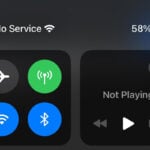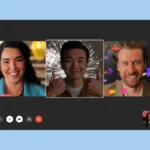Sharing specific moments from podcast episodes just got easier with Apple’s latest update to its Podcasts app. iOS 18, iPadOS 18, and macOS Sequoia 15 introduce precise sharing, allowing users to create links that start playing at exact timestamps within episodes.
Gone are the days of asking friends to fast-forward to the good parts. The new feature lets podcast listeners select any point in an episode and generate a link that starts playing right at that moment. This simple addition transforms how people share and discover podcast content.
Apple’s implementation gives users full control over timestamp selection. Listeners can set custom start times while playing an episode or manually input specific time codes to create the perfect sharing point for their audience.
How to Link to Podcast Start Times with Precise Timestamp Sharing: A Complete Guide
Podcasts have exploded in popularity, becoming a go-to medium for storytelling, education, and entertainment. But with episodes often running an hour or more, sharing the exact moment you want your listeners to hear can be a challenge. Whether you want to highlight a key interview segment, a compelling story, or a funny moment, linking to precise start times in podcasts makes it easier for your audience to jump right in — improving engagement and listener satisfaction.
This guide will walk you through why timestamp sharing matters, how to create precise podcast start time links across popular platforms, and best practices to make your podcast sharing more effective.
Why Timestamp Sharing Is Crucial for Podcasts
Unlike videos, where platforms like YouTube natively support timestamp links, podcast apps and players historically have had limited support for direct timestamp linking. However, as podcast consumption grows, so does the demand for easy navigation within episodes.
Benefits of precise timestamp sharing include:
- Improved listener experience: Listeners can skip directly to the most relevant or exciting parts.
- Increased engagement: Highlighting key moments encourages sharing and repeat listens.
- Better promotion: Creators and marketers can promote specific segments rather than entire episodes.
- Efficient referencing: Journalists, educators, and podcasters can cite exact moments easily.
How to Link to Podcast Start Times on Popular Platforms
1. Spotify
Spotify is one of the few platforms that supports timestamped podcast links natively.
- How to create a timestamped link:
- Open the Spotify app or desktop client.
- Navigate to the episode and play it.
- Pause at the desired timestamp.
- Click the “Share” button and select “Copy Spotify URI” or “Copy Episode Link.”
- Manually append the timestamp in seconds using the format
?t=XXor&t=XXto the URL, whereXXis the number of seconds into the episode.
Example:
https://open.spotify.com/episode/12345?t=600
This link starts playback at 10 minutes (600 seconds).
Note: Spotify’s timestamp support can be inconsistent across devices and platforms, so always test your links.
2. Apple Podcasts
Apple Podcasts currently does not support direct timestamp links. However, you can:
- Share the episode link.
- Include the timestamp in your message or show notes (e.g., “Start listening at 12:34”).
- Encourage listeners to manually seek to that time.
3. YouTube (for Video Podcasts)
If your podcast is also available as a video on YouTube, timestamp linking is straightforward:
- Right-click the video at the desired time.
- Select “Copy video URL at current time.”
- Share the generated URL with the timestamp parameter (e.g.,
&t=754for 12:34).
4. Web-Based Podcast Players
Some web players and podcast hosting platforms like Podbean, Anchor, or Overcast offer timestamp sharing features or embed options that support start times. Check your platform’s documentation for specifics.
Tools and Tips for Creating Timestamp Links
- Manual Calculation: Convert minutes and seconds into total seconds for URL parameters (e.g., 12:34 = 12*60 + 34 = 754 seconds).
- Third-Party Tools: Websites like PodSqueeze and others offer guidance and tools for timestamp linking.
- Embed Players: Embedding a podcast episode on your website with a time-specific start can improve user experience. Some podcast players support URL parameters for start times.
- Use Show Notes Effectively: Include clickable timestamps in your episode notes that correspond with the key moments, even if the platform doesn’t support direct linking.
Best Practices for Timestamp Sharing
- Be Clear and Consistent: When sharing timestamps, use a standard format like MM or HH:MM.
- Provide Context: Explain what happens at the timestamp to entice listeners (e.g., “12:34 – Guest reveals insider tips”).
- Test Your Links: Different platforms and devices may behave differently; always verify that your timestamp links work as intended.
- Educate Your Audience: Since not all apps support timestamp links, let your listeners know how to manually jump to a time.
- Use Timestamps to Enhance SEO: Embedding timestamps in show notes and transcripts improves search engine discoverability and accessibility.
The Future of Podcast Timestamping
Podcast technology is rapidly evolving. New podcast players increasingly support timestamp linking and chapter markers, allowing listeners to navigate episodes with ease. The adoption of Spotify’s Podcast API and Apple’s enhanced podcast metadata standards promises more seamless timestamp integration soon.
Key Takeaways
- Apple Podcasts now supports precise timestamp sharing across iOS 18, iPadOS 18, and macOS Sequoia 15
- Users can create custom start times while playing or manually input time codes
- The new sharing feature works seamlessly across all Apple devices and platforms
Linking Strategies for Podcast Episodes
Timestamped podcast links transform how listeners share and discover content across major platforms like Apple Podcasts, Spotify, and Google Podcasts. Strategic linking helps podcasters grow their audience and enhance listener engagement.
Importance of Timestamped Links
Timestamped links save listeners time by directing them to specific moments in podcast episodes. This feature proves essential for sharing memorable quotes, key discussions, or standout segments.
The ability to link directly to specific timestamps reduces listener drop-off rates. A 3-hour episode becomes more approachable when shared from its most relevant point.
Podcast platforms handle timestamps differently:
- Apple Podcasts: iOS 18 introduced precise sharing
- Spotify: Built-in timestamp sharing
- Google Podcasts: Time-based links supported
- Web players: Variable support based on platform
Optimizing for Podcast Platforms
Each podcast platform requires specific link structures for timestamp functionality. Apple Podcasts users must update to iOS 18 or macOS Sequoia 15 to use precise sharing features.
Platform-specific sharing methods:
- Apple Podcasts: Use the share button and select start time
- Spotify: Right-click and “Copy link to timestamp”
- Web players: Add “?t=” parameter followed by seconds
Links work best when formatted according to each platform’s requirements. Some platforms accept time in seconds, while others use hours:minutes format.
Custom Link Solutions for Sharing
Third-party tools like Kitelinks offer universal timestamp sharing across multiple platforms. These services create platform-agnostic links that work regardless of the listener’s preferred app.
Web-based solutions provide:
- Cross-platform compatibility
- Custom landing pages
- Click tracking analytics
- Short URL options
Many podcast hosting platforms now include built-in timestamp tools. These integrate directly with publishing workflows and offer consistent sharing experiences.
Frequently Asked Questions
Podcast start times enable precise sharing and engagement across different platforms, with varying features and implementation methods available for creators and listeners.
How can one create a direct link to a specific time in a podcast?
iOS users can share specific podcast timestamps through Apple Podcasts on iOS 18 and iPadOS 18. The process takes just a few clicks.
Users select the episode, tap the share button, and choose the exact time they want the episode to start.
The generated link includes a timestamp parameter that automatically starts playback at the chosen point.
What are the best practices for determining the release schedule of podcast episodes?
Release schedules depend on content production capacity and audience listening habits.
Data shows weekday mornings, particularly Tuesdays and Wednesdays, attract high listener engagement.
Testing different release times with smaller audience segments helps identify optimal scheduling patterns.
Which platforms support linking directly to specific times in podcast episodes?
Apple Podcasts added timestamp linking with iOS 18 and macOS Sequoia 15.
Spotify supports timestamp sharing through their mobile and desktop applications.
Google Podcasts and several other major platforms provide timestamp functionality through their sharing features.
How can podcast start times be effectively promoted across social media channels?
Short audiogram clips featuring the timestamped segment generate strong social media engagement.
Direct links with custom preview images increase click-through rates on platforms like Twitter and Facebook.
Cross-platform promotion strategies help reach different audience segments at their preferred listening times.
What tools are available to track the performance of different podcast start times?
Analytics platforms like Chartable and Podtrac measure listener engagement at specific timestamps.
Heat maps show which episode segments retain audience attention.
A/B testing tools help compare performance between different start time strategies.
What factors should be considered when choosing an ideal time to launch a new podcast episode?
Target audience time zones affect optimal release scheduling.
Competitor podcast release patterns influence strategic timing decisions.
Work and commute patterns of core listeners impact peak listening periods.