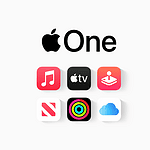Apple continues to refine its smartphone display technology with each new generation, and the iPhone 17 Pro and iPhone 17 Pro Max are expected to build upon recent advancements with expanded Always-On Display (AOD) support. As the company leans further into immersive screen features, ProMotion enhancements, and futuristic all-screen designs, here’s a comprehensive look at what’s available now—and what’s coming soon.
iPhone 16 Pro Series: Foundation for Always-On Display
Apple introduced the Always-On Display with the iPhone 14 Pro lineup, and the feature has carried through to the iPhone 16 Pro and iPhone 16 Pro Max. These models use low-power LTPO OLED panels with refresh rates that scale down to 1Hz, allowing key information like time, widgets, and notifications to remain visible with minimal battery drain.

- Always-On Display (AOD): Enabled exclusively on the Pro models due to their LTPO panels and 120Hz ProMotion support, AOD lets the display remain dimmed but informative when idle. The standard iPhone 16 and 16 Plus models don’t include this feature.
- ProMotion Technology: A 120Hz adaptive refresh rate allows smoother animations, faster touch response, and dynamic battery optimization by adjusting refresh rates based on activity.
- Improved Displays: The iPhone 16 Pro features a 6.3-inch screen, while the Pro Max reaches 6.9 inches—the largest display ever on an iPhone. Both use Super Retina XDR OLED technology with up to 2000 nits peak brightness, supporting HDR content, accurate color calibration, and better visibility outdoors.
What’s Next: iPhone 17 Series and Future Display Tech
iPhone 17 Pro and Pro Max
According to ongoing leaks and analyst predictions, the iPhone 17 Pro and Pro Max will continue offering Always-On Display, backed by LTPO OLED panels. But the biggest shift may come lower down the lineup:
- ProMotion for All: Apple is rumored to bring 120Hz ProMotion to non-Pro models for the first time. If true, this could mark the biggest display upgrade ever for standard iPhones and potentially lay the groundwork for AOD support in future base models.
- iPhone 17 Air: A new “Air” variant is expected, rumored to feature a 6.6-inch ultra-thin OLED panel with a sleek iPad Pro-inspired design. The model could serve as a lightweight flagship alternative, slotting between the regular and Pro models.
iPhone 18 Pro: Under-Screen Face ID
Apple is reportedly working on under-screen Face ID for the iPhone 18 Pro series, aiming to reduce visible cutouts and move closer to a true edge-to-edge display. This technology has long been in development, and if successful, would eliminate the Dynamic Island in favor of a cleaner, minimalist look.
iPhone 19 Pro and the 20th Anniversary iPhone
For the iPhone’s 20th anniversary in 2027, Apple is rumored to be planning an all-screen redesign with no visible sensors, notch, or cutout—essentially turning the entire front of the phone into uninterrupted display. This would likely incorporate under-display Face ID and front-facing cameras, a culmination of years of display innovation.
What This Means for Users
Apple’s commitment to Always-On Display is part of a broader push toward richer, more integrated screen experiences. With each generation, the display not only becomes brighter and smoother but smarter—offering just the right information at the right time, with minimal power draw.
If you’re considering a phone upgrade and value features like AOD, high refresh rates, and cutting-edge OLED tech, the Pro models remain the clear choice. But with iPhone 17 rumors suggesting wider access to ProMotion and other display perks, 2025 might be the year Apple finally closes the gap between Pro and standard iPhones in a meaningful way.
Always On Display (AOD) Information
The Always-On Display feature on iPhones brings a new level of convenience to users. This innovative technology allows you to see essential information on your Lock Screen even when your iPhone is locked. It’s available on iPhone 14 Pro, iPhone 14 Pro Max, and newer Pro models.
You can customize what appears on your Always-On Display. Time, date, widgets, and notifications are just a few options. The display dims when not in use to save battery life. It’s smart enough to turn off completely when your iPhone is face down or in your pocket.
If you prefer, you can turn off or limit the Always-On Display. Settings let you disable it completely or hide your wallpaper and notifications for privacy. You can also use Focus modes to schedule when it’s active.
| Feature | Always-On Display | Standard Display |
|---|---|---|
| Visible when locked | Yes | No |
| Battery usage | Low | None when off |
| Customizable | Yes | N/A |
| Auto-dimming | Yes | N/A |
History and Evolution of Always-On Display
Always-on display technology has transformed how we interact with our devices. It started with Android phones and later expanded to Apple Watch before reaching iPhones.
From Android Phones to Apple Watch
Android phones first introduced always-on displays in 2016. This feature showed basic info like time and notifications when the screen was off. It saved battery by using OLED screens that only lit up necessary pixels.
Apple Watch adopted always-on displays in 2019 with Series 5. This let users see time and complications without raising their wrist. The watch dimmed the screen when not in use but kept essential info visible.
Expansion to iPhone
iPhones got always-on displays with the iPhone 14 Pro and Pro Max in 2022. These models use low-power OLED screens that can drop to a 1Hz refresh rate. This keeps the display on while using minimal battery.
The iPhone’s always-on display shows the time, widgets, and notifications. It dims the wallpaper but keeps it visible. Users can customize what appears on their always-on screen.
Updates in iOS Versions
iOS 16 introduced always-on display for iPhone 14 Pro models. It allowed basic customization and showed notifications.
iOS 16.2 added more options. Users could turn off the wallpaper or notifications on the always-on display. This helped reduce distractions and save more battery.
iOS 17.4 Beta is rumored to bring further improvements. These may include more customization options and better power efficiency.
| iOS Version | Always-On Display Features |
|---|---|
| iOS 16 | Basic always-on display |
| iOS 16.2 | Wallpaper/notification toggle |
| iOS 17.4 Beta | Rumored enhancements |
Technical Insights
The iPhone’s always-on display relies on advanced hardware and software optimizations. These innovations work together to provide a seamless user experience while minimizing battery drain.
OLED Panel and LTPO Technology
OLED panels form the foundation of the iPhone’s always-on display. These screens allow individual pixel control, enabling parts of the display to remain active while others are off. This precise control is crucial for showing information without excessive power consumption.
LTPO (Low-Temperature Polycrystalline Oxide) technology enhances OLED capabilities. It dynamically adjusts the display’s power usage based on content. This adaptive approach significantly reduces energy consumption when displaying static elements like the clock or notifications.
LTPO screens offer superior power efficiency compared to traditional LTPS (Low-Temperature Polycrystalline Silicon) displays. The ability to lower refresh rates drastically extends battery life during always-on operation.
Refresh Rate and Power Efficiency
Variable refresh rates play a key role in the iPhone’s always-on display efficiency. The screen can adjust from 120Hz for smooth animations down to 1Hz for static content.
At 1Hz, the display updates only once per second. This low refresh rate is ideal for showing unchanging information like the time or date. It minimizes power draw while keeping essential data visible.
Higher refresh rates activate when you interact with the phone. This ensures a responsive experience when needed while conserving power during idle periods.
| Refresh Rate | Use Case | Power Consumption |
|---|---|---|
| 1Hz | Static content | Lowest |
| 10-60Hz | Light animations | Moderate |
| 120Hz | Full interactions | Highest |
Coprocessors and Battery Life
Dedicated coprocessors handle always-on display tasks efficiently. These specialized chips manage low-power operations without engaging the main processor.
By offloading always-on functions to coprocessors, the iPhone preserves battery life. The main CPU can enter a sleep state while the display remains active. This architecture allows for extended periods of always-on functionality without significant battery drain.
Apple’s implementation intelligently dims the wallpaper and adjusts widget visibility. These software optimizations work with the hardware to balance information display and power conservation.
You can customize the always-on display to suit your preferences. Options include showing or hiding the wallpaper and notifications, further tailoring the balance between functionality and battery life.
Customization and Control
The iPhone’s Always-On Display offers extensive personalization options. You can tailor the Lock Screen appearance adjust notification settings and toggle various features to suit your preferences.
Personalizing the Lock Screen
Your Lock Screen serves as the foundation for the Always-On Display. To customize it tap and hold the Lock Screen then select “Customize”. Choose from a variety of wallpaper options including photos dynamic backgrounds and live weather.
Add widgets to display information at a glance. Pick from clock styles date formats and color schemes. These choices will reflect in your Always-On Display giving it a unique look.
You can create multiple Lock Screens and switch between them easily. This allows you to set up different styles for work home or special occasions.
Managing Notifications and Widgets
Control how notifications appear on your Always-On Display. Go to Settings > Notifications to adjust their behavior. You can choose to show or hide notification content when the display is dimmed.
Widgets offer quick access to important information. Select widgets that display calendar events weather updates or battery levels. Arrange them to prioritize what you see most often.
| Widget Type | Information Displayed |
|---|---|
| Calendar | Upcoming events |
| Weather | Current conditions |
| Stocks | Market updates |
| Fitness | Activity progress |
Consider which widgets are most useful in an always-visible format. Limit the number to avoid cluttering your screen.
Settings and Toggle Options
Fine-tune your Always-On Display through the Settings app. Navigate to Settings > Display & Brightness > Always On Display. Here you’ll find several options to customize the feature.
Toggle the main switch to turn the Always-On Display on or off. Adjust brightness levels to balance visibility and battery life. Choose whether to show or hide your wallpaper and notifications.
Enable or disable the Always-On Display based on specific conditions. Set it to turn off when your iPhone is face down in your pocket or connected to certain devices.
Use the Sleep Focus mode to automatically disable the Always-On Display during your set sleeping hours. This helps reduce distractions and conserve battery life overnight.
Usage and Accessibility
The Always-On Display feature on iPhones brings both convenience and customization options. It impacts daily use, requires consideration for battery life, and offers accessibility benefits for various users.
Impact on Everyday Use
The Always-On Display on iPhones changes how you interact with your device. You can glance at your screen for quick information without waking it up. Time, date, and notifications are visible at a glance.
This feature works well with the Lock Screen widgets. You can see calendar events, weather updates, and other key info without touching your phone. It’s especially useful when your iPhone is on a desk or nightstand.
The Always-On Display adapts to your environment. It dims in dark rooms and brightens in sunlight for optimal visibility.
Considerations for Battery Preservation
While convenient, the Always-On Display does impact battery life. To manage this:
- Use Low Power Mode to temporarily disable the feature
- Set up Sleep Focus to turn off the display at night
- Adjust display settings to show less information
You can also customize what appears on the Always-On Display. Limiting the visible content can help preserve battery life. Consider hiding your wallpaper or notifications if you don’t need them constantly visible.
Accessibility for Users
The Always-On Display enhances accessibility for many iPhone users. Those with mobility issues benefit from seeing information without needing to pick up or touch the device.
For users with cognitive impairments, the constant display of time and date can be grounding. The iOS 17 Assistive Access feature complements the Always-On Display, creating a more accessible iPhone experience.
You can customize the display to show larger text or high-contrast elements. This helps users with visual impairments access information more easily.
| Feature | Accessibility Benefit |
|---|---|
| Constant info display | Helps those with mobility issues |
| Customizable content | Assists users with visual impairments |
| Time and date always visible | Aids users with cognitive challenges |
Frequently Asked Questions
The always-on display feature on iPhones offers several benefits and customization options. Users often have questions about its functionality battery impact and availability across different models.
Does the iPhone have an always on display feature?
Yes iPhones now offer an always-on display feature. It was introduced with the iPhone 14 Pro and Pro Max models. This feature keeps key information visible on your screen even when your phone is locked.
How does the always on display affect battery life on the iPhone?
The always-on display has a minimal impact on battery life. Apple designed it to be energy-efficient. The screen dims and refreshes at a lower rate to conserve power. You may notice a slight decrease in battery life but it’s generally not significant.
Can the always on display be turned off on the iPhone?
Yes you can easily turn off the always-on display. Go to Settings > Display & Brightness and toggle off the Always On Display option. This gives you control over when you want to use this feature.
What are the benefits of using the always on display on the iPhone?
The always-on display lets you check time notifications and widgets without waking your phone. It’s handy for quick glances at important info. You can customize what appears on the screen including your wallpaper and specific notifications.
Which iPhone models come with an always on display?
Currently the always-on display is available on iPhone 14 Pro and Pro Max models. It’s a feature exclusive to these higher-end devices. Older models and non-Pro versions don’t have this capability.
Are there any differences in the always on display feature between various iPhone models?
The always-on display works similarly across the iPhone 14 Pro and Pro Max. There are no significant differences in functionality between these models. Both allow you to customize the display through settings and integrate it with Focus modes for automated control.
| Feature | iPhone 14 Pro | iPhone 14 Pro Max |
|---|---|---|
| Always-on Display | Yes | Yes |
| Customization Options | Full | Full |
| Integration with Focus Modes | Yes | Yes |
| Screen Size | Smaller | Larger |