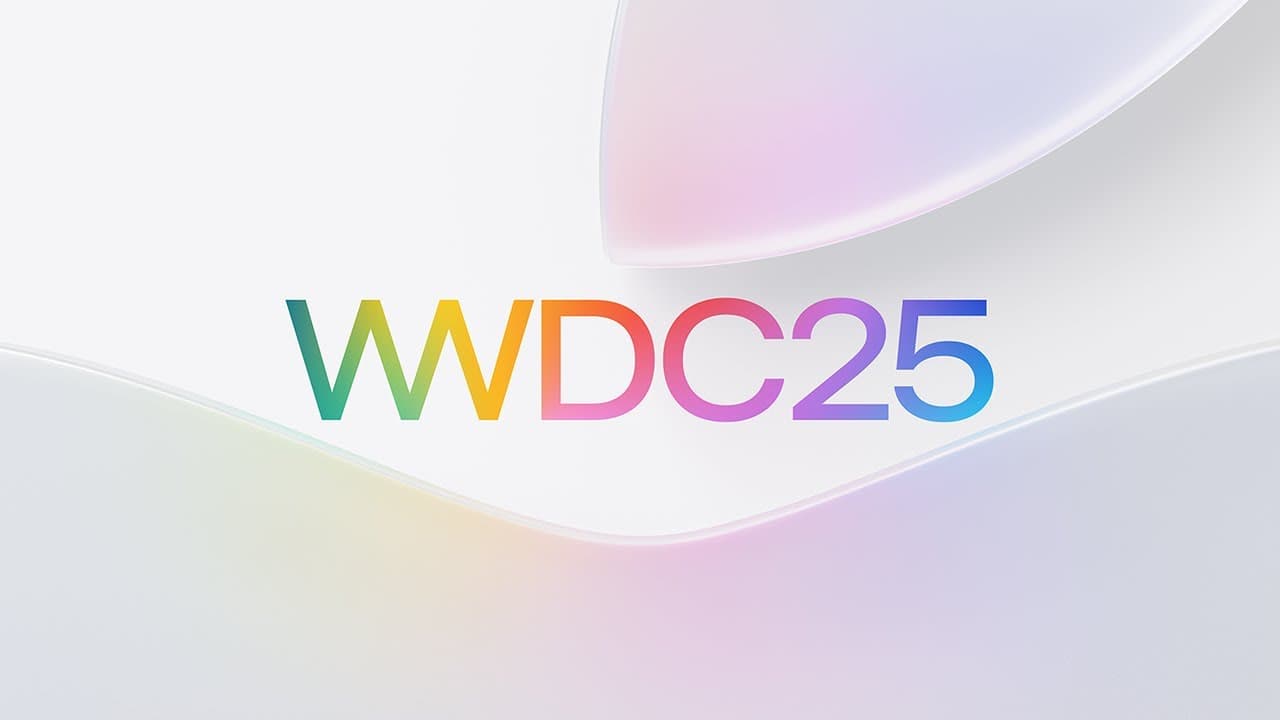Apple’s Worldwide Developers Conference (WWDC) 2025 kicks off on Monday, June 9 at 10:00 a.m. Pacific Time / 1:00 p.m. Eastern, and the excitement is already building. For developers, Apple fans, and tech enthusiasts alike, WWDC isn’t just about software updates—it’s where Apple reveals the future of its platforms, often reshaping how we use iPhones, iPads, Macs, and beyond.
This year’s event is expected to spotlight AI-driven features, a major iOS redesign, macOS 26 “Tahoe,” and new developer tools that could rival what Google and Microsoft are doing with generative AI. Even better, it’s easier than ever to tune in.
Here’s the link to the YouTube for WWDC 2025 which will go live once the event starts on June 9th:
📺 How To Watch WWDC 2025 Live
Apple is broadcasting WWDC 2025 across several official platforms, all of which are free and don’t require a login:
- 📱 Apple’s Official Website: Visit apple.com/apple-events for the keynote and full event access.
- 📺 Apple TV App: Available on iPhone, iPad, Mac, and Apple TV.
- 🧑💻 Apple Developer App: Best for developers seeking exclusive sessions, technical breakdowns, and lab resources.
- ▶️ YouTube Livestream: The keynote will also be live on Apple’s official YouTube channel, where you can set a reminder.
No matter your device, you can stream WWDC live from anywhere in the world.
🔍 What To Expect From WWDC 2025
WWDC 2025 is shaping up to be one of the most important Apple keynotes in years. Here’s what we know—and what insiders are buzzing about.
📱 iOS 26: The First VisionOS-Inspired Redesign
The headline act is iOS 26, a reimagined operating system built to align more closely with Apple’s futuristic visionOS. Expect:
- Rounded UI elements and floating interface layers
- Transparent backgrounds and updated multitasking views
- AI-based system intelligence, including a much smarter Siri
- Live voice translation via AirPods
- AI-powered battery optimization
- Accessibility upgrades like personalized voice control and gesture-based UI navigation
Apple is also pushing a new naming convention: instead of iOS 19, we jump to iOS 26, aligning software version numbers with the calendar year—a move mirrored across macOS, iPadOS, watchOS, and visionOS.
💻 macOS 26 “Tahoe”: A More Unified Desktop Experience
Apple is expected to announce macOS 26, codenamed “Tahoe,” which brings the same visual overhaul from iOS 26 to Macs. Built with the new “Solarium” design language, this macOS update focuses on:
- Cleaner UI and window management
- Smarter Spotlight search
- AI-powered scheduling and notifications
- Deeper Siri and Shortcut integration
- Pro tools enhancements for developers and creatives
This will also mark one of the first major macOS updates to fully integrate Apple’s generative AI stack across system apps.
🧠 “Apple Intelligence”: Cupertino’s AI Era Begins
Competing with the likes of ChatGPT, Gemini, and Microsoft Copilot, Apple is finally introducing its suite of AI tools under the branding Apple Intelligence. Features will reportedly include:
- Smart Summaries in Mail, Safari, and Notes
- Markdown support in Notes
- Personalized Siri responses and better app control
- Live translation in Messages
- An overhauled CarPlay interface designed for voice-first use
According to Bloomberg and developer leaks, these AI features will run on-device using Apple Silicon, keeping privacy a top priority and reducing reliance on cloud computing.
🎮 A Dedicated Gaming App
Apple is rumored to be launching a standalone Gaming app, combining features from Game Center and Apple Arcade, and offering:
- Real-time matchmaking
- Party chat support
- Game achievements and leaderboards
- Personalized game recommendations
- Event-based Arcade promotions
This move aligns with Apple’s increasing investment in console-level gaming on Apple Silicon Macs and iPads.
📅 WWDC 2025 Full Schedule
- Keynote Address: Monday, June 9 at 10:00 a.m. PT / 1:00 p.m. ET
- Platforms State of the Union: Monday, June 9 at 1:00 p.m. PT
- Developer Sessions & Labs: June 9–13 via the Apple Developer App
All developer sessions will be available for free on-demand after the keynote, covering everything from Swift improvements to the latest in ARKit and Apple Vision Pro development.
🧭 Why WWDC 2025 Matters
With the rise of AI, spatial computing, and tighter software ecosystems, WWDC 2025 will not only define the next version of your iPhone’s OS but potentially introduce Apple’s long-term vision for ambient intelligence. Whether you’re a developer, creative, enterprise user, or casual fan, this year’s announcements will shape what your devices can do—and how they’ll do it—for years to come.
Stay tuned for live coverage and deep dives following the keynote.
What is iCloud+
Wondering what iCloud+ is all about? If you own an Apple device, you’ve likely heard of iCloud, but the “plus” version might be new territory. iCloud+ is Apple’s premium cloud service that builds on the free iCloud plan with extra features and more storage space. iCloud+ provides additional storage options and enhanced privacy protections including iCloud Private Relay, Hide My Email, and HomeKit Secure Video support to keep your digital life secure.
Think of iCloud+ as your digital storage upgrade that does more than just hold your photos and files. The service lets you safely backup and access your important data from any Apple device. When you upgrade from the free 5GB plan, you not only get more room for your growing collection of photos, videos, and documents, but you also unlock premium features that protect your online privacy.
The jump from free iCloud to iCloud+ happens when you pay for any storage plan, starting at 50GB. This means even the most basic paid plan turns your regular iCloud into iCloud+ with all its extra benefits. The storage options range from 50GB to a massive 12TB, letting you pick what fits your needs and budget.
Key Takeaways
- iCloud+ upgrades your basic iCloud with more storage and privacy features when you subscribe to any paid plan.
- Premium features include iCloud Private Relay, Hide My Email, and support for HomeKit Secure Video cameras.
- You can access your iCloud+ content across all Apple devices, with plans ranging from 50GB to 12TB of storage.
Understanding iCloud+
Apple’s iCloud+ offers enhanced storage solutions and premium features that build upon the foundation of the basic iCloud service. The Plus version adds valuable privacy tools and expanded storage options that can help users manage their digital lives more effectively.
What is iCloud+?
iCloud+ is Apple’s premium cloud service that expands on the basic free iCloud offering. Launched at WWDC 2021, it provides additional storage and exclusive features for subscribers.
The service includes several key privacy tools not available in the free version:
- iCloud Private Relay: Protects browsing privacy in Safari
- Hide My Email: Creates unique email addresses for signing up to services
- HomeKit Secure Video: Securely stores footage from compatible security cameras
- Custom Email Domain: Allows users to personalize their iCloud email address
Storage options for iCloud+ start at 50GB and go up to 12TB in some regions. This gives users plenty of space for photos, videos, app data, and device backups.
All iCloud+ features sync across Apple devices, including iPhone, iPad, Mac, and Apple TV.
The Evolution of iCloud to iCloud+
Apple first launched iCloud in 2011 as a basic cloud storage service. It started with limited features and a small amount of free storage.
Over the years, Apple expanded iCloud with more capabilities:
- Document syncing
- Photo library management
- App data backup
- Device restore options
In 2021, Apple transformed its paid tiers into iCloud+. This wasn’t just a name change. The company added significant new features while keeping the same price structure.
Before this change, paying for iCloud only meant getting more storage. After the update, subscribers received both extra space and premium features in one package.
The evolution shows Apple’s push toward service-based revenue streams. iCloud+ now exists alongside other subscription offerings like Apple One, which bundles multiple Apple services together at a discount.
Comparing iCloud and iCloud+
The free iCloud plan offers basic features with 5GB of storage. This includes:
- Device backup
- Photo syncing (limited by storage)
- Notes and reminders syncing
- Find My device tracking
iCloud+, on the other hand, starts at 50GB of storage and adds significant features beyond just more space:
| Feature | Free iCloud | iCloud+ |
|---|---|---|
| Storage | 5GB | 50GB, 200GB, 2TB, 6TB, or 12TB |
| Private Relay | ❌ | ✅ |
| Hide My Email | ❌ | ✅ |
| Custom Email Domain | ❌ | ✅ |
| HomeKit Secure Video | ❌ | ✅ |
| Price | Free | Starts at $0.99/month |
The biggest difference is how iCloud+ helps protect user privacy. These tools let users browse more privately and limit data sharing with online services.
For families, iCloud+ plans can be shared with up to six family members through Family Sharing, making it cost-effective for households with multiple Apple devices.
Core Features of iCloud+
iCloud+ enhances Apple’s standard cloud service with premium privacy and security features. These tools help protect your personal data while giving you more control over your digital presence.
iCloud Private Relay
iCloud Private Relay works like a VPN-like service that protects your browsing activity in Safari. It routes your web traffic through two separate servers.
The first server assigns you an anonymous IP address. This hides your real location from websites. The second server decrypts the website you want to visit.
This two-step process means that no single party—not even Apple—can see both who you are and what sites you’re visiting. It works automatically in the background when you browse in Safari.
Private Relay is available in most countries and regions. Some users find it slows down browsing slightly, but many feel the privacy gain is worth it.
Hide My Email
Hide My Email lets you create unique, random email addresses that forward to your real inbox. This feature helps protect your personal email from spam and tracking.
When signing up for services, newsletters, or apps, you can create a temporary address instead of sharing your real one. If the address starts receiving spam, you can simply delete it without affecting your main email.
Users can create and manage these temporary addresses through:
- Safari
- Mail app
- iCloud settings
- Sign in with Apple
Each address looks like a random string (example: abc123@privaterelay.appleid.com). There’s no limit to how many you can create, making it perfect for testing services or short-term use.
HomeKit Secure Video
HomeKit Secure Video lets you store footage from compatible security cameras in iCloud. This feature encrypts your videos before uploading them to the cloud.
Key benefits include:
- 10-day history: Access the last 10 days of recordings
- Smart notifications: Alerts for people, animals, or vehicles
- Activity zones: Define areas to monitor or ignore
- End-to-end encryption: Only you can see your footage
The number of cameras you can connect depends on your iCloud+ plan:
- 50GB plan: 1 camera
- 200GB plan: Up to 5 cameras
- 2TB or higher: Unlimited cameras
Camera recordings don’t count against your iCloud storage limit, making this a valuable addition to smart home setups.
Custom Email Domain
Custom Email Domain allows users to personalize their email addresses with a domain they own. Instead of using @icloud.com, you can use your own domain name (like yourname@yourbusiness.com).
This feature is perfect for small businesses or families wanting a consistent email identity. You can add up to five domains and create up to three email addresses per family member.
Setting up requires:
- Owning a domain name
- Verifying domain ownership
- Setting up DNS records
- Adding family members (optional)
All the standard iCloud Mail features work with your custom domain, including spam filtering and Mail app integration. Messages sent from your custom domain still benefit from iCloud’s privacy protections.
iCloud+ Storage Plans and Pricing
iCloud+ offers different storage plans to meet various needs and budgets. Apple’s cloud storage service comes with several tiers of paid storage that include additional privacy features beyond just space for your files and photos.
Understanding iCloud+ Storage Tiers
Every Apple user gets 5GB of free iCloud storage when they create an Apple ID. This basic storage often fills up quickly with photos, videos, and backups.
iCloud+ plans come in three main tiers:
50GB plan costs $0.99 per month in the US. This entry-level option is perfect for individual users with modest storage needs.
200GB plan costs $2.99 per month. This middle tier works well for users with larger photo libraries or multiple devices to back up.
2TB plan costs $9.99 per month. This largest option provides ample space for heavy users with extensive media collections.
All paid plans include premium features like iCloud Private Relay and Hide My Email, which aren’t available with the free 5GB plan.
Additional Storage for Family Sharing
Family Sharing lets up to six family members share iCloud+ storage without buying separate plans. This feature saves money while giving everyone their private space.
The 200GB and 2TB iCloud+ plans support Family Sharing. Each family member gets their own private storage area within the shared plan. Files remain private unless specifically shared.
Setting up Family Sharing is simple through iPhone or Mac settings. The family organizer pays for the plan and invites members to join.
Many families find the 200GB plan sufficient for basic needs. Families with lots of photos, videos, or who back up multiple devices often prefer the 2TB option for more flexibility.
iCloud+ and Device Integration
iCloud+ makes your digital life easier by connecting your Apple devices in a seamless way. It helps keep your important information up-to-date everywhere while working across different systems.
Seamless Synchronization Across Devices
iCloud+ keeps your data in sync across all your Apple devices. When you take a photo on your iPhone, it appears on your iPad and Mac almost instantly. This automatic backup means your memories are safe and accessible anywhere.
Your contacts, calendars, and notes stay current on all devices. Make a change on your Apple Watch, and it updates on your iPhone right away.
Files stored in iCloud Drive can be accessed from any device. Start working on a document on your Mac and continue on your iPad without missing a beat.
Messages in iCloud lets you see your entire conversation history on all your devices. Delete a message on one device, and it disappears from all of them.
Accessing iCloud+ on Various Operating Systems
iCloud+ works best with Apple devices but is also available on other platforms. On iOS 15 and iPadOS 15, you can access iCloud+ through the Settings app. Look for your name at the top, then tap “iCloud.”
On Mac computers, find iCloud in System Preferences. Windows users can download the iCloud for Windows app to sync photos, files, and bookmarks.
The iCloud website (iCloud.com) works on most web browsers. This means you can get to your photos, videos, and notes from any computer with internet access.
Your 5GB of free storage works across all platforms, but you can upgrade to iCloud+ for more space and extra privacy features.
Privacy and Security with iCloud+
Apple’s iCloud+ boosts your online privacy and data security through special features. These tools help protect your browsing activity and ensure your important information stays safe.
Private Relay as a VPN Alternative
iCloud Private Relay works similarly to a VPN but with some key differences. It hides your IP address and encrypts your web traffic when you browse in Safari.
Unlike a traditional VPN, Private Relay uses two separate relay systems. The first knows who you are but not what sites you visit. The second knows what sites you visit but not your identity.
This split system makes it harder for anyone to track your online activities. Websites can’t build detailed profiles about you based on your browsing habits.
Private Relay works on iPhones, iPads, and Macs with the latest operating systems. It’s turned on by default for iCloud+ subscribers but can be switched off if needed.
Secure Data Backup and Encryption
iCloud+ enhances privacy through strong encryption for your backups and stored data. Your photos, messages, notes, and other important information receive protection both during transfer and while stored.
Apple uses strong security methods to keep your backups safe from unauthorized access. This includes end-to-end encryption for your most sensitive information.
With iCloud+, you can back up your entire device automatically. This includes app data, device settings, and personal files. If you lose your phone or get a new one, you can easily restore everything.
The service also includes HomeKit Secure Video storage. This lets you save recordings from compatible security cameras with special encryption that only you can access.
Setting Up and Managing iCloud+
Getting started with iCloud+ is straightforward, and managing your subscription is simple through your Apple device settings. The process involves a few key steps that help you maximize your cloud storage and premium features.
How to Sign Up for iCloud+
To sign up for iCloud+, you’ll need an Apple ID. If you already use iCloud’s free 5GB plan, upgrading is easy. On your iPhone or iPad, go to Settings > [Your Name] > iCloud, where you can see your current storage usage and available upgrade options.
On a Mac, click the Apple menu, select System Settings > [Your Name] > iCloud. Here you can check your storage and tap on Manage to see upgrade choices.
iCloud+ offers several plans:
- 50GB for $0.99/month
- 200GB for $2.99/month
- 2TB for $9.99/month
When you select a plan, you’ll be asked to confirm the purchase using your Apple ID password or Face ID/Touch ID. The subscription will be billed to your Apple ID payment method.
Managing iCloud+ Subscriptions and Storage
After signing up, you can manage your iCloud+ subscription from your device. To check what’s using your storage, go to Settings > [Your Name] > iCloud > Manage Storage.
This shows which apps are using the most space. You can free up storage by:
- Deleting old backups
- Removing unwanted photos
- Offloading unused apps
To change your subscription plan, go to Settings > [Your Name] > iCloud. Tap on Manage Storage or Manage Account Storage, then select Change Storage Plan. You can upgrade or downgrade your plan based on your needs.
iCloud+ settings can be synced across all your Apple devices. This means when you adjust settings on one device, the changes apply everywhere your Apple ID is used.
iCloud+ Global Availability and Restrictions
Apple’s premium cloud service, iCloud+, is available in many countries worldwide, but access to specific features varies by region due to local regulations and Apple’s business decisions. Some areas enjoy full access to all iCloud+ features, while others face limitations on certain services.
Regions with Full iCloud+ Services
Most countries in North America and Europe have complete access to iCloud+ features. The United States and EU member countries offer the full suite of iCloud+ services, including:
- iCloud Private Relay
- Hide My Email
- Custom email domains
- HomeKit Secure Video support
- Full iCloud Drive functionality
Users in these regions can also access all storage tiers (50GB, 200GB, 2TB, 6TB, and 12TB). Japan, Australia, New Zealand, and many South American countries also enjoy unrestricted access.
These regions typically have strong internet infrastructure, allowing smooth access to iCloud+ services through both Wi-Fi and cellular connections. Apple TV+ integration with iCloud+ works seamlessly in these areas too.
Countries with Limited iCloud+ Accessibility
Several countries face restrictions on certain iCloud+ features. China has significant limitations due to government regulations, with iCloud Private Relay unavailable and data stored on servers managed by GCBD, a local partner.
Other countries with notable limitations include:
| Country | Limited Features |
|---|---|
| Belarus | Private Relay, Hide My Email |
| Egypt | Private Relay |
| Kazakhstan | Private Relay, reduced storage options |
| Saudi Arabia | Private Relay, some HomeKit features |
| Colombia | Limited HomeKit Secure Video support |
| South Africa | Private Relay in beta only |
| Uganda | Limited storage tiers, sync issues |
In these regions, basic iCloud storage may work, but premium features are often restricted. Some areas experience slower sync speeds for iCloud Drive due to limited server locations.
Users in restricted regions should check Apple’s regional websites for current availability as services can change based on evolving regulations.
Exploring iCloud+ Integrated Apps and Services
iCloud+ enhances many Apple apps and services with premium features while enabling seamless sharing among family members. These integrations make everyday tasks more secure and convenient across all your Apple devices.
Apps Enhanced by iCloud+ Features
iCloud+ improves several built-in Apple apps with advanced features. The Photos app syncs your entire photo library across devices and keeps images at full resolution in iCloud. This means you can access all your pictures from any device without using local storage.
Notes app becomes more powerful with iCloud+, allowing you to create shared folders and collaborate in real-time. Your notes stay updated across all devices automatically.
The Home app benefits from HomeKit Secure Video support, which lets you store footage from compatible security cameras without counting against your storage limit. This feature encrypts your videos before uploading them to iCloud.
Contact syncing ensures your address book stays current across all devices. When you update a contact on your iPhone, it instantly appears on your iPad and Mac too.
Utilizing Family Sharing with iCloud+
Family Sharing lets up to six family members share iCloud+ subscriptions while keeping personal data private. Each person gets their own space within the shared storage plan.
Family members can share purchases from the App Store, Apple TV+, and Apple Music with one click. This saves money while giving everyone access to content.
Shared photo albums make it easy to collect and view family memories. Anyone in your Family Sharing group can add photos and videos to these albums.
The premium features of iCloud+ extend to everyone in your Family Sharing group. This includes Hide My Email and iCloud Private Relay for better privacy protection.
Family members can also share location data through Find My app, making it simple to keep track of everyone’s whereabouts when needed.
Future of iCloud+
Apple’s cloud storage service continues to evolve with new features and storage options. Recent developments suggest Apple is positioning iCloud+ to be more competitive in the cloud storage market while maintaining its focus on privacy and security.
Anticipated Updates and Improvements
Apple typically announces iCloud+ updates at their annual WWDC event. For the coming year, experts predict Apple will enhance iCloud+ with better photo management tools and faster sync speeds.
A key improvement may include expanded sharing options for families. This would make it easier to share large files while keeping personal content private.
Apple might also add AI features to help users organize their photos and files automatically. These smart features could sort vacation photos or work documents without user input.
Security upgrades will likely include better encryption and more control over app permissions. Apple has always put privacy first in their products.
The new 12TB storage tier shows Apple understands that users need more space. We may see even larger options in the future.
iCloud+ in the Context of Cloud Computing Trends
The cloud storage market is growing fast. Apple’s iCloud+ is competing with Google Drive, Dropbox, and Microsoft OneDrive by focusing on seamless integration with Apple devices.
Unlike competitors, iCloud+ includes privacy features like Private Relay and Hide My Email. These tools protect user data in ways other services don’t match.
Apple’s approach to cloud storage centers on the ecosystem. They want users to stay within Apple products rather than jumping between different services.
Industry trends show users want both more storage and better security. Apple meets these needs by offering larger storage tiers while maintaining strict privacy standards.
Cross-platform support might improve to help users who don’t use only Apple products. This would make iCloud+ more useful for people with Windows PCs or Android phones.
Frequently Asked Questions
Users often have specific questions about Apple’s premium cloud service. These questions range from features and pricing to family sharing options and storage management.
How does iCloud+ enhance the existing iCloud service?
iCloud+ builds upon the foundation of standard iCloud by adding additional storage and enhanced privacy protections. These improvements help keep your photos, files, notes, and other digital content safe.
The service goes beyond basic storage to include privacy features not available in the standard version. This makes iCloud+ a more comprehensive solution for Apple users concerned about both storage and security.
What are the additional features included with an iCloud+ subscription?
iCloud+ includes several premium features that set it apart from the basic service. These include Private Relay, Hide My Email, and custom email domain support.
Private Relay helps protect your privacy when browsing the web. Hide My Email lets you create unique, random email addresses to use with services and websites. Custom email domain support allows you to personalize your iCloud email address.
These features work together to create a more secure and personalized cloud experience.
How does iCloud+ integrate with Family Sharing?
iCloud+ works seamlessly with Apple’s Family Sharing system. Family members can share the storage space while keeping their personal files private.
Up to six family members can access the shared storage plan. Each person gets their own private storage area within the shared plan, ensuring privacy while still benefiting from the larger storage pool.
What are the cost differences between iCloud and iCloud+?
The pricing structure for iCloud+ offers several tiers based on storage needs. The basic free iCloud account provides 5GB of storage, while iCloud+ plans start with more storage and additional features.
iCloud+ subscriptions come in different storage options, including 50GB, 200GB, and 2TB plans. Each tier includes all the premium features of iCloud+, with the only difference being the amount of storage space.
Monthly subscription costs increase with larger storage options, but the value increases as well since all premium features are included even in the basic plan.
How can iCloud+ affect the storage management on my iPhone?
iCloud+ can significantly improve storage management on your iPhone by moving files to the cloud. This frees up local storage space while keeping your content accessible.
Photos and videos can be stored in iCloud while optimized versions remain on your device. Documents and app data can sync to the cloud, reducing local storage needs.
The iPhone’s storage management settings offer options to customize how iCloud+ handles different types of content. This gives users control over what stays on the device and what moves to the cloud.
What happens to my stored data if I decide to cancel my iCloud+ subscription?
If you cancel iCloud+, you won’t immediately lose your data. Apple gives users a grace period to either download their content or upgrade their plan again.
When downgrading to the free 5GB plan, content that exceeds this limit won’t be deleted right away. However, you won’t be able to add new content if you’re over the limit.
For important data, it’s best to download it to a local device before canceling. Electronic files stored in iCloud should be backed up elsewhere if they exceed the free storage limit.