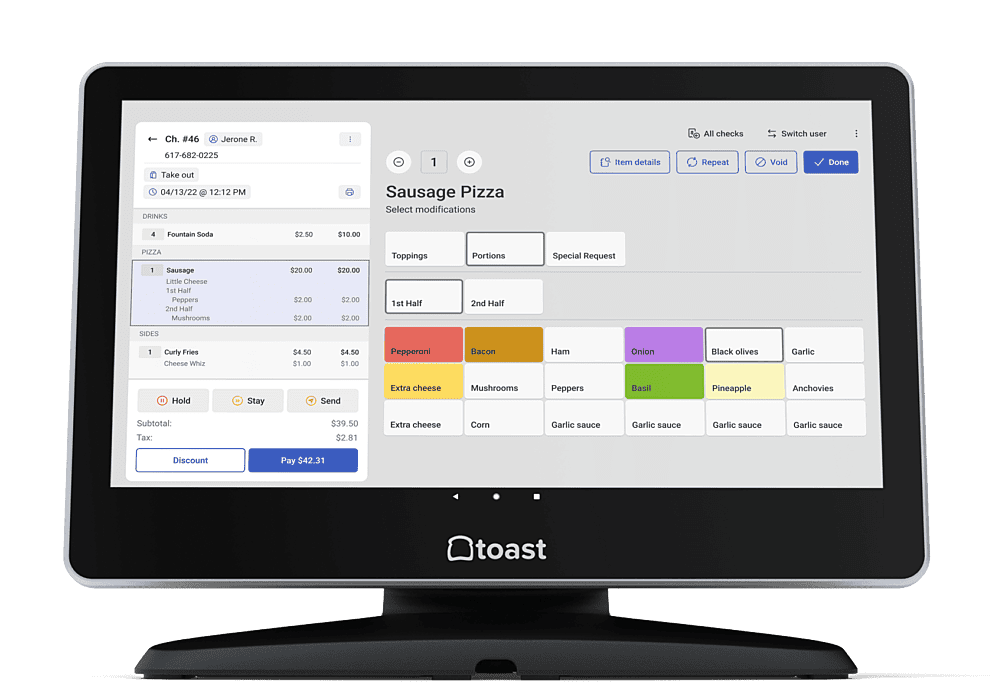Running a successful bar or restaurant isn’t just about serving great food and drinks—it’s about streamlining operations so your team can deliver top-notch service, even on the busiest nights. And that’s where the right POS (Point-of-Sale) system makes all the difference. If you’re searching for a POS built specifically for the fast-paced, high-pressure world of bars and restaurants, Toast consistently rises to the top of the list.
Why a Specialized Bar POS Matters
Bars and restaurants face a unique set of challenges: managing open tabs, splitting complicated checks, pre-authorizing credit cards, keeping inventory in check, and keeping service lightning-fast during a Friday night rush. A generic retail POS system doesn’t cut it. You need something tailored to hospitality—and Toast was designed from the ground up with these needs in mind.

What Sets Toast Apart From Other POS Systems
1. Lightning-Fast Order Taking & Payment Processing
Speed is everything behind the bar. Toast’s handheld devices let servers and bartenders take orders and payments tableside or at the bar, reducing wait times and keeping customers happy (and ordering more drinks). With EMV chip readers and contactless payment options built-in, checkout is fast and secure.
2. Open Tabs & Pre-Auth Features
No more holding onto credit cards behind the bar. Toast lets you pre-authorize cards and manage open tabs easily, reducing the risk of walkouts and speeding up the closeout process at the end of the night. It’s a feature every busy bar needs, and Toast nails it.
3. Inventory That Actually Works

Toast’s inventory management isn’t an afterthought—it’s built for bars and restaurants. Track every pour, cocktail ingredient, and beer keg in real time. You can even set automatic alerts when you’re running low on popular items, so you’re never 86’d on your top-sellers.
4. Employee Management & Scheduling
Need more staff on game nights or during happy hour? Toast helps you forecast staffing needs with sales trends and labor reports. It also integrates with scheduling tools to make managing shifts and payroll more seamless.
5. Built-In Loyalty and Marketing Tools
Toast doesn’t stop at taking orders. It helps you bring customers back with loyalty programs and targeted marketing campaigns. Their built-in CRM tools collect customer data so you can send personalized offers, promotions, and event invites—boosting repeat business.
6. Online Ordering & Delivery Integration
For bars and restaurants that also offer food (or just want to keep things flexible), Toast has integrated online ordering and delivery management. Orders flow directly to the kitchen or bar without manual entry, reducing mistakes and saving time.
7. Durable, Restaurant-Proof Hardware
Unlike many POS systems running on consumer-grade tablets, Toast offers purpose-built, spill-resistant hardware designed to survive life behind the bar. This is a big deal if you’ve ever had a tablet die mid-shift because of a splash or a drop.
How Toast Boosts Profits and Efficiency
A well-implemented POS doesn’t just make things easier; it directly improves your bottom line. Toast’s tools help you:
- Speed up service, which increases table turnover and drink sales.
- Reduce waste and theft with better inventory control.
- Increase customer retention through loyalty programs.
- Simplify accounting and reporting, saving time on back-office tasks.
According to Toast’s own data, restaurants that use Toast for online ordering see an average of 52% more orders per month compared to those who don’t. Bars that optimize their operations with Toast’s inventory tracking and labor management tools also report higher profit margins and lower operating costs.
Who Is Toast Best For?
Toast is ideal for:
- High-volume bars that need speed and reliability.
- Restaurants with bar service looking for an all-in-one solution.
- Multi-location chains that want consistent reporting and management.
- Small bars or breweries ready to scale without losing control over operations.
Final Take: Why Toast Is the Top Choice for Bars and Restaurants
With its bar-friendly features, fast processing, and tools that boost sales and simplify management, Toast stands out as the best POS system for bars and restaurants. It’s built for speed, designed for hospitality, and trusted by thousands of bar owners who want to focus less on their tech and more on serving their customers.
Toast vs Square vs Clover
Choosing the right POS system can make or break your bar or restaurant’s efficiency. Toast, Square, and Clover are three of the biggest names in the industry, but they offer different features, pricing, and scalability. Below is a breakdown of how they stack up—especially if you’re running a high-volume bar or restaurant.
Quick Comparison Table
| Feature | Toast | Square for Restaurants | Clover |
|---|---|---|---|
| Best For | Bars & restaurants of all sizes, especially high-volume | Small to mid-sized restaurants and cafes | Quick-service spots and retail-heavy environments |
| Hardware | Proprietary, spill-resistant, built for hospitality | Runs on iPads or Square terminals | Clover proprietary hardware, customizable |
| Order Management | Excellent for bars: pre-auth tabs, table management, modifiers | Good for small operations, limited pre-auth | Decent table management, lacks advanced bar-specific features |
| Tabs & Pre-Auth Credit Cards | Yes (pre-auth, easy tab management) | Limited (no true pre-auth tab handling) | No native pre-auth functionality |
| Speed of Service | Very fast with handhelds, built for high-volume | Fast for counter-service, slower with complex menus | Decent speed, but UI can be clunky under pressure |
| Inventory Management | Robust, real-time tracking for ingredients & pours | Basic (good for simple menus) | Better for retail inventory, limited for bar ingredients |
| Online Ordering & Delivery | Integrated, branded online ordering | Integrated via Square Online | Third-party integrations required |
| Loyalty Programs | Built-in, customizable, integrates with CRM | Available at extra cost | Third-party apps, less integrated |
| Employee Scheduling | Built-in time tracking, integrates with scheduling tools | Basic time tracking | Time tracking via third-party apps |
| Reporting & Analytics | Advanced, real-time, customizable for multi-locations | Basic to intermediate, clear UI | Intermediate reporting, less flexibility |
| Offline Mode | Yes, fully functional | Limited (only works on some features) | Yes |
| Pricing (Software) | $69/mo (Starter), $165+/mo (Growth Plans) | $60/mo (Plus), Free plan available (limited features) | $14.95/mo (basic), up to $290+/mo (advanced plans) |
| Processing Fees | Custom rates, typically 2.49% + 15¢ | 2.6% + 10¢ (in-person) | 2.3% + 10¢ to 3.5% + 10¢, varies by plan |
| Contract Terms | Typically 2-3 years, early termination fees apply | No long-term contracts | Purchase or lease hardware; contracts may vary |
| Support | 24/7 U.S.-based phone, chat, email | Limited live support, mostly during business hours | 24/7 phone support, live chat |
| Scalability | Excellent for multi-location businesses | Good for small to medium operations | Better for single-location businesses |
| Durability of Hardware | Rugged, spill-resistant, restaurant-grade | Consumer-grade tablets prone to wear | Durable proprietary hardware, but limited options |
Toast POS: Best for Busy Bars and Full-Service Restaurants
Toast is designed specifically for food service, and it shows. The system handles high-volume environments effortlessly. Features like pre-authorized tabs, tableside ordering, inventory management down to individual pours, and durable, spill-proof hardware make Toast ideal for bars and restaurants where speed and reliability are non-negotiable.
Toast also offers in-depth reporting, loyalty programs, and employee management, which gives operators more control and better insights into their business. However, it comes with longer contracts and higher upfront costs, especially when bundled with their proprietary hardware.
Square for Restaurants: Best for Small Bars and Cafes
Square is easy to set up, affordable, and user-friendly, making it a great option for small to mid-sized operations or casual cafes. It’s especially popular for counter-service or quick-service environments where complex table management and pre-auth tabs aren’t priorities.
Square runs on consumer-grade tablets, which are cheaper upfront but may not hold up well in hectic bar environments. While Square offers basic reporting and inventory, it doesn’t handle complex bar needs like pre-auth tabs or detailed liquor inventory very well. Square’s month-to-month plans and simple processing fees make it a flexible choice for businesses just getting started.
Clover POS: Best for Quick-Service and Retail-Focused Spots
Clover is a solid middle-ground POS system, often favored by businesses that have both retail and quick-service food offerings. Its hardware is durable and customizable, and it works well in simple bar setups where things like tabs and pre-auth aren’t essential.
Clover’s inventory system is more retail-focused, which can be a drawback for bars that need to manage kegs or liquor pours. It offers decent reporting, and employee management tools, but its loyalty and online ordering features usually require third-party apps or add-ons.
The Bottom Line
- Toast is the best choice for busy, high-volume bars and full-service restaurants that need advanced bar management tools and durable hardware.
- Square is ideal for small bars or cafes where ease of use and affordability are key, but you may outgrow it as your business scales.
- Clover works well for simple bar setups or businesses with mixed retail and food service, but lacks bar-specific features like pre-auth tabs.
If you’re serious about maximizing efficiency and customer experience in your bar, Toast is hard to beat. Want help figuring out which system works best for you? Let me know!
Toast POS
Toast POS is a leading system designed specifically for bars and restaurants. It offers features that help bartenders work efficiently during busy shifts.
The system includes pre-authorization capabilities and the ability to split checks with just one swipe. This saves time when handling multiple customers at once.
For bar owners concerned about menu changes, Toast provides a real-time quick edit mode. This lets staff update drink specials or pricing on the fly without disrupting service.
Toast offers a Starter Kit package that works well for small bars. This option is perfect for businesses that need only one or two terminals to manage their operations.
Bar inventory management is simpler with Toast. The system can function as a one-stop shop for both POS and inventory tracking, helping bars keep tabs on stock levels and reduce waste.
Many users find Toast easy to learn and use. The interface is built to fit the specific needs of bar environments, with shortcuts for common bar tasks.
There are some limits to consider. Users on Reddit have noted that Toast has a daily open transaction limit, which might affect very busy establishments.
Toast works well in fast-paced settings. The system processes orders quickly and keeps things moving during rush periods.
The hardware is sturdy and built for bar environments. Spill-resistant terminals can handle the occasional drink splash without breaking down.
Mobile options let servers take orders from anywhere in the venue. This cuts down on trips to the main terminal and speeds up service.
Toast integrates with payment systems smoothly. Credit card processing is fast, which helps turn tables over more quickly and increase sales.
Regular updates keep the system current with new features. This ensures bar owners always have the latest tools to run their business.
Key Features of POS Systems for Bars
Modern bar POS systems offer specialized features that help manage busy environments, speed up service, and boost profits. The right system can transform how a bar handles orders, tracks inventory, and processes payments.
Inventory Management
Effective inventory management is crucial for any bar’s success. A good POS system tracks each drink sold and automatically updates stock levels in real time. This prevents over-ordering and reduces waste.
Bar POS systems can send alerts when supplies run low, making reordering simpler. Many systems track which drinks sell best at different times, helping managers make smarter purchasing decisions.
Pour management features measure exactly how much alcohol goes into each drink. This ensures consistency and helps control costs. Some advanced systems even connect directly to liquor dispensers to monitor every drop.
Bars can track product performance with reports showing which items bring in the most profit. This data helps when creating menus and planning specials. Systems also track expiration dates, reducing spoilage and waste.
Payment Processing
Fast payment processing is essential in high-volume bar environments. Modern POS systems allow bartenders to pre-authorize credit cards when customers open tabs, speeding up service and reducing walkouts.
The ability to split checks quickly is another must-have feature. Good systems let servers divide bills by seat, percentage, or specific items with just a few taps. This keeps lines moving during busy periods.
Mobile payment options are becoming standard. Many systems offer contactless payments and digital wallets, appealing to tech-savvy customers who prefer not to carry cash or cards.
Tip management features help track gratuities and distribute them fairly. Systems can suggest tip amounts, making it easier for customers to add gratuities. This typically results in better tips for staff.
User Interface and Usability
A clean, intuitive interface is critical in fast-paced bar environments. The best systems use quick edit mode that allows staff to modify orders instantly without navigating through multiple screens.
Touchscreen layouts should be customizable with common drink orders accessible with minimal taps. Color-coding helps staff quickly find categories like beers, wines, or cocktails.
Training time matters too. Systems with intuitive designs require less training for new staff, reducing costs and getting employees productive faster.
Many systems designed for high-volume operations offer shortcuts for popular items and combinations. These speed up order entry during rush periods when every second counts.
Offline functionality ensures the system works even if the internet connection drops. This prevents service interruptions that could cost a busy bar thousands in lost sales.
Benefits of Using a POS System in Bars
Modern POS systems offer bar owners powerful tools to improve efficiency, please customers, and track business performance. These digital solutions replace outdated cash registers with integrated systems that handle every aspect of bar management.
Streamlined Operations
A good bar POS system makes daily tasks much faster and easier. Staff can process drink orders with just a few taps, cutting wait times during busy periods. The right bar POS features help bar owners track inventory in real-time.
When a bartender serves a whiskey, the system automatically updates stock levels. This prevents running out of popular items during peak hours.
POS systems also simplify staff management. Employees can clock in and out directly through the system, making payroll calculations more accurate.
Bars can program happy hour specials or other promotions into the system. This ensures correct pricing without staff needing to remember multiple discount schedules.
Most importantly, POS systems free up time for staff to focus on customer service instead of manual tasks.
Enhanced Customer Experience
Modern bar POS systems improve customer satisfaction in several key ways. Faster service means less time waiting for drinks and more time enjoying the bar experience.
Many systems allow bartenders to start tabs quickly with digital card storage. This creates a smoother experience for customers who want to enjoy multiple rounds without repeated payment transactions.
Some advanced POS options offer customer-facing screens where patrons can view their orders. This transparency builds trust and reduces order mistakes.
POS systems can store regular customers’ favorite drinks and preferences. When a regular visits, staff can provide personalized service that makes them feel valued.
Mobile payment options through modern POS systems appeal to younger customers who prefer cashless transactions. The ability to split bills easily is another popular feature that enhances group outings.
Accurate Sales Reporting
Bar owners gain valuable business insights through POS reporting features. These systems generate detailed analytics that reveal which drinks sell best and when.
Reports can break down sales by hour, day, or season. This helps owners make smart decisions about staffing, inventory, and special promotions.
POS systems track individual bartender performance, showing who sells the most and processes orders most efficiently. This data helps with staff training and development.
The technology flags unusual patterns that might indicate problems like theft or overpouring. Bar owners can monitor these issues remotely through cloud-based reporting.
Financial reports from POS systems make tax preparation easier and more accurate. They provide clear records of all transactions, including cash, credit, and digital payments.
For multi-location bar operations, POS reports allow owners to compare performance across different sites and identify best practices.
Frequently Asked Questions
When selecting a POS system for your bar, important considerations include features, cost, and compatibility with your specific business needs. Bar owners often have several common questions before making this investment.
What features should be considered when selecting a POS system for a bar and grill?
Bar owners should look for a POS system with fast order entry for busy periods. Speed matters when customers are waiting for drinks.
The system should offer robust inventory management to track alcohol stock and ingredients. This helps prevent over-pouring and theft.
Look for systems with reporting and analytics capabilities that show which drinks sell best and during what times. This data helps with scheduling and purchasing decisions.
Employee management features should include time tracking and permission settings. These controls limit who can void transactions or offer discounts.
Integration with payment processors and kitchen display systems is also important for bar and grill operations.
Are there any POS systems available for bars at no cost?
Free POS systems do exist, but they usually have significant limitations. Most operate on a “freemium” model with basic features available at no cost.
These free options typically charge payment processing fees or have limits on transaction volume. They may also lack bar-specific features like tab management.
Square offers a free basic version that many small bars use to start out. However, specialized features for bars usually require paid upgrades.
Free systems often lack technical support or have limited customer service. This can be problematic when issues arise during busy service periods.
How do the costs of POS systems typically compare for small bars versus larger establishments?
Small bars can expect to pay between $50-$100 monthly for basic POS software. Hardware costs like tablets, cash drawers, and receipt printers are additional expenses.
Larger establishments with multiple terminals might pay $200-$500 monthly for more comprehensive systems. These costs scale with the number of terminals and features needed.
Complete POS systems that include hardware, software, and support typically require more investment but offer better theft prevention.
Setup fees and training costs vary widely between providers. Some companies waive these fees during promotions or for longer contracts.
Payment processing fees typically range from 1.5% to 3% per transaction regardless of bar size.
What are the advantages of using Square POS for bar-related transactions?
Square POS offers simple, transparent pricing that works well for smaller bars. The system is easy to learn, reducing training time for new staff.
Its tab management feature allows bartenders to keep open tabs without holding physical credit cards. This speeds up service during busy periods.
Square integrates easily with many third-party apps for accounting, inventory, and marketing. This flexibility helps bars customize their systems.
The system works offline, ensuring bars can continue operating even during internet outages. Transactions sync once connectivity returns.
Square provides detailed sales reports and customer insights that help bars make better business decisions.
Which POS systems are commonly recommended by industry experts for use in bars?
Toast POS consistently ranks as a top choice for bars due to its bar-specific features. It offers tab management, split checks, and inventory tracking designed for beverage service.
Lightspeed is recommended for bars that need strong inventory management. It tracks ingredients down to the ounce for cocktail recipes.
TouchBistro offers floor plan management that helps track tables and bar seats. This visual interface is particularly helpful in busy environments.
Clover is praised for its user-friendly interface and customizable app marketplace. Bars can add only the features they need.
Industry experts suggest identifying your specific needs before choosing a system. What works for a nightclub may not suit a small neighborhood bar.
How does POS functionality differ between general retail and bar-specific settings?
Bar POS systems include tab management features not found in retail systems. These allow bartenders to keep multiple orders open simultaneously.
Inventory tracking in bar systems is designed for liquid measurements and recipe ingredients. Retail systems typically track whole items rather than portions.
Speed of service features like quick-keys for common drinks help bartenders serve customers faster. Retail systems focus more on detailed product information.
Bar systems often include age verification prompts and features to help with responsible alcohol service. These compliance tools aren’t needed in most retail settings.
Integration with kitchen displays and time-based pricing (happy hour) are common in bar POS systems but rarely found in retail options.