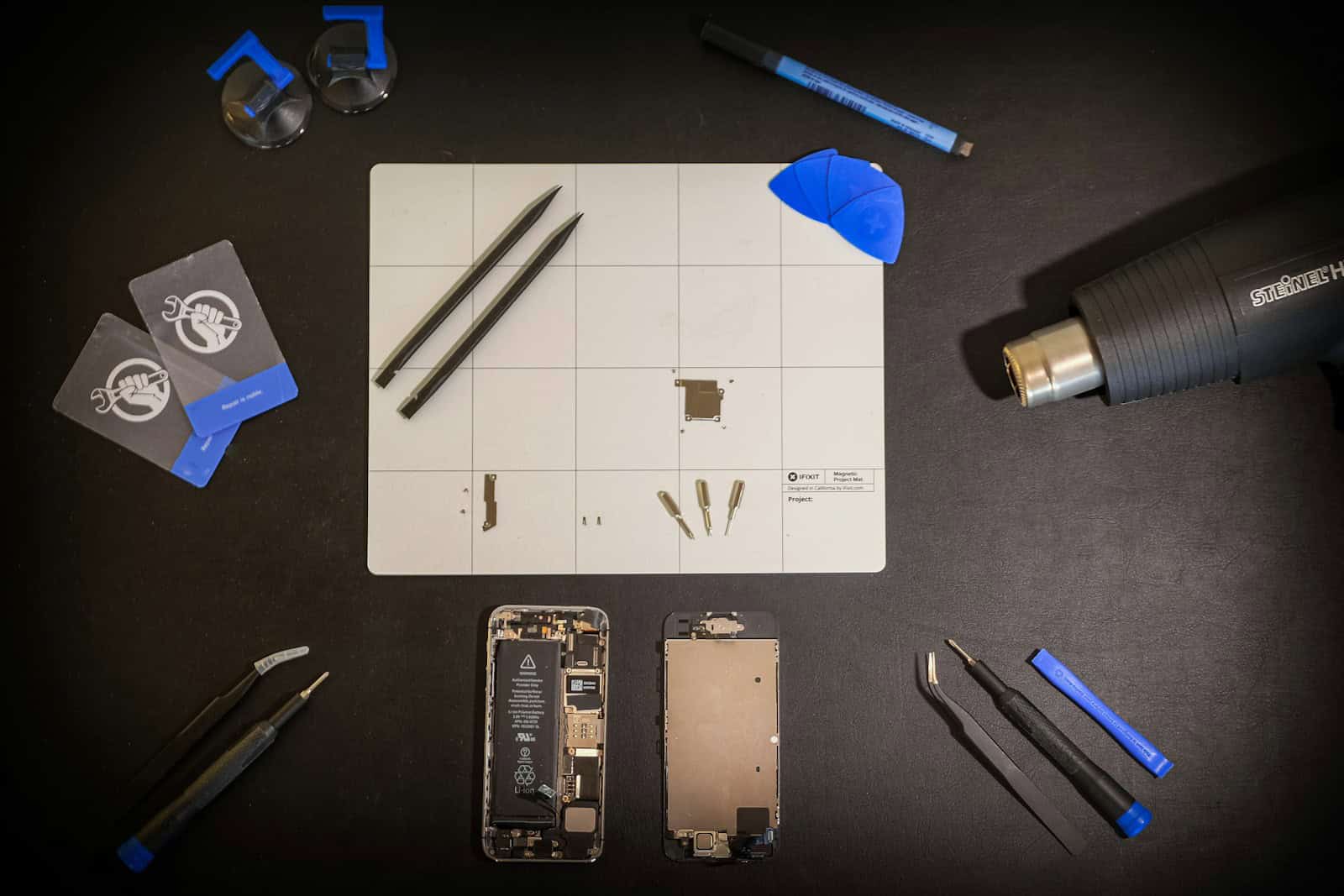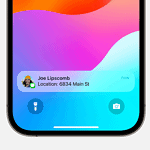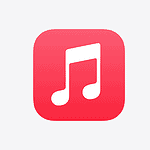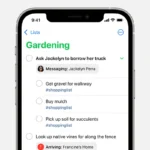Smartphones now rival laptops for processing power, yet they’re still the first device to slip from our hands or overheat in a sun-baked car. Recent industry surveys show Americans spend more than $3 billion annually on phone repairs—largely for accidents that could have been prevented with better upkeep. A structured maintenance routine not only saves money but can easily add two to three years to a handset’s effective lifespan.
Why Maintenance Matters More Than Ever
- Rising Component Costs – Flagship OLED screens often exceed $300 to replace, and back-glass repairs can top $200 because most manufacturers fuse antennas into the shell.
- Tighter Tolerances – Modern IP-rated frames leave microphones, speakers, and USB-C ports vulnerable to microscopic debris that defeats waterproof gaskets.
- Denser Batteries – Higher energy density means hotter fast-charge cycles; lithium-ion chemistry degrades roughly 20 % faster above 86 °F (30 °C).
Pillars of Proactive Care
1. Screen & Body Protection
- Tempered-glass protectors: Look for 9H hardness and an oleophobic coating to cut fingerprints by 70 %.
- Impact-rated cases: Military-grade (MIL-STD-810H) shells survive six-foot drops, but newer “air-cushion” slim cases blend shock absorption with pocket-friendly profiles.
2. Cleanliness & Port Care
- Microfiber & Isopropyl – A 70 % isopropyl wipe once a week removes skin oils without stripping oleophobic layers.
- Compressed-air bursts – Monthly blasts clear lint that can short USB-C pins or muffle speakers.
3. Battery Health
- Keep charge between 20 % and 80 %. Both iOS and Android now offer optimized charging that pauses at 80 % overnight.
- Avoid wireless pads that trap heat under the phone; new Qi2 chargers add magnetic alignment that cuts thermal loss by 30 %.
4. Software Hygiene
- Install security patches within 48 hours—zero-day exploits now appear on public forums in less than a week.
- Off-load rarely used apps; Android’s “auto-archive” and iOS “Offload Unused Apps” can free gigabytes without data loss.
5. Water & Environmental Hazards
- Even IP68 phones are rated for fresh water only. Salt, chlorine, and soaps accelerate corrosion in minutes.
- Silica-gel packets dry devices 5× faster than rice and avoid starch dust that can clog sensors.
6. Repair vs. Replace
| Common Fix | Typical Cost | When to Replace Instead |
|---|---|---|
| Battery swap | $50–$120 | If SoC no longer receives OS updates |
| Screen glass | $120–$350 | When OLED + frame exceed 50 % of phone’s resale value |
| USB-C port | $70–$150 | If motherboard damage is suspected |
Best Phone Maintenance Products
| # | Product | Price |
|---|---|---|
| 1 | YuanHolumid Type-C Dust Plugs | Click to Check |
| 2 | Calsgkspray Screen Opener Tools | Click to Check |
| 3 | Calsgkspray Screen Opener Tool | Click to Check |
| 4 | Pxiryanlow Steel Phone Repair Tools | Click to Check |
| 5 | Gold Astronaut Dust Plug | Click to Check |
| 6 | Labriciyon SIM Card Tool Set | Click to Check |
| 7 | Labriciyon Apple Vision Pro Screen Protector | Click to Check |
| 8 | Lazyfun Precision Phone Repair Tweezers | Click to Check |
| 9 | TWEW Professional Repair Screwdriver | Click to Check |
| 10 | TWEW Professional Repair Screwdriver | Click to Check |
Maintenance Schedule at a Glance
| Frequency | Task | Why It Matters |
|---|---|---|
| Daily | Wipe screen with microfiber | Reduces microbes and prevents micro-scratches |
| Weekly | Restart phone | Clears cache, refreshes memory management |
| Monthly | Inspect case & port, compressed-air dust removal | Avoids charging failures and overheating |
| Quarterly | Battery health check, software audit | Identifies swelling cells, frees storage |
| Annually | Professional internal cleaning & thermal paste check | Removes hidden dust, restores cooling efficiency |
Adopting these habits—and equipping yourself with the right tools—can turn a fragile pocket computer into a long-lasting investment.
Best Phone Maintenance Products
Keeping your smartphone in top condition requires the right tools and products. These maintenance items help extend your phone’s life, improve performance, and save money on costly repairs. Our carefully selected products address common issues like battery degradation, screen damage, and dust accumulation in ports.
YuanHolumid Type-C Dust Plugs

These USB-C port protectors offer an inexpensive way to extend your smartphone’s lifespan by keeping charging ports clean and debris-free.
Pros
- Prevents dust and lint buildup in charging ports
- Pack of 10 provides replacements for multiple devices
- Simple silicone design fits securely without special tools
Cons
- Small size makes them easy to misplace
- May not fit all Type-C port designs perfectly
- Basic functionality without additional features
Maintaining your smartphone’s charging port is often overlooked until problems arise. These black silicone dust plugs from YuanHolumid create a physical barrier against pocket lint, dust particles, and moisture that commonly cause charging issues. The package includes 10 identical plugs, allowing users to protect multiple devices or keep spares handy.
Each plug weighs just a fraction of an ounce and measures about 1 inch, making them virtually unnoticeable when installed. The design allows for quick insertion and removal without affecting the phone’s appearance or feel in your pocket. Users can leave them in place during normal use and simply remove them when charging.
Port protection represents one of the most cost-effective forms of smartphone maintenance. Daily exposure to environments like pockets, purses, and backpacks introduces various contaminants to charging ports. These simple plugs help avoid expensive repairs caused by charging failures or port damage that might otherwise require professional service.
Calsgkspray Screen Opener Tools
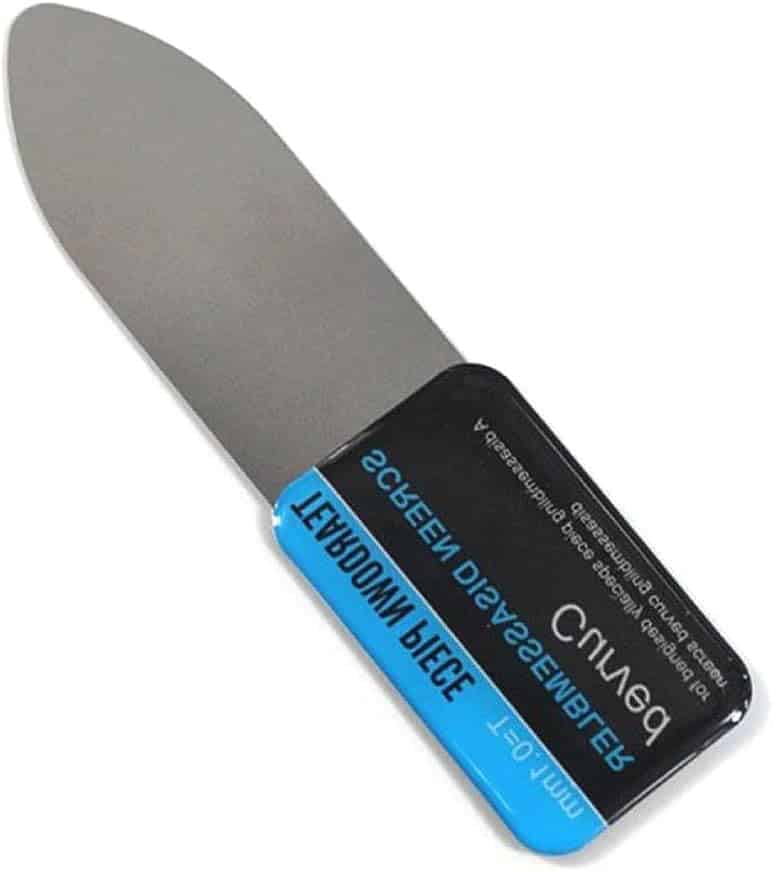
This stainless steel card tool set offers good value for DIY phone repair enthusiasts who need basic screen opening capabilities without breaking the bank.
Pros
- Slim stainless steel design fits into tight phone gaps
- Lightweight at just 0.528 ounces for easy handling
- Compact size for storage in repair kits
Cons
- Limited functionality compared to full repair kits
- May require additional tools for complete repairs
- New product with few customer reviews
The Calsgkspray Disassembly Screen Opener Tools feature a curved design specifically engineered for smart phone repairs. These stainless steel cards slip between phone screens and frames to create separation without causing damage. Their thin profile works well with modern smartphones that have increasingly tight tolerances between components.
Released in April 2024, these repair tools address a common need for phone maintenance enthusiasts. The kit’s lightweight construction makes it easy to maneuver around delicate electronics. Users will appreciate the portable dimensions of 7.13 x 6.69 x 0.43 inches, allowing the tools to fit into existing repair kits or drawers.
Phone repair requires the right tools, and these stainless steel cards serve a specific purpose in the maintenance process. They work best as part of a broader toolkit rather than standalone solutions. DIY repairers might find these useful for initial screen separation before using more specialized tools for complete disassembly jobs.
Calsgkspray Screen Opener Tool
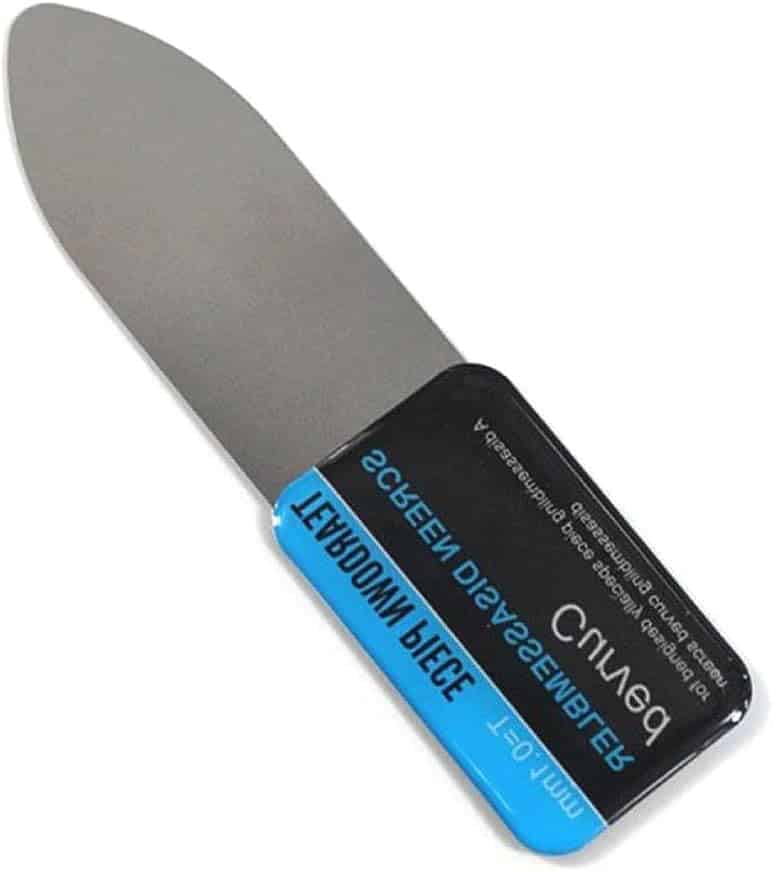
This stainless steel screen opener provides the necessary precision and strength for phone repair enthusiasts who need reliable tools for disassembly tasks.
Pros
- Thin, flexible yet durable stainless steel construction
- Effectively opens curved smartphone screens
- Compact size for precise maneuvering
Cons
- Sharp edges require careful handling
- Limited customer reviews available
- Basic design lacks ergonomic grip
The Calsgkspray Disassembly Screen Opener arrives as a practical solution for phone repair needs. Its stainless steel card design slips easily between adhesive-sealed components without causing damage to delicate internal parts. The tool’s thin profile works particularly well with curved screens found on modern smartphones.
Users will appreciate how this tool outperforms plastic alternatives. The metal construction provides enough flexibility to slide under screens while maintaining sufficient rigidity to apply consistent pressure during separation processes. At just 0.634 ounces, technicians can manipulate the tool with precision even in tight spaces within phone assemblies.
Safety considerations should be noted when using this repair implement. The edges are quite sharp, requiring careful handling to avoid accidental cuts or scratches to both the user and device components. Phone repair beginners may want to practice with the tool before attempting work on valuable devices. Despite its simple appearance, this screen opener represents a worthwhile addition to any phone repair toolkit for both professional technicians and DIY enthusiasts.
Pxiryanlow Steel Phone Repair Tools
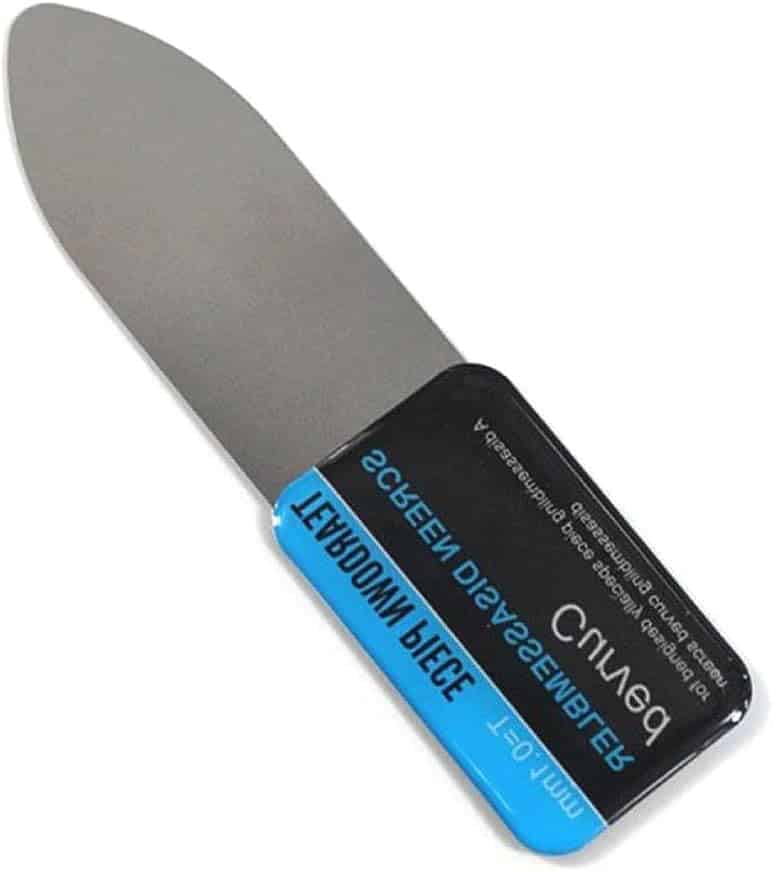
The Pxiryanlow disassembly tool set delivers professional-grade quality for phone repair enthusiasts and technicians who need reliable instruments for screen removal and component access.
Pros
- Durable stainless steel construction prevents bending during use
- Curved design fits most smartphone models without causing damage
- Complete toolkit with carrying case for organization
Cons
- Small size might make handling difficult for some users
- Limited variety compared to more comprehensive repair kits
- No instruction guide included for beginners
These precision-crafted stainless steel tools offer a significant advantage when working with delicate smartphone components. The curved edges allow technicians to slip between tight-fitting parts without scratching or damaging internal elements. Phone repair shops and DIY enthusiasts will appreciate how these tools maintain their shape even after repeated use.
The kit includes various sized spudgers, suction cups, and opening picks specifically designed for modern smartphones. Each tool serves a distinct purpose in the disassembly process. Users report success with screen removals that previously seemed impossible with plastic alternatives. The full-metal construction provides the perfect balance of strength and flexibility needed for precision work.
Storage becomes simple with the included carrying case. This professional maintenance set represents a smart investment for anyone regularly performing phone repairs. The ergonomic design reduces hand fatigue during lengthy repair sessions. While relatively new to the market (released in March 2024), these tools incorporate design elements that address common frustrations experienced with lower-quality options.
Gold Astronaut Dust Plug

This charming astronaut-themed dust plug offers a practical way to protect your phone’s charging port while adding a touch of personality to your device.
Pros
- Eye-catching gold astronaut design adds style to your phone
- Prevents dust and debris from entering the USB-C port
- Compact size makes it easy to carry or keep attached
Cons
- May not fit all phone cases securely
- Could potentially come loose if bumped
- Limited to USB Type-C ports only
The Gold Astronaut Dust Plug serves a practical purpose by keeping dirt and lint from accumulating in your phone’s charging port. This small accessory can save you from charging problems down the road, as port debris often causes poor connections or damage requiring expensive repairs. Its cute design transforms a functional item into something fun.
Phone ports remain vulnerable to everyday elements like pocket lint, dust, and moisture. Regular port protection extends your device’s lifespan and maintains charging efficiency. The plug’s compact dimensions (just 1 x 1 x 0.2 inches) ensure it doesn’t add bulk to your phone while providing valuable protection.
Recently introduced to the market in February 2024, this dust plug doubles as a decorative charm. Users appreciate how the gold astronaut design adds personality to otherwise plain devices. While the product weighs just 0.02 ounces, making it nearly unnoticeable during daily use, it creates a reliable barrier against common contaminants that can affect your phone’s performance.
Labriciyon SIM Card Tool Set
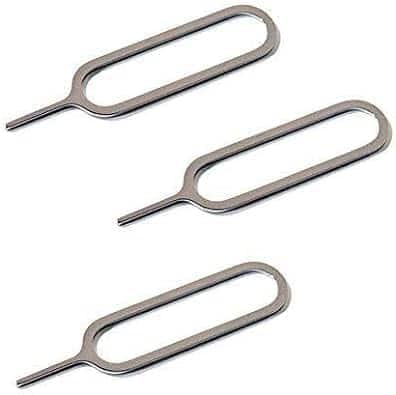
This SIM card tool set fails to deliver on its promises with poor durability that makes it unsuitable for even basic phone maintenance tasks.
Pros
- Compact size fits easily in pockets or bags
- Includes three different sized pins for various SIM types
- Toroidal design intended to prevent phone damage
Cons
- Extremely fragile construction that breaks immediately
- Poor value despite low price point
- Single 1-star review indicates serious quality issues
The Labriciyon 3-piece SIM card tool set appears promising on paper with its specialized toroidal design. These metal pins are meant to safely pop open SIM and microSD card slots without damaging your devices. The compact size would theoretically make them convenient for travelers who frequently swap SIM cards.
Unfortunately, real-world performance tells a different story. The single available customer review bluntly states the product “broke instantly” after purchase. This suggests severe manufacturing defects or material quality issues that render the tools useless for their intended purpose. SIM ejector tools need to withstand repeated use, and this set clearly fails that basic requirement.
The set claims to offer pins in different diameters for various device compatibility. However, this versatility becomes meaningless when the tools lack the fundamental durability to perform even a single card ejection. Phone owners need reliable accessories, especially for tasks involving delicate electronic components. Better alternatives exist from established brands that provide similar functionality with proper quality control.
Labriciyon Apple Vision Pro Screen Protector
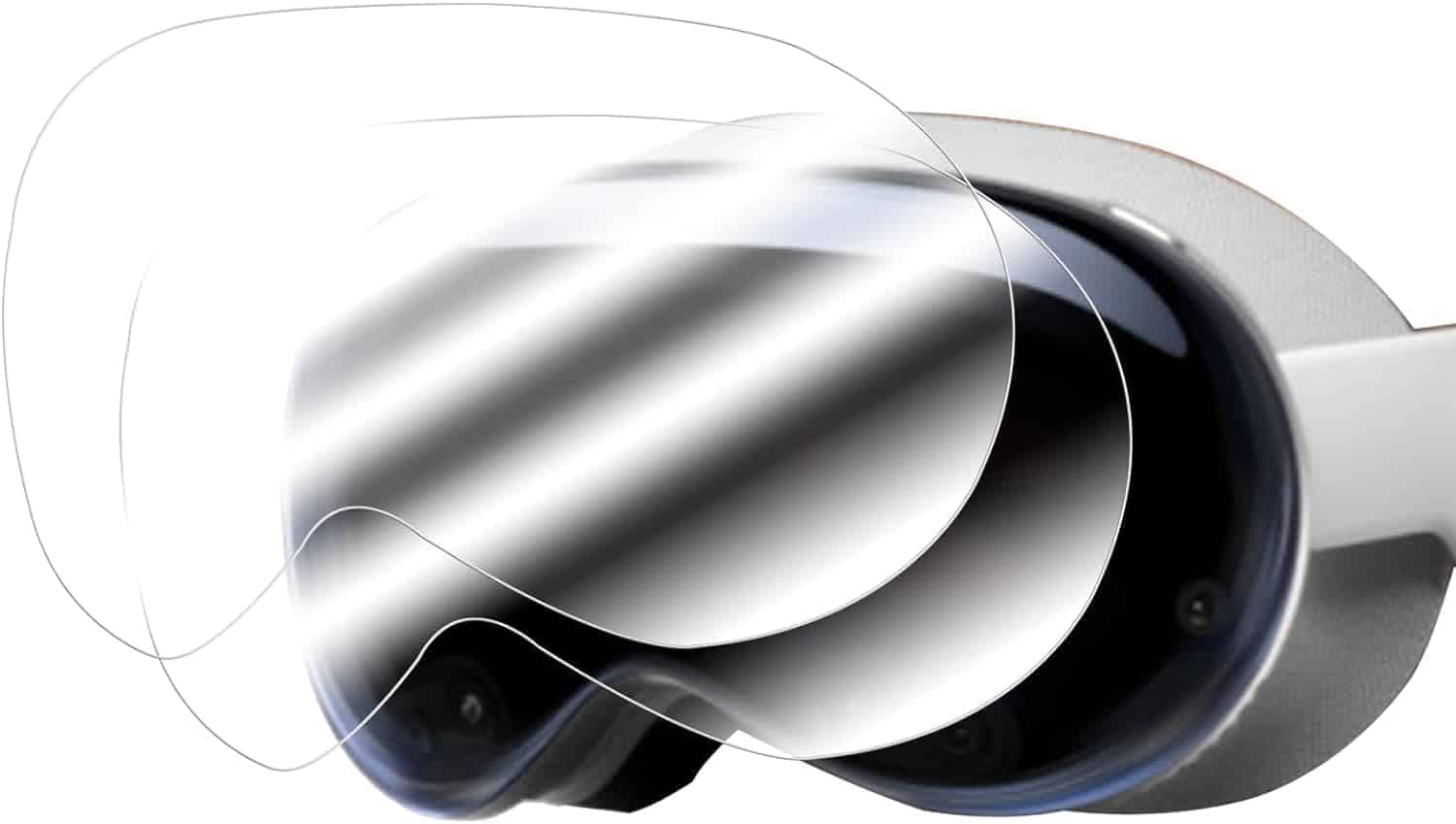
The Labriciyon screen protector falls short of expectations with its poor fit and limited functionality for Apple Vision Pro devices.
Pros
- Transparent design maintains device aesthetics
- Includes anti-glare feature
- Easy application with no bubbles claimed
Cons
- Poor customer satisfaction reflected in 2-star rating
- Limited product information available
- Questionable durability based on feedback
This screen protector claims to offer full coverage edge protection for the Apple Vision Pro through its flexible TPU material. The transparent finish supposedly maintains the visual appeal of the device while adding a protective layer against scratches and minor impacts. However, the single 2-star rating suggests customers have experienced significant issues with the product’s performance.
The manufacturer highlights a bubble-free application process, which would normally be a selling point for screen protectors. The anti-glare feature might help reduce reflections in brightly lit environments, potentially making the Vision Pro easier to use outdoors or under strong lighting. Unfortunately, with minimal product details provided, it’s difficult to verify these claims.
At its current ranking of #49,918 in Cell Phone Screen Protectors, this product hasn’t gained significant market traction. The glossy finish and 11H hardness rating listed in the specifications should theoretically provide decent scratch resistance, but the low customer satisfaction rating raises serious concerns. Consumers seeking phone maintenance solutions would likely benefit from exploring alternatives with more established performance records and customer feedback.
Lazyfun Precision Phone Repair Tweezers

These titanium alloy tweezers offer exceptional precision for phone motherboard repairs with their anti-magnetic properties and durable construction.
Pros
- Lightweight titanium alloy construction at only 24g
- Anti-magnetic design prevents unwanted metal attraction
- Anti-slip handle improves control during delicate work
Cons
- Elbow design may have learning curve for beginners
- Limited to one tweezer in package
- May be overkill for basic phone maintenance tasks
The Lazyfun Precision Tweezers stand out in the phone repair toolkit market with their specialized titanium alloy construction. This material choice delivers multiple benefits for technicians working on delicate electronics. The anti-magnetic properties prevent small components from sticking to the tool tips, which speeds up intricate repairs.
Weighing just 24 grams, these tweezers reduce hand fatigue during long repair sessions. The ergonomic handle features an anti-pressure buckle and non-slip surface that gives users better control when handling tiny components. These design elements also extend the tool’s lifespan by reducing stress on the tweezer frame.
Phone repair specialists will appreciate the versatility of these tweezers. They excel at soldering repairs, wire copper work, and fingerprint jump line repairs on motherboards. The precision tips can handle components as small as 0.02mm, making them suitable for microscope operations and other fine detail work. Their corrosion resistance ensures they maintain their performance over time, even with regular use.
The elbow design variant offers added reach for accessing tight spaces within phone assemblies. This specialized shape helps technicians work around obstacles inside compact modern phones. For professional repair shops or serious DIY enthusiasts, these tweezers represent a worthwhile investment in quality repair equipment.
TWEW Professional Repair Screwdriver

This steel screwdriver offers precise control for phone, watch, and eyeglass repairs with its non-slip thread design and portable size.
Pros
- Fine steel head fits delicate screws perfectly
- Non-skid thread ensures secure grip during repairs
- Portable design for on-the-go maintenance
Cons
- Only includes one screwdriver
- May have slight measurement variations
- Limited to smaller repair jobs
The TWEW Professional Repair Screwdriver stands out for its versatility across multiple devices. Phone owners will appreciate how this tool handles the tiny screws found in modern smartphones without slipping or stripping the heads. Its metal construction provides durability that plastic alternatives simply can’t match.
Small enough to fit in a pocket or purse, this repair tool travels easily for emergency fixes away from home. The fine-tipped head works well on phones, tablets, watches, and eyeglasses alike. Users won’t need to worry about damaging expensive devices thanks to the precision engineering of the screwdriver’s tip.
Professional repair technicians and DIY enthusiasts both benefit from this simple yet effective tool. The non-slip thread design prevents hand fatigue during longer repair sessions. While it doesn’t replace a complete toolkit, this screwdriver handles many common maintenance tasks for anyone looking to extend the life of their electronic devices.
TWEW Professional Repair Screwdriver

This precision repair tool offers excellent value for phone owners who need reliable hardware for maintenance tasks.
Pros
- Steel construction ensures durability and long-term use
- Non-slip thread design provides enhanced grip during delicate repairs
- Compact size makes it perfect for on-the-go maintenance
Cons
- Limited to single screwdriver rather than a complete tool set
- May require steady hands for the finest adjustment work
- No storage case included for safekeeping
The TWEW Professional Repair Screwdriver stands out as a helpful addition to any phone maintenance kit. Its fine steel head is specifically designed to work with the tiny screws found in modern smartphones and other electronic devices. Users will appreciate how the non-slip thread prevents frustrating slips during critical repair moments.
Precision matters when working with delicate electronics. This screwdriver features a finely engineered tip that fits securely into small screws without stripping them. The metal construction feels substantial in hand while remaining lightweight enough for extended use during complex repair jobs.
Phone owners often struggle with loose screws or need to open devices for battery replacement. This tool makes these tasks much more manageable. Although marketed for eyewear originally, its applications extend perfectly to smartphones, tablets, and watches. The portable design means it can easily slip into a pocket or small repair kit for accessibility whenever needed.
Buying Guide
Choosing a new phone requires careful consideration of several factors. The right device should meet your needs while fitting within your budget.
Key Specifications to Consider
Processor & RAM: These components determine how fast your phone runs. Look for at least 6GB of RAM for smooth multitasking.
Battery Life: Battery capacity is measured in mAh (milliampere-hours). Higher numbers typically mean longer usage between charges.
Storage Options: Consider both internal storage and whether the phone supports expandable storage via microSD cards.
Camera Quality: Camera systems are now complex with multiple lenses. Pay attention to low-light performance rather than just megapixel count.
Durability Features
Water and dust resistance ratings (IP67/IP68) indicate how well a phone withstands exposure to elements. Gorilla Glass or similar protective glass helps prevent screen cracks.
Operating System Considerations
| OS Type | Update Support | App Ecosystem |
|---|---|---|
| iOS | 5-6 years | Curated, secure |
| Android | 2-5 years (varies) | More customizable |
Repair Potential
Some phones are easier to repair than others. Check if the battery is replaceable and if parts are readily available before purchase.
Price-to-Performance Ratio
The most expensive phone isn’t always the best choice. Mid-range phones often offer excellent value while meeting most users’ needs.
Warranty Coverage
Standard warranties typically last one year. Extended warranty options may be worth considering for expensive flagship models.
Remember that the best phone is one that meets your specific requirements. Consider how you use your phone daily when making this important decision.
Frequently Asked Questions
Phone owners often encounter common issues and questions about device maintenance. Here are answers to some of the most pressing concerns about keeping your smartphone in top condition.
How can I properly maintain my smartphone to extend its lifespan?
Regular cleaning is essential for smartphone maintenance. Use a microfiber cloth to wipe the screen daily and remove fingerprints.
Always use manufacturer-approved chargers and cables. Third-party charging accessories can damage battery cells over time.
Keep your phone’s software updated. Updates often contain important security patches and performance improvements that help your device run efficiently.
Protect your phone with a quality case and screen protector. These accessories prevent damage from accidental drops and scratches.
Avoid extreme temperatures. Heat can damage internal components while cold temperatures can temporarily reduce battery life.
What are the indicators that your phone needs professional repairs?
Battery draining unusually fast is a common sign of needed repairs. If your phone loses power even with minimal use, the battery may need replacement.
Screen issues like flickering, discoloration, or dead pixels indicate display problems. These typically require professional attention.
Overheating during normal use suggests internal components may be malfunctioning. This can damage your phone permanently if left unaddressed.
Unresponsive buttons or touch screen functionality often point to hardware issues. These problems rarely resolve themselves and usually worsen over time.
What are the most common issues that mobile phones face?
Battery degradation affects nearly all smartphones over time. After 18-24 months of regular use, most batteries hold noticeably less charge.
Cracked screens remain the most frequent physical damage. Phone manufacturers report that screen replacements constitute over 50% of repair requests.
Charging port failures occur frequently due to dust accumulation and physical wear. Regular cleaning with compressed air can help prevent this issue.
Software glitches like app crashes and system freezes typically result from outdated software or incompatible applications. Regular updates usually resolve these problems.
Is repairing an old phone more cost-effective than purchasing a new one?
Simple repairs like battery replacement or screen fixes are usually cost-effective. These typically cost between $50-150 depending on your phone model.
Component-level repairs become less economical for older phones. When multiple parts need replacement, costs can quickly approach 50-70% of a new device’s price.
Consider the phone’s age before investing in major repairs. Devices older than three years may not receive future software updates, limiting their usable lifespan.
Factor in your phone’s resale value. Some premium models retain value well, making repairs more worthwhile than for budget devices.
How often should I perform maintenance checks on my mobile device?
Monthly software audits help maintain optimal performance. Remove unused apps and clear cached data to free up storage space.
Check physical components quarterly for signs of wear. Inspect charging ports, buttons, and speaker grilles for dust or debris.
Battery diagnostics should be performed every six months. Most smartphones have built-in battery health monitors in settings.
Back up your data at least monthly to prevent loss. Cloud storage services or computer backups provide security against device failure.
What best practices should I follow for smartphone upkeep to prevent future repairs?
Install apps only from official sources like the App Store or Google Play. Unofficial apps may contain malware that damages your system.
Use protective cases designed for your specific model. Proper fit ensures all vulnerable areas receive adequate protection.
Avoid charging overnight or keeping your battery at 100% for extended periods. This practice can reduce battery health over time.
Restart your phone weekly to clear temporary files and refresh system processes. This simple habit prevents many common software issues.