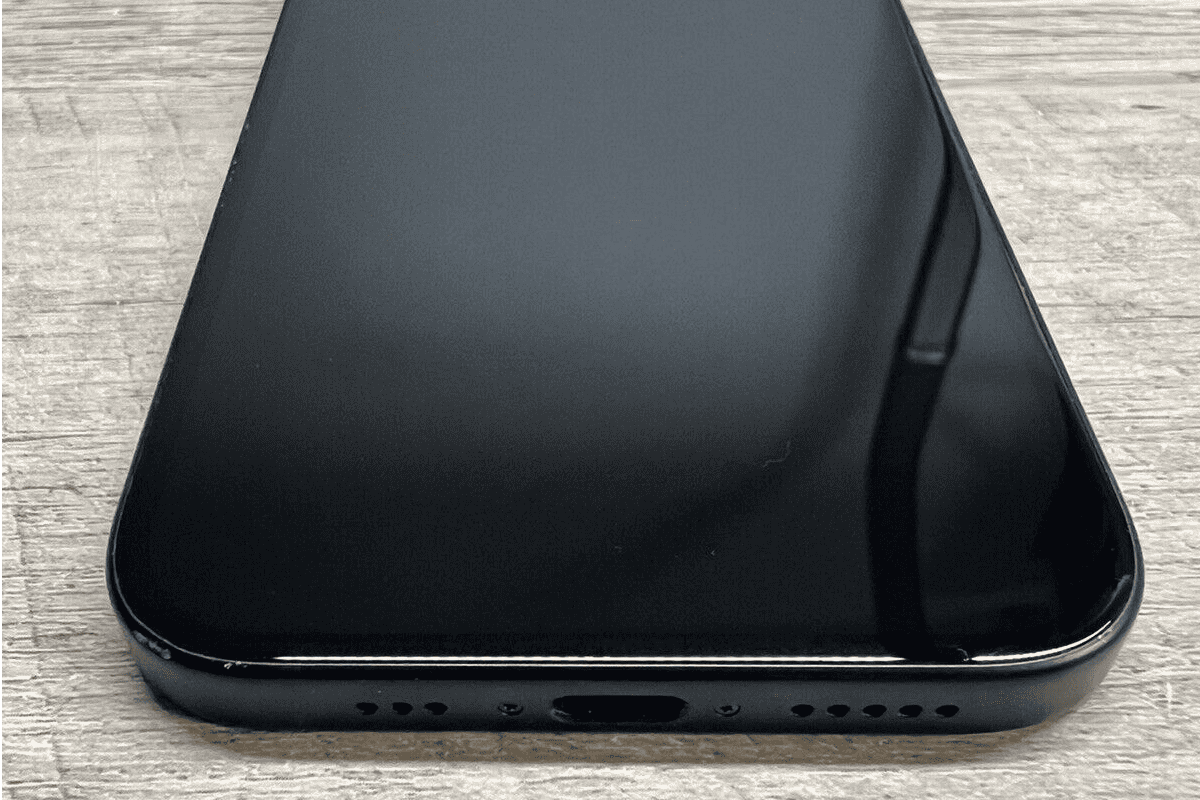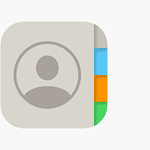If your phone’s charging port is broken, it may seem like a big problem and it really is. You’ll definitely want to get that repaired so long as it’s affordable and makes sense for your device. But until you get that done, you might not have to worry because most modern phones now support wireless charging as a secondary option, and the functionality of that is completely independent of the charging port. So that means if your charging port is loose, bad, broken, water damaged, etc. and isn’t working, you can switch to a wireless charger and get your phone functioning again.
Powering A Phone With A Broken/Damaged Charging Port
A broken charger port can definitely be alarming if you’re worried about what will happen with your phone as the battery life dwindles down. The quick solution is to getting back up and running is to switch to a wireless charger (if your phone supports it) and use that going forward while you seek out options to repair the port. You’ll also want to clean out the port to rule out any chance that accumulated dust/debris might be causing the issue.
Temporary Charging Solutions
These quick fixes can help you get a bit of juice back into your device while you explore more permanent options.
| Method | Pros | Cons |
|---|---|---|
| Wireless Charging | Convenient, cable-free | Requires compatible phone & charging pad, may be slower |
| Angling the Cable* | Might restore contact with the charging port, allowing you to charge your device | May not always work. Can damage phone further if not done properly. |
| Clean the Port | Would fix your problem if a blockage is causing the issue. | May not work. |
Holding A Charging Cable At An Angle To Restore Charging
If your charging port is no longer making contact with the circuit board, plugging in a cable won’t work. A lot of times the port is still fine but the contacts on the port simply lift out of place or the solder that holds the joint together could erode. In times like this, angling the cable (twisting it gently into different positions) can temporarily restore the contact and establish a connection between the board and the damaged or loose charging port. This is a great emergency measure to take to juice up your phone, but eventually it will fail and you want to be careful not to connect and disconnect the port while it’s charging or it can zap your circuit board.
This is not a recommended long-term solution as it can be inconvenient, unreliable, and potentially damage the cable or the port further. It’s best to explore alternative charging methods or consider getting your device professionally repaired for a safe and reliable charging experience.
Short Term & Long-Term Fixes
For a more lasting solution, consider these options:
- Reposition the Cable: Try different angles when inserting the charging cable. A slightly bent or off-axis connection might work for a temporary charge.
- Professional Repair: The most reliable fix is to take your phone to a reputable repair shop and have the charging port replaced.
- DIY Repair (Caution!): If you’re tech-savvy, you might attempt to replace the port yourself, but this can be tricky and void your warranty. Proceed with caution!
- Warranty Claim: If your device is under warranty, contact the manufacturer or retailer for possible repair or replacement coverage.
Safety First
Remember, when dealing with a broken charging port, prioritize safety. Avoid any DIY methods that involve opening the phone or directly manipulating the battery unless you have experience. Always opt for professional repair or safer alternatives to prevent further damage or potential hazards.
Preventative Measures
Here’s how to minimize the chances of a damaged charger port in the future:
| Tip | Description |
|---|---|
| Careful Cable Handling | Avoid yanking or twisting the cable when removing it from your phone. |
| Clean Port | Regularly clean out any pocket lint or other debris that can accumulate in the port. |
| Quality Chargers | Use reliable chargers made for your specific phone model to avoid damage. |
Don’t let a broken charger port turn you into a digital hermit. Try these solutions to stay connected and get your device repaired as soon as possible.

Key Takeaways
- A smartphone can be charged without a working charger port using alternative methods.
- Wireless charging pads and external battery packs are effective solutions.
- Carefully cleaning a broken charger port may restore functionality.
Understanding and Diagnosing Charging Port Issues
Charging port problems can stop a phone from powering up. This section explores how to identify these issues and assess physical damage.
Identifying Common Problems
When a phone doesn’t charge, first check the charging cable. A faulty cable is often to blame. Ensure it fits snugly and look for signs of wear. If it’s in good shape, the focus shifts to the phone charger port itself. Dirt and grime can block the connection. To clean the charging port, power off the device. Use a toothpick or dry toothbrush to gently remove debris. Compressed air is useful for blowing out dust. However, one must be careful not to damage the port’s delicate internals.
Assessing Physical Damage
Physical damage to the charger port is another common issue. Wear and tear over time can cause this. Look for signs of corrosion or bent contacts within the port. Water damage could lead to dysfunction as well. If cleaning doesn’t help and damage is visible, a professional repair might be needed. In cases where the charger port is broken, examine the extent of the damage to determine the best course of action.
Alternative Charging Methods and Repairs
When the charger port on a phone is broken, it’s crucial to know alternative charging methods and ways to fix the issue. This section will detail other options for charging your phone and solutions for repairing a broken charger port.
Utilizing Alternative Charging Options
If your charger port is not working, a wireless charger is a straightforward solution. Most modern phones support wireless charging. Place your phone on a wireless charging pad, and it will charge without needing a cable. Another option is to use devices with a USB port – like laptops and portable batteries – to connect your charging cable to your phone indirectly.
In an emergency, you can charge your phone with AA batteries. Align the battery’s positive and negative ends with the corresponding contacts on your phone’s battery. It’s a temporary fix to get your phone working until you can use another charging method.
Professional and DIY Repair Solutions
For a broken charger port, professional repair is often the safest choice. A cell phone repair shop can replace or fix the port. They have the right tools and parts for a reliable repair.
For those comfortable with DIY repairs, fixing a charger port requires careful work. You’ll need to buy a new cable and have soldering tools to attach the frayed wires. However, this can be tricky and might cause more damage without proper skills.
Always handle batteries and electrical components with care. If you’re unsure, seek out a professional repair service to avoid the risk of injury or further damage to your phone.
Frequently Asked Questions
There are several practical steps you can take if your phone’s charging port is not working. This section answers common questions about different solutions.
How can I charge my phone with a damaged charging port?
You may use wireless charging if your phone supports it. Alternatively, sometimes connecting batteries directly to your phone’s battery contacts can provide a charge.
What are my options for repairing a faulty charger port on my phone?
The options include professional repair services, do-it-yourself kits for those comfortable with minor electronic repairs, or visiting an authorized service center if under warranty.
How do I determine if my phone’s charger port is damaged?
Inspect the port for any signs of physical damage, debris, or loose connections. You might also test with a different cable to see if the issue is with the port.
Is there an alternative method to charge a phone without using the charger port?
Yes, besides wireless charging, you can use external battery packs or cases that charge your phone through alternative contacts.
What is the typical repair cost for a broken phone charging port?
The cost can vary widely depending on the phone model and repair choice. Professional repairs can range from $50 to over $100.
How can I tell if the pins in my phone’s charger port are broken?
If a charging cable won’t sit snugly or if the charging process is intermittent, you might have a bent or broken pin. Close inspection might reveal misalignment or damage.