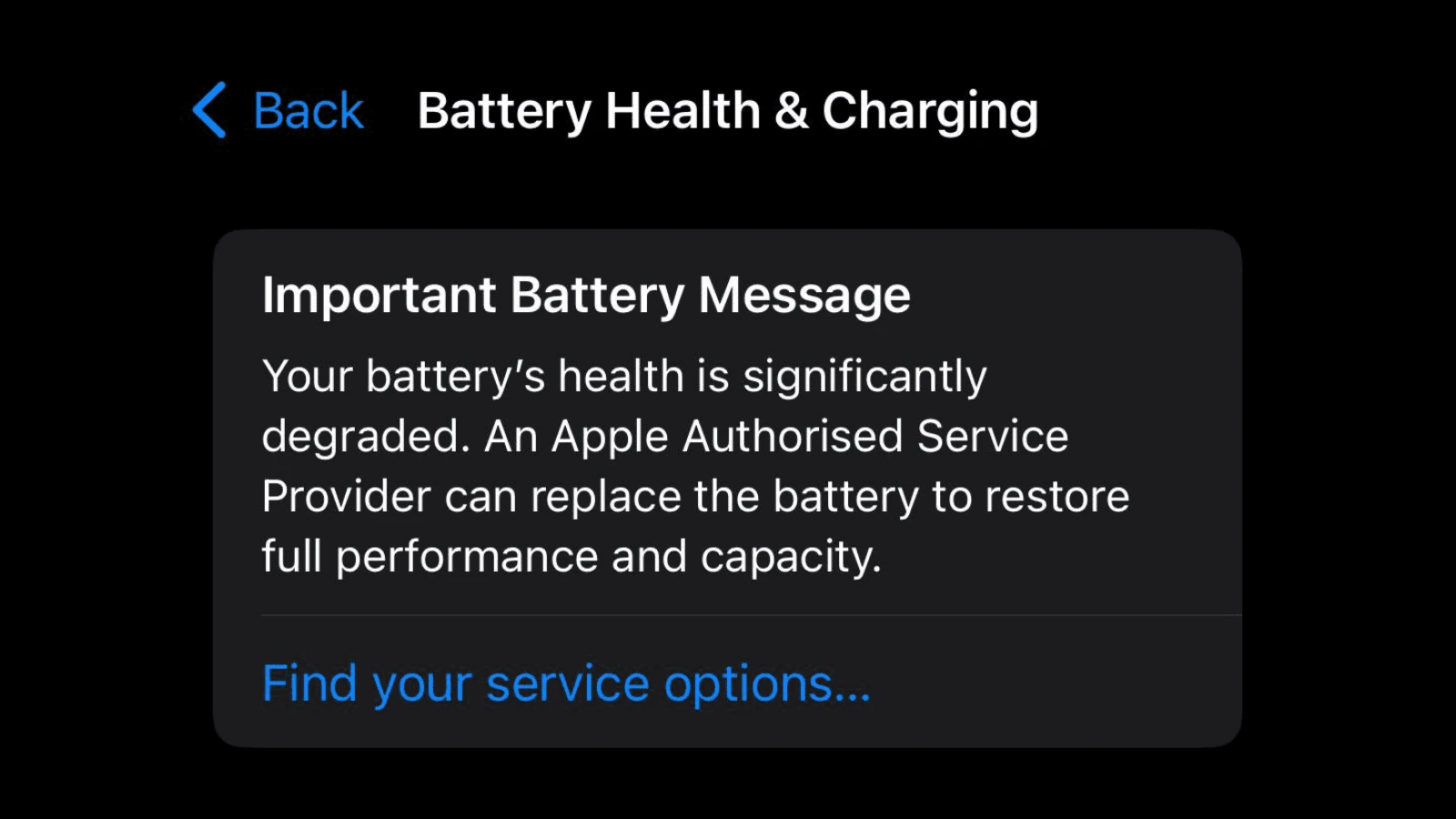If you get a warning like “Your battery’s health is significantly degraded. An Apple Authorised Service Provider can replace the battery to restore full performance and capacity.” you might be alarmed. And there’s some reason to be. First, you can probably continue using your phone as long as it keeps working for you, but you’re going to want to get the battery changed at some point. Here’s some information to consider.
Understanding Your iPhone’s Battery Health
If you’ve seen the “iPhone Battery Health Degraded” warning on your device, don’t panic. This message simply means your iPhone’s battery isn’t performing at its peak capacity anymore. It’s a normal part of battery aging, but it’s important to understand what it means and what you can do about it.
What Does “iPhone Battery Health Degraded” Mean?
All rechargeable batteries are consumables with a limited lifespan. Over time, their capacity to hold a charge decreases. Apple defines a battery’s health as its ability to hold a charge relative to when it was new. When your iPhone battery health is degraded, it means your battery can’t hold as much charge as it did when you first got your phone.
Why You’re Seeing This Message
You’ll usually see this message when your iPhone’s battery capacity falls below 80%. Apple considers a battery below 80% to be significantly degraded. You might also see this message if your battery is experiencing unexpected shutdowns or if its ability to deliver peak performance is compromised.
What to Do Next
If you’re seeing the warning, here are some options:
- Continue Using Your Phone: You can continue using your iPhone even with a degraded battery. However, you might notice that your battery drains faster or that your phone’s performance is affected.
- Replace the Battery: The most effective way to restore your iPhone’s performance and battery life is to have the battery replaced. Apple offers battery replacement services, or you can choose a third-party repair shop.
- Optimize Battery Usage: You can also take steps to extend your battery life, such as reducing screen brightness, disabling background app refresh, and using Low Power Mode.
Table: Understanding iPhone Battery Health Percentages
| Battery Health Percentage | Meaning |
|---|---|
| 100% | Your battery is brand new and operating at its maximum capacity. |
| 80-99% | Your battery is still in good condition. |
| Below 80% | Your battery is significantly degraded and may need replacement. |
Is a Battery Replacement Worth It?
Replacing your iPhone’s battery can be a cost-effective way to extend its life. It can significantly improve your phone’s performance and battery life, making it feel like new again. If you’re happy with your current iPhone model and it’s otherwise functioning well, a battery replacement is a good option.
Key Takeaways
- Battery Health Check: Regularly monitor your iPhone’s battery health, especially if it’s below 80% capacity.
- Genuine vs. Non-OEM Batteries: Using genuine Apple batteries ensures compatibility and safety, while non-OEM batteries may trigger warnings and affect performance.
- Cost Considerations: Battery replacement costs vary based on warranty status and service provider. AppleCare+ users often benefit from lower or no costs.
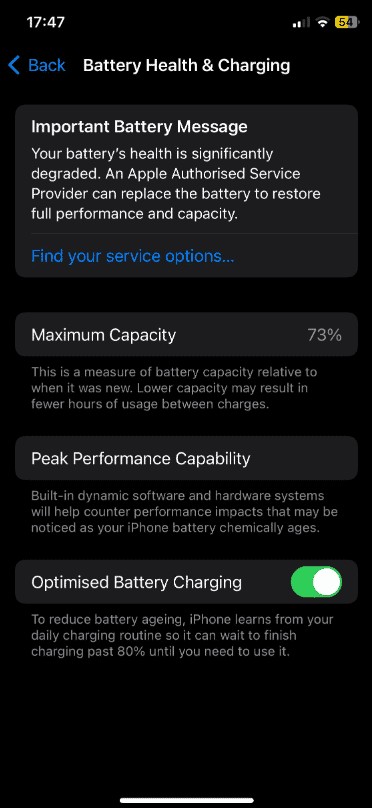
iPhone Battery Health Degraded: A Guide to Understanding and Addressing the Issue
| Stage | Description | Actions |
|---|---|---|
| Understanding your battery health: | – Check your battery health in Settings > Battery > Battery Health. – Look for the percentage listed under “Maximum Capacity.” A value below 80% indicates some degradation. | – Understand that battery health naturally declines over time with usage and charging cycles. – Lower capacity means shorter battery life between charges. |
| Identifying potential causes: | – Frequent charging throughout the day. – Exposing your phone to extreme temperatures (hot or cold). – Using certain apps or features that drain the battery significantly. – Having an older iPhone model with naturally lower battery capacity. | – Monitor your charging habits and adjust to reduce frequency if needed. – Avoid leaving your phone in extreme temperatures (e.g., in a hot car). – Identify and limit usage of battery-intensive apps. |
| Optimizing battery life: | – Enable Low Power Mode for extended battery life. – Adjust screen brightness and auto-lock settings. – Turn off features like Bluetooth or Location Services when not in use. – Close unnecessary background apps. | – Consider utilizing Do Not Disturb mode or scheduled notifications to reduce interruptions. – Update your iPhone to the latest version for potentially improved battery management. |
| Considering battery replacement: | – A significantly degraded battery (below 70% capacity) can cause noticeable performance issues and frequent shutdowns. – Replacing the battery can restore capacity and performance to near-new levels. | – Apple Authorized Service Providers offer genuine battery replacements with warranties. – Third-party repair options exist, but research their quality and warranty policies carefully. |
| Additional Tips: | – Invest in a portable charger to power up on the go. – Utilize wireless charging pads for convenience (consider energy efficiency impact). – Back up your data regularly to avoid potential data loss due to sudden shutdowns. | – Practice safe charging habits like using original or certified chargers and cables. – Be mindful of battery-intensive activities like gaming or video streaming. |
Remember: Battery health degradation is a natural process, but you can take steps to prolong your battery’s lifespan and optimize its performance. Replacing the battery might be necessary in advanced cases for optimal functionality.
The Dilemma of Battery Replacement
When your iPhone starts lagging or the battery drains faster than it used to, it’s a clear sign that you need a battery replacement. But what if you can’t afford a genuine Apple battery? This is a common concern among users, as seen in a Reddit discussion. Users shared various strategies, from using power banks to saving up for a genuine replacement, highlighting the dilemma faced by many.
Genuine Apple Batteries: A Safer Choice
Apple emphasizes the importance of using genuine batteries. As per Apple Support, these batteries are designed to work seamlessly with iOS, ensuring proper function and safety. Non-genuine batteries can lead to performance issues, safety risks, and the dreaded ‘unknown part’ warning.
The ‘Unknown Part’ Warning: A Common Frustration
Many users, like those in the Apple Support Community, have encountered the ‘unknown part’ warning after using non-OEM batteries. This warning, while not hindering phone usage, indicates that the phone can’t verify the genuineness of the battery.
DIY Battery Replacement: Is It Worth It?
Some users opt for DIY battery replacements using kits from sites like iFixit. However, this can be risky and may void your warranty. It’s crucial to weigh the pros and cons before proceeding with a DIY approach.
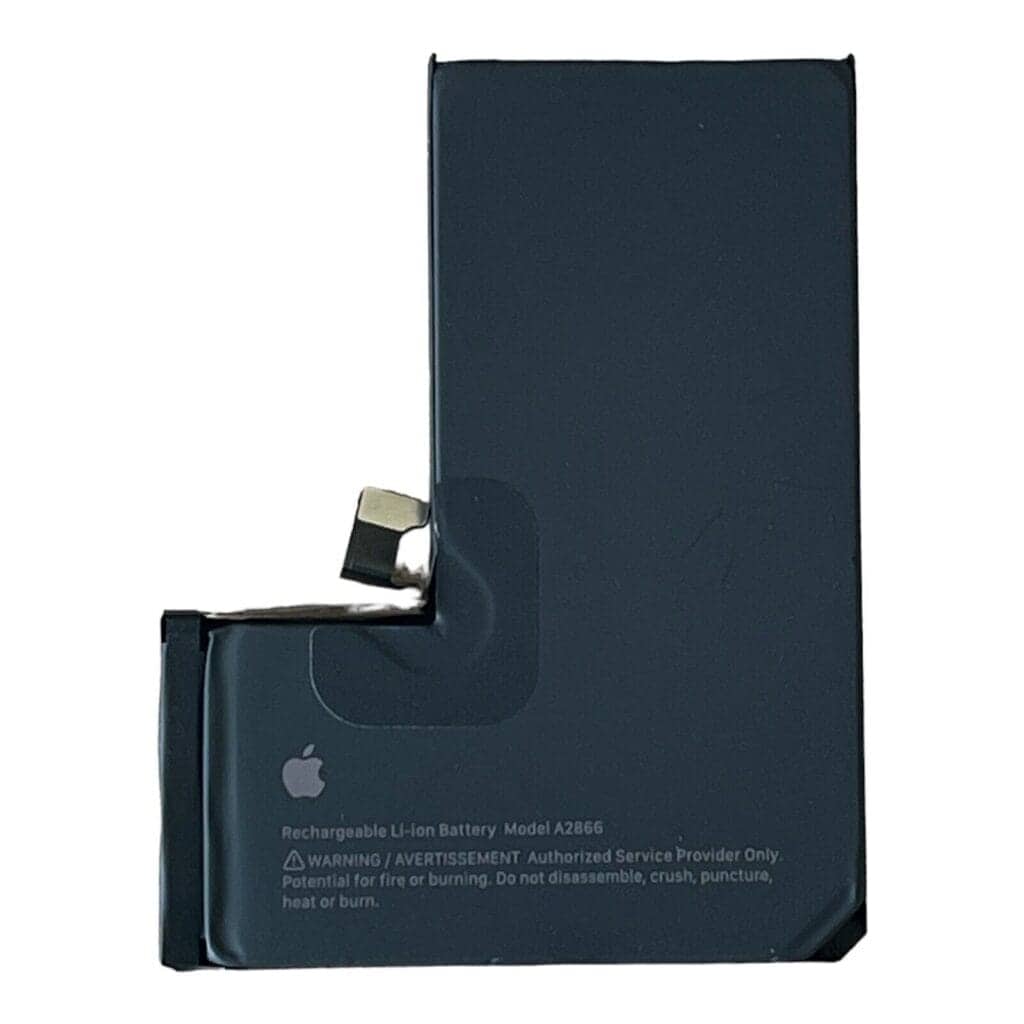
Apple’s Battery Replacement Service
Apple offers a battery replacement service, which is free under AppleCare+ if the battery holds less than 80% of its original capacity. For others, a fee applies, and additional costs may incur if there’s damage that impedes battery replacement. More details can be found on Apple’s official support page.
The Cost Factor
The cost of replacing an iPhone battery varies. It’s free for AppleCare+ users but comes with a fee for others. Independent service providers may offer different rates, so it’s advisable to get an estimate first.
Real-World Experiences
Users on Reddit shared their experiences, from using external USB battery packs to always carrying a charger. These practical tips reflect the diverse ways people cope with battery issues.
Latest Technological Advancements
Apple’s continuous updates in battery technology aim to enhance performance and longevity. Staying informed about these advancements can help in making better decisions regarding battery replacement.
FAQs
How do I know if my iPhone needs a battery replacement?
Check the battery health in Settings. If it’s below 80%, consider a replacement. Also, look for signs like rapid battery drain or slow performance.
Can I use a non-OEM battery for my iPhone?
While possible, it’s not recommended. Non-OEM batteries may trigger warnings, affect performance, and pose safety risks.
How much does an Apple battery replacement cost?
The cost varies. It’s free under AppleCare+ if certain conditions are met. Otherwise, fees apply. Check Apple’s website or contact an authorized service provider for an estimate.
Will replacing my battery with a non-Apple one void my warranty?
Yes, using non-genuine parts can void your Apple warranty.
Can I replace the battery myself?
While DIY kits are available, battery replacement requires technical skill and can be risky. It’s generally safer to use professional services.
What should I do if I can’t afford a genuine Apple battery replacement?
Consider temporary solutions like using a power bank or saving up for a genuine replacement. Avoid using non-OEM batteries due to potential risks and performance issues.