No, an iPhone cannot tell you your blood pressure directly. They can, however, pair with other devices that can. In fact, even when paired with an Apple Watch, the combination cannot accurately tell you your blood pressure. To measure blood pressure you’ll need a 3rd-party device that is designed for that purpose, which can then transmit the data to your iPhone and/or Apple Watch for data storage and processing.
iPhones have a variety of health-related applications, yet the lack the capability to directly measure blood pressure is a bit of a drawback. Again, with the third-party hardware and apps you can get a good sense of your blood pressure and take readings. These devices come with FDA-approval and use estimation methods like photoplethysmography (PPG), where a finger is placed over the camera.
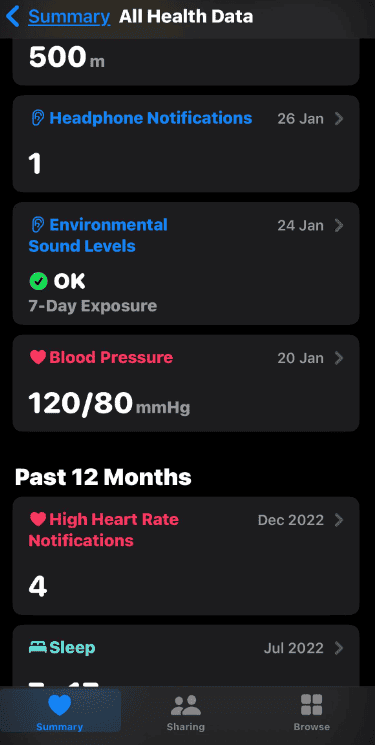
Understanding Blood Pressure Monitoring and iPhones
While iPhones offer many health and wellness features, directly measuring blood pressure isn’t one of them (in fact, your Apple Watch can’t directly either). Here’s what you need to know:
Why Can’t iPhones Measure Blood Pressure?
iPhones lack the necessary hardware. Traditional blood pressure measurement requires an inflatable cuff to restrict blood flow and specialized sensors to detect pressure changes.
How to Monitor Your Blood Pressure
You’ll need dedicated equipment for accurate blood pressure readings. Here are some options:
- Traditional Cuff Monitors: These are the most common devices, available at pharmacies and online retailers.
- Smart Blood Pressure Monitors: These often connect to your smartphone via Bluetooth, automatically track readings, and provide insights in an app.
- Wrist-Based Blood Pressure Monitors: While convenient, these devices may offer less accuracy than cuff-based options.
📱 iPhones and Health Tracking
Even without direct blood pressure monitoring, your iPhone can still be a valuable health tool:
- Health App: Store blood pressure readings manually or sync data from compatible blood pressure monitors.
- Activity Tracking: Monitor heart rate, steps, and other activity metrics, which can offer overall health insights.
- Third-Party Apps: Some apps aim to estimate blood pressure using your iPhone’s camera and sensors. However, their accuracy is highly debated.
Key Takeaways
| Feature | iPhone | Traditional Blood Pressure Monitor |
|---|---|---|
| Measures Blood Pressure Directly | No | Yes |
| Requires Additional Hardware | No | Yes (Inflatable Cuff) |
| Automatic Data Tracking (with some models) | Yes | Yes |
Important Note
If you have concerns about your blood pressure, consult a doctor. Don’t rely solely on smartphone apps or estimates.
Key Takeaways
- Blood pressure is vital to monitor for health.
- iPhones cannot measure it directly.
- External monitors can pair with iPhones.
Understanding Blood Pressure and Its Importance
Blood pressure is a vital sign that reflects heart health. Correctly monitoring it can help prevent heart disease and stroke.
What is Blood Pressure?
Blood pressure measures the force that blood exerts on the walls of arteries as the heart pumps. It consists of two numbers:
- Systolic pressure: the higher number, indicating pressure during a heartbeat.
- Diastolic pressure: the lower number, showing pressure between beats.
A normal blood pressure level is less than 120/80 mm Hg.
Significance of Tracking Blood Pressure
Regular tracking of blood pressure aids in the early detection of hypertension. Hypertension can lead to serious health issues like cardiovascular disease. Observing changes in blood pressure can signal the need for lifestyle changes or medical interventions. This monitoring helps maintain heart health and reduces the risk of high blood pressure complications.
Technological Advances in Blood Pressure Monitoring With iPhone
Innovations in mobile technology have made monitoring health more accessible. iPhones now have the capability to assist with blood pressure monitoring through various apps and smart integrations.
Current Apps and Their Capabilities
Modern iPhone apps like the QardioArm smart blood pressure monitor work with iOS to track blood pressure. Users can measure their heart rate and record their readings in the Apple Health app. Some apps offer graphs and analysis to help users understand their health data over time.
Blood Pressure Measurement Techniques Using Smartphone Technology
Smartphone technology for blood pressure measurement often uses sensors to detect blood flow changes. These can be as simple as the phone’s camera and flash. The apps analyze the captured data to estimate blood pressure.
Compatibility and Integration with Other Devices
IPhones integrate health data from various sources. They work with fitness trackers, blood pressure cuffs, and the Apple Watch. This allows for a more comprehensive health monitoring ecosystem. These devices share data with the Health app on iPhone, centralizing health information.
Frequently Asked Questions
This section aims to address common inquiries regarding blood pressure monitoring with an iPhone, focusing on apps, methods, and device compatibility.
What are the best blood pressure monitoring apps for iPhone?
Some of the top apps for monitoring blood pressure on the iPhone include SmartBP and Blood Pressure Monitor. They provide tracking and analysis tools to help manage your health.
Is it possible to measure blood pressure using an iPhone without additional hardware?
Currently, iPhones cannot measure blood pressure without the use of external devices. Apps claiming to measure blood pressure through the camera or finger pulse are not considered accurate or reliable.
How does one record and track blood pressure readings on an iPhone?
To track blood pressure readings, you can use apps such as Qardio or Apple’s Health app. These platforms allow you to enter your readings manually or sync with compatible hardware for automatic tracking.
Can the Apple Watch provide accurate blood pressure readings, and does it sync with the iPhone?
Apple Watch does not measure blood pressure natively. However, it can sync with third-party blood pressure monitors that are approved by the FDA and connected to the iPhone for effective monitoring.
Are there any free apps for monitoring blood pressure on the iPhone?
There are free apps like Blood Pressure Companion and Hello Heart for iPhone users. These apps let you log and keep an eye on your blood pressure, but quality may vary compared to paid versions.
What methods are available for checking blood pressure utilizing an iPhone or connected device?
You can measure blood pressure using an iPhone by pairing it with a validated blood pressure monitor. The readings can then be viewed or logged through the companion app on the phone.







