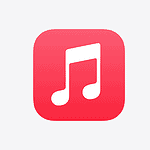Apple released iPadOS 18.6.2 on August 20, 2025, bringing critical security fixes to iPad users worldwide. This update addresses a serious vulnerability that hackers could exploit through malicious image files.
iPadOS 18.6.2 fixes a zero-day security flaw that Apple confirms attackers have already used in targeted attacks against specific individuals. The company warns that processing harmful image files could cause memory corruption on devices. Since people share countless photos, memes, and GIFs daily, this security hole posed real risks to users.
The update contains no new features or visual changes. Apple focuses entirely on security improvements in this release. Security experts recommend installing this patch immediately to protect against potential attacks through image sharing apps and websites.
Apple released iPadOS 18.6.2 on August 20, 2025, as an urgent security update for iPad users. This isn’t a feature update — it’s a critical patch that fixes a major vulnerability.
🔒 Key Security Fix
- Issue: A flaw in ImageIO (the system that processes images) could allow hackers to exploit malicious image files.
- Risk: Attackers could send you a harmful image (via Messages, email, or social media). If opened, it could let spyware or malware run on your iPad.
- CVE Reference: CVE-2025-43300 (source: iGeeksBlog).
- Exploitation: Apple confirmed the bug was being actively exploited in the wild — meaning real attacks were happening.
👉 This makes the update essential for all users.
📌 Devices Affected
- All iPads running iPadOS 18 (iPad Pro, iPad Air, iPad mini, standard iPad).
⚡ Why You Should Update Immediately
- Protects against spyware attacks hidden in images (source: AppleInsider).
- Prevents hackers from gaining access to your personal data.
- Strengthens overall system stability and security.
🔧 How to Update to iPadOS 18.6.2
- Open Settings on your iPad.
- Go to General → Software Update.
- Tap Download and Install.
- Restart your iPad once the update is complete.
👉 Make sure your iPad is connected to Wi-Fi and has at least 50% battery or is plugged in.
✅ Quick Recap
- iPadOS 18.6.2 = Critical Security Update (no new features).
- Fixes a dangerous ImageIO exploit (malicious images could install spyware).
- Actively exploited → urgent to install.
- Update now via Settings → General → Software Update.
Key Takeaways
- iPadOS 18.6.2 patches a critical security vulnerability that hackers actively exploited through malicious image files
- The update contains only security fixes with no new features or interface changes
- Apple recommends all iPad users install this update immediately to protect their devices
Key Features and Security Updates in iPadOS 18.6.2
iPadOS 18.6.2 contains no new features but delivers a critical security patch for image processing vulnerabilities. Apple released the update to fix a memory corruption exploit that targeted specific individuals through malicious image files.
Critical Security Patch Overview
The update focuses entirely on security improvements. Apple released iPadOS 18.6.2 with important security fixes that address a serious vulnerability in image file processing.
Users get protection against attacks that use corrupted image files. The security patch prevents malicious actors from exploiting weaknesses in how iPads handle images.
Apple recommends all users install this update immediately. The company released similar security updates for older iPad models running iPadOS 17.7.10.
Key Security Improvements:
- Fixed ImageIO vulnerability
- Blocked memory corruption attacks
- Protected against malicious image exploitation
ImageIO Vulnerability and Memory Corruption
The main security fix targets ImageIO, Apple’s framework for reading image files. Processing malicious image files could result in memory corruption before this patch.
ImageIO handles common file types like JPEG, PNG, and GIF images. Attackers could craft special image files that corrupt device memory when opened.
Memory corruption allows hackers to run unauthorized code on devices. This type of attack can steal personal data or install harmful software.
The vulnerability affected how iPads processed image metadata and file structures. Apple fixed the out-of-bounds write issue that caused the memory problems.
Technical Details:
- Affected Component: ImageIO framework
- Vulnerability Type: Out-of-bounds write
- Attack Vector: Malicious image files
- Impact Level: High
Targeted Attacks and Exploitation Details
Apple confirmed this vulnerability was actively exploited in sophisticated attacks against specific targeted individuals. The attacks used extremely advanced techniques to bypass existing security measures.
Hackers sent victims specially crafted image files through messaging apps or email. When users opened these images, the exploit triggered memory corruption.
The attacks targeted high-value individuals rather than general users. Security researchers believe nation-state actors or advanced criminal groups conducted these operations.
Most iPad users were not affected by these specific attacks. However, the vulnerability could have been used more broadly without Apple’s quick response.
Attack Characteristics:
- Highly sophisticated methods
- Targeted specific individuals
- Used social engineering tactics
- Exploited trust in image sharing
Update Process and Support for Devices
iPadOS 18.6.2 follows Apple’s standard update process through the Settings app and supports iPad models from 2018 onward. The update coincides with matching security fixes across Apple’s entire software ecosystem.
How to Install iPadOS 18.6.2
Users can install iPadOS 18.6.2 by opening the Settings app on their iPad. They need to tap General and then select Software Update.
The iPad will check for available updates automatically. When iPadOS 18.6.2 appears, users tap Download and Install to begin the process.
The update requires a stable internet connection. Users should connect to Wi-Fi for faster downloads and to avoid cellular data charges.
Battery level must be above 50% or the iPad needs to be plugged into power. The installation takes about 10-15 minutes depending on the device model.
Users will need to enter their passcode during installation. The iPad restarts automatically once the update completes successfully.
Supported iPad and iPhone Models
Apple released iOS 18.6.2 with security fixes for both iPad and iPhone devices. The update supports iPhone XS and newer models.
For iPads, the update works on these devices:
- iPad Pro 3rd generation and newer
- iPad Air 3rd generation and newer
- iPad mini 5th generation and newer
- iPad 7th generation and newer
Older devices like iPhone X or iPad Pro 2nd generation do not receive this update. These devices remain vulnerable to the security flaw that iPadOS 18.6.2 fixes.
Users with older hardware should consider upgrading to supported models. Apple typically supports devices for 5-6 years after their initial release.
Relation to Other Apple Software Updates
Apple released iPadOS 18.6.2 alongside iOS 18.6.2 on the same day. Both updates address identical security vulnerabilities in the ImageIO framework.
The company also issued macOS Sequoia 15.6.1, macOS Sonoma 14.7.8, and macOS Ventura 13.7.8 with similar fixes. This coordinated release protects users across all Apple platforms.
Apple Watch and AirPods did not receive companion updates. The security flaw only affects devices that process images through the vulnerable framework.
Users should install all available Apple software updates when they become available. Security patches like these protect against active threats that hackers are already using.
Frequently Asked Questions
Apple released iOS 18.6.2 and iPadOS 18.6.2 with important security fixes that address active spyware attacks. The update focuses on patching vulnerabilities rather than adding new features or performance improvements.
What are the new features introduced in iPadOS 18.6.2?
iPadOS 18.6.2 does not introduce any new features. This update focuses entirely on security fixes.
Apple designed this release as a maintenance update. The company prioritized fixing security issues over adding functionality.
Users will not notice any visual changes or new capabilities after installing this update.
How does the latest update to iPadOS impact device security?
The update stops hackers from using malicious images to slip spyware onto devices. Apple fixed vulnerabilities that criminals were actively exploiting.
The security patches protect iPads from current attacks. These fixes block known methods that bad actors use to install spyware.
Apple recommends all users install this update immediately. The security improvements protect personal data and device privacy.
Can you detail the performance enhancements made in the latest version of iPadOS?
iPadOS 18.6.2 does not include performance enhancements. Apple focused this update solely on security improvements.
Users should not expect faster app loading or improved battery life. The update maintains the same performance levels as the previous version.
This release addresses security concerns rather than system optimization.
Has Apple addressed any significant bugs or issues in iPadOS 18.6.2?
Apple has not documented any bug fixes in this update. The release notes mention only security improvements.
The company focused on patching security holes rather than fixing user interface problems. Other known issues remain unaddressed in this version.
Future updates may include additional bug fixes and improvements.
Are there any changes to the iPad multitasking experience with the new update?
No changes affect iPad multitasking in this update. Split View, Slide Over, and Stage Manager work exactly as before.
Users can continue using multiple apps simultaneously without any differences. The multitasking interface remains unchanged.
Apple made no adjustments to app switching or window management features.
What steps should be taken to successfully install iPadOS 18.6.2?
Users can download iPadOS 18.6.2 on eligible devices over-the-air by going to Settings > General > Software Update. The installation process follows standard procedures.
iPads need sufficient battery life before starting the update. Connect to Wi-Fi for the best download experience.
Back up important data before installing any system update. The installation takes about 15-30 minutes depending on the device model.