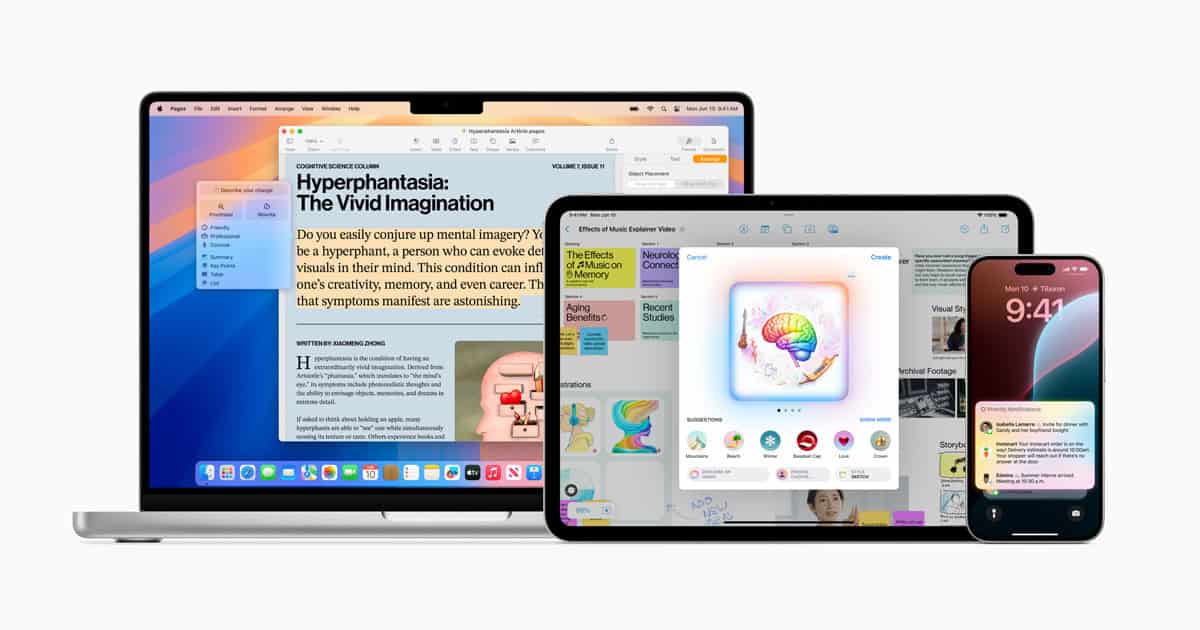Apple’s WWDC 2025 wasn’t just another software keynote—it was a pivotal moment. The debut of Apple Intelligence, alongside the visually striking iOS 26, marked the company’s boldest leap into generative AI and immersive UI design. From a smarter Siri to a futuristic Liquid Glass interface, Apple is weaving AI directly into the OS—and your everyday apps.
Apple Intelligence: Apple’s GenAI Era Has Begun

Apple Intelligence isn’t just a gimmick—it’s a new framework that powers real-world features using on-device and private cloud processing. It’s designed to make interactions smarter, faster, and more personalized—while preserving Apple’s signature emphasis on privacy.
Key Features:
- Live Translations & Visual Intelligence: Instantly translate FaceTime calls or identify objects like pets, food, and landmarks using the camera—all powered by local large language models (LLMs).
- Genmoji & Image Playground: Create personalized emojis and stylized images based on prompts. These AI-generated visuals are integrated across Messages, Notes, and even third-party apps.
- Siri Gets a Brain Upgrade: Apple’s assistant now understands context, supports back-and-forth conversations, and can access app data on your behalf for intelligent action—like “show me that PDF Jessica sent last week.”
- AI-Enhanced Shortcuts: Apple Intelligence recommends and automates tasks across apps. Developers get access to this via the new Foundation Models API, enabling AI-driven functionality in third-party apps.
- Privacy-First Approach: Most AI tasks run entirely on-device (on supported models), while sensitive cloud tasks are routed through Private Cloud Compute, Apple’s secure AI processing architecture that doesn’t store user data.
iOS 26: A Fresh Look With Liquid Glass

Unveiled at WWDC 2025, iOS 26 delivers both visual wow and functional upgrades. The most talked-about addition? Liquid Glass—a new design language featuring translucent panels, animated depth effects, and seamless transitions that span across iOS, iPadOS, macOS, and watchOS.
Design Overhaul:
- The Control Center, Notification Center, and home screen widgets now shimmer with glassy, animated visuals.
- CarPlay, Lock Screen, and even third-party apps benefit from the cohesive new aesthetic, with developers given tools to adopt the design.
New Features in iOS 26
Communication & Personalization:
- RCS support finally brings modern messaging to iPhone-to-Android conversations—better media sharing, typing indicators, read receipts, and more.
- Message polls, chat backgrounds, and custom emoji reactions bring new life to group chats.
- Live Call Translations and Hold Assist make phone and FaceTime calls smarter, translating speech in real time or handling annoying customer service waits.
App Improvements:
- Apple Music introduces AutoMix playlists and live lyrics translation.
- Apple Maps now offers AI-powered “Smart Routes” that adapt to your habits and schedule.
- Wallet gets real-time order tracking and event tickets with embedded AI suggestions.
- A brand-new Games app acts as a hub for Game Center, Apple Arcade, and social multiplayer features.
Battery Life & Performance:
- The new “Adaptive Power” mode intelligently balances performance and battery life by learning your usage patterns. It’s ideal for low-power situations and heavy multitaskers.

📆 Release Timeline
- Developer Beta: Released June 9, 2025.
- Public Beta: Slated for July 2025.
- Public Release: Expected September 2025, likely coinciding with the iPhone 17 launch.
Compatibility & Device Requirements
- iOS 26 supports iPhones with A13 Bionic or newer (iPhone 11 and up).
- However, Apple Intelligence features are exclusive to devices with the A17 Pro chip or newer, including:
- iPhone 15 Pro & Pro Max
- iPhone 16 and 16 Pro series
- iPad models with M1 or later chips
This hardware limitation is intentional—on-device AI needs serious processing power and Neural Engine efficiency.
Apple Intelligence + iOS 26 Synergy
Apple Intelligence isn’t just tacked on—it’s tightly woven into the core of iOS 26. Whether it’s replying to messages in your tone, sorting through emails, editing photos contextually, or summarizing Safari articles, it’s designed to make you more productive and connected.
It’s not about flashy AI tricks—it’s about meaningful, user-first intelligence that feels like a natural evolution of Apple’s ecosystem.
Early Reactions & Criticism
- Liquid Glass has impressed designers and early testers with its futuristic look, though some beta users raise concerns about text readability over glossy backgrounds.
- Critics argue Apple is being overly conservative with Apple Intelligence, calling the rollout “deliberate rather than daring.”
- Others praise the balanced execution, noting Apple’s focus on privacy, stability, and practical use cases over flashy AI showboating.
What’s Next?
As we move closer to the public beta and fall launch, Apple is expected to refine iOS 26’s visual and accessibility features based on tester feedback. Meanwhile, developers are already experimenting with the Foundation Models API, meaning third-party Apple Intelligence apps could start appearing later this year.
In short: iOS 26 + Apple Intelligence is more than a visual update—it’s the start of a smarter, more seamless iPhone era.
iOS 18 Supported Devices
iOS 18 brings exciting changes to iPhones. You might wonder if your device can run this new software. iOS 18 works on iPhone X and newer models, including the iPhone SE (2nd and 3rd generation).
Apple keeps older phones up-to-date longer than many other brands. This means you can enjoy new features even if you don’t have the latest iPhone. The iOS 18 update offers fresh tools for writing, customization, and smart features powered by AI.
Some advanced features need newer hardware. The Apple Intelligence functions, for example, only work on iPhone 15 Pro, iPhone 15 Pro Max, and iPhone 16 series. These phones have the A17 Pro chip that can handle complex AI tasks.
iOS 18 supports a wide range of iPhone models, including:
- iPhone 16 series (iPhone 16, 16 Plus, 16 Pro, 16 Pro Max, 16e)
- iPhone 15 series (iPhone 15, 15 Plus, 15 Pro, 15 Pro Max)
- iPhone 14 series (iPhone 14, 14 Plus, 14 Pro, 14 Pro Max)
- iPhone 13 series (iPhone 13, 13 mini, 13 Pro, 13 Pro Max)
- iPhone 12 series (iPhone 12, 12 mini, 12 Pro, 12 Pro Max)
- iPhone 11 series (iPhone 11, 11 Pro, 11 Pro Max)
- iPhone XS, iPhone XS Max
- iPhone XR
- iPhone SE (2nd generation and 3rd generation)
It’s worth noting that while all these devices support iOS 18, some advanced features, particularly those related to Apple Intelligence, require an A17 Pro chip or newer. This means the iPhone 15 Pro, iPhone 15 Pro Max, and all iPhone 16 models will get the full suite of Apple Intelligence features.
This aligns with Microsoft’s increased focus on AI technology, as advanced AI capabilities are becoming a key differentiator in software platforms.
| iPhone Model | iOS 18 Compatible |
|---|---|
| iPhone X and newer | Yes |
| iPhone 8 and older | No |
| iPhone SE (2nd gen) | Yes |
| iPhone SE (3rd gen) | Yes |
Eligibility and Support
iOS 18 supports a wide range of iPhone models from recent years. The update brings new features to compatible devices while maintaining performance on older hardware.
List of Supported iPhones
iOS 18 is compatible with many iPhone models released since 2018. The full list includes:
- iPhone 15, 15 Plus, 15 Pro, 15 Pro Max
- iPhone 14, 14 Plus, 14 Pro, 14 Pro Max
- iPhone 13, 13 Mini, 13 Pro, 13 Pro Max
- iPhone 12, 12 Mini, 12 Pro, 12 Pro Max
- iPhone 11, 11 Pro, 11 Pro Max
- iPhone XR, XS, XS Max
- iPhone SE (2nd and 3rd generation)
To update your iPhone, go to Settings > General > Software Update. Some features may require newer hardware for full functionality.
Supported iPads
iPadOS 18 supports a range of iPad models. The update brings new capabilities to compatible tablets while ensuring smooth operation on older devices.
| iPad Model | Supported |
|---|---|
| iPad Pro (all models) | Yes |
| iPad Air (3rd gen and later) | Yes |
| iPad (6th gen and later) | Yes |
| iPad mini (5th gen and later) | Yes |
The second-generation 12.9-inch iPad Pro and later models can run iPadOS 18. Check your iPad’s model number in Settings > General > About to confirm compatibility.
New Features and Enhancements
iOS 18 brings a host of improvements to iPhone users. It enhances the user interface, boosts AI capabilities, and expands app functionalities.
Interface and Usability Improvements
The home screen gets a major overhaul in iOS 18. You can now move widgets freely across the screen, offering greater customization options. The Control Center also sees significant changes, allowing you to tailor it to your needs.
Apple has redesigned the Photos app. It’s now easier to find and relive your special moments. The new layout helps you navigate through your photo library more efficiently.
Accessibility features have been expanded. New adaptive voice shortcuts make it simpler for users with disabilities to interact with their devices.
AI and Siri Advancements
iOS 18 introduces Apple Intelligence on select iPhone models. This feature uses your personal context to provide more relevant and helpful information.
Siri gets smarter with improved natural language processing. It can now understand and respond to more complex queries. The AI assistant can also generate high-quality summaries of text you select.
| AI Feature | Benefit |
|---|---|
| Apple Intelligence | Personalized assistance |
| Improved Siri | Better natural language understanding |
| Text summarization | Quick overview of long content |
Enhanced App Capabilities
Maps now offers a new hiking experience. You can explore trails and get detailed information about routes and terrain.
Messages and Mail see major enhancements. These updates improve communication features and make managing your conversations and emails more efficient.
Safari gets a boost with new privacy features and improved performance. Notes app receives updates that make organizing and searching your notes easier.
The Wallet app expands its capabilities, enabling you to manage more types of digital documents and cards.
Developer and Third-Party Integration
iOS 18 brings significant changes for developers and third-party app creators. The update focuses on enhancing AI capabilities and improving app integration across Apple devices.
Xcode and Framework Updates
Xcode 16 introduces new tools to support iOS 18’s AI features. The integrated development environment now includes templates for creating AI-powered apps. These templates help you quickly set up projects that use Apple Intelligence.
Apple has expanded its frameworks to support generative AI models. You can now access pre-trained models for tasks like text generation and image creation. The Neural Engine API allows you to tap into the device’s AI processing power for faster on-device machine learning.
The SwiftUI framework gets updates to work seamlessly with the new AI features. You can easily add AI-powered elements to your app’s user interface. This includes components for voice interactions and smart text suggestions.
API and RCS Support
iOS 18 introduces new APIs for third-party apps to integrate with system-wide AI features. You can now use the Writing Tools API to add proofreading and text summarization to your apps. This allows users to benefit from AI-powered writing assistance across different applications.
The update also brings Rich Communication Services (RCS) support to iOS. This new messaging standard offers improved features over traditional SMS. You can now build apps that take advantage of RCS capabilities like read receipts and higher-quality media sharing.
| Feature | Benefit |
|---|---|
| AI APIs | Integrate system-wide AI features |
| RCS Support | Enhanced messaging capabilities |
| Neural Engine Access | Faster on-device AI processing |
Apple has expanded Siri’s capabilities through new App Intents. You can now create custom voice commands for your app that work across iOS, iPadOS, and macOS. This allows for a more integrated user experience across Apple devices.
Release Timeline and Updates
Apple unveiled iOS 18 at the Worldwide Developers Conference on June 10, 2024. The public release followed on September 16, 2024, allowing iPhone users to download and install the new operating system.
Prior to the official launch, Apple offered beta versions to developers and the public. This testing phase helped identify and resolve potential issues before the wide release.
iOS 18.0.1 arrived shortly after the initial release. This update addressed specific problems:
- Fixed touch screen responsiveness on iPhone 16 and iPhone 16 Pro models
- Resolved camera freezing issues when recording macro videos on iPhone 16 Pro
These improvements enhanced the user experience for owners of the latest iPhone models.
Rumors about iOS 18 began circulating months before its announcement. Bloomberg reporter Mark Gurman provided several accurate predictions about new features and compatibility.
| Version | Release Date | Key Updates |
|---|---|---|
| iOS 18.0 | September 16, 2024 | Initial release |
| iOS 18.0.1 | September 20, 2024 | Bug fixes for iPhone 16 series |
You can check for updates on your iPhone by going to Settings > General > Software Update. It’s advisable to keep your device updated to ensure optimal performance and security.
Frequently Asked Questions
iOS 18 compatibility varies across Apple devices. Users need specific information to ensure a smooth update process and troubleshoot potential issues.
What is the list of iPhones compatible with iOS 18?
iOS 18 supports a range of iPhone models. These include:
- iPhone XR and newer
- iPhone XS and XS Max
- iPhone 11 series
- iPhone 12 series
- iPhone 13 series
- iPhone 14 series
- iPhone 15 series
- iPhone SE (2nd generation and later)
Which iPad models are eligible for the iOS 18 update?
iPads run iPadOS, not iOS. Apple typically releases iPadOS updates alongside iOS. Check Apple’s website for the latest iPadOS compatibility information.
How can users access the iOS 18 update?
To get iOS 18:
- Go to Settings > General > Software Update
- Tap “Download and Install” if available
- Follow on-screen instructions
Make sure your device is charged and connected to Wi-Fi before updating.
What are the minimum requirements for installing iOS 18 on Apple devices?
To install iOS 18, you need:
- A compatible iPhone model
- At least 2GB of free storage space
- A stable Wi-Fi connection
- 50% or more battery life (or plugged in)
Is there a difference in iOS 18 compatibility between iPhone and iPad models?
Yes. iPhones use iOS while iPads use iPadOS. Each system has its own compatibility list. Generally, newer devices support the latest updates.
How to troubleshoot if an eligible device is not able to download iOS 18?
If you can’t download iOS 18:
- Check your internet connection
- Restart your device
- Clear storage space
- Try updating via iTunes/Finder on a computer
- Wait and try again later (servers may be busy)
If problems persist, contact Apple Support for help.
| Troubleshooting Step | Description |
|---|---|
| Check connection | Ensure stable Wi-Fi |
| Restart device | Turn off and on |
| Clear storage | Free up 2GB+ space |
| Use computer | Update via iTunes/Finder |
| Wait and retry | Server issues may resolve |