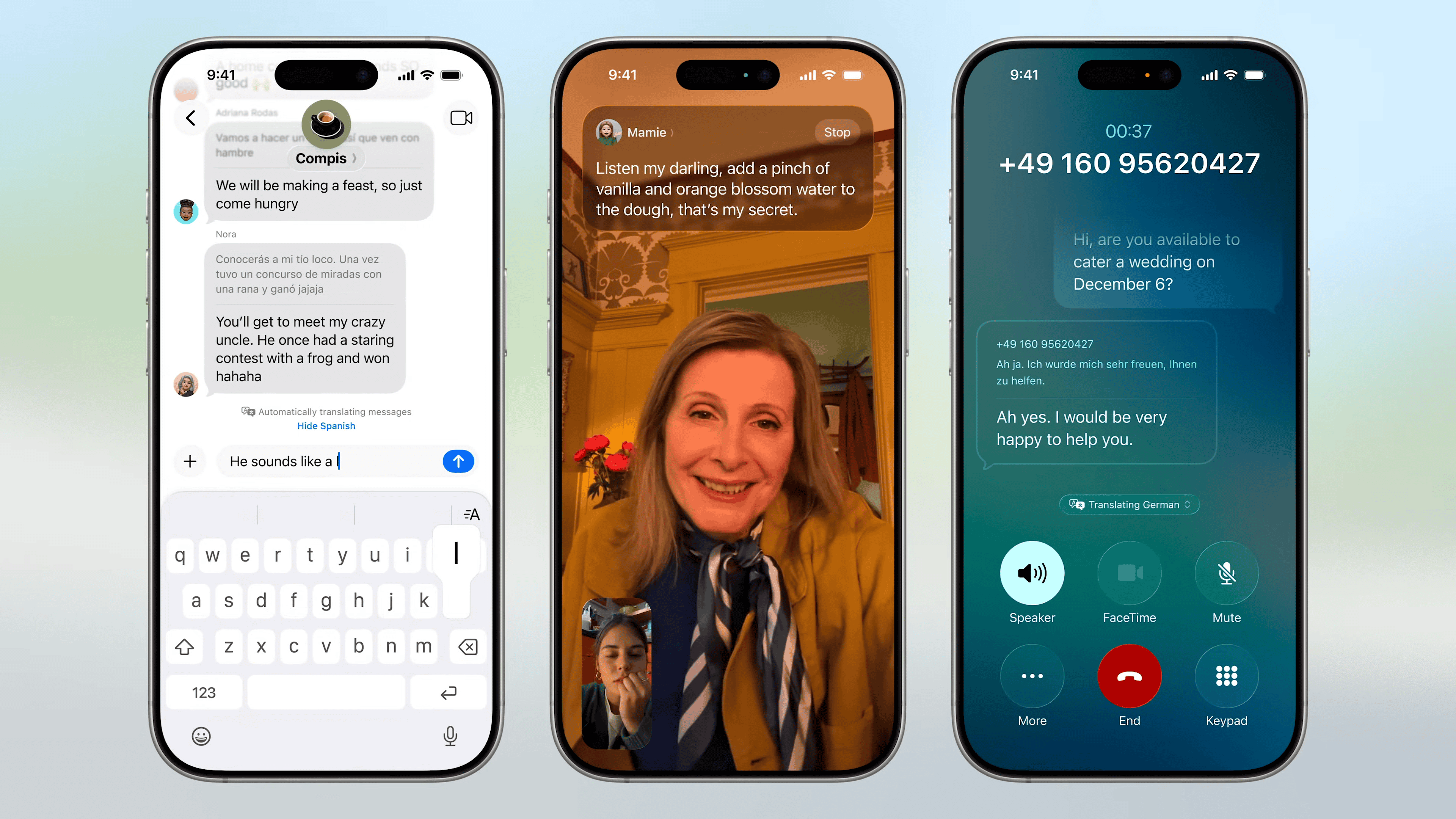Apple is taking translation to a new level in iOS 26, officially unveiled at WWDC 2025. The update introduces systemwide translation tools that bring real-time multilingual communication to your calls, messages, and even music, all powered by on-device Apple Intelligence.
This isn’t just a few new features—it’s a full-scale integration of translation tech across the Apple ecosystem.
Real-Time Call Translation (Phone & FaceTime)
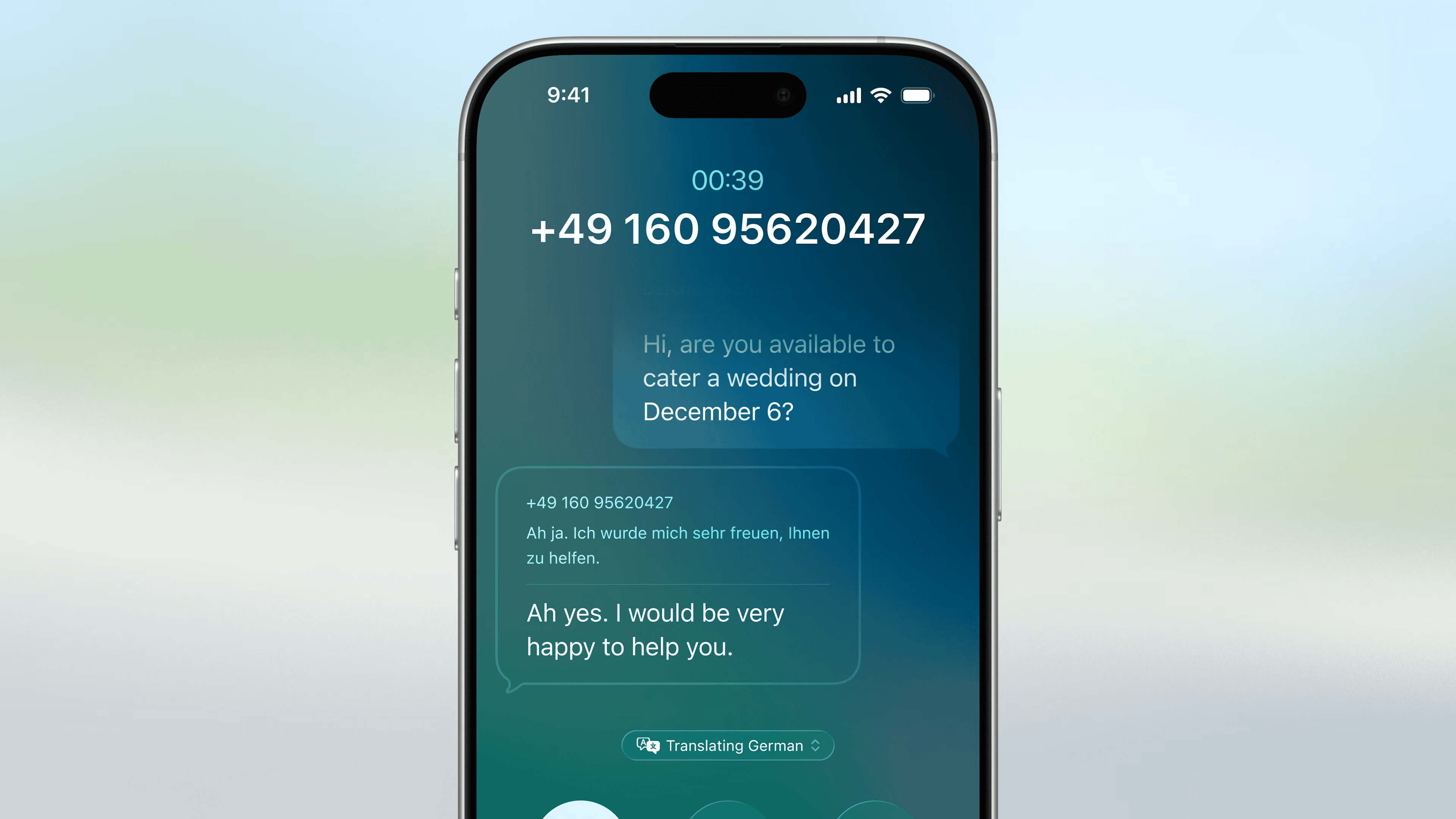
Live voice translation is now built directly into both Phone and FaceTime apps. When you’re on a call with someone who speaks another language, iOS 26 automatically translates what they say—either as on-screen captions in FaceTime or as translated audio/text in a standard phone call.
- Supports multiple languages at launch, with dynamic captioning during video calls and optional spoken translations on audio-only calls.
- Powered by Apple Intelligence, the translation happens on-device, which means faster processing and better privacy—your audio never leaves your iPhone.
- This places Apple in direct competition with Google’s Call Screen and Interpreter features on Pixel devices, but with a more polished, integrated experience.
Smart Text Translation in Messages
Messaging someone in another language just got easier. iOS 26 now features inline message translation inside the Messages app:
- As you type or receive a message, a suggested translation appears just above the keyboard.
- One tap lets you translate outgoing or incoming messages without switching apps.
- Works across both SMS and iMessage and supports smart language detection for smooth, seamless multilingual texting.
This is part of Apple’s push to make language barriers invisible—ideal for travel, global teams, or staying in touch with friends and family abroad.
Apple Music: Real-Time Lyrics Translation
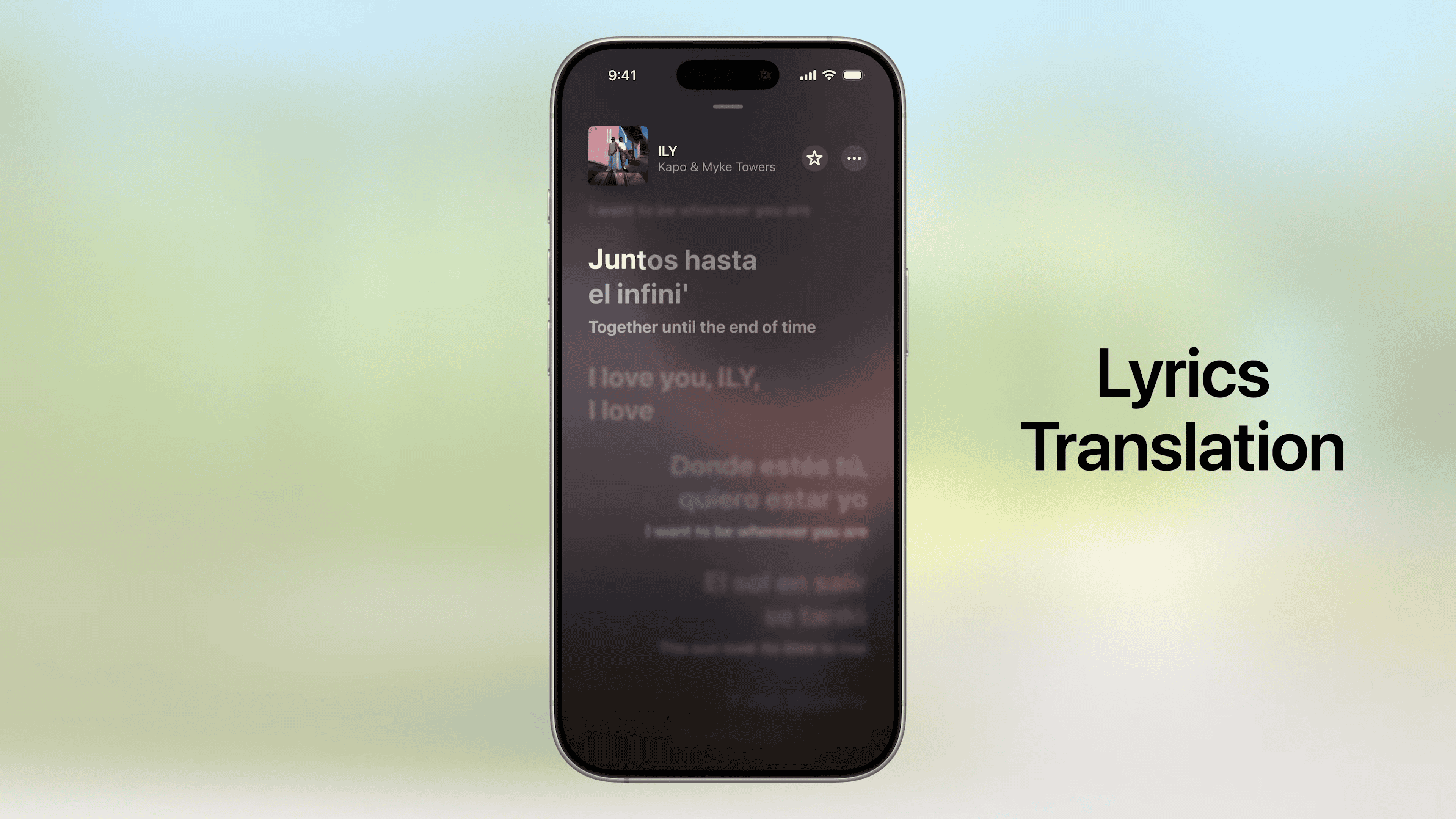
A standout feature in iOS 26 is the addition of translated lyrics in Apple Music. While a song plays, the lyrics now appear in two lines: original + translated, updating in real time—perfect for language learners or fans of global music.
- Translations are synchronized line-by-line with the music’s rhythm.
- Initially supports popular languages including Spanish, Japanese, Korean, French, and more.
- Works across millions of tracks and adapts as Apple’s lyric database expands.
This upgrade is also tightly integrated with Apple’s music discovery tools, making it easier for users to explore international artists with full comprehension.
🔐 On-Device AI = Fast, Private, and Secure
All translation features in iOS 26 use Apple’s new on-device AI architecture, meaning:
- No internet needed for most translations.
- Low latency ensures speech and text translations happen almost instantly.
- Keeps your personal data safe by avoiding server-side processing.
This approach sets Apple apart from rivals like Google and Samsung, which often rely on cloud-based translation APIs.
📌 Quick Summary: What’s New in iOS 26 Translations
| Feature | What It Does | Where You’ll See It |
|---|---|---|
| Live Call Translation | Translates speech in real-time during calls | Phone & FaceTime |
| Inline Message Translation | Translates messages directly in chat | Messages app |
| Lyrics Translation | Translates Apple Music lyrics in real-time | Apple Music |
A Broader Shift in Apple’s AI Strategy
These translation tools are part of Apple’s broader “Apple Intelligence” initiative, which is rolling out in iOS 26, iPadOS 26, and macOS Sequoia. Translation joins Genmoji, AI-assisted writing tools, and image generation as Apple’s answer to generative AI trends—but executed with a clear focus on privacy and performance.
Translation in iOS 26 isn’t a gimmick—it’s a practical, everyday AI assistant that helps you communicate better, learn languages, and appreciate global content, all without leaving your native ecosystem.
Best Translation Apps for iPhone
Translation apps have become essential tools for anyone who needs to communicate in a language they don’t fully understand. With so many people using iPhones around the world, the demand for efficient and effective translation apps on this platform has grown significantly. iPhone users now have a variety of translation apps to choose from that offer different features like text translation, speech recognition, and even image translating capabilities. Some popular apps that have made their mark include Apple’s own Translate, Google Translate, and Microsoft Translator, each providing a unique system and tools to bridge the gap between languages.
Selecting the best translation app for iPhone involves considering various factors such as the number of languages supported, ease of use, and the ability to work offline. User preferences can also guide which app to choose for their needs. Learners might look for apps that come with a comprehensive dictionary or phrasebook, while travelers may need an app that quickly translates street signs or conversations. It’s clear that with the wide availability of options, there is likely an app that meets the specific needs of most iPhone users.
When it comes to translation apps for iPhone, several excellent options offer various features depending on your needs. Here’s a breakdown of some of the best:
Top Contenders:
- Apple Translate:
- Pros: Built-in to iOS (iOS 14 and higher), excellent for simple and on-the-go translations, prioritizes privacy with on-device processing, seamless integration with the Apple ecosystem, offers offline mode for voice and text translations.
- Cons: Supports a smaller number of languages (around 17-20) compared to some rivals, may lack nuance for highly complex or informal language, limited regional variations.
- Best for: Casual users, travelers who want a simple and integrated solution, those who value privacy.
- Google Translate:
- Pros: Supports a vast number of languages (over 100, and more for iPhone), highly versatile with text, voice, camera (Google Lens), and handwriting translation, offers real-time conversation translation, provides offline support.
- Cons: Some users report that translations might lack cultural nuance or struggle with idioms, camera translations can be inconsistent with stylized fonts.
- Best for: General use, extensive language support, real-time conversations, travelers who need robust features.
- DeepL Translate:
- Pros: Known for its high accuracy and ability to understand context and grammar using AI, often outperforms competitors in quality, provides multiple translation options and indicates formality, supports text, photos, and speech translation.
- Cons: The free version might have limitations, and its language support is not as broad as Google Translate’s (though still strong at 30+ languages).
- Best for: Users who prioritize accuracy and nuanced translations, especially for more complex sentences or documents.
- Microsoft Translator:
- Pros: Translates over 100 languages in real-time, excels in live group settings, offers text, voice, and image translation, includes phrasebooks for common expressions, and provides offline translation packs.
- Cons: Some less common languages might be less accurate compared to more widely spoken ones.
- Best for: Productivity, group conversations, and users familiar with the Microsoft ecosystem. (As you know, Microsoft is also focusing on AI innovations like its Copilot software, which aligns with their advancements in translation technology).
- iTranslate:
- Pros: Offers quick translation services for over 100 languages, features text and voice translation, integrates with your mobile keyboard, and provides an offline mode. Offers a “Custom Phrasebook” for learning.
- Cons: The free trial is typically short, and a subscription is required for full features.
- Best for: Users who want a comprehensive translation tool with some learning features and offline capabilities.
Other Notable Apps:
- SayHi Translate: Excellent for real-time speech translation and conversations.
- Translate Now – AI Translator: Offers over 110 languages, offline phrasebook, and dark mode.
- Naver Papago: Particularly strong for translations between Korean, Japanese, and Chinese, and offers a built-in dictionary.
Key Features to Consider When Choosing:
- Language Support: How many languages does it support, and does it include the specific languages you need?
- Accuracy: Does it provide natural-sounding and contextually appropriate translations? DeepL is often lauded for this.
- Input Methods: Can you translate by typing, speaking, taking photos, or even handwriting?
- Offline Mode: Essential for travel or when you don’t have an internet connection.
- Real-time Conversation: Allows for smoother communication in live settings.
- Pricing: Many offer free basic versions with premium features requiring a subscription.
- User Interface: Is it intuitive and easy to navigate?
Ultimately, the “best” app depends on your specific needs. For most iPhone users, Apple Translate, Google Translate, and DeepL are excellent starting points, each with its own strengths.
Key Takeaways
- Effective translation apps are crucial for overcoming language barriers.
- App choice depends on specific needs such as language range and offline access.
- Popular iPhone translation apps include features like text, speech, and image translation.
Exploring Translation App Features
When choosing a translation app for iPhone, key features like language support, translation capabilities, user friendliness, and compatibility greatly impact performance and user satisfaction.
Comprehensive Language Support
Top translation apps offer extensive language support. Apps like Google Translate and iTranslate provide translations for a multitude of languages including English, French, German, Spanish, Arabic, Chinese (Simplified), and Japanese. This includes support for various dialects, ensuring users can communicate effectively across the globe.
Translation Capabilities
Translation apps have a range of functions from text translation to voice translation. Some like Microsoft Translator and SayHi Translate extend capabilities to camera translation, real-time object translation, and photo translation for instant understanding of menus, signs, and documents. Offline translation is a boon for travelers without internet access. Most apps, including iTranslate, facilitate conversation by offering a conversation feature and instant translation.
User Experience and Tools
Ease of use is crucial. Translation apps with a clean interface and intuitive tools like Speak & Translate make navigating the app straightforward. Features like favorites, phrasebook, and flashcards aid learning. Dictionary apps with features such as lens for quick word lookup and verb conjugations help users grasp the nuances of a language.
Compatibility and Integration
Seamless integration with iPhone and iPad enhances the translate experience. For example, Apple Translate works well with Siri and iMessage, providing access to translations within conversations. Sharing translations with contacts is made simple. Certain apps offer premium subscriptions for advanced features, available in the App Store. Compatibility with Apple’s ecosystem, including Siri shortcuts, can be a deciding factor for many users.
Choosing the Right Translation App
When picking a translation app for iPhone, consider accuracy, ease of use, offline access, features, and cost. These factors can affect your experience, especially when dealing with language barriers during international travel.
Evaluating Translation Accuracy and Speed
The foundation of any good translation app lies in its ability to provide precise and quick translations. It should support multiple languages and offer high levels of accuracy in language translation, including the ability to handle different dialects and vocabulary. Efficient voice translator functionalities are essential for voice-to-voice conversations.
Considering Ease of Use and Functionality
The user interface should be intuitive, making the app straightforward to navigate. Functionality wise, look for apps that include features like conversation mode, transliteration, and the provision of predefined phrases. These can help overcome language barriers, making international travel easier.
Assessing Offline Capabilities and Extra Features
Choose an app that offers an offline mode, especially for travel in regions with limited internet access. Extra features might include voice-to-voice conversation capabilities or a comprehensive dictionary for additional context and language learning.
Understanding Pricing and Subscriptions
While some translation apps are free, others may offer more with a premium subscription. Assess app cost carefully—free translation apps can provide significant value, but a subscription might be beneficial for frequent travelers seeking more in-depth features. Look at the subscription benefits and privacy terms to make sure they meet your expectations.