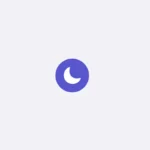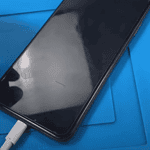Navigating mobile carriers can be confusing, especially when you want to switch services or need specific account information. If you’re a Mint Mobile user and need to port out or get your account details, you might be wondering, “How do I get my Mint Mobile account number and PIN?” You’re not alone, and the good news is, there’s a simple way to get this information.
Ways to Find Your Mint Mobile Account Number
Getting your Mint Mobile account number is important if you ever want to switch carriers and keep your phone number. Here are a few ways to get this information:
Use the Mint Mobile App
The easiest way to get your Mint Mobile account number is through their app. Here’s how:
- Download and open the Mint Mobile app on your device.
- Log in to your account
- Navigate to the “Support” or “Account Settings” section.
- Your account number should be clearly displayed.
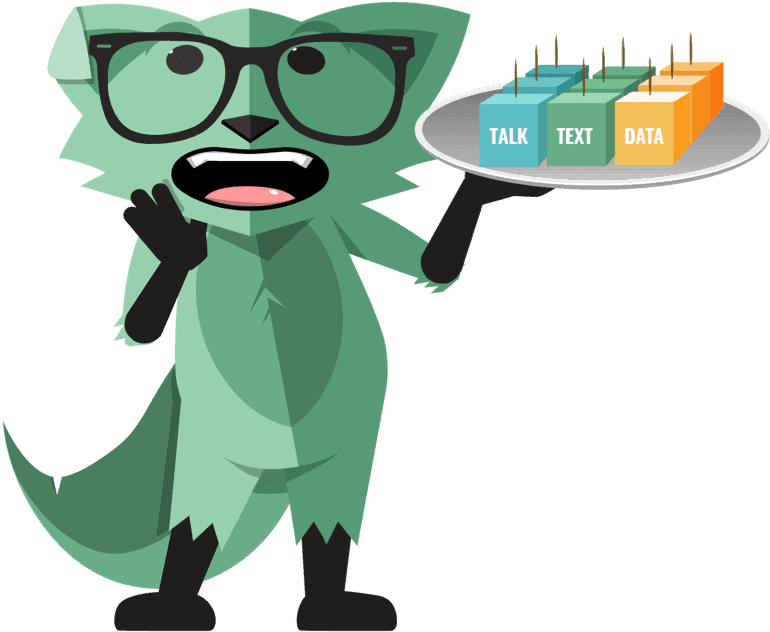
Check Your Mint Mobile Welcome Email
When you first signed up for Mint Mobile, you likely received a welcome email. This email often contains your account number. Try searching your inbox for an email from Mint Mobile to see if you can find it.
Contact Mint Mobile Customer Support
If you cannot find your account number in the app or in your email, you can always reach out to Mint Mobile customer support. You can contact them in the following ways:
- Phone: Call (800) 683-7392.
- Live chat: Visit the Mint Mobile website and access their live chat feature.
- Support Menu: Use the support menu within the Mint Mobile app.
Here’s a quick comparison of the different methods:
| Method | Ease of Use | Speed |
|---|---|---|
| Mint Mobile App | Very easy | Fastest |
| Welcome Email | Easy (if you can find it) | Varies |
| Customer Support | Requires some effort | Depends on wait times |
No matter which method you choose, you’ll need to provide identifying information to confirm your ownership of the account.
How To Get Your Mint Mobile Account Number
| Method | Steps |
|---|---|
| Mint Mobile App | 1. Open the Mint Mobile app and log in to your account. 2. Tap the menu icon (three horizontal lines) in the top left corner. 3. Select “Account” from the menu. 4. Your account number will be displayed under the “Account Info” section. |
| Mint Mobile Website | 1. Go to the Mint Mobile website and log in to your account. 2. Hover over your name in the top right corner and select “My Account” from the dropdown menu. 3. Your account number will be displayed on the “Account Overview” page. |
| Contacting Mint Mobile Support | 1. You can also contact Mint Mobile support by phone or chat and they will be able to provide you with your account number. Phone: 1-800-683-7392 Chat: Available through the Mint Mobile app or website. |
Understanding the Basics: Your Mint Mobile Account
What is a Mint Mobile Account Number?
Your Mint Mobile account number is a unique identifier for your account with the carrier. It’s essential for various purposes, especially if you’re planning to switch to a different carrier and need to port your number.
The PIN: Your Account’s Access Code
The PIN (Personal Identification Number) is a security measure. For Mint Mobile, it’s typically the last four digits of your phone number, making it easier to remember but no less important in maintaining the security of your account.
How to Retrieve Your Account Information
The Traditional Method: Calling Customer Service
The most common way to get your account number and PIN is by calling Mint Mobile’s customer service. However, this can sometimes be time-consuming, with long hold times.
A Smarter Approach: Using Chrome Developer Tools
A more tech-savvy method involves using Chrome’s Developer Tools. Here’s a quick guide:
- Open Chrome: Go to the Mint Mobile login page. If you’re already logged in, log out first.
- Access Developer Tools: Press F12 on your keyboard. This opens the “DevTools” window.
- Network Tab: In DevTools, select the “Network” tab.
- Login and Inspect: After logging in, inspect the network requests made. Look for requests that are just a number or use the filter ‘mint/account/’.
- Find Your Account Number: In the “Preview” section of the request, look for “accountNumber”. This should reveal your Mint Mobile account number.
Note: User experiences suggest that this method’s effectiveness may vary, and Mint Mobile’s policies could change. Always consider this when attempting such methods.
FAQ
How do I find my Mint Mobile account number?
You can call customer service or use Chrome’s Developer Tools by following the steps outlined above.
What is my Mint Mobile PIN?
It’s usually the last four digits of your phone number.
Can I retrieve my Mint Mobile account details without calling customer service?
Yes, using Chrome’s Developer Tools is an alternative method, though its effectiveness may vary.