Android 15 brings a host of new features and improvements to enhance user experience and device security. Google has begun rolling out the update to Pixel devices, with other manufacturers expected to follow suit in the coming months. The latest version introduces a Private Space for sensitive apps, enhanced theft protection features, and improved multitasking capabilities for foldables and tablets.
Android 15 places a strong emphasis on privacy and security. The new Private Space feature allows users to create a separate, secure area for sensitive applications, adding an extra layer of protection for personal information. Google has also implemented Theft Detection Lock, a feature designed to deter phone thieves and safeguard user data in case of device theft.
For users of foldable devices and tablets, Android 15 brings improved multitasking capabilities. These enhancements aim to optimize the user experience on larger screens, making it easier to work with multiple apps simultaneously. The update also includes a new Device Diagnostics menu in the Settings app, enabling users to run manual tests and check their device’s health.
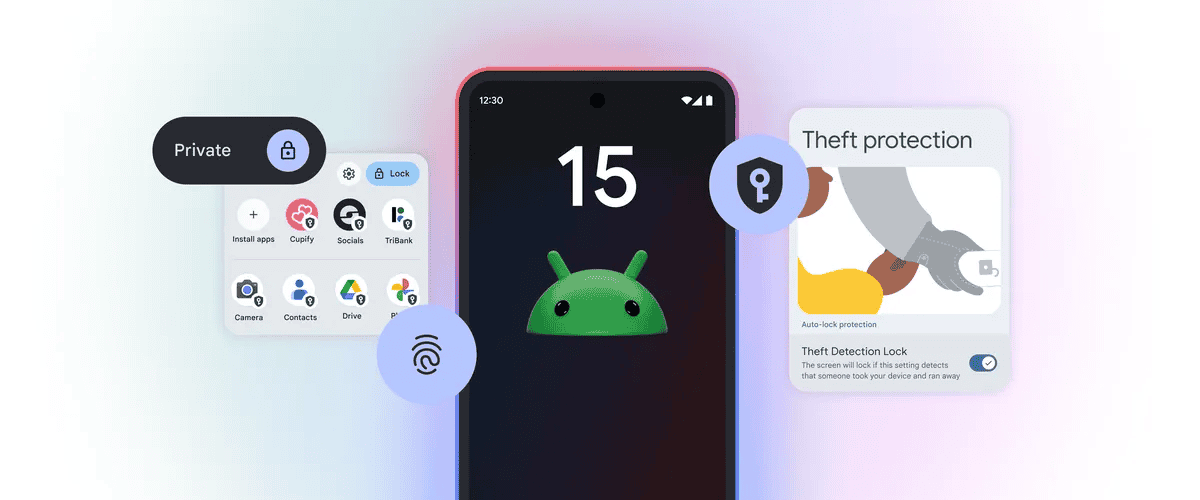
What’s New in Android 15
Google Unveils Android 15
Google has released Android 15, the latest version of its mobile operating system. This new version has many new features and improvements, including a new look and feel, improved performance, and enhanced privacy features. Android 15 is available now for Pixel devices and will be rolling out to other devices in the coming months.
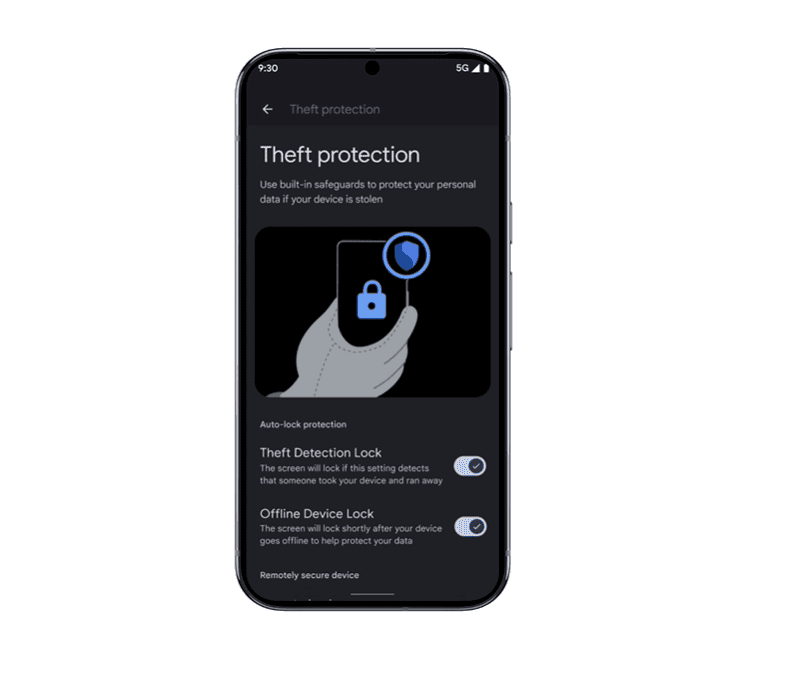
New Features in Android 15
Android 15 includes several new features and improvements. Here are some of the most notable changes:
- New look and feel: Android 15 has been redesigned with a new look and feel for a more modern and intuitive user experience. The new design is called “Material You” and is based on Google’s Material Design language.
- Improved performance: Android 15 includes several performance improvements, making the operating system faster and more responsive. These improvements include a new garbage collection algorithm and a new way of managing background processes.
- Enhanced privacy features: Android 15 includes several enhanced privacy features, giving users more control over their data. These features include a new privacy dashboard and more granular app permission controls.
- Improved notifications: Android 15 includes improved notifications, making it easier to manage and interact with notifications. These improvements include a new notification shade design and the ability to snooze notifications.
- New multitasking features: Android 15 includes new multitasking features, making it easier to switch between apps and use multiple apps simultaneously. These features include a new app switcher design and the ability to split the screen between two apps.
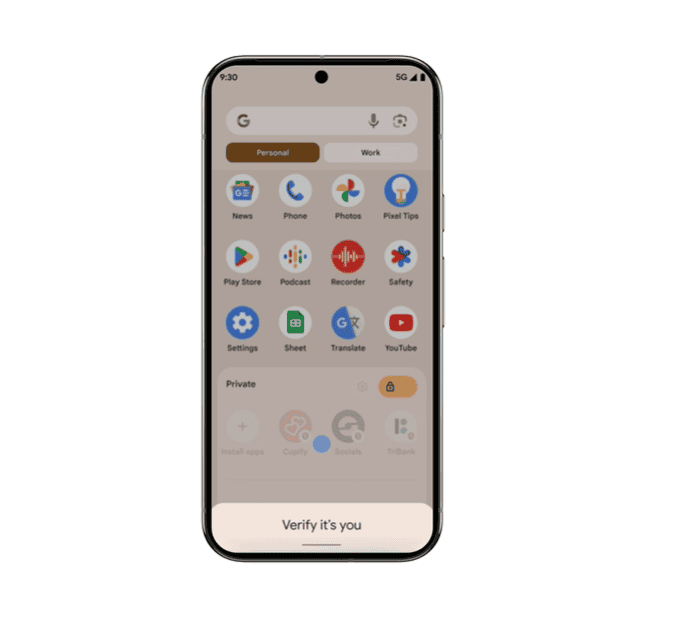
Android 15 Availability
Android 15 is available now for Pixel devices. The update will roll out to other devices in the coming months. The exact timing of the rollout will vary depending on the device manufacturer.
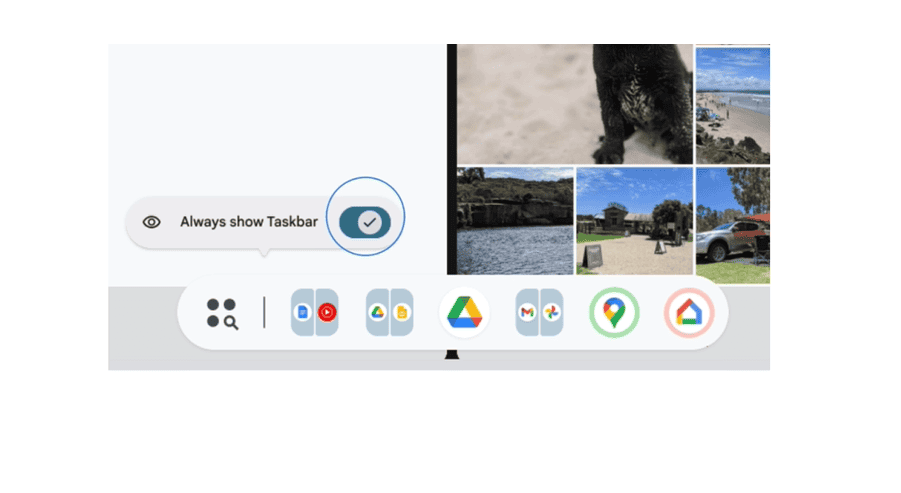
Should you update to Android 15?
If you have a compatible device, you should update to Android 15. The update includes several new features and improvements, making it a worthwhile upgrade. However, it is important to note that the update may not be available for all devices immediately.
| Feature | Description |
|---|---|
| New look and feel | Android 15 has been redesigned with a new look and feel. |
| Improved performance | Android 15 includes several performance improvements. |
| Enhanced privacy features | Android 15 includes several enhanced privacy features. |
| Improved notifications | Android 15 includes improved notifications. |
| New multitasking features | Android 15 includes new multitasking features. |

Android 15 Tips and Tricks
Here are a few tips and tricks for using Android 15:
- Use the new privacy dashboard to manage your privacy settings.
- Use the new notification shade to manage your notifications.
- Use the new app switcher to switch between apps.
- Use the new split-screen feature to use two apps simultaneously.
- Explore the new Material You design and customize your device’s look and feel.
With its many new features and improvements, Android 15 is a significant update to Google’s mobile operating system. Whether you are a power user or a casual user, you will find something to like in this latest release.
The Future of Android: Beyond Android 15
While Android 15 is still fresh, the tech world is always looking ahead. What might the future hold for Android? Here are some areas to keep an eye on:
- Artificial Intelligence (AI): AI is already a big part of Android, and it’s only going to get bigger. Expect to see more AI-powered features in future Android versions, such as improved voice assistants, smarter apps, and more personalized experiences.
- Augmented Reality (AR) and Virtual Reality (VR): AR and VR are still emerging technologies, but they have the potential to revolutionize how we interact with our devices. Google has already made some strides in this area with ARCore, and we can expect to see more AR and VR features in future Android versions.
- Internet of Things (IoT): The IoT is another growing trend that will impact Android. As more devices become connected, Android will need to adapt to manage and control these devices. We can expect to see more features in future Android versions that make it easier to use and manage IoT devices.
- Foldable Phones: Foldable phones are a new category of devices that are gaining popularity. Android is already being adapted for these devices, and we can expect to see more features and improvements in future Android versions that make it easier to use foldable phones.
- Privacy and Security: Privacy and security are always important concerns, and Google is constantly working to improve Android’s privacy and security features. We can expect to see more features and improvements in future Android versions that give users more control over their data and make their devices more secure.
Key Takeaways
- Android 15 introduces Private Space and Theft Detection Lock for enhanced security
- The update improves multitasking on foldables and tablets
- Google has started rolling out Android 15 to Pixel devices, with other manufacturers to follow
Key Features and Advancements
Android 15 introduces a range of improvements across security, device optimization, connectivity, accessibility, and multimedia. These updates aim to enhance user experience and device functionality.
Enhanced Security and Privacy
Android 15 bolsters security measures with new theft protection features. The Theft Detection Lock activates when suspicious activity is detected, safeguarding personal data. Google Play Protect receives upgrades to identify and block potential threats more effectively.
A new private space for sensitive apps adds an extra layer of security. This feature allows users to hide and protect apps containing confidential information, such as health or financial data.
Find My Device network expands its capabilities, making it easier to locate lost or stolen devices. The Remote Lock feature enables users to secure their device remotely, preventing unauthorized access.
Optimized Experience for Device Types
Android 15 brings tailored improvements for various device types. Foldable phones and tablets gain enhanced multitasking capabilities, leveraging their larger screens for increased productivity.
The update introduces better support for edge-to-edge displays, maximizing screen real estate on modern devices. This optimization improves app layouts and user interface elements across different screen sizes.
Android Automotive OS receives updates to enhance in-car experiences. Google TV integration sees improvements, offering a more seamless entertainment experience across devices.
Improved Connectivity
Bluetooth connectivity sees enhancements in Android 15, with improved stability and faster pairing times. The Fast Pair feature expands to support more devices, streamlining the connection process.
Satellite connectivity options are introduced, potentially enabling communication in areas without cellular coverage. This feature could prove crucial for emergency situations in remote locations.
NFC experiences are refined, making contactless payments and data transfers more reliable and user-friendly. Google Wallet integration is improved, offering a smoother payment process across supported devices.
Accessibility and Inclusion
TalkBack, Android’s screen reader, receives updates to provide more accurate and natural-sounding voice feedback. Haptic feedback is enhanced, offering more nuanced tactile responses for users with visual impairments.
Braille display support is improved, making Android more accessible to users who rely on this technology. New audio focus features help users with hearing impairments by enhancing important sounds and reducing background noise.
The update introduces more customizable accessibility options, allowing users to tailor their device experience to their specific needs.
Camera and Multimedia Enhancements
Android 15 brings significant improvements to camera capabilities. New in-app camera controls offer more advanced options for photography enthusiasts. Low Light Boost enhances image quality in dimly lit environments.
HDR Headroom Control allows for better dynamic range in photos and videos. These features are expected to be especially prominent in the upcoming Pixel 9 and other flagship devices.
Audio playback sees enhancements, with improved support for high-quality codecs and more precise audio routing options.
Innovative Features
The Android Dynamic Performance Framework is introduced, optimizing device performance based on usage patterns and available resources. This feature aims to improve battery life and overall system responsiveness.
App Archiving is refined, allowing users to free up storage space without losing app data. The feature now works more seamlessly, with faster restoration of archived apps when needed.
Google Maps integration is enhanced, offering more accurate location services and improved navigation features. The update also introduces new APIs for developers, enabling more innovative app experiences.
Frequently Asked Questions
Android 15 brings numerous updates and features to enhance user experience and device security. Users have questions about its release, features, and compatibility.
When is the release date for the Android 15 update?
Android 15 started rolling out to Pixel devices on November 21, 2024. Other manufacturers will likely follow with their own rollout schedules in the coming months.
What are the key features introduced in the Android 15 update?
Android 15 introduces several new features:
- Enhanced theft protection
- Private Space for sensitive apps
- Improved multitasking on foldables and tablets
- New security features for health, financial, and personal information
- Updated StorageStats API for better app storage insights
These features aim to boost device security and user productivity.
Which devices are eligible for the Android 15 update?
Pixel devices are the first to receive the Android 15 update. Other eligible devices include:
- Honor Magic 6 Pro and Honor Magic V2
- Xiaomi 14
- Various models from other manufacturers
The full list of eligible devices will expand as more manufacturers announce their update plans.
How does Android 15 differ from Android 14?
Android 15 builds upon Android 14 with:
- Stronger anti-theft measures
- A dedicated Private Space for sensitive applications
- Enhanced multitasking capabilities for foldable devices and tablets
- Improved security features for personal data protection
These changes represent significant improvements in user privacy and device functionality.
What are the benefits of the new Private Space feature in Android 15?
The Private Space feature in Android 15 offers:
- A secure area for sensitive apps and data
- Enhanced privacy for personal information
- Better organization of confidential content
This feature helps users keep their private information separate and more secure.
How can users download and install the Android 15 update?
To download and install Android 15:
- Check device compatibility
- Ensure the device has sufficient storage space
- Connect to a stable Wi-Fi network
- Go to Settings > System > System Update
- Tap “Check for update”
- If available, select “Download and install”
Users should back up their data before updating to prevent any potential loss of information.







