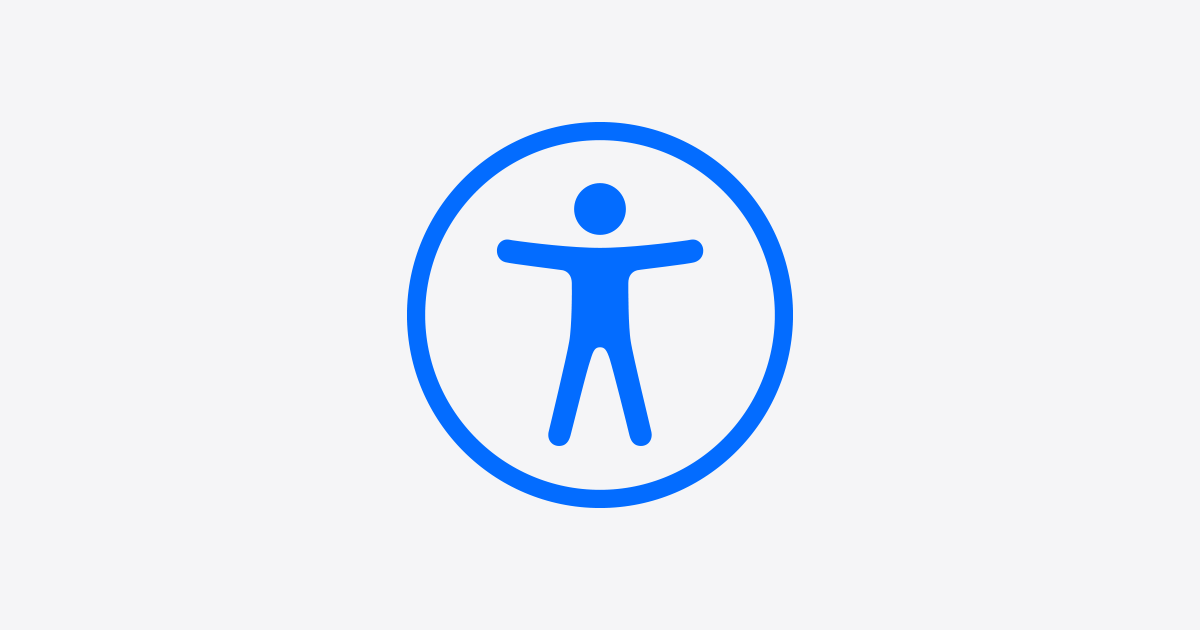Sound recognition on iPhone is a feature designed to assist users in identifying various sounds that may occur in their environment. It uses the device’s microphone to actively listen for specific noises such as doorbells, alarms, and even a baby crying. Once it detects a predetermined sound, the iPhone alerts the user through notifications. This functionality enhances the accessibility of the device, catering especially to those with hearing difficulties.
The feature can be customized based on user needs. To activate sound recognition, one navigates to the accessibility settings on the iPhone. Here, users can choose which sounds they want the device to listen for. They can also tailor the notifications to suit their preferences, ensuring they do not miss important auditory cues in their surroundings.
Configuring the sound recognition feature involves a few simple steps. Users must ensure their device’s operating system is up to date to access the latest list of recognizable sounds. After selecting the desired sounds, the feature runs in the background, allowing users to go about their day with the assurance that their iPhone will alert them to critical sounds.

What is Sound Recognition on iPhone?
Sound Recognition is an accessibility feature on the iPhone that uses the device’s microphone to listen for specific sounds in your environment and notify you when those sounds are detected. It’s designed primarily to assist users who are deaf or hard of hearing, but it can also be useful for anyone who wants to be alerted to important sounds they might otherwise miss.
How It Works:
- Once enabled, your iPhone continuously listens for a set of predefined sounds.
- When a recognized sound occurs—such as a doorbell, baby crying, sirens, smoke alarms, or a dog barking—your iPhone sends a notification alerting you.
- This feature runs locally on your device, ensuring privacy since the audio is not sent to Apple servers.
Why Use Sound Recognition?
- To stay aware of important sounds in your environment without constantly listening.
- To enhance safety by alerting you to emergency sounds like smoke alarms or sirens.
- To assist people with hearing difficulties by providing visual or haptic alerts for sounds they might not hear.
- To create custom notifications for sounds relevant to your daily life.
How to Enable Sound Recognition:
- Open the Settings app on your iPhone.
- Go to Accessibility.
- Tap Sound Recognition.
- Turn on Sound Recognition.
- Tap Sounds to select which sounds you want your iPhone to recognize and alert you about.
After enabling, your iPhone may download a small amount of data to set up the feature. Once ready, it will begin monitoring for the selected sounds and notify you accordingly.
This feature is available on iPhones running iOS 14 and later versions and can also be used on iPads.
Key Takeaways
- iPhone’s sound recognition helps identify important sounds.
- Users can customize which sounds to detect and notifications received.
- Setting up the feature involves updating iOS and selecting preferences.
Understanding Sound Recognition on iPhone
The iPhone’s Sound Recognition is an accessibility feature that can notify users of important sounds. It listens for specific sounds and notifies the user when these sounds are detected.
Origins and Development
Apple introduced Sound Recognition with iOS 14. The feature falls under Apple’s commitment to accessibility and is designed to assist individuals who are deaf or hard of hearing. It uses advanced machine learning algorithms to recognize distinct sounds like alarms, doorbells, or running water.
Key Features and Functionality
Sound Recognition can listen for and identify various daily sounds. When a listed sound is detected, the user receives a notification. Examples of recognizable sounds include fire alarms, sirens, smoke alarms, and even custom alarms. Users can enable or disable Sound Recognition via the settings menu and it is recommended to minimize background noise for optimal performance.
Compatibility and Settings
Sound Recognition is available on devices running iOS 14 and later, including newer iPhone models, certain iPads, and even some Macs with recent macOS versions. To enable this feature, users need to go to the Settings app, select Accessibility, and then tap on Sound Recognition. From there, they can toggle which sounds they want the iPhone to listen for. It’s also possible to add a shortcut for Sound Recognition to the Control Center for quick access.
Configuring and Using Sound Recognition
Sound Recognition on the iPhone is a feature designed to help users stay aware of various sounds in their environment. This function enables alerts for specific sounds like alarms, doorbells, or even a baby crying.
Enabling Sound Recognition
To start using Sound Recognition, one must go to the Settings app, select Accessibility, and then tap Sound Recognition. Here, users can toggle the feature on. Once activated, it can be accessed quickly via the Control Center. On iPhone X or newer devices, users swipe down from the top-right edge to bring up the Control Center.
Managing Notifications and Alarms
After enabling Sound Recognition, the device can notify the user when it identifies selected sounds. Notifications may come as alert tones or vibrations. Users should ensure that Sound Recognition is set up in a way that alerts are noticeable and do not compromise one’s privacy.
Customizing for Specific Sounds
Users have a wide array of sounds to choose from within the Sound Recognition settings. They can select sounds such as a smoke alarm, doorbell, baby crying, or even dog barking. For more personalized detection, users can create custom alarms for unique appliances or set tones for less common sounds like a kettle or glass breaking.