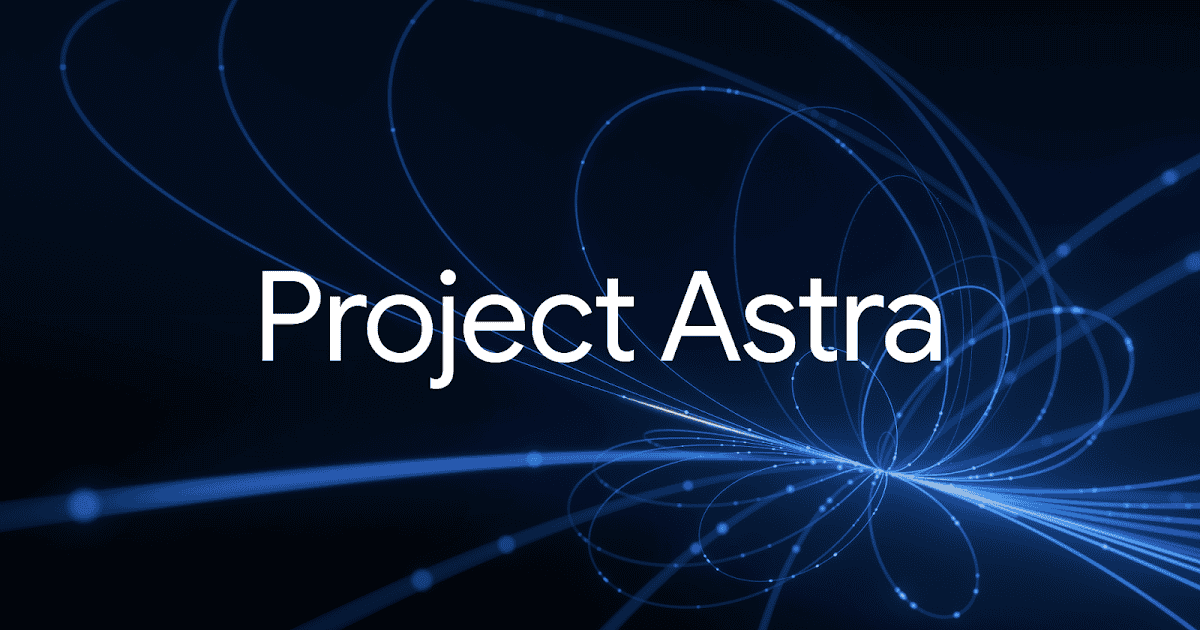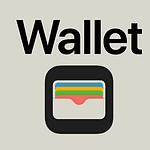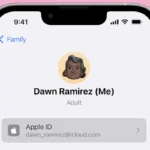Unveiled at Google I/O 2025, Project Astra represents a bold leap into the future of artificial intelligence. Developed by Google DeepMind, this universal AI assistant isn’t just a smarter chatbot—it’s a context-aware, multimodal AI system designed to see, hear, interpret, and act in the world just as a human might. Google envisions Astra as the core infrastructure behind the next evolution of AI-powered tools like Gemini, promising intuitive real-time interaction across phones, wearables, and potentially smart glasses.
What Sets Project Astra Apart
Unlike traditional assistants that wait for commands, Astra is proactive, fluid, and perceptive. Its capabilities combine the best of computer vision, natural language processing, and real-time responsiveness, enabling it to not just assist—but anticipate.
Multimodal Interaction
Astra merges voice, visual input, text, and environmental data into a cohesive interface. You can point your smartphone camera at a broken appliance and ask Astra for help—it’ll analyze the visual feed, identify the device, pull up relevant documentation, and walk you through the fix in real time.
Real-Time Awareness
Thanks to continuous video and audio input, Astra offers moment-to-moment contextual understanding. It can interpret what’s happening around you, track your location, and respond with helpful actions—like suggesting routes, identifying objects, or warning about missed steps in an ongoing task.
Cross-Device Memory and Continuity
Astra’s memory isn’t just about saving past questions—it remembers context across devices. Start a conversation on your phone, switch to smart glasses, and continue seamlessly. This means it can act as a true persistent assistant throughout your day, retaining useful history, preferences, and behavioral cues.
Key Innovations Showcased at Google I/O 2025
| Feature | Description |
|---|---|
| Autonomous Device Control | Astra can perform tasks like opening apps, placing calls, searching documents, and retrieving emails—without you needing to touch the device. |
| Search Live Integration | Point your camera, ask a question, and get context-aware results. Astra bridges Search with real-world observation. |
| Gemini Live Partnership | Astra powers Gemini’s screen-sharing and real-time video features for collaborative work and guidance. |
| Live API for Developers | A powerful toolset enabling developers to build apps that use Astra’s real-time voice and vision understanding. |
Accessibility First: Visual Interpreter for the Visually Impaired
One of Astra’s most transformative applications lies in accessibility. Working with visually impaired communities, Google has prototyped a Visual Interpreter that uses Astra’s camera input to describe environments, detect changes, and guide users through unfamiliar spaces. It could offer GPS-like navigation in indoor settings or narrate visual scenes with contextual awareness—giving users unprecedented independence.
Sample Use Cases That Are Already Being Explored
| Use Case | Description |
|---|---|
| Smart Home Assistant | Analyzes your environment, suggests energy-saving tips (like opening windows or lowering lights), and acts on your behalf. |
| Education & DIY Help | Identifies elements in homework or manuals and offers step-by-step instructions—ideal for tutoring or learning tasks. |
| Travel Companion | Helps identify landmarks, read signs in foreign languages, or provide guided assistance in transit. |
| Shopping & Style Guidance | Offers product recommendations based on visual inputs—like suggesting matching outfits or finding a similar item online. |
Hardware Partnerships and The Road to Smart Glasses
While Astra is currently available through Gemini on Android, Google is pushing to bring its full capabilities to wearables. Collaborations with Samsung and Warby Parker are already underway, with the goal of launching smart glasses that serve as true AR assistants—think Google Glass, but with the AI capabilities of Gemini Live and the vision of DeepMind’s AI lab.
Astra’s Proactive Nature: A New AI Philosophy
One of Astra’s most futuristic promises is proactivity. Unlike today’s assistants that require you to ask for help, Astra watches, listens, and responds intelligently. Whether it’s correcting a math error before you ask, prompting you to reschedule a missed meeting, or reminding you of a parked car’s location—it’s aiming for true cognitive companionship.
Access and Availability
Currently, Project Astra is in limited testing. Select features are available through the Gemini app on Android, and Google is rolling out early access through its Trusted Tester program. Broader public access will depend on how fast Astra’s real-world performance matures and how privacy concerns around always-on video/audio input are addressed.
Google’s Project Astra isn’t just about making assistants smarter—it’s about fundamentally redefining how we interact with machines. With advanced perception, real-time understanding, and fluid cross-device memory, Astra stands poised to usher in a future where AI isn’t just reactive—it’s truly helpful, everywhere.
Best Android Apps for Productivity
Android phones come with many apps already loaded on them. But more apps are out there. People want to know which ones are good and which ones are not worth the time to find and install.
Finding the best Android apps can save you time and make your phone more useful. There are many apps that can help you with tasks like keeping track of your to-do list, reading email, or taking photos. New apps come out all the time, and old ones get updates with new features.
1) PocketCasts
PocketCasts stands out as a powerful podcast platform for Android users. The app offers a clean interface that makes finding and playing podcasts simple.
Users love PocketCasts for its cross-device sync capabilities. This feature lets you start a podcast on your phone and finish it on your tablet or computer without losing your place.
The app includes smart tools for podcast discovery. Its hand-curated recommendations help users find new shows based on what they already enjoy.
PocketCasts works on many devices beyond just Android phones. It supports Apple CarPlay, Apple Watch, and Amazon Echo, making it truly versatile.
The basic version is free, which is good news for budget-conscious podcast fans. Most features come with the free version, so you don’t need to pay to enjoy the app’s main benefits.
Speed controls let listeners adjust playback rates, perfect for getting through more content in less time. The app also removes silences in conversations, making long podcasts more efficient.
Another helpful feature is the ability to create custom filters. Users can sort their podcasts by category, length, or status to find exactly what they want to hear.
The web player lets users access their podcasts from any computer. This makes PocketCasts a complete solution for podcast listening across all devices.
2) YouTube Music
YouTube Music stands as a top choice for Android users seeking a music streaming app. It connects you to a huge world of music content including live performances, covers, and remixes you can’t find elsewhere.
The app offers both free and premium versions. The free version has ads, while the premium version removes them and adds background play.
Users love YouTube Music for its vast library. It pulls from the entire YouTube platform, giving access to songs that other services might not have.
For Android users, YouTube Music is easy to get from the Google Play Store. The app fits well within the Android ecosystem and works smoothly on most devices.
Those wanting YouTube content without ads might consider alternatives like LibreTube or NewPipe. These free, open-source options give similar access without the commercial aspects.
YouTube Music competes well against other major services. It stands alongside Spotify, Apple Music, and Tidal as one of the best music apps for Android in 2025.
The app’s recommendation system helps users find new music based on their listening habits. This feature improves the more you use the app.
For those who want YouTube’s music library without the official app, several third-party clients exist. Options like Vimusic, Innertune, and Harmony Music use YouTube’s library while offering different interfaces and features.
3) Google Drive
Google Drive is one of the most useful apps for Android users. It lets you store your files online and access them from any device. No more worrying about losing important documents!
The app comes with 15 GB of free storage space. This is shared across your Google account, including Gmail and Google Photos. If you need more space, you can buy it for a monthly fee.
Google Drive makes it easy to share files with others. You can give people permission to view or edit your documents. This makes working together on projects much simpler.
The search function helps you find files quickly. Just type what you’re looking for, and Google Drive will show matching results. It even recognizes text in images!
Google Drive works well with other Google apps. You can create documents with Google Docs, make spreadsheets, or build presentations right from the app.
The offline mode lets you view and edit files without internet. Your changes will sync when you connect again. This feature is perfect for traveling or areas with poor signal.
File backup is another key feature. You can set up automatic backups of important folders on your phone. Photos, videos, and documents stay safe without you having to think about it.
Google Drive offers strong security options too. You can lock the app with a password or fingerprint. This keeps private files away from prying eyes.
4) Telegram
Telegram stands out as one of the most popular messaging apps on Android. It offers a clean interface and strong security features, making it a top choice for many users.
The official Telegram app uses minimal data while delivering messages reliably. This makes it perfect for staying connected even with slower internet connections.
For those wanting something different, there are several unofficial Telegram apps worth checking out. These often include extra features not found in the official version.
Telegram X is an alternative client with faster speeds and smoother animations. It serves as Telegram’s testing ground for new features before they reach the main app.
Telegram shines when it comes to group communication. Users can create large groups and channels to share content with thousands of people at once.
File sharing is another strong point. The app allows users to send files up to 2GB in size, far more than most messaging platforms permit.
All Telegram apps offer cloud storage for messages. This means users can access their chats from any device without losing history.
For developers and tech-savvy users, Telegram has published its code for Android, iOS, and desktop applications. This transparency builds trust with users concerned about privacy.
The platform also supports customization through stickers, themes, and bots. These features let users personalize their messaging experience completely.
5) Microsoft Office Mobile
Microsoft Office Mobile brings the power of Office to Android devices. This app combines Word, Excel, and PowerPoint in one place, making it easy to work on documents wherever you are.
The Microsoft 365 Copilot app serves as your go-to productivity tool on Android. It helps users find and edit files, scan documents, and create content quickly.
Many consider Office Mobile among the best fully featured Android office apps available today. Microsoft took time to enter the Android market, but their suite now offers robust features for mobile work.
The app lets users view, edit, and create documents on the go. Its interface adapts well to smaller screens while keeping most desktop functions available.
Users can sync their work across devices through OneDrive integration. This means starting a document on your phone and finishing it on your computer is simple and seamless.
The Microsoft 365 Copilot app for Android includes AI features that enhance productivity. These tools help streamline workflows and make document creation faster.
Free basic versions of the apps are available for personal use. However, some advanced features require a Microsoft 365 subscription.
The apps work offline too. Users can edit documents without internet access and sync changes later when connected.
6) Nova Launcher
Nova Launcher is a powerful home screen replacement for Android devices. It lets users change how their app icons and home screens look and work.
Many Android fans consider Nova a must-have app. It offers deep customization options that the default launchers on most phones simply don’t have.
With Nova, you can change icon sizes, layouts, animations, and gestures. Users can set custom swipe actions for apps and create a unique look for their device.
The app comes in both free and premium versions. The free version includes most basic features, while Nova Prime adds extra options for serious customizers.
One of the best things about Nova is how it balances features with speed. Despite all its options, it runs smoothly on most devices without slowing them down.
Some Android users question if Nova is worth the hype. However, its staying power in the Android community speaks to its quality and usefulness.
For those looking for alternatives, Hyperion Launcher offers similar features. Some users find it closer to Nova than other launcher apps.
Nova Launcher gets regular updates to stay current with Android’s evolving design. The developers keep adding new features while fixing bugs.
Recent setup guides for 2025 show how flexible Nova remains. Users share creative home screen designs that show off what’s possible with this tool.
7) Buzzkill Notification Manager
Are you tired of constant phone notifications? BuzzKill Notification Manager helps you take back control of your digital life. This powerful app lets you see only the alerts that matter when they matter.
BuzzKill works by letting you create custom rules for handling notifications. Users can set up filters based on notification content, timing, or app source. The app can automatically dismiss, delay, or modify notifications that match your rules.
One of the best features is the ability to create rules that match notification text using basic patterns. This means you can filter out spam or group similar alerts together for easier management.
Many Android users consider BuzzKill essential for productivity. The app helps reduce distractions by controlling when and how notifications appear. This simple change can make a big difference in daily focus.
The clean interface makes setting up rules quick and straightforward. Even complex filtering needs can be handled without technical knowledge. The app works well for both basic and advanced users.
While there are alternatives like Daywise and STFO, BuzzKill remains one of the most recommended notification managers for Android. Its combination of power and ease of use sets it apart.
BuzzKill helps users stop letting notifications control their attention. Instead of constant interruptions, people can manage their Android notifications on their own terms. This leads to better focus and less digital stress.
8) Mozilla Thunderbird
Mozilla Thunderbird has finally arrived on Android, bringing its popular email experience to mobile users. This free email application is now available as a dedicated Android app, expanding beyond its desktop roots.
The app lets you manage multiple email accounts from one place. Its Unified Inbox feature makes checking all your messages quick and simple. No more switching between different apps for different email providers.
Privacy stands as a key feature of Thunderbird. Unlike many email apps that collect user data, Thunderbird focuses on protecting your information. This makes it a great choice for people who care about keeping their communications private.
The Android version maintains the same commitment to open-source values as its desktop counterpart. Users can download it directly from the Google Play Store, making it easily accessible.
Many Android users have been waiting for this release. According to discussions on Reddit, Thunderbird fills a gap in the market as “the only free mail client on Windows that isn’t spyware or the gateway to a greater premium package.”
Setting up the app is straightforward. The clean interface makes navigating your emails easy, even for new users. The app also offers customization options to make the experience fit your preferences.
For people who use Thunderbird on their computers, the mobile version creates a seamless experience across devices. This consistency helps users stay organized no matter where they check their email.
9) Google Gemini
Google Gemini is a free AI assistant app that helps boost creativity and productivity on Android devices. This official app from Google offers a range of helpful features for everyday tasks.
You can use Gemini to find information quickly across popular Google services like YouTube, Gmail, and Maps. The app connects seamlessly with other Google tools you might already use.
One exciting feature is Gemini Live, which lets you have voice conversations with the AI. This makes getting answers or brainstorming ideas feel more natural.
The app can also create images based on your descriptions. Just type what you want to see, and Gemini will generate a picture for you.
Getting the Google Gemini app is simple through the Google Play Store. It works well on most Android phones and tablets.
Some users try third-party apps to access Gemini features, but the official app provides the most stable experience. These alternatives sometimes crash when making several requests in a row.
Google regularly adds new features to Gemini. You can check the updates page to see what’s new.
The app was previously called Bard before Google rebranded it as Gemini. If you can’t find it on your Android device, you might need to update your operating system.
For iPhone users, there’s good news too. Google has made Gemini available on iOS as well as Android.
10) PixelShot
PixelShot is a smart app that helps you find screenshots on your Android phone. It uses AI to sort and sum up your screenshots, making them easy to search through.
The app was created to bring Pixel Screenshots features to all Android phones. If you’ve ever been stuck scrolling through hundreds of screenshots to find one image, this app solves that problem.
When you take a screenshot, PixelShot works in the background. It looks at what’s in the image and creates a description. This makes finding old screenshots much simpler.
You can search for your screenshots using plain words. For example, type “dinner recipes” to find all your saved recipe screenshots without endless scrolling.
The app creates instant summaries from your screenshots. This saves you from reading through every image to find key information.
PixelShot has been named one of the best Android apps of 2024 by Android Authority. It stands alongside other top picks like ElevenLabs Reader and Clean As Duck.
Setting up the app is easy. After installation, give it permission to access your screenshots. The app handles the rest by scanning and organizing your images.
For people who take lots of screenshots for work, school, or shopping, PixelShot is a big time-saver. No more asking “where was that screenshot I took last week?”
The cutting-edge AI in the app makes managing screenshots simple. It focuses on the images that matter to you.
App Security Considerations
Protecting your Android device requires careful attention to app permissions and privacy policies. These two factors determine who can access your data and how it gets used.
Understanding Permissions
When you install a new Android app, it asks for certain permissions. These requests should match what the app needs to work properly. A flashlight app shouldn’t need access to your contacts or location.
Android developers recommend granting only essential permissions. Check app permissions by going to Settings > Apps > App Info > Permissions. You can always change these later.
Some permissions are more sensitive than others:
- High-risk: Camera, Location, Microphone, Contacts
- Medium-risk: Storage, Phone, SMS
- Low-risk: Internet, Vibration, Notifications
Many apps request permissions they don’t actually need. Before accepting, ask yourself: “Does this app really need this access to work?” If not, deny it or find a different app.
Apps with biometric authentication like fingerprint scans offer better security for sensitive information.
App Privacy Policies
Privacy policies explain how apps handle your personal data. Most users skip reading these, but they contain important information about data collection practices.
Good privacy policies are:
- Clear and easy to understand
- Specific about what data is collected
- Transparent about data sharing with third parties
Before downloading, check the app’s reviews and ratings. Poor reviews often highlight privacy concerns from other users.
Consider using privacy-focused tools that help block tracking. Apps like TrackerControl and NetGuard can show which apps are sending your data elsewhere.
Many legitimate apps use code obfuscation to protect their code, but this technique is also used by malicious apps to hide harmful activities.
Optimizing User Experience
Creating apps that users love requires attention to both function and form. The best Android apps focus on making interactions smooth and keeping users happy through tailored interfaces and responsive development.
Customizable Interface
A great mobile app experience starts with flexibility. Users want apps that adapt to their needs.
Top Android apps offer theme options, including both light and dark modes. This helps users see content clearly in different lighting conditions.
Widget placement and size options add another layer of personalization. Users can arrange information based on what matters most to them.
Font size adjustments make apps more accessible to everyone. This simple feature helps older users and those with vision issues.
Many popular apps now include gesture controls too. These shortcuts let users navigate quickly with swipes and taps instead of hunting through menus.
The most successful apps keep navigation simple. They use:
- Clear icons
- Logical menu structures
- Easy-to-reach buttons
- Consistent design patterns
User Feedback and Updates
Smart developers know that apps improve when they listen to users. The best Android apps have built-in feedback systems.
In-app surveys and rating prompts help collect user thoughts. These tools should be subtle and not disrupt the main experience.
Bug reporting features make it easy for users to point out problems. The Fossify app catalog stands out for its consistent performance and user experience.
Regular updates show users the app is actively maintained. Apps that update every few weeks tend to have higher ratings.
Release notes should be clear about what’s new. Users appreciate knowing when their suggestions have been implemented.
Efficient apps also minimize battery drain and loading times. Fast performance is just as important as new features.
Testing updates with small user groups helps catch problems early. This approach leads to smoother releases for everyone.
Frequently Asked Questions
Android users often seek answers about the best apps to download, free options, and unique tools that enhance their device experience. Here are answers to the most common questions about Android apps.
What are the must-have Android apps for this year?
The essential Android apps for 2025 include PocketCasts for podcast lovers and YouTube Music for streaming. Google Drive remains crucial for cloud storage and file sharing across devices.
Microsoft Office Mobile provides excellent productivity tools for document editing on the go. Telegram offers secure messaging with features that go beyond basic texting apps.
Weather apps like AccuWeather and navigation tools like Google Maps are also considered must-haves. Password managers such as Bitwarden help keep your accounts secure without memorizing complex passwords.
Which free Android apps are considered the best by users?
Google Photos leads the pack of free apps with its unlimited storage for high-quality photos. Spotify’s free tier gives access to millions of songs despite some ads and limitations.
WhatsApp remains one of the most popular free messaging apps globally. CamScanner’s free version offers document scanning capabilities that turn your phone into a portable scanner.
Khan Academy provides free educational content across various subjects. Many users also recommend Duolingo for language learning without spending money.
What are some uniquely beneficial apps for Android devices?
Tasker stands out by automating phone functions based on specific triggers. Atlas Obscura helps find interesting places when traveling that aren’t in typical tourist guides.
Blokada blocks ads system-wide without requiring root access. F-Droid offers open-source alternatives to many popular apps with privacy benefits.
Bring Me helps track your belongings by saving their locations so you can find them later. Sleep as Android provides detailed sleep tracking with smart alarm features.
What are the most popular Android games currently available?
PUBG Mobile and Call of Duty Mobile continue dominating the shooter category. Genshin Impact remains a top choice for players seeking console-quality gaming on mobile.
Among Us still enjoys widespread popularity for its simple yet engaging social deduction gameplay. Minecraft Pocket Edition continues to attract creative players of all ages.
Chess.com and Wordscapes appeal to those looking for brain-training games. Candy Crush and its spin-offs maintain high download numbers years after their initial release.
Are there any alternative app stores that rival Google Play Store for Android?
Samsung Galaxy Store offers exclusive content for Samsung device owners. Amazon Appstore provides a curated selection with free premium apps regularly.
F-Droid focuses on free and open-source applications with privacy benefits. APKPure and APKMirror allow access to apps not available in certain regions.
Aurora Store acts as a privacy-focused Google Play client. These alternatives don’t match Google Play’s selection but offer unique advantages for specific needs.
Which Android apps have seen the highest adoption rate recently?
TikTok continues its explosive growth despite occasional regulatory challenges. Video conferencing apps like Zoom and Google Meet maintain high adoption rates as remote work becomes standard.
Digital payment apps including Venmo and Cash App see increased use as cashless transactions grow more common. Meditation apps like Calm and Headspace gained popularity as mental health awareness increases.
Fitness tracking apps such as Strava and MyFitnessPal continue to grow as health consciousness rises. SnapSolve has gained traction as a homework helper where students can get answers to academic questions.