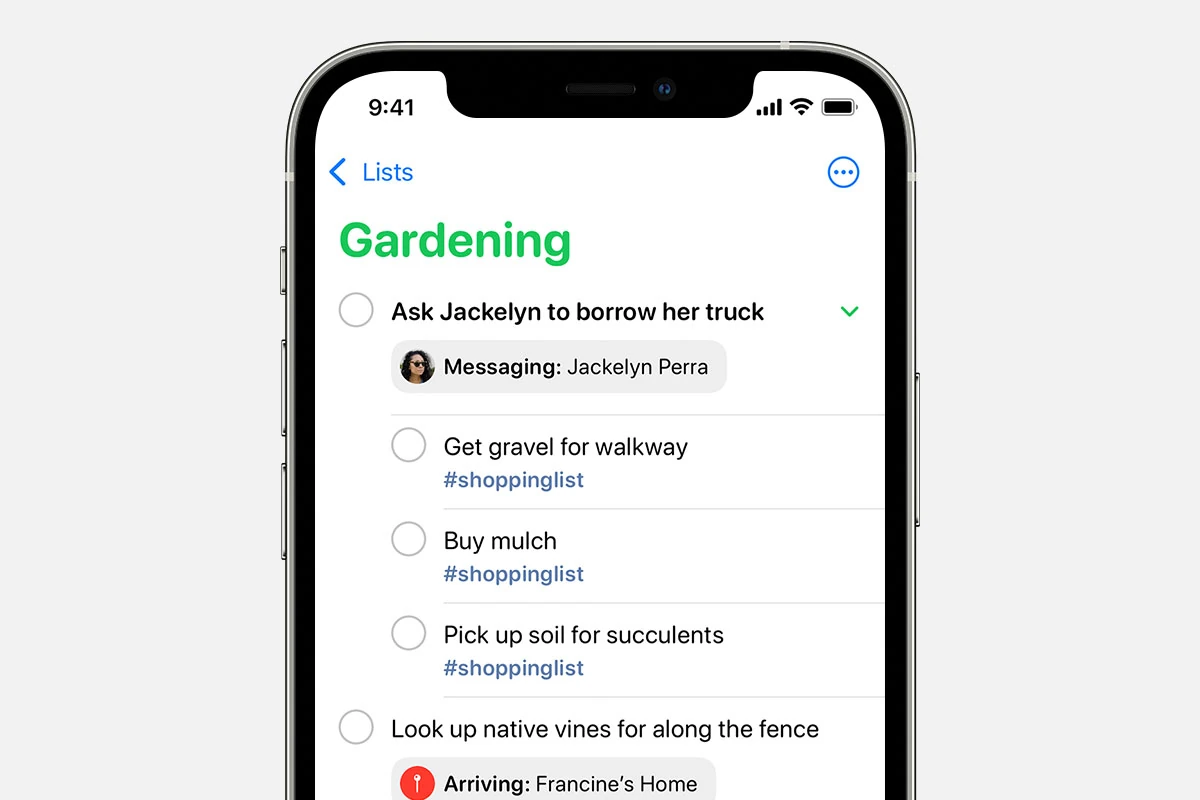Apple’s Reminders app is getting significant upgrades in iOS 18, transforming it from a basic list-making tool into a more capable task management system. The new features include Calendar integration, enhanced Siri interactions, and improved automation capabilities through the Shortcuts app.
Users will find the updated Reminders app more versatile and easier to use, with streamlined options for organizing tasks and managing completed items. The integration with Calendar makes it simple to view and track deadlines alongside other scheduled events.
The improvements extend across Apple’s ecosystem, working seamlessly on iPhone, iPad, and Mac devices running the latest operating systems. These changes reflect Apple’s commitment to enhancing productivity tools for users who rely on native apps.
🧠 New Reminders Features: Smart Updates in iOS 18
Apple’s iOS 18 brings several smart enhancements to the Reminders app, making it more powerful, organized, and connected than ever before. While not a total redesign, the update focuses on productivity, automation, and deeper integrations with other Apple apps like Calendar, Notes, and Shortcuts.
Whether you use Reminders for grocery lists, project management, or daily planning, these new features in iOS 18 will help you stay on top of everything with less effort.
📅 1. Calendar Integration: Plan and Track in One Place
One of the most useful additions in iOS 18 is the integration between Reminders and Calendar. You can now view, create, and edit reminders directly within your Calendar app — and vice versa.
🔧 Key Improvements:
- Unified View: See reminders and events together in one timeline.
- Quick Add: Tap a date in Calendar to instantly create a reminder.
- Smart Scheduling: Drag and drop reminders onto specific times or days.
💡 This makes planning your day much smoother, eliminating the need to switch between apps.
(Source: 9to5Mac – iOS 18 Reminders Updates)
🧩 2. Smart Lists Get Smarter
Smart Lists in iOS 18 have been upgraded with new filtering options and automation tools, allowing you to organize tasks dynamically.
🧠 What’s New:
- Subtasks in Smart Lists: You can now add subtasks directly inside Smart Lists.
- Custom Filters: Filter reminders by tags, priority, due date, or location.
- Automatic Sorting: Reminders can auto-group by category, making large lists easier to manage.
(Source: Blogzwave – What’s New in iOS 18 Reminders)
🔔 3. Enhanced Notifications and Smart Suggestions
Apple has refined Reminders’ AI-driven suggestions to make them more context-aware. iOS 18 can now recommend reminder times or lists based on your location, habits, and recent activity.
🧠 Smart Features:
- Contextual Reminders: Get prompts when arriving at specific places (e.g., “Buy milk” when near a grocery store).
- Time-Based Suggestions: iOS learns your routine and suggests when to complete recurring tasks.
- Improved Notifications: You can snooze or reschedule reminders directly from the notification banner.
🗂️ 4. Better Organization with Tags and Grouped Lists
Tags have become more powerful in iOS 18. You can now group multiple lists together and quickly filter reminders by tag, making organization effortless.
🏷️ Highlights:
- Tag-Based Navigation: Tap a tag to instantly view all related reminders.
- Grouped Lists: Combine several lists (like “Work” and “Personal”) under one parent category.
- Pinned Lists: Keep your most-used lists at the top for quick access.
🧾 5. Integration with Notes and Shortcuts
Apple continues to blur the lines between its productivity apps. In iOS 18, Reminders, Notes, and Shortcuts now work together more seamlessly.
🔁 What You Can Do:
- Convert Notes into Reminders: Highlight text in Notes and instantly create a reminder.
- Automate with Shortcuts: Set up automations that trigger reminders based on actions (e.g., “When I leave work, remind me to call home”).
- Math Notes Integration: Use the new Math Notes feature to calculate due dates or track progress directly from Notes.
(Source: GadgetHacks – iOS 18 Productivity Hacks)
🧭 6. Redesigned Interface and Quick Entry
The Reminders app now features a cleaner layout and faster ways to add tasks.
✨ UI and UX Enhancements:
- Quick Entry Bar: Add reminders with natural language (e.g., “Call Sarah tomorrow at 3 PM”).
- Compact View: A simplified list view that shows more items on screen.
- Color Themes: Customize list colors and icons for better visual organization.
📈 7. Improved Collaboration
If you share lists with family or coworkers, iOS 18 makes collaboration smoother and more transparent.
👥 Collaboration Upgrades:
- Activity Tracking: See who added or completed tasks in shared lists.
- Mentions: Tag people in shared reminders for specific assignments.
- Cross-Platform Sync: Changes update instantly across iPhone, iPad, and Mac.
🧠 8. Smarter Siri Integration
Siri now understands more natural commands when creating reminders. You can say things like:
“Remind me to send the report when I open my laptop,”
or
“Add ‘buy batteries’ to my shopping list.”
Siri automatically categorizes and tags your reminders, saving you time.
🏁 Final Thoughts
The Reminders app in iOS 18 isn’t a complete overhaul, but it’s a major step forward in smart organization and automation. With tighter integration across Apple’s ecosystem, smarter AI suggestions, and better collaboration tools, Reminders now rivals many third-party task managers.
If you’ve overlooked Apple’s native Reminders app in the past, iOS 18 gives you plenty of reasons to give it another try.
🔖 Quick Summary
| Feature | What’s New | Why It Matters |
|---|---|---|
| Calendar Integration | View reminders in Calendar | Unified planning |
| Smart Lists | Subtasks, filters, auto-sorting | Better organization |
| Smart Suggestions | AI-based reminders | Fewer missed tasks |
| Notes & Shortcuts | Cross-app automation | Streamlined workflows |
| Collaboration | Mentions, activity tracking | Team productivity |
Key Takeaways
- The Reminders app now integrates directly with Calendar for better task management
- New automation features allow custom control of reminder lists and completed items
- Enhanced Siri integration enables more natural creation of reminders and tasks
Exploring New Features in Reminders App
The Reminders app has evolved with significant updates in iOS 18, introducing powerful task management capabilities and enhanced integration across Apple devices.
Integration with Smart Lists and Siri
The Shortcuts app now offers expanded actions for Reminders, giving users more control over their tasks. Users can show or hide completed reminders with simple voice commands through Siri.
Smart Lists received major improvements, letting users organize tasks more efficiently. The system automatically sorts items by priority, due date, or custom categories.
A new Recently Deleted list helps users recover accidentally removed tasks within 30 days.
Enhancements Across Devices
Cross-device synchronization works seamlessly between iPhone, iPad, and Mac through iCloud. Changes made on any device reflect instantly across the entire Apple ecosystem.
Interactive widgets on the Home Screen provide quick access to important reminders without opening the app.
The Calendar app integration displays reminders alongside events, creating a unified view of daily schedules.
Managing Tasks and Productivity
Grocery lists now feature automatic sorting by category, making shopping trips more efficient. Items group themselves into relevant sections like produce, dairy, or beverages.
Early reminders notify users before due dates, helping them stay ahead of deadlines.
Subtasks support complex projects with hierarchical organization. Users can break down large tasks into smaller, manageable steps.
Upgrades and Update Synergy
The iOS 18 update introduces column views for better task organization. Users can drag and drop items between sections easily.
New notification options let users customize alerts based on location, time, or priority level.
The app suggests relevant reminders based on user patterns and Apple Intelligence, creating a more personalized experience.
Multi-device editing prevents conflicts when managing reminders across different Apple devices simultaneously.
Frequently Asked Questions
Modern reminder apps offer customizable notifications, recurring schedules, and smart integrations across devices. Digital reminders help users stay organized with location-based alerts and priority settings.
How can I set a reminder with an alarm on iPhone?
Open the Reminders app and tap the plus icon. Enter the reminder details and tap the “i” button. Select “Date and Time” and set the desired schedule.
Enable notifications in Settings > Reminders to receive alerts. Choose sound options for different reminder types.
What are the latest updates to the iPhone Reminders app in iOS 18?
Smart lists automatically organize reminders by priority and due date. The app now supports natural language input for faster reminder creation.
Location-based reminders trigger when arriving or leaving specific places. Users can share and collaborate on reminder lists with family members.
How to effectively use the new features in Apple Reminders for 2024?
Tag reminders with custom categories for better organization. Use smart filters to view tasks by date, priority, or tag.
Pin important lists to the top for quick access. Set recurring reminders with flexible scheduling options.
What are the benefits of upgrading the Apple Reminders app?
Enhanced sync between devices ensures reminders stay current. Improved search makes finding specific tasks easier.
Smart suggestions help create relevant reminders based on usage patterns. The app integrates with calendar events and contacts.
How do I set a reminder on my Android phone?
Open Google Keep or the default reminders app. Tap the plus button to create a new reminder.
Set the date, time, and repeat options. Enable notifications to receive alerts at scheduled times.
Can Google Tasks be integrated with new reminder features on smartphones?
Google Tasks syncs with Google Calendar and Gmail. Users can create reminders directly from emails or calendar events.
The integration allows for managing tasks across Google Workspace apps. Mobile notifications appear for Google Tasks reminders.