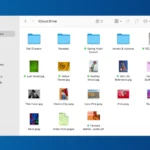Finding the right sales CRM software can make a big difference for your business. These tools help track leads, manage customer data, and boost sales team performance. The best CRM software combines ease of use, good value, and features that match your specific business needs.
Many companies now offer CRM solutions with different price points and capabilities. Some popular options include Zoho CRM, HubSpot, Salesforce, and monday.com. Each has strengths that might work better for certain business sizes and types. Your choice should fit your budget while providing the features your sales team needs most.
1. Zoho CRM
Zoho CRM stands out as a top choice for businesses seeking effective sales management tools. This platform is trusted by over 100 million users worldwide for managing customer operations.
The software offers a user-friendly experience that doesn’t sacrifice functionality. Even with its simple interface, Zoho CRM delivers deep features that larger companies need while remaining accessible to smaller teams.
Sales managers find particular value in this CRM solution. The platform helps automate time-consuming tasks, giving managers better control over their sales pipeline. This automation frees up valuable time for more important work.
Data-driven decision making becomes much easier with Zoho CRM. The system collects customer information and presents it in useful ways that help teams spot trends and opportunities.
Small businesses appreciate Zoho’s approach to simplicity. The streamlined interface means teams can start using it quickly without lengthy training periods. This lets companies focus on selling rather than learning complex software.
Budget-conscious companies should note that Zoho offers a free CRM edition. This version includes robust features that meet basic business needs without any cost.
The intuitive design of Zoho CRM makes it fast to implement. New users can navigate the system easily, reducing the learning curve that often comes with new software adoption.
Zoho CRM integrates smoothly with other business tools. This connectivity creates a unified system where information flows between applications, preventing the need to enter data multiple times.
Customer tracking becomes more efficient with Zoho’s tools. Sales teams can see the full history of interactions with each client, helping them provide more personalized service.
The reporting features give managers clear insights into team performance. These analytics help identify both successful tactics and areas needing improvement.
2. Salesforce CRM
Salesforce stands as the #1 AI CRM in the market today. It offers robust tools that help sales teams work faster and smarter. Many businesses choose Salesforce because it scales well with company growth.
The platform gives users complete visibility into their sales pipeline. This means sales teams can track deals from start to finish. They can see which deals need attention and act quickly.
Salesforce CRM connects with customers through its unified Einstein 1 platform. This platform combines CRM functions, AI tools, data management, and security features. The result is a smooth customer experience.
For smaller businesses, Salesforce Starter CRM offers an entry point to this powerful system. It includes most key features at a more accessible price point. This makes it perfect for companies just starting with CRM software.
Sales teams using Salesforce can spot trends and gain insights faster. The AI tools help with prospecting and finding the best leads. This saves time and helps teams focus on deals most likely to close.
The Sales Cloud part of Salesforce gives sales teams the tools they need for success. It helps track customer interactions, manage contacts, and monitor sales opportunities.
When comparing CRM options, Salesforce often comes out on top for its feature set and benefits. Its interface is user-friendly despite the powerful tools behind it.
Companies looking for a proven CRM solution will find Salesforce offers reliability and constant updates. The system grows with new technology trends, keeping users ahead of the curve.
Salesforce CRM works well for both small teams and large enterprises. Its flexible design allows companies to use only what they need. More features can be added as the business grows.
3. HubSpot CRM
HubSpot CRM stands out as a powerful solution for sales teams of all sizes. This free CRM software offers essential tools that help teams track customer relationships without the complexity found in other systems.
What makes HubSpot special is its ease of use. Sales teams can quickly learn the platform and start managing their customer data right away. The clean interface helps reps focus on selling instead of wrestling with software.
HubSpot CRM works well for small businesses looking to grow. The small business CRM tools give companies everything needed to manage marketing, sales, and customer service in one place.
One big advantage is that HubSpot CRM is truly free. Unlike other “free” options that limit features, HubSpot’s free plan includes contact management, deal tracking, and basic reporting without time limits or hidden costs.
Sales teams benefit from features like email tracking, meeting scheduling, and live chat. These tools help reps connect with leads faster and close more deals. The system tracks all customer interactions automatically.
The CRM integrates perfectly with HubSpot’s Sales Hub, which adds more advanced features as companies grow. This means businesses don’t need to switch platforms as they expand.
Companies can compare HubSpot with other top CRM solutions to see how it fits their specific needs. Many find that HubSpot offers the right balance of powerful features and user-friendly design.
HubSpot CRM helps sales teams organize their pipeline visually. Reps can see exactly where each deal stands and what steps come next. This visibility helps managers forecast revenue more accurately.
The platform also includes customization options. Teams can adapt the CRM to match their unique sales process without needing technical skills or expensive consultants.
Data entry, often a pain point with CRMs, is minimized with HubSpot. The system captures information automatically from emails, calls, and meetings, saving sales reps valuable time.
4. monday.com CRM
Monday.com CRM offers a fully customizable sales platform that helps teams track leads and manage customer relationships. This flexible system can be tailored to fit various business needs without requiring technical skills.
The platform gives users complete visibility into their sales funnel, making it easier to track progress and identify opportunities. Teams can automate repetitive work to save time and focus on building relationships with customers.
One standout feature is monday.com’s pricing structure, which starts at just $10 per user per month. This makes it accessible for small businesses while still offering powerful tools for larger organizations.
The system allows for unlimited pipeline management, which helps teams organize their sales process effectively. Users can track deals from initial contact through closing and beyond.
Monday.com CRM centralizes customer communications in one place. This means no more searching through email threads or chat logs to find important information about clients.
The platform is designed to be simple to use but powerful enough for complex sales processes. Its intuitive interface requires minimal training, allowing teams to get started quickly.
Data organization is another key strength of monday.com CRM. Users can create custom fields and views to see exactly the information they need when they need it.
The system includes tools for contact management that help teams keep track of all interactions with customers and prospects. This creates a complete history for each relationship.
For growing businesses, monday.com CRM scales easily to accommodate more users and more complex workflows. The platform grows alongside your company without requiring major changes to your processes.
Teams can customize dashboards to display the metrics that matter most to them. This visual approach to data makes it easier to spot trends and make informed decisions.
Integration capabilities allow monday.com CRM to connect with other tools your team already uses. This creates a more streamlined workflow across all business operations.
5. Pipedrive CRM
Pipedrive stands out as a user-friendly CRM solution that helps businesses manage their sales pipeline effectively. It’s known for its clean interface and straightforward approach to customer relationship management.
This top-rated CRM software has earned recognition from both InfoTech and Gartner as a leading choice for growing companies. Users appreciate how easy it is to navigate the platform without extensive training.
Sales teams can track leads through a visual pipeline that makes it simple to see where each prospect stands in the sales process. The drag-and-drop interface lets reps move deals through stages with minimal clicks.
Pipedrive offers different pricing plans to fit various business needs. Companies can choose the package that matches their requirements and budget without paying for unnecessary features.
Many sales professionals praise Pipedrive for its clean user interface. As one user on Reddit mentioned, it has a “super clean UI and has all the functionality needed” for good customer management.
The CRM includes useful tools for contact management, activity tracking, and sales reporting. Teams can set goals and monitor progress toward targets in real time.
Pipedrive integrates with popular business tools like Google Workspace. This connection helps sales teams maintain communication records and important documents in one place.
New users can try Pipedrive with a 14-day free trial before committing to a subscription. This allows teams to test the platform with their actual sales processes.
The mobile app gives sales reps access to customer information while working in the field. They can update deal status, add notes, and schedule follow-ups from anywhere.
Pipedrive focuses specifically on sales processes rather than trying to be an all-in-one business solution. This focused approach makes it particularly effective for sales-driven organizations.
6. Salesmate CRM
Salesmate CRM offers businesses a complete solution for managing customer relationships. This all-in-one CRM software brings together marketing, sales, and customer support in one platform.
Teams can work better with Salesmate because it connects all their data and tools. The system automates routine tasks, helping sales teams focus on what matters most – closing deals.
One key benefit of Salesmate is its advanced automation features. Sales teams can set up workflows that handle repetitive jobs automatically. This saves time and helps teams be more productive.
Salesmate works well for various industries, including real estate. As a CRM for realtors, it offers special features that help agents manage property listings and client relationships.
The platform comes with a free trial period. New users can try Salesmate free for 15 days to see if it meets their needs before committing.
Security is another strong point for Salesmate. The system includes advanced security measures to protect business and customer data. This is especially important for industries that handle sensitive information.
Customer service stands out as a Salesmate strength. Their support team helps users get the most from the software and solves problems quickly.
For growing businesses, Salesmate scales well. The CRM adapts to changing needs as companies expand their operations and customer base.
Salesmate helps businesses track the entire customer journey. From first contact to final sale and ongoing support, the system keeps all information in one place.
The interface is user-friendly and doesn’t require technical skills. Team members can start using the system quickly without extensive training.
7. Zendesk CRM
Zendesk CRM, also known as Zendesk Sell, is an intuitive sales CRM designed for businesses of all sizes. It focuses on enhancing customer relationships while making sales processes more efficient.
The platform stands out for its user-friendly interface. Sales teams can quickly learn and use the system without extensive training, saving time and resources.
Zendesk Sell helps teams track their sales pipeline with clear visibility. This feature lets managers and reps see exactly where deals stand and what needs attention next.
One key strength is how it cuts down on friction in the sales process. The cloud-based CRM solution makes customer information easy to access and update, which helps sales teams work faster.
Email automation is a helpful tool in Zendesk’s toolkit. Sales teams can set up templates and sequences that send at the right time, freeing up hours that would otherwise go to manual follow-ups.
The power dialing feature helps sales teams connect with more prospects. Reps can make calls directly from the CRM without switching between different tools.
Customization options let businesses adapt the CRM to their specific needs. Teams can change fields, workflows, and reports to match how they sell.
Zendesk Sell works well for small businesses that need a powerful but not overwhelming system. It provides the right balance of features without unnecessary complexity.
The CRM connects smoothly with other Zendesk products. This integration creates a complete view of customer interactions across sales, support, and other departments.
Mobile access lets sales teams update deals and contact information from anywhere. This feature is crucial for field sales reps who work outside the office.
Data reporting helps teams understand what’s working and what isn’t. These insights guide better sales strategies and help managers coach their teams more effectively.
As one of the best CRM tools of 2025, Zendesk Sell continues to add new features and improvements. The company regularly updates the platform based on user feedback and market trends.
8. EngageBay CRM
EngageBay offers a powerful sales CRM software that helps businesses manage customer relationships effectively. This platform stands out as one of the most budget-friendly options on the market today.
Users can store unlimited contacts in EngageBay’s system. The platform provides advanced sales automation features for less than $100, making it accessible for small businesses with limited budgets.
As an all-in-one CRM solution, EngageBay combines marketing, sales, and customer support tools in a single package. This integration eliminates the need for multiple software subscriptions and reduces overall costs.
Small and medium businesses particularly benefit from EngageBay’s free plan. The free version includes a visual deals pipeline that helps sales teams track opportunities more efficiently.
The platform offers clear visibility into the sales process. Sales representatives can easily monitor deal progress and prioritize their most promising leads.
EngageBay competes effectively with more expensive options like HubSpot. Many users consider it a cost-effective alternative with similar functionality for smaller organizations.
Sales teams appreciate the intuitive interface that requires minimal training. New users can typically start using the core features within hours rather than days.
Task automation helps sales representatives focus on relationship building instead of administrative work. The system can automatically assign tasks, send follow-up emails, and update contact records.
Contact management features allow teams to maintain detailed records of every customer interaction. This comprehensive view helps create more personalized sales approaches.
The cloud-based CRM structure means teams can access customer data from anywhere. Remote sales teams find this particularly valuable for staying coordinated while working from different locations.
Among the top CRM tools for sales reps, EngageBay ranks alongside more established names like Close, Pipedrive, Freshsales, Zoho CRM, Salesforce, and Insightly CRM.
Its reporting capabilities help managers identify trends and opportunities. Teams can generate custom reports to track performance metrics that matter most to their specific business goals.
9. Bitrix24 CRM
Bitrix24 offers a free CRM software that helps businesses sell more efficiently. It stands out because even the free plan includes unlimited users, contacts, and deals.
The platform provides over 35 sales tools to help teams close more deals. These tools make it easier to track customer interactions and manage sales processes.
Many small businesses choose Bitrix24 for its complete set of project management tools. Teams can handle tasks, track progress, and collaborate on projects all in one place.
Data entry in Bitrix24 is straightforward. Sales reps spend less time on paperwork and more time talking to customers. This makes their workday more productive.
The CRM connects with many communication channels. Teams can reach customers through email, phone, chat, and social media without switching between apps.
Bitrix24 includes marketing automation features. These help companies nurture leads and turn them into paying customers without constant manual effort.
For businesses that sell products, Bitrix24 offers online store integration and inventory management. This makes it easier to track orders and keep products in stock.
The software is known for being easily scalable. As a company grows, Bitrix24 can grow with it by adding more advanced features when needed.
Many companies find Bitrix24 helpful for improving customer engagement. The CRM keeps track of all customer interactions, helping teams provide better service.
Bitrix24 is recognized as one of the best CRM options for businesses with many users and contacts. This makes it a good choice for growing teams that need to manage lots of relationships.
The customizable fields let businesses track the exact information they need. Companies can adjust the CRM to fit their specific sales processes rather than changing their processes to fit the software.
10. Freshsales CRM
Freshsales is an AI-powered CRM solution designed to boost sales efficiency. It helps businesses capture leads and close deals faster with its user-friendly interface.
Small businesses find Freshsales particularly helpful because it offers essential CRM features at a low starting cost. The platform focuses on making sales processes simpler and more effective.
The software includes sales management tools that increase productivity. Sales teams can track leads, manage deals, and monitor their pipeline all in one place.
One standout feature is the one-click phone system built into the platform. This makes it easy for sales reps to connect with prospects without switching between different tools.
Freshsales also offers email marketing capabilities. Sales teams can send personalized bulk emails directly from the CRM, saving time and keeping communication consistent.
Contact scoring is another helpful feature in Freshsales. The system helps identify which leads deserve more attention, so sales teams can focus their efforts where they matter most.
The CRM includes sales sequences to automate follow-ups with prospects. This ensures no lead falls through the cracks during the sales process.
Email templates save time for busy sales representatives. They can quickly customize pre-made messages rather than writing each email from scratch.
Freshsales offers event tracking capabilities as well. This helps sales teams understand how contacts interact with their brand.
The platform integrates with other business tools. This connectivity creates a smooth workflow between different departments and applications.
Mobile access allows sales representatives to update information on the go. They can log calls, update deal statuses, and access contact information from anywhere.
Reporting tools help managers track team performance and sales results. Clear dashboards show progress toward goals and highlight areas needing improvement.
Freshsales offers different pricing plans to suit various business needs. Companies can start with basic features and upgrade as they grow.
Understanding Sales CRM Software
Sales CRM software helps businesses track customer relationships and improve sales processes. These tools organize contact data and provide insights that help sales teams close more deals efficiently.
Core Features of Sales CRM
Sales CRM systems include several essential features designed to boost productivity. At their core, these platforms offer contact management that stores customer details in one central location.
Lead management features track potential customers through the sales pipeline. This helps teams prioritize prospects based on their likelihood to convert.
Most CRMs include:
- Communication tracking – Records emails, calls, and meetings
- Task automation – Schedules follow-ups and recurring tasks
- Pipeline visualization – Shows deal progress at a glance
- Reporting tools – Measures performance with customizable reports
Many modern CRMs also integrate with email platforms, calendars, and other business tools. This creates a seamless workflow for sales representatives.
Mobile access has become standard, allowing teams to update records and access information while on the go.
Benefits for Sales Teams
Sales teams gain numerous advantages from using CRM software. Better organization leads to improved customer relationships and higher conversion rates.
With CRM tools, sales representatives spend less time on administrative tasks. They can focus more energy on building relationships and closing deals.
These systems provide valuable data insights that help teams:
- Identify sales patterns in customer behavior
- Forecast revenue more accurately
- Target the right prospects at the optimal time
- Improve collaboration between team members
Sales managers can track performance metrics and identify coaching opportunities. This creates more effective training and development plans.
CRMs also reduce the learning curve for new hires. New team members can quickly access customer histories and understand ongoing relationships.
Key Considerations for Choosing Sales CRM Software
Selecting the right CRM software is crucial for sales teams to boost productivity and drive revenue growth. The decision requires careful evaluation of several critical factors to ensure the system meets your business needs.
Scalability and Customization
When choosing a CRM, consider how it will grow with your business. The best CRM solutions offer scalability options that adapt as your company expands. Look for systems that allow you to add users, features, and data storage without major disruptions.
Customization is equally important. Your sales process is unique, and your CRM should reflect that. Check if the software lets you:
- Create custom fields
- Design personalized dashboards
- Build workflow rules specific to your sales cycle
- Modify reports to track key metrics
The ability to map out your business needs before selecting a CRM will help identify the customization features you require. A flexible CRM prevents you from having to change your proven sales processes to fit rigid software.
Consider how much technical knowledge is needed for customization. Some platforms offer drag-and-drop interfaces, while others may require coding skills.
Integration Capabilities
A CRM doesn’t operate in isolation. It must work seamlessly with your existing tech stack. Strong integration with other tools is critical for a smooth information flow.
Key integrations to look for include:
- Email platforms (Gmail, Outlook)
- Marketing automation tools
- E-commerce platforms
- ERP systems
- Social media channels
- Document storage
Native integrations work best as they typically offer deeper functionality and require less maintenance. For tools without built-in connections, check if the CRM offers an API or supports integration platforms like Zapier.
Data syncing capabilities matter too. Information should flow both ways between systems to create a unified view of customer interactions. This prevents duplicate data entry and ensures all teams work with current information.
User Experience and Support
Even the most feature-rich CRM fails if your team won’t use it. User interface and experience are critical factors in adoption success. Look for clean, intuitive designs that sales reps can quickly learn.
Test the CRM’s mobile capabilities. Your sales team needs access while on the road or working remotely. Strong mobile apps should offer:
- Contact and deal management
- Activity logging
- Document access
- Quick data entry options
Support resources determine how quickly your team can solve problems. Evaluate:
- Training options (videos, documentation, live sessions)
- Customer service availability (24/7, business hours only)
- Support channels (phone, email, chat)
- Implementation assistance
The right CRM software should match your team’s technical skill level. Some platforms are designed for tech-savvy users, while others focus on simplicity for quick adoption.
Frequently Asked Questions
Selecting the right CRM software can dramatically improve sales performance and customer management. Many business owners have specific concerns about features, pricing, and implementation when choosing a sales CRM solution.
What are the key features to look for in top-tier sales CRM software?
The best sales CRM software should include contact management capabilities that make tracking customer interactions simple. Look for tools with lead generation features that help your team find and nurture potential customers.
Email integration is crucial for keeping all communications in one place. Sales pipeline visualization helps teams track deals from first contact to closing.
Reporting and analytics features allow managers to measure performance and make data-driven decisions. Mobile access ensures your team can update records and respond to customers while on the go.
How does CRM software improve sales processes for small businesses?
CRM software streamlines the sales process by organizing customer data in one central location. This helps sales teams respond faster and more effectively to customer needs.
Small businesses benefit from automated follow-ups and reminders that prevent leads from falling through the cracks. CRMs like Zoho and HubSpot help track where each prospect is in the buying journey.
With a CRM, small businesses can generate more leads and manage customer relationships more efficiently, often leading to higher conversion rates and customer satisfaction.
Can you recommend CRM solutions that provide free options suitable for sales teams?
HubSpot CRM offers a robust free version that includes contact management, deal tracking, and basic reporting tools. This makes it ideal for small teams just starting with CRM software.
Zoho CRM provides a free plan for up to three users with basic sales and marketing tools. The free version includes lead and contact management features that help small teams organize their sales efforts.
Monday.com offers a free trial period that allows teams to test their visual pipeline management and collaboration tools before committing to a paid plan.
What are some reputable alternatives to Salesforce for sales CRM?
Pipedrive stands out as a top Salesforce alternative with its intuitive interface and focus on visual sales pipeline management. It’s particularly good for teams that want simplicity without sacrificing power.
Zoho CRM offers comprehensive features at a lower price point than Salesforce. It provides excellent customization options and integrations with many popular business tools.
HubSpot CRM is another strong alternative, especially for businesses looking for marketing automation alongside sales tools. Its free tier makes it accessible for companies with limited budgets.
What examples of CRM software are most favored by industry professionals?
Salesforce remains the industry leader with its comprehensive features and scalability. Many enterprise-level sales teams rely on its extensive customization options and robust reporting capabilities.
HubSpot CRM is highly rated for its user-friendly interface and ability to grow with businesses as they scale. Marketing teams especially appreciate its all-in-one approach.
Monday.com has gained popularity for its visual approach to sales management. Teams that value collaboration and transparency often choose this platform for its intuitive boards and customizable workflows.
How does Pipedrive compare to other CRM platforms in enhancing sales performance?
Pipedrive excels in visual pipeline management. This makes it easier for sales teams to track deals and prioritize high-value opportunities. Its interface is designed specifically for sales professionals rather than being a general CRM tool.
Unlike more complex platforms like Salesforce, Pipedrive focuses on simplicity and ease of use. This means sales teams spend less time learning the system and more time selling.
Pipedrive’s activity-based selling approach helps sales teams stay focused on the most important tasks that move deals forward. Its automation features handle routine tasks so salespeople can concentrate on building relationships.