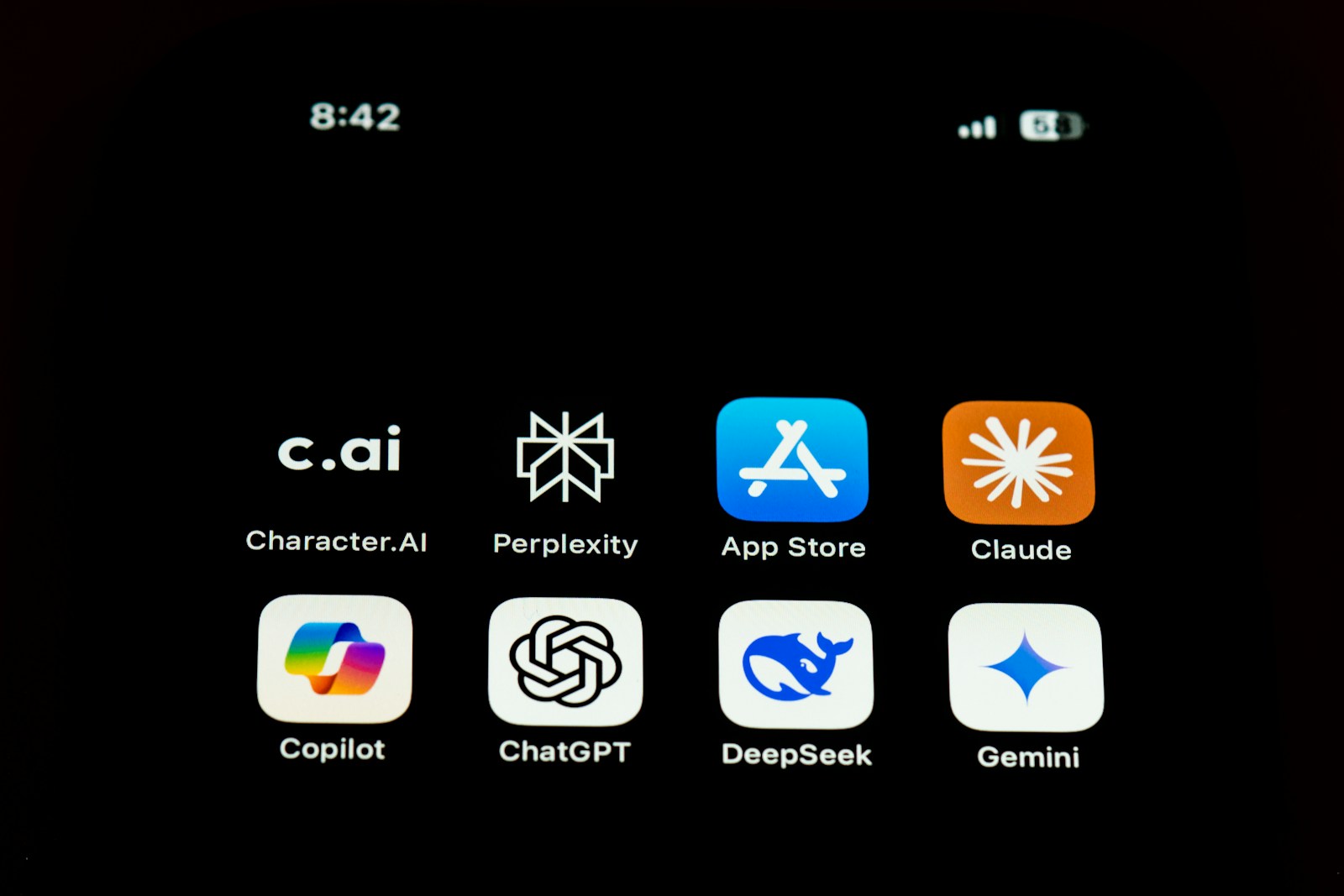Many Android users are curious about the idea of running iOS apps on their devices—but the harsh reality is that doing so is extremely difficult, and in most cases, practically impossible. iOS and Android are fundamentally different operating systems, and no emulator can perfectly replicate the tightly controlled Apple ecosystem on an Android phone.
While there are a handful of so-called “iPhone emulators” for Android floating around the internet, these tools are often unreliable, limited in functionality, or outright fake. At best, you might find a basic app that mimics the look of iOS or lets you interact with a few preloaded iOS-style features. But if you’re hoping to run actual iOS apps like Safari, FaceTime, or Apple-exclusive games, you’re likely to be disappointed.
Even the more advanced emulators—which are typically designed for developers—struggle to offer anything close to a seamless iOS experience. They often require complex setups, run poorly on most Android hardware, and have major compatibility issues. Most are little more than proof-of-concept tools with minimal practical use.
The bottom line? There’s no easy or reliable way to run real iOS apps on an Android device. If you’re serious about using iOS software, the only true solution is to use Apple hardware.
Why Running iOS Apps on Android Isn’t So Simple
At first glance, running iOS apps on Android might sound like a dream come true. With iOS-exclusive apps like iMessage, TestFlight-only betas, and certain games or creative tools, Android users are understandably curious about ways to bring the Apple experience to their own devices. But here’s the deal—emulating iOS on Android isn’t just difficult, it’s practically impossible in a seamless, stable, and legally viable way. And there’s a lot of reasons for that.
The Technical Roadblocks
iOS and Android are built on two completely different foundations. iOS runs on a proprietary Apple kernel (a modified version of XNU) and uses frameworks like UIKit and Metal that are tightly integrated with Apple’s hardware and software ecosystem. Android, on the other hand, is built on the Linux kernel and uses Java/Kotlin-based development environments, along with a completely different rendering engine and API system.
Trying to emulate iOS on Android would require replicating the entire iOS runtime environment—from system calls to graphics APIs—without access to Apple’s closed-source components. That’s not just a software engineering nightmare; it’s a legal minefield too. Apple’s licensing agreements prohibit unauthorized emulation of its operating system on non-Apple hardware, and they’ve been aggressive about enforcing those restrictions over the years.
What About Old Projects Like Cider or Cycada?
Back in 2014, a research project called Cider (later known as Cycada) made headlines by demonstrating iOS apps running on Android devices in a lab setting. The concept was fascinating: Cider worked as a compatibility layer, translating iOS system calls into Android-compatible ones. It ran some unmodified iOS apps surprisingly well during demos—but it never reached a usable state for the public. The project was academic, experimental, and eventually shelved.
No updated versions or successors to Cider have emerged in any meaningful form. And given the legal issues surrounding iOS emulation and the technical obstacles, it’s unlikely that a similar open-source tool will ever be widely distributed or supported.
Cloud-Based Workarounds: The Only Viable Option (For Now)
Instead of local emulation, some platforms have explored cloud-based solutions. These allow you to simulate an iOS environment inside a web browser. You upload an iOS app or access one pre-installed, and then control it remotely through a virtual machine or app streaming interface.
This method has a few advantages—it works on any device with a browser, doesn’t require jailbreaks or rooting, and sidesteps most of the legal hurdles of reverse-engineering iOS. But there’s a catch: it’s not true emulation. You’re accessing an iOS instance running elsewhere, and the experience can be laggy, stripped down, and dependent on internet speed. These platforms also have limitations around which apps can be uploaded or accessed due to Apple’s licensing rules.
Developer and QA Use Cases
Cloud-based iOS environments are mostly used by developers who want to test their apps across devices without owning dozens of iPhones and iPads. For regular consumers hoping to run iOS apps like iMovie or GarageBand natively on their Android phone, these services won’t deliver the experience you’re looking for. The functionality is limited, and many popular iOS-only apps are restricted or simply won’t work through these platforms.
Can You Port iOS Apps to Android?
Not directly. Most apps written for iOS use Apple-exclusive APIs and frameworks. While some developers build dual-platform apps using cross-platform frameworks like Flutter, React Native, or Unity, those are choices made during development—not something you can “convert” yourself later. If an iOS app isn’t on the Play Store, there’s no realistic way to run it unless the developer releases an official Android version.
The Bottom Line
Despite years of interest and experimentation, there’s still no emulator that lets you seamlessly run native iOS apps on Android. Any claims to the contrary are either hoaxes, misunderstood jailbreak tools, or apps that offer basic UI simulations at best. Cloud-based workarounds are the closest alternative but come with major caveats in performance, app availability, and user experience.
If you’re truly set on using iOS-exclusive apps, your best bet is still to use an iPad or older iPhone alongside your Android phone. Until Apple makes iOS open-source—which they won’t—it’s unlikely that a true iPhone emulator for Android will ever exist. And if one ever does emerge, it’ll probably face the full weight of Apple’s legal team.
Key Takeaways
- iPhone emulators for Android allow users to experience iOS apps on Android devices.
- These emulators replicate the iOS environment within the Android platform, with varying degrees of complexity.
- Choosing the right emulator requires considering factors like compatibility and user experience.
Understanding iOS Emulators for Android
iOS emulators for Android let users run iOS apps on Android devices. They simulate the iOS operating system, creating a bridge between the two different platforms.
Core Principles of Emulation
Emulators recreate the software and hardware settings of one device on another. In this case, an iOS emulator for Android mimics the iOS environment. It does this so iOS apps can run on an Android device. This process involves translating the iOS app code into a language that Android can understand.
Popular iOS Emulators for Android
Several iOS emulators for Android stand out. Appetize.io is a web-based emulator. It requires no downloads and works directly in a browser. Cider APK is another option. It’s a free, open-source emulator that runs iOS games and apps. iEMU is also commonly used to bring iOS applications onto Android devices.
Technical Requirements
To run an iOS emulator on an Android device, certain technical requirements must be met. The Android device should have adequate storage and processing power. The emulator software must support the version of iOS for the apps in question. For instance, apps for iOS 9 may not work on all emulators. Some apps may also require the device to be jailbroken, although this practice is not secure and can void warranty.
Implementing and Using iOS Emulators
iOS emulators bridge the gap between Android and Apple, making it possible to run iOS apps on Android devices. Developers and other users gain access to iOS-only apps and features with these tools.
Installation and Setup
It starts with choosing an emulator like Cider, iEMU, or Appetize.io. Look for the app in the Google Play Store or on its official website. Once downloaded, some emulators may need extra files such as iOS firmware. For Appetize.io, users can bypass an installation process but must configure the service to use iOS apps.
Running and Testing iOS Apps
With the emulator installed, users can now explore the iOS interface on their Android device. They can test mobile apps and often use services like Appetize.io for a browser-based experience. The ability to run and test apps is vital for developers who need feedback on their apps before they reach the App Store.
Advanced Features and Flexibility
Advanced features vary among emulators. Some emulators, like iPadian, mimic the look and feel of iOS devices, while others offer integration with third-party apps and the device’s camera. They bring a degree of flexibility that allows for a broader range of iOS app usage on Android devices. Users who use AirDroid Personal or similar apps can also manage their emulator settings for enhanced control.