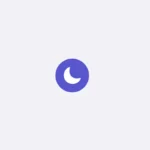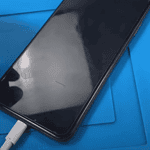Apple’s Messages app contains numerous hidden features that extend far beyond basic texting capabilities. From message effects and app integrations to secret games and customization options, iMessage packs powerful tools that most users haven’t discovered yet.
The messaging platform serves over 1 billion active users across iPhone, iPad and Mac devices. These hidden features create new ways to communicate through animations, stickers, and interactive elements that make conversations more engaging.
Hidden iMessage Features That Will Transform Your Chats
1. Edit and Unsend Messages
Accidentally sent a typo or the wrong message?
- Edit: Long-press a sent message → Tap Edit → Make your change → Tap the checkmark.
- Unsend: Long-press a message → Tap Undo Send (works for up to 15 minutes after sending).
(Both users must be on iOS 16 or later for this to work.)
2. Use “Tapbacks” and Emoji Reactions
You can quickly react to a message with a heart, thumbs-up, or other emoji:
- Double-tap or long-press a message → Choose a Tapback icon.
- In iOS 26, you can now use any emoji as a reaction — not just the default six.
3. Send Messages with Effects
Spice up your texts with animations:
- Type your message → Hold the Send button → Choose Bubble or Screen effects.
- Try “Echo” for multiple message copies or “Fireworks” for celebrations.
4. Create and Send “Genmoji”
Exclusive to iOS 26, Genmoji lets you create custom emojis using AI:
- In a chat, tap the + → Genmoji → Describe your emoji (e.g., “happy cat with sunglasses”).
- iMessage will generate a unique emoji you can send instantly.
(Source: PCMag)
5. Use Message Stickers and Live Stickers
Turn any photo or emoji into a sticker:
- Tap the + → Stickers → Choose from emoji, Memoji, or lift a subject from a photo.
- You can drag and drop stickers directly onto messages or photos in a chat.
6. Collaborate in Real Time
You can now share a document, note, or project in Messages and edit it together:
- Tap Share → Choose Collaborate instead of “Send Copy.”
- Everyone can edit live, and updates appear in the chat automatically.
7. Use Inline Replies for Clarity
Reply directly to a specific message to keep group chats organized:
- Long-press a message → Tap Reply → Type your response.
- Replies appear in a threaded view, making conversations easier to follow.
8. Create Polls in Group Chats
New in iOS 26, you can create polls right inside iMessage:
- Tap the + → Polls → Add your question and options.
- Votes are tallied automatically in the chat.
(Source: Tom’s Guide)
9. Use Check In for Safety
Let friends and family know you’ve arrived safely:
- Tap the + → Check In → Choose When I arrive or After a timer.
- If something goes wrong, iMessage can share your location and phone status securely.
10. Pin Important Conversations or Messages
Keep your favorite chats at the top:
- Swipe right on a conversation → Tap Pin.
- You can also pin specific messages (like addresses or codes) for quick access.
11. SharePlay via Messages
Watch movies, listen to music, or play games together while chatting:
- Tap SharePlay in the Messages app → Choose an app like Apple TV+ or Music.
- Everyone can control playback and chat simultaneously.
12. Voice Message Upgrades
Voice messages now transcribe automatically in iOS 26:
- Send or receive a voice note → iMessage displays a text transcript underneath.
Perfect for when you can’t listen out loud.
13. Quick Search and Filters
Find messages faster:
- Use the Search bar → Filter by sender, photo, link, or document type.
- You can even combine filters (e.g., “Photos from Sam”).
14. Hidden Tricks with Siri and Shortcuts
You can automate messaging tasks:
- Use Siri to “Send a message when I leave work.”
- Or create a Shortcut that sends a message at a specific time or to multiple people at once.
✨ Bonus Tip: Customize Your Chat Look
- Change your contact photo and name under Settings → Messages → Share Name and Photo.
- Choose a Memoji, photo, or emoji background to personalize your chats.
💬 Final Thoughts
Apple keeps evolving iMessage into a full-featured communication hub. With new tools like Genmoji, polls, and enhanced collaboration, your chats can now be more expressive, organized, and fun than ever before.
Key Takeaways
- iMessage integrates apps and games directly into conversations for interactive messaging
- Message effects and screen animations add visual flair to texts
- Advanced features like message scheduling and custom notifications enhance messaging capabilities
Discovering Hidden iMessage Capabilities
iMessage packs powerful features that enhance communication and streamline the messaging experience on Apple devices. These capabilities range from message effects to advanced organization tools.
Enhancing Communication
iMessage offers message editing and unsending features within a 15-minute window after sending. Users can mark messages as unread to revisit them later. The app supports threaded replies for organized conversations.
Message effects add flair to conversations. Users can send texts with bubble effects like slam, loud, or gentle. Full-screen animations create engaging moments with effects like balloons, confetti, and lasers.
Typing indicators show when contacts are composing messages. Read receipts let users know when messages are seen.
Advanced Messaging Functionalities
Users can filter messages into known and unknown senders. This helps manage spam and unwanted communications effectively.
The app automatically cleans up 2FA verification codes after use. Audio message playback speed can be adjusted for faster listening.
Message searching has improved with filters for photos, links, and attachments. Users can jump to specific dates in conversations.
Effective Message Management
Pinning important conversations keeps them at the top of the messages list. Users can pin up to nine conversations.
Bulk message deletion helps clean up storage space. Swipe gestures enable quick replies and message management.
Shared content appears in a dedicated gallery for easy access. Users can view all media, links, and files exchanged in a conversation.
Interactive Features and Effects
Screen effects transform entire message backgrounds. Popular options include echo, spotlight, and fireworks.
Secret code phrases trigger automatic effects. “Pew pew” creates a laser show, while holiday greetings activate themed animations.
Long-press gestures reveal message timestamps and additional options. Quick reactions let users respond with tapbacks.
Convenience and Accessibility
Message scheduling allows users to send texts at specific times. The feature works across iOS, iPadOS, and macOS.
Visual Look Up identifies objects, text, and locations in shared images. Users can translate foreign language messages instantly.
Bold subject lines help emphasize important messages. URL previews show website content before clicking links.
Integrations and Linking
FaceTime calls can be initiated directly from message threads. The App Store integration enables app sharing and downloads.
Mail links open email composition with pre-filled addresses. URL schemes support advanced automation possibilities.
Contact tagging simplifies group messaging. Users can share locations and track shared locations in real-time.
Efficient Communication Tactics
Inline replies create focused discussion threads. Users can catch up on long conversations with message highlighting.
Message filtering sorts communications by known senders, unknown senders, and spam. Users can customize notification settings per conversation.
Quick responses save time with suggested replies. Swipe gestures enable fast message management.
Exploring Device Information
Users can access device details through messages. IMEI numbers and regulatory information are available.
Cellular data usage tracking shows messaging impact on data plans. Network status indicators display connection quality.
Device sync status shows message availability across Apple devices. Users can manage message storage and backup settings.
Frequently Asked Questions
iMessage contains numerous hidden features and special effects that enhance messaging capabilities on Apple devices. These features range from message animations to conversation management tools that make texting more engaging and organized.
How can you access hidden features within iMessage?
Users can access hidden iMessage features through various gestures and menus. Long-pressing messages reveals additional options like reactions and effects.
Most features are accessible through the Messages app’s built-in tools. Tap the blue send arrow to access screen effects, or use the app drawer for stickers and games.
What text phrases trigger special effects in iMessage?
Typing “Happy Birthday” automatically adds balloons to the message. “Congratulations” triggers a confetti effect.
“Happy New Year” creates fireworks, while “Pew pew” generates a laser light show. Adding an exclamation mark to these phrases ensures the effect triggers.
Are there secret codes for iMessage that activate unique features?
iMessage does not use traditional cheat codes. The platform relies on specific phrases and built-in commands instead of secret combinations.
Message effects activate through the send button’s force touch or long press. Screen effects appear by pressing and holding the blue arrow.
Is there a way to conceal specific messages or conversations in iMessage?
Users can hide alerts for specific conversations by swiping left and tapping “Hide Alerts.” This mutes notifications without deleting the conversation.
Message filtering helps organize conversations by known and unknown senders. This creates a cleaner inbox experience.
What advanced tricks can enhance the iMessage experience?
Pin important conversations to the top of the Messages list for quick access. Users can pin multiple chats, unlike some other messaging apps.
The tapback feature lets users respond quickly with reactions. Double-tap any message to access these quick responses.
Can Android users utilize any hidden iMessage features?
Android users cannot access iMessage features. The service remains exclusive to Apple devices.
Messages between iPhone and Android users default to standard SMS/MMS without iMessage’s special effects or features.