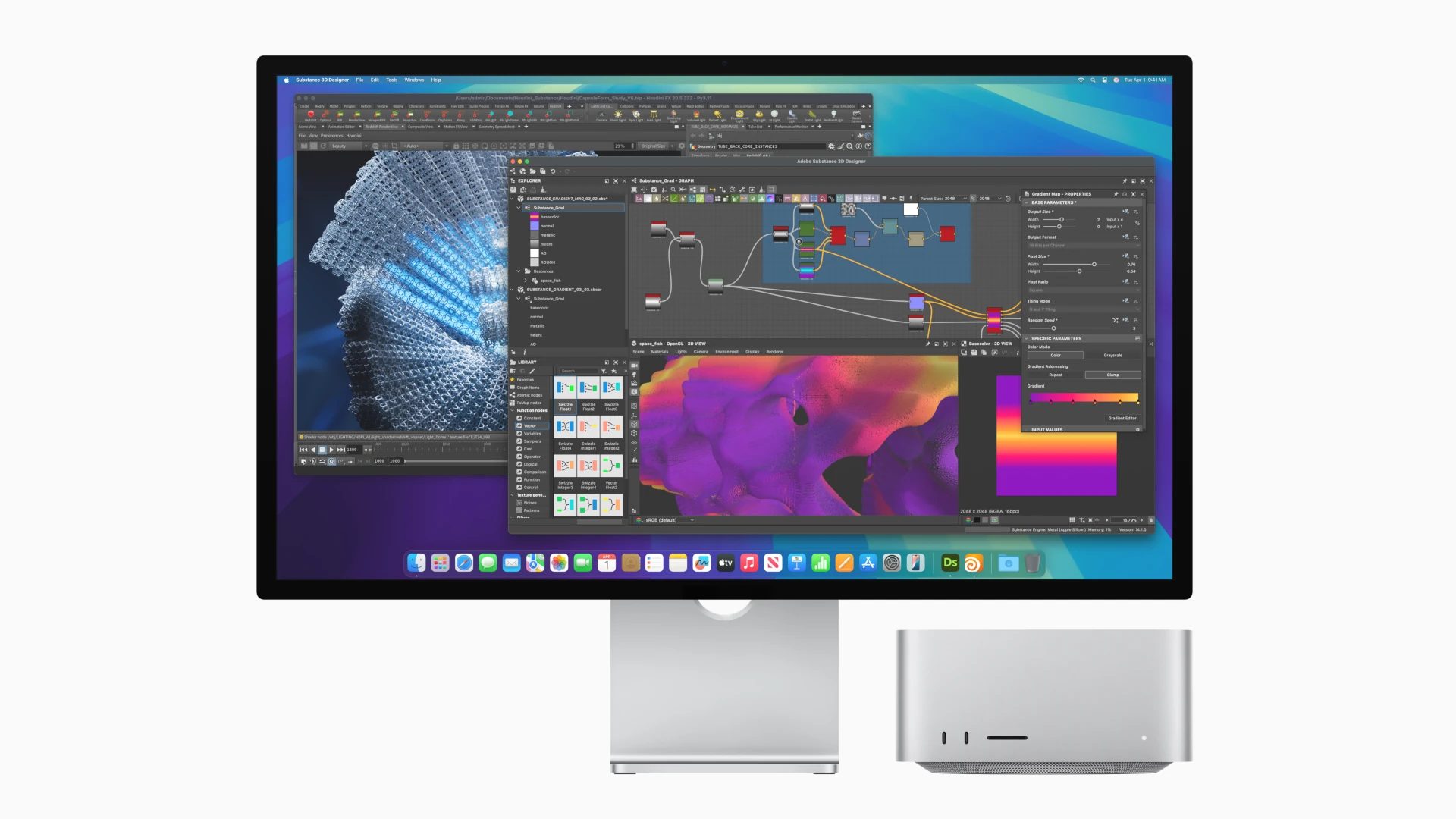Apple Studio Display delivers a vivid visual experience packaged in a sleek design. It’s a monitor that’s engineered to meet the needs of users with an emphasis on performance and aesthetic appeal. It features a 5K Retina screen and boasts a range of advanced capabilities such as a 12MP Ultra Wide camera with Center Stage technology, which keeps users in frame during video calls.
Equipped with a six-speaker sound system and Spatial Audio support, this display aims to provide an immersive audio experience to complement its high-fidelity screen. The Studio Display also simplifies connectivity with a single cable that links it to a Mac, supporting a streamlined workspace setup. With various stand and mount options, users can customize the display to fit their workspace and preferences.
Mac Studio Display Review: Unveiling Apple’s Latest Pro-Level Monitor
Apple’s Studio Display is a high-end, 27‑inch 5K monitor designed to complement the Mac Studio, MacBook Pro, and other Macs. It bridges the gap between Apple’s ultra-premium Pro Display XDR and more mainstream monitors, offering a sleek design, powerful performance, and exceptional integration with macOS.
Let’s dive into what makes the Apple Studio Display a standout — and whether it’s still worth buying in 2025.
⚙️ Quick Specs Overview
| Feature | Details |
|---|---|
| Display Size | 27 inches |
| Resolution | 5K Retina (5120 × 2880 pixels) |
| Brightness | 600 nits |
| Color Support | P3 wide color gamut, True Tone |
| Refresh Rate | 60Hz |
| Camera | 12MP Ultra-Wide with Center Stage |
| Speakers | Six-speaker system with Spatial Audio |
| Ports | 1× Thunderbolt 3 (96W charging), 3× USB‑C |
| Stand Options | Tilt-adjustable, Tilt-and-height adjustable, or VESA mount |
| Price (2025) | Starts around $1,299–$1,599 USD depending on configuration |
(Source: RTINGS, Tom’s Guide, PCMag)
💎 Design and Build Quality
Apple’s design language shines here — the Studio Display looks like a natural extension of the iMac. Its all-aluminum chassis, minimal bezels, and solid construction give it a premium, professional feel.
The stand options deserve mention:
- The standard tilt-adjustable stand is sturdy but limited.
- The height-adjustable stand (an extra $400) offers much better ergonomics.
- There’s also a VESA mount adapter for flexible setups.
Every angle of this monitor screams Apple precision — clean, minimal, and built to last.
🌈 Display Quality
The Studio Display’s 5K Retina panel is its biggest strength. Text looks razor-sharp, colors are vibrant, and the P3 wide color gamut ensures accurate tones for photographers, designers, and video editors.
Highlights:
- 600 nits brightness makes it suitable for bright environments.
- True Tone automatically adjusts color temperature based on ambient light.
- Excellent color calibration out of the box — ideal for creative professionals.
However, the 60Hz refresh rate may disappoint gamers or those used to high-refresh monitors. This is a display built for color accuracy, not competitive gaming.
🎙️ Camera, Microphone & Speakers
One area where the Studio Display truly stands out is its multimedia hardware.
- 12MP Ultra-Wide Camera with Center Stage automatically pans and zooms to keep you in frame during video calls.
- The three-mic array delivers studio-quality clarity for meetings and recording.
- The six-speaker sound system supports Spatial Audio and Dolby Atmos, producing rich, immersive sound — arguably the best speakers ever in a monitor.
(Source: 9to5Mac)
⚡ Performance and Connectivity
The Studio Display connects via Thunderbolt 3, which also provides up to 96W of power delivery — enough to charge a MacBook Pro while in use.
The additional three USB‑C ports make it easy to connect peripherals like external drives or cameras.
It’s powered internally by the Apple A13 Bionic chip, which handles image processing, audio tuning, and Center Stage functionality — effectively turning it into a “smart monitor.”
🧩 macOS Integration
As expected, the Studio Display integrates seamlessly with macOS:
- Automatic brightness and True Tone adjust dynamically.
- Hey Siri works natively via the built‑in microphones.
- Software updates arrive directly through macOS, just like an iPhone or Mac.
This tight integration is something third-party monitors can’t match.
⚠️ Drawbacks
While the Studio Display is impressive, it’s not perfect:
- Pricey — especially when adding the height-adjustable stand.
- 60Hz refresh rate feels dated in 2025.
- No HDR support, which is surprising for a display at this price.
- Limited adjustability without paying extra.
If you need true HDR or higher refresh rates, alternatives like the LG UltraFine 5K or Dell UltraSharp 6K may offer better value.
(Source: How-To Geek)
💰 Is the Apple Studio Display Worth It in 2025?
If you’re a creative professional, MacBook Pro user, or someone who values design, color accuracy, and sound quality, the Studio Display remains one of the best monitors you can buy.
However, if you’re after HDR, high refresh rates, or budget-friendly options, you’ll find more flexible alternatives from brands like ASUS, Samsung, or Dell.
✅ Verdict
| Category | Rating (out of 5) |
|---|---|
| Design & Build | ⭐⭐⭐⭐⭐ |
| Display Quality | ⭐⭐⭐⭐½ |
| Audio & Camera | ⭐⭐⭐⭐⭐ |
| Performance & Connectivity | ⭐⭐⭐⭐ |
| Value for Money | ⭐⭐⭐ |
Final Verdict:
The Apple Studio Display is a stunning, professional-grade monitor that delivers exceptional color accuracy, premium sound, and seamless macOS integration — but its price and lack of HDR keep it from being perfect.
Key Takeaways
- The Studio Display combines a high-resolution screen with a camera and audio features for a premium user experience.
- Its design emphasizes simplicity and customizability in a workspace.
- Technical performance is enhanced with a single cable connection and various mounting options.
Design and Features
Apple Studio Display combines elegance with high functionality. It targets users who need top-notch visual performance and seamless connectivity. The display’s design and features reflect Apple’s commitment to color accuracy, fine detail, and design.
Elegant Design
Apple’s approach to the Studio Display emphasizes a sleek build. The structure features an all-aluminum enclosure. The display allows users to choose between a standard glass or a nano-texture glass, which minimizes glare. For those seeking flexibility, Apple offers both a tilt-adjustable and a height-adjustable stand option. Users can also opt for a VESA mount adapter.
Visual Capability
The 27-inch 5K Retina display is at the core of the device’s visual performance. It delivers over one billion colors and has a 600 nits of brightness level. The P3 wide color gamut ensures vibrant hues and the True Tone technology optimizes the white balance for natural viewing. Factory calibration guarantees color accuracy right out of the box. For creators and viewers alike, the display provides SDR and HDR support.
Connectivity and Compatibility
With a range of ports, including three USB-C and one Thunderbolt 4, the Studio Display connects to a variety of devices. It functions as an external display for macOS devices like Mac Studio, MacBook Pro, and iMac, as well as iPad Pro and iPad Air with iPadOS. It also connects to Windows devices. The presence of Thunderbolt 3 enhances its compatibility and performance as it delivers both 5K video and data plus power over a single connection.
Content Creation and Consumption
The Studio Display is a tool for both content creation and consumption. The built-in A13 Bionic chip powers features like the high-fidelity six-speaker system with force-cancelling woofers, which supports Spatial Audio for an immersive sound. For clear calls and recordings, the display boasts a studio-quality three-mic array with directional beamforming. A 12MP Ultra Wide camera with Center Stage keeps users in view. Reference modes cater to various content creation scenarios, offering tailored visual settings.
Technical Specifications and Performance
The Apple Studio Display blends cutting-edge technology with remarkable performance, tailored specifically for professionals in creative industries. This section unpacks the display’s technical aspects and how they contribute to its powerful performance.
Advanced Technology
Apple’s Studio Display features the A13 Bionic chip which enables advanced processes like the Center Stage feature. The chip works alongside macOS Ventura and iPadOS to provide a seamless user experience. It supports AR for immersive experiences and True Tone technology that adjusts the screen’s color temperature to match ambient lighting.
Audio and Camera Quality
The display boasts a high-fidelity six-speaker sound system with spatial audio that creates an immersive listening experience, perfect when paired with Dolby Atmos. For communication, it integrates a three-microphone array with an ultra wide camera. This setup ensures clarity in both audio and visual transmissions, facilitating professional-grade video calls.
Display Attributes
The 27-inch 5K Retina display presents over 14.7 million pixels, delivering crisp, vibrant visuals. It covers a wide P3 color gamut and utilizes an IPS panel for consistent color and brightness at different angles. Users can choose standard glass or opt for nano-texture glass to reduce glare without sacrificing quality.
Mounting and Compatibility
With several mounting options, including a height-adjustable stand and VESA mount adapter, the display adapts to varied workspaces. It supports a range of Apple devices, from Mac Studio and MacBook Pro to the iPad Pro—a testament to its versatility.
Pricing and Value
Quality and performance come at a price; the Apple Studio Display starts at $1,599. However, its build quality and rich feature set justify the cost for users who need a professional-grade display to work in photography, video editing, and other advanced visual tasks.