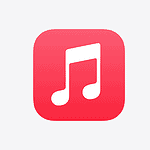Apple has long been a pioneer in biometric security, introducing technologies like Touch ID, Face ID, and now Optic ID (for Vision Pro). These systems are designed to make access seamless while maintaining robust privacy and data protection.
🔒 1. Touch ID
Introduced: iPhone 5s (2013)
Technology: Fingerprint recognition
How It Works
Touch ID uses a capacitive fingerprint sensor embedded in the Home button (or power button on some iPads and Macs). It captures a high-resolution image of your fingerprint’s sub-epidermal layers and converts it into a mathematical representation — not an image — stored securely in the Secure Enclave.
Security Details
- Fingerprint data never leaves the device or uploads to iCloud.
- The Secure Enclave isolates biometric data from iOS and apps.
- It can be used for unlocking the device, authenticating App Store purchases, and using Apple Pay.
Devices with Touch ID
- iPhone SE (1st, 2nd, and 3rd gen)
- iPhone 6, 6s, 7, 8 series
- Some iPads and Macs
👁️ 2. Face ID
Introduced: iPhone X (2017)
Technology: 3D facial recognition
How It Works
Face ID uses Apple’s TrueDepth camera system, which projects over 30,000 invisible infrared dots onto your face. It then builds a precise depth map and infrared image, which is processed by the Neural Engine in the A-series chip.
Security Details
- Like Touch ID, Face ID data is stored only in the Secure Enclave.
- It adapts over time — learning subtle changes like facial hair or glasses.
- Works in low light, with hats, or even partial facial coverings (to some extent).
- Cannot be fooled by photos or masks thanks to 3D depth sensing.
Uses
- Unlocking the iPhone
- App and website authentication via Face ID with Passkeys
- Apple Pay and password autofill
Devices with Face ID
- iPhone X and later (except SE models)
- iPad Pro (2018 and later)
👁️🗨️ 3. Optic ID (Vision Pro)
Introduced: 2024 (Apple Vision Pro)
Technology: Iris recognition
While not yet on iPhones, Optic ID represents Apple’s next-generation biometric system — scanning the user’s iris pattern using invisible LED light. It’s built on the same privacy principles as Face ID and Touch ID, with all data stored locally in the Secure Enclave (source: Apple Support).
This technology could potentially make its way to future iPhones as Apple continues to refine biometric hardware.
🧩 4. Security Architecture: The Secure Enclave
All biometric systems rely on the Secure Enclave, a dedicated coprocessor that encrypts and isolates sensitive data from the rest of iOS.
- Biometric templates are mathematical hashes, not images.
- Even Apple cannot access or decrypt them.
- Communication between the biometric sensor and Secure Enclave is hardware-encrypted (source: Apple Support).
🆕 5. What’s New in iOS 18 (2024–2025)
Apple continues to enhance biometric security through software-level improvements in iOS 18 (source: Fast Company):
- Expanded Face ID integration for app locking and contact sharing.
- Passwords app with Face ID authentication.
- Lockdown Mode enhancements for high-risk users.
- Improved Face ID responsiveness and environmental adaptability.
🧠 6. Common Misconceptions
According to SimplyMac:
- Biometric data is not uploaded to Apple servers or shared with apps.
- Face ID and Touch ID do not replace passcodes — they complement them.
- You can always fall back to a passcode if biometrics fail.
✅ Summary Table
| Feature | Introduced | Method | Stored In | Devices | Primary Use |
|---|---|---|---|---|---|
| Touch ID | 2013 | Fingerprint | Secure Enclave | iPhone SE, older models | Unlock, Apple Pay |
| Face ID | 2017 | 3D Face Mapping | Secure Enclave | iPhone X and later | Unlock, App Auth |
| Optic ID | 2024 | Iris Scan | Secure Enclave | Vision Pro (future iPhones?) | Unlock, Payments |
🔐 Final Thoughts
Apple’s biometric ecosystem — Touch ID, Face ID, and Optic ID — represents one of the most secure and privacy-conscious implementations in the tech world. By combining hardware encryption, on-device processing, and adaptive learning, Apple ensures that convenience never compromises security.