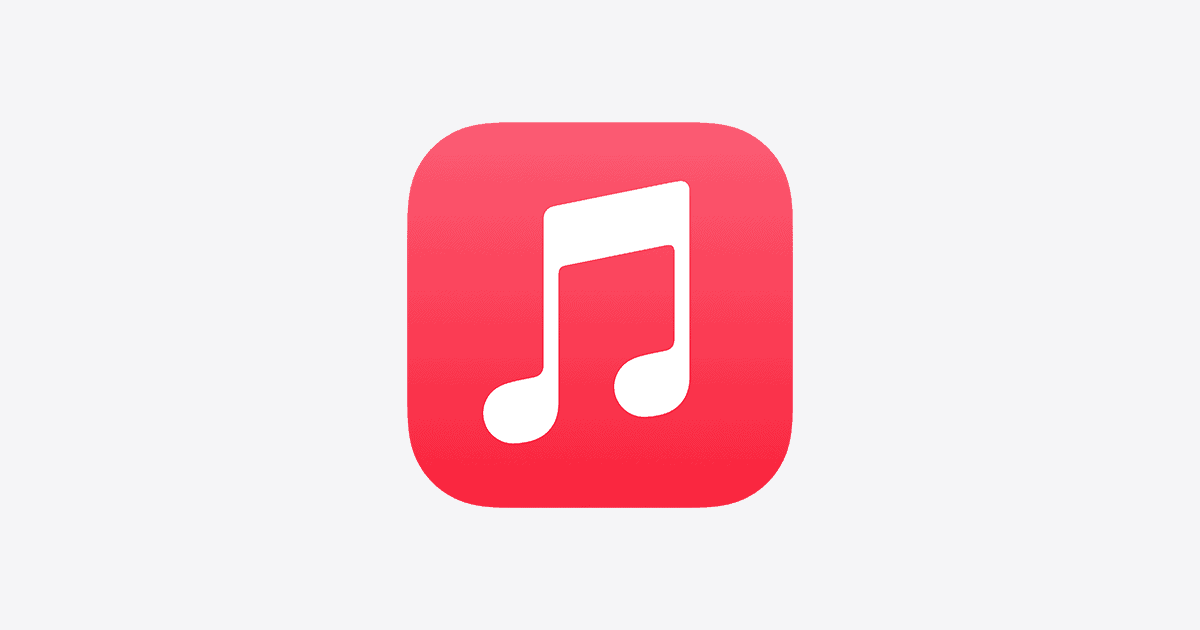Music streaming apps continue to evolve with exciting new features that enhance the listening experience. Both YouTube Music and Apple Music have introduced significant updates in 2025, including improved playlist management, smart recommendations, and community engagement features.
The latest updates focus on personalization and social connectivity. YouTube Music now lets users interact through comments on songs and podcasts, while Apple Music brings enhanced queue management and playlist features in iOS 18.
Apple’s Music app just got a major upgrade with iOS 26, bringing a host of new features designed to make your listening more personalized, immersive, and social. Whether you’re an audiophile, a casual listener, or someone who loves discovering new tracks, these updates will significantly enhance the way you experience music.
🎛️ 1. AutoMix: Seamless Transitions Between Songs
What it is:
AutoMix automatically blends songs together — similar to a DJ set — for smoother transitions.
Why it matters:
- Perfect for parties, workouts, or background listening.
- Eliminates awkward silences between tracks.
- Adjusts tempo and key for a natural flow between songs.
How to use it:
- Open a playlist in Apple Music.
- Tap the AutoMix toggle at the top.
- Choose between Smooth, Dynamic, or Crossfade styles.
(source: CNET)
🌍 2. Lyric Translation and Pronunciation Guides
What it is:
A new Lyric Translation feature lets you view real-time translations of songs in other languages — along with pronunciation help for sing-alongs.
Why it matters:
- Great for learning languages through music.
- Lets you appreciate the meaning behind global hits.
- Works with supported languages like Spanish, Korean, Japanese, and French.
How to use it:
- Tap the Lyrics button while a song is playing.
- Select Translate Lyrics to see side-by-side translations.
(source: Trusted Reviews)
🎨 3. “Liquid Glass” Design Refresh
What it is:
Apple Music now features a Liquid Glass interface — a modern, semi-transparent design that adapts to album colors and artwork.
Why it matters:
- Creates a more immersive, visually dynamic experience.
- Improves readability and contrast depending on album art.
- Feels more cohesive with iOS 26’s system-wide design language.
(source: Headphonesty)
🎵 4. Personalized Listening Profiles
What it is:
Apple has introduced Listening Profiles, allowing users to fine-tune recommendations based on mood, activity, or environment.
Why it matters:
- Lets you switch between “Focus,” “Workout,” or “Relax” profiles.
- Improves algorithmic recommendations for each context.
- Syncs across devices via iCloud.
How to use it:
- Go to Settings → Music → Listening Profiles.
- Create or customize profiles with genre and mood preferences.
(source: Geeky Gadgets)
🤝 5. Shared Playlists and Collaborative DJ Mode
What it is:
Apple Music now allows real-time collaborative playlists — multiple users can add, reorder, or vote on songs.
Why it matters:
- Perfect for parties, road trips, or group events.
- Syncs instantly across everyone’s devices.
- Works with SharePlay for live listening sessions.
How to use it:
- Open a playlist.
- Tap Collaborate → Invite Friends.
- Friends can join and edit live.
(source: CNET)
🔊 6. Enhanced Spatial Audio and Adaptive EQ
What it is:
Apple Music continues to expand its Spatial Audio experience with improved head tracking and Adaptive EQ that adjusts sound based on your environment.
Why it matters:
- More immersive, 3D-like sound.
- Automatically balances audio whether you’re using AirPods, HomePod, or car speakers.
- Greatly improves clarity and bass response.
How to use it:
- Go to Settings → Music → Audio Quality.
- Enable Spatial Audio and Adaptive EQ.
(source: Headphonesty)
📲 7. Smarter Recommendations and Discovery Tools
What it is:
Apple Music’s recommendation engine now uses machine learning to adapt to your habits faster — even detecting time of day, location, and device type.
Why it matters:
- Morning vs. evening playlists adjust automatically.
- “Discovery Station” refreshes daily with new tracks you’ll likely enjoy.
- Better integration with Siri for natural music requests.
(source: Geeky Gadgets)
💡 8. Accessibility and Interface Improvements
What’s new:
- Larger, more legible text in lyrics view.
- VoiceOver support for dynamic lyrics and playback controls.
- Haptic feedback when skipping or pausing tracks.
These updates ensure that Apple Music is more inclusive and user-friendly for all listeners.
🧠 Bonus: Integration with Apple Intelligence (AI Features)
With the rollout of Apple Intelligence in iOS 26, Apple Music now supports AI-powered features such as:
- Smart Summaries: Get short descriptions of albums or artists.
- Mood-based playlists: Automatically generated based on your recent activity or calendar events.
- Voice DJ: Ask Siri to “play something upbeat for my run” — and it curates a mix instantly.
(source: CNET)
✅ Final Thoughts
Apple’s latest Music app update in iOS 26 represents a major step forward in personalization, design, and interactivity. Whether you’re discovering new music, hosting a party, or diving deep into your favorite albums, these features make the experience more seamless and enjoyable than ever.
🔗 Sources:
- CNET: All the Upgrades Your iPhone’s Music App Got With iOS 26
- Geeky Gadgets: Apple Music iOS 26 Update
- Headphonesty: Apple Music’s New Features for Audiophiles
- Trusted Reviews: 3 New Features in iOS 26’s Music App
Key Takeaways
- Modern music apps now include social features and community engagement tools
- Recent updates prioritize personalized music discovery and smart recommendations
- New playlist management tools make organizing music collections easier than before
Discovering New Features in Music Apps
Music streaming apps continue to evolve with innovative features that transform how users discover, share, and experience their favorite songs. These updates focus on enhanced playlist management, deeper integration with Apple devices, and improved accessibility options.
Enhanced Playlist Capabilities
Users can now generate AI-powered playlist artwork that matches the mood and genre of their music collections. The smart categorization system sorts tracks by genres, moods, activities, and release dates.
Collaborative playlists support real-time editing with friends. Multiple users can add songs, rearrange tracks, and react to additions through emoji responses.
New Playlist Features:
- Custom playlist themes with animated backgrounds
- Smart song recommendations based on group listening habits
- Automatic playlist backups and version history
- Cross-platform playlist sharing via QR codes
Integration with Apple Devices and Services
Apple Music now syncs seamlessly across iOS 18 and iPadOS 18 devices. SharePlay enables group listening sessions through FaceTime calls.
CarPlay displays high-resolution album artwork and offers voice-controlled playlist management. HomePod integration allows users to transfer their current playback to any room with a simple hand gesture.
Device Compatibility:
- Instant handoff between iPhone and Mac
- Real-time lyrics display on Apple TV
- Spatial audio optimization for AirPods
- Music sharing through Continuity Camera
User Interface and Accessibility Improvements
The redesigned interface features larger touch targets and improved contrast ratios. Voice Control supports natural language commands for playlist management and song selection.
New accessibility options include customizable color filters and adjustable animation speeds. Screen readers provide detailed audio descriptions of album artwork and music visualizations.
Accessibility Features:
- Dynamic font scaling
- Haptic feedback for rhythm patterns
- Sound recognition alerts
- Gesture-based navigation shortcuts
Frequently Asked Questions
Modern music apps introduce substantial features that transform how users interact with their music libraries, discover new content, and experience audio across their devices.
What improvements have been made to playlist management in the latest music app update?
Users can now create smart playlists that automatically update based on listening habits. The drag-and-drop interface makes reorganizing songs faster and more intuitive.
Cross-device playlist syncing happens in real-time, allowing seamless transitions between mobile and desktop platforms.
How has music discovery been enhanced in the new version of the music app?
Advanced AI algorithms analyze listening patterns to suggest new artists and tracks with higher accuracy. Genre-based radio stations adapt to user preferences over time.
Social features let users share favorite tracks and see what friends are listening to. Weekly personalized playlists spotlight fresh releases from preferred genres.
Are there any changes to the user interface or navigation in the updated music app?
The streamlined interface features larger touch targets and clearer visual hierarchies. Quick-access controls appear with a single swipe.
Voice commands enable hands-free navigation through playlists and music libraries. Custom shortcuts put favorite features within immediate reach.
What new personalization features are available in the latest music app release?
Users can set different equalizer profiles for specific genres or playlists. Time-based recommendations adjust to match activities throughout the day.
Custom alerts notify users about new releases from followed artists. Mood-based playlists generate automatically based on previous listening patterns.
How has the integration with other devices and services improved with the current music app updates?
Seamless transitions between phone, tablet, computer and smart speakers keep the music playing. Car mode activates automatically when connected to vehicle Bluetooth.
Smart home integration allows room-specific playback control. Third-party app connections expand the music library with additional content sources.
What are the enhancements to audio quality and formats supported by the new music app?
The app now supports high-resolution lossless audio up to 24-bit/192kHz. Dynamic range compression adjusts automatically based on listening environment.
Spatial audio creates an immersive 360-degree soundstage with compatible headphones. Built-in audio restoration improves the quality of lower bitrate files.