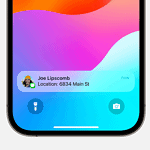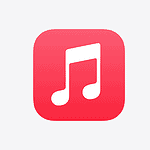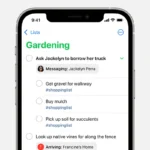If you’re shopping for an E-notebooks that will be powerful enough to get you through the 2024-2025 school year this guide is for you. E-notebooks are becoming more and more popular because they can be used for writing and drawing and are also easy to use. They allow you to write notes, draw pictures, and read documents, while feeling like you are using a pen and paper. In 2025, there are several e-notebooks that are particularly innovative and easy to use. One such e-notebook that we highly recommend is the Remarkable notebook.
This notebook is special because it combines the feel of using a traditional notebook with the advantages of a digital device. It has a special type of display and focuses on writing and drawing, making it a great option for some people instead of using a tablet or laptop. If you want a digital notebook that feels like real paper, the Remarkable notebook could be just what you’re looking for.
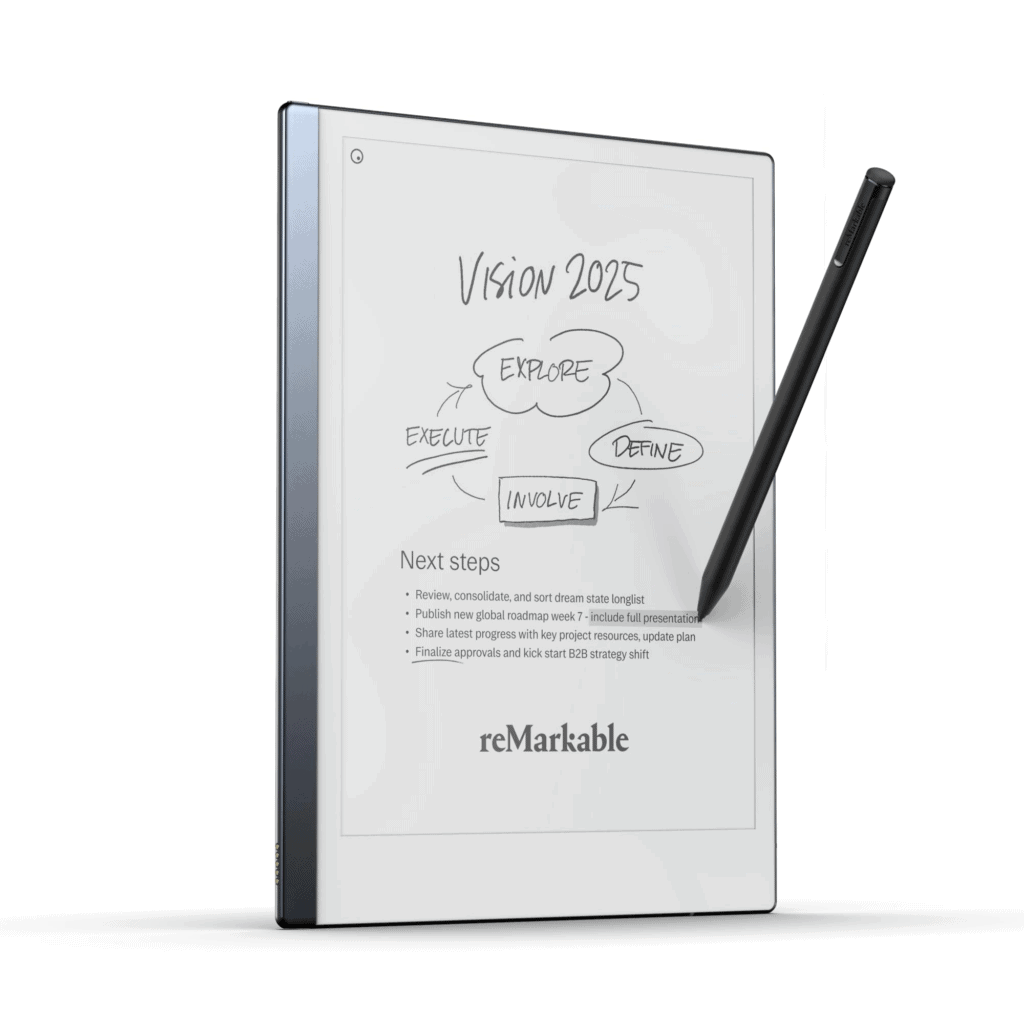
Enhance Your Note-Taking with the Top E-Notebooks of 2025
Top Picks for E-Notebooks
| E-Notebook | Key Features | Pros | Cons |
|---|---|---|---|
| Remarkable 2 | 10.3″ E Ink display, minimalist design, focus on note-taking and PDF annotation | Paper-like feel, distraction-free, long battery life | Limited features, expensive |
| Boox Note Air3 C | 10.3″ color E Ink display, Android OS, versatile note-taking and reading | Good for both note-taking and reading, color display, customizable | Color display not as sharp, Android OS can be complex |
| Kindle Scribe | 10.2″ E Ink display, Kindle integration, note-taking and reading on Kindle books | Large display, familiar Kindle interface, seamless integration with Kindle library | Note-taking features are basic, cannot write directly on book pages |
| Kobo Elipsa | 10.3″ E Ink display, Kobo integration, note-taking and reading on Kobo books | Comfortable stylus, Kobo Store integration, OverDrive library support | Limited note-taking features, not as responsive as other e-notebooks |
Choosing the Right E-Notebook for You
When choosing an e-notebook, consider your needs and preferences:
- Note-taking focus: If note-taking is your primary use, the Remarkable 2 or Boox Note Air3 C offer robust features and a distraction-free experience.
- Reading and note-taking: The Kindle Scribe and Kobo Elipsa integrate well with their respective ebook stores, making them ideal for both reading and note-taking.
- Color display: The Boox Note Air3 C is the only e-notebook on this list with a color E Ink display, which can be useful for reading comics, magazines, or illustrated documents.
- Budget: E-notebooks vary in price, so consider your budget when making a decision.
Each e-notebook on this list offers a unique set of features and benefits. Research and compare them to find the best fit for your needs.

Full Top 10 List Of Electronic Notebooks
| Rank | Name | Type | Features | Pros | Cons | Price |
|---|---|---|---|---|---|---|
| 1 | reMarkable 2 | Tablet | E-ink display, Pen-like feel, Cloud storage, Multiple templates | Excellent writing experience, Paper-like feel, Long battery life | Expensive, Limited app support | $449 |
| 2 | Rocketbook Fusion | Hybrid | Reusable paper notebook, Pen-to-digital conversion, Cloud storage | Sustainable, Affordable, Versatile, Works with multiple apps | Limited reusability, Requires specific pens | $36.99 |
| 3 | Moleskine Pen+ Smart Writing Set | Hybrid | Paper notebook, Bluetooth pen, App integration | Classic Moleskine design, Audio recording, Handwritten notes converted to text | Requires specific pen and app, Expensive | $199 |
| 4 | Boogie Board Blackboard | LCD | Reusable tablet, Pressure-sensitive writing, Erase with a button | Eco-friendly, Portable, Affordable, No charging needed | Limited functionality, No cloud storage | $39.99 |
| 5 | Apple iPad Pro | Tablet | Large display, Apple Pencil compatibility, Wide range of apps | Powerful, Versatile, High-quality display | Expensive, Not exclusively for note-taking | Starting at $799 |
| 6 | Samsung Galaxy Tab S8 | Tablet | S Pen compatibility, Large display, Multitasking features | Powerful, Android ecosystem, Good note-taking apps | Expensive, Not exclusively for note-taking | Starting at $679 |
| 7 | BOOX Tab Ultra | E-reader | E-ink display, Large screen, Multitasking features | Good reading experience, Note-taking capabilities, Open Android system | Expensive, Not as pen-friendly as dedicated note-taking devices | Starting at $499 |
| 8 | iskn Slate 2+ | Hybrid | Reusable paper notebook, Pen-to-digital conversion, Multiple cloud services | Affordable, Works with multiple pens, OCR conversion | Limited writing area, Requires specific pens | $59.99 |
| 9 | Rocketbook Wave | Hybrid | Reusable paper notebook, Microwave erasable, Pen-to-digital conversion | Eco-friendly, Infinitely reusable, Multiple pen options | Requires specific pens and app, Limited erasability control | $29.99 |
| 10 | Moleskine Smart Paper Tablet | Hybrid | Paper notebook, Ncoded technology, Pen+ pen required | Classic Moleskine design, Notes converted to text, Audio recording | Requires specific pen and app, Expensive | $18.95 |
Overview of Electronic Notebooks
Electronic notebooks have revolutionized the way we capture and store information, striking a balance between the tactile appeal of paper and the convenience of digital technology.
Evolution from Traditional to Digital
The journey from paper-filled notebooks to their electronic counterparts mirrors humanity’s broader shift to digital solutions. Initially, notebooks were simple: bound pages meant for writing with pen and ink. With advancements in technology, these tools have transformed into sophisticated devices. By 2025, notebooks have taken the form of tablets and smart notebooks, capable of replicating the act of writing while offering the benefits of a digital device. This evolution signifies a shift in how individuals approach note-taking, journaling, and sketching.
Benefits of Using an Electronic Notebook
Electronic notebooks offer numerous advantages over their traditional predecessors. They are immensely versatile, often able to convert handwritten notes into digital text that’s easily searchable and shareable. These smart devices usually come with cloud storage options, ensuring that the user’s work is backed up and accessible from anywhere. Users enjoy the familiar feeling of writing but with the addition of valuable features such as easy erase and reuse, annotation capabilities, and integration with various apps. For instance, some 2025 smart notebooks come with specialized pens that, when used on the device’s surface, capture writing digitally while providing a natural pen-and-paper experience.
Key Features of the Best Electronic Notebooks
When selecting an electronic notebook, certain features stand out as vital for a great writing and note-taking experience. Here’s what to focus on for the ideal digital paper companion.
Note-Taking Capabilities
Writing on an electronic notebook should feel natural, akin to pen on paper. Look for devices with pressure-sensitive styluses that offer a smooth, lag-free experience. Remarkable 2 and Amazon Kindle Scribe set the benchmark with their precise pen input, while Rocketbook Fusion combines the digital with the physical, allowing users to digitize handwritten notes.
Hardware Specifications and Build Quality
A sturdy build and a high-quality display are essential. Devices like the Remarkable 2 and Rocketbook Fusion are crafted to withstand everyday use. Tablets like Apple’s iPad come with powerful internals and displays that make note-taking a breeze. The Kindle Scribe caters to readers and note-takers alike, boasting a resilient e-ink display.
Battery Life and Charging
One should search for a device that ensures their day isn’t interrupted by frequent charging. Many smart notebooks, including the Remarkable 2, tout long battery lives that can last several days on a single charge. Smart reusable notebooks like Rocketbook Fusion avoid this issue altogether by digitizing handwritten notes, eliminating the need for an internal battery.
Compatibility and Connectivity
The best smart notebooks synergize with other devices. Whether it’s uploading notes to cloud services or syncing with a smartphone, laptop, or tablet, connectivity is key. Popular devices often support various platforms, making it easy to transfer work to a device like an iPad or directly to cloud services for access anywhere, anytime.
Operating Systems and Software Integration
When choosing an electronic notebook, integration with existing systems and software is crucial for seamless operation and access.
Cloud Storage Solutions
Google Drive and Dropbox stand out as popular cloud storage solutions, allowing users to save and backup their notes online. Integration with these services means that electronic notebooks like Evernote and OneNote can synchronize content across multiple devices, ensuring that a user’s notes are always current and available, whether they’re on Android, iOS, or desktop systems.
Notebook Apps and Ecosystems
The Rocketbook app pairs with the Rocketbook notebook to digitize handwritten notes to cloud services. OneNote, part of the Microsoft suite, is favored for its compatibility with Microsoft Word and other office applications. Evernote works well with various apps and can clip web content directly into notes, while Slack integration makes sharing meeting notes straightforward. Opting for a notebook that plays nicely with these ecosystems can greatly enhance productivity.
Writing Tools and Accessories
Selecting the right tools can transform the experience of using an electronic notebook. A good stylus or smart pen ensures precision, while the choice of paper type can affect writing feel and usability.
Stylus and Smart Pen Types
Various stylus and smart pen options are available to match custom preferences when writing digitally. Moleskine Pen+ pairs with specialized paper to digitize handwritten notes instantly. For users who prefer a pen that feels more traditional, the Pilot Frixion Pen is a popular choice because of its erasable ink, making it especially useful alongside reusable smart notebooks.
| Smart Pen | Features |
|---|---|
| Moleskine Pen+ | Syncs with Moleskine Notes app; captures digital copy of handwritten notes |
| Pilot Frixion Pen | Erasable ink; works well with reusable pages |
| ReMarkable Marker | Specifically designed for the ReMarkable 2; offers near-paper writing feel |
Paper Types, Pages and Templates
The type of paper or page used in an electronic notebook greatly influences the writing experience. The ReMarkable 2 boasts a paper-like feel that reduces glare and is comfortable for long writing sessions. Most smart notebooks offer a variety of page styles, from lined and grid patterns to blank pages or predefined templates for efficient organization.
| Page Type | Description |
|---|---|
| Lined | Ideal for note-taking and maintaining neatness |
| Grid | Useful for drawing graphs and precise layouts |
| Blank | Offers ultimate flexibility for freeform writing and sketching |
| Templates | Various structured designs for specific tasks like planning or drawing |
Maintaining the digital note-taking tools often requires a microfiber cloth to keep the screen clean without scratching it.
By situating themselves with the appropriate writing tools and accessories, users can make the most out of their electronic notebooks, whether for capturing quick thoughts or involved note-taking sessions.
Remarkable: Your Digital Paper Companion
The Basics: A Digital Notebook with E-Ink
The Remarkable notebook is not your ordinary notebook. It’s a digital notebook that uses E Ink technology, giving you the feel of writing on paper with the convenience of digital storage and organization. It’s designed for those who love the tactile experience of writing but want the benefits of a digital device.
Key Features and Functionality
Remarkable offers a variety of features that make it a versatile tool for note-taking, sketching, and reading. You can create handwritten notes and drawings with the included Marker, convert your handwriting to text, organize your notes into folders, and even import and annotate documents.
| Feature | Description |
|---|---|
| Note-taking and Sketching | Write and draw naturally with various pen and brush types. |
| Handwriting Conversion | Convert your handwritten notes into text for easy editing and sharing. |
| Organization and Search | Organize notes into folders and search for specific content. |
| Document Import and Annotation | Import PDFs and EPUBs, highlight text, and add handwritten notes. |
| Cloud Sync | Sync your notes and documents across devices. |
Pros and Cons: Weighing Your Options
The Remarkable notebook has its advantages and drawbacks. It’s great for those who prefer the feel of writing on paper, offers a distraction-free environment, and boasts long battery life. However, it’s expensive, lacks some advanced features found in tablets, and doesn’t support color.
Who It’s For: Finding Your Niche
The Remarkable notebook is best suited for students, note-takers, artists, and professionals who value the tactile experience of writing and drawing. It’s also a good choice for those who want a distraction-free device for reading and annotating documents.
Frequently Asked Questions
When considering the switch to an electronic notebook, many users have important questions about their benefits and features. Let’s tackle some common inquiries.
What are the advantages of using an electronic notebook for work?
Electronic notebooks offer seamless organization of notes and documents, which is crucial for professionals. They usually sync across devices, making important information accessible anytime, anywhere.
How do electronic notebooks benefit students for taking notes?
Students can write faster, edit, and sort their notes with ease when using electronic notebooks. They can also readily search their handwritten notes which aids in study efficiency.
What features distinguish the best digital notebook tablets on the market?
Top digital notebook tablets often provide a natural writing experience, low latency, and a glare-free display. They may also offer extensive storage options and robust sharing capabilities.
How effective is the handwriting recognition in digital notepads?
The effectiveness of handwriting recognition varies among devices. The best digital notepads can accurately convert handwriting to text, facilitating note organization and searchability.
What factors should be considered when choosing a digital notebook for note-taking?
When choosing a digital notebook, consider the writing feel, battery life, storage capacity, and whether the device supports stylus input. Compatibility with other devices and apps is also key.
What are the pros and cons of rechargeable vs. replaceable batteries in digital notepads?
Rechargeable batteries are convenient and eco-friendly, but they can wane in performance over time. Replaceable batteries can ensure constant use, but may add extra cost and waste.