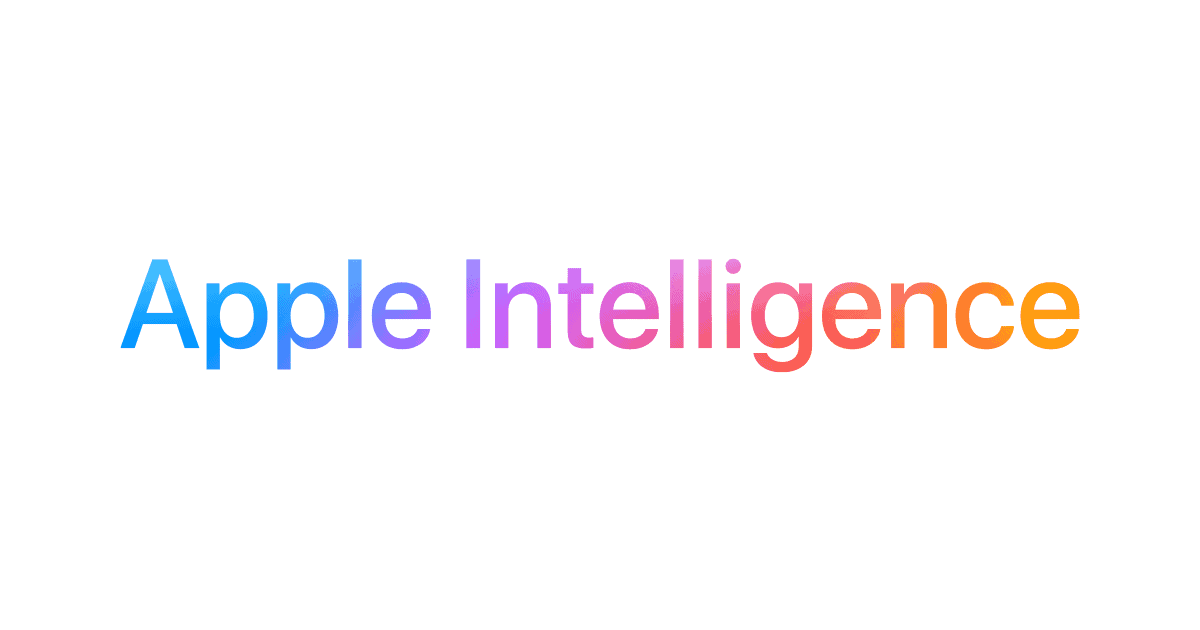Apple Intelligence keeps getting better with every update. The latest iOS 18 updates bring exciting new features that make your iPhone even smarter and more helpful. Apple’s AI system now helps you write better messages, organize your schedule, and express yourself in new ways—all while maintaining strong privacy protections.
Apple recently released updates that improve how Apple Intelligence works across your devices. Some users have noticed that after the iOS 18.3.2 update, Apple Intelligence settings might have been re-enabled even if they were previously turned off. This happens because Apple wants to make sure you get the best experience, but you can still adjust these settings to fit your needs.
The February 2025 updates focus on making Apple Intelligence work better with apps that you use every day. These changes let you do more with your voice, photos, and notes without having to jump between different screens or menus.
Everything You Need to Know About the Latest AI Push
Apple’s long-awaited foray into generative AI—branded as Apple Intelligence—is shaping up to be one of the company’s most ambitious undertakings in years. But it’s also facing delays, legal heat, and a rapidly intensifying race with Big Tech rivals. Here’s the latest on Apple Intelligence, what’s going on behind the scenes, and how it might eventually reshape your Apple devices.

Delays in AI Feature Rollouts
Despite much hype during WWDC 2024, Apple’s rollout of Apple Intelligence features—particularly those meant to supercharge Siri—has been pushed back significantly. The original plan included releasing a more context-aware Siri that could summarize content, follow multi-step commands, and even understand deeper user intent. However, Apple has now delayed many of these enhancements, with the full feature suite not expected until late 2025 or even 2026.
This delay is a strategic blow as Google’s Gemini and Amazon’s Alexa continue to evolve rapidly. Microsoft, meanwhile, is pushing hard with Copilot integrations across Windows and Office. Apple, known for launching polished features rather than rushing to market, now finds itself behind in a space where speed matters.
The reasons behind the delays? Reports point to challenges with on-device AI processing, privacy concerns, and the need for new hardware standards to properly support these features—like more powerful neural engines and improved on-device memory bandwidth.
Legal Challenges Over AI Promises
Apple is now also facing a class-action lawsuit in federal court over the promotional language used to market Apple Intelligence. Filed in San Jose, the lawsuit alleges Apple misled consumers by promising features that either aren’t available or won’t be for years.
Buyers of the latest iPhones and iPads—many of whom upgraded in anticipation of these AI capabilities—are seeking damages over what they claim is false advertising and unfair competition. This could set a legal precedent, especially as tech companies increasingly use AI as a selling point before features are truly ready for public use.
Expansion into AI Data Centers
Behind the scenes, Apple is making massive infrastructure investments to support its AI ambitions. According to industry reports, Apple has purchased Nvidia GB200 NVL72 systems, roughly 250 servers worth about $1 billion, to power the backend of its generative AI applications.
This move signifies Apple’s serious pivot toward AI-centric data operations, joining companies like Meta, Microsoft, and Amazon in the AI data center arms race. Apple is working with server providers such as Super Micro Computer and Dell Technologies to create large-scale, high-performance clusters to train and run large language models.
Unlike its rivals, Apple remains committed to on-device AI whenever possible for privacy reasons, but these data centers will likely handle more complex cloud-based tasks—especially for features like natural language understanding and real-time visual processing.
Integration of AI in Future Devices
One of the most intriguing developments is Apple’s plan to integrate cameras directly into the Apple Watch—a first for the product line. Slated for release within the next two years, this hardware update would enable Visual Intelligence, allowing the Watch to use its environment as a contextual layer for AI-driven features.
The standard Apple Watch Series may see cameras embedded behind the display, while the Apple Watch Ultra could include a camera next to the digital crown. The goal? Enable the Watch to “see” and understand what you’re looking at—think real-time translations, nutrition tracking via food recognition, or AR navigation through your wrist.
This could blur the line between smartwatches and wearable assistants, especially as Apple continues to position the Watch as a health and lifestyle tool powered by machine learning.
Apple Intelligence is shaping up to be more than just an update to Siri—it’s Apple’s vision of a deeply integrated AI experience across its entire ecosystem. But with delays, infrastructure hurdles, and now legal scrutiny, the road ahead is anything but smooth. The company’s characteristic caution may ensure quality when it does finally arrive—but in the fast-moving world of AI, patience could come at a price.
Key Takeaways
- Apple Intelligence updates improve writing assistance and schedule organization while keeping your data private.
- Recent iOS updates might reset AI settings, but users can still customize their preferences.
- New features help Apple Intelligence work better with everyday apps for a smoother user experience.
Overview of Apple Intelligence
Apple Intelligence is a personal intelligence system built directly into iPhone, iPad, and Mac devices. It combines powerful generative models with your personal context to create a helpful, intuitive experience.
Privacy stands as a cornerstone of this technology. Unlike many AI systems, Apple Intelligence sets a new standard for privacy in artificial intelligence by processing most tasks on your device.
The system helps with everyday tasks in natural ways. You can write better emails, create images, and organize information without much effort. These tools work across apps you already use.
Apple Intelligence features roll out gradually through software updates. Many features became available automatically in recent updates, with more additions planned throughout 2025.
Developers can also build on this platform. Apple provides tools for app creators to integrate these AI capabilities into their own applications, expanding what’s possible.
Key features include:
- Writing assistance
- Image generation
- Smart organization tools
- Voice capabilities
- Cross-app intelligence
The most recent update in February 2025 brought several improvements to the system. Users report regularly using about five main features from the growing collection of tools.
Advances in iOS Features
Apple Intelligence brings several major updates to iOS that enhance how users interact with their devices. These improvements focus on streamlining notifications, improving writing capabilities, and offering new creative tools for image creation.
Notification Summaries in iOS 18.3
iOS 18.3 introduces smart notification management through Apple Intelligence prioritization. This feature automatically sorts alerts based on importance, helping users focus on what matters most.
The system uses AI to group similar notifications together, reducing screen clutter. For example, multiple messages from one chat appear as a single entry with a brief summary of the conversation.
Users can customize how summaries appear by adjusting settings in the Notifications menu. Options include:
- Frequency: Hourly, morning/evening, or custom times
- Detail level: Brief or comprehensive
- App priorities: Choose which apps always appear at the top
Some users have reported that Apple Intelligence turns on automatically after iOS 18.3.2 updates, even if previously disabled. To control this, users should check their settings under Privacy & Security.
New Writing Tools in iOS 18.1
iOS 18.1 brought significant improvements to Writing Tools, making text composition faster and more intuitive. These tools work across the system in apps like Messages, Mail, and Notes.
The rewrite function offers different tones for messages, letting users switch between casual, professional, or concise styles with a tap. This helps adapt text for different audiences without retyping.
Text summaries generate quick overviews of long documents, emails or articles. Users can adjust the summary length based on their needs.
Other writing enhancements include:
- Grammar checking that suggests improvements beyond spelling
- Contextual suggestions that understand the topic being discussed
- Voice-to-text with improved accuracy for different accents
These tools integrate with system-level features like Siri, creating a seamless writing experience across the device.
Enhanced Image Playground Capabilities
Image Playground brings powerful AI image generation to iOS devices. Users can create custom images by describing what they want in simple language.
The tool offers three distinct art styles: Animation, Illustration, and Sketch. Each style creates images with different visual characteristics, giving users creative flexibility.
Image creation happens on-device for most operations, protecting privacy while delivering quick results. More complex generations may use secure cloud processing.
Recent updates added more customization options:
- Subject positioning controls where elements appear
- Color themes to match specific moods or brands
- Background variations with multiple alternatives
The system also introduced Genmoji creation, allowing users to design personalized emoji characters from text descriptions. These custom emojis work in Messages and other apps that support standard emoji.
Apple’s Smartphone Innovations
Apple continues to push boundaries with its smartphone technology, introducing cutting-edge features while enhancing performance across its iPhone lineup. The company’s focus on integrating AI capabilities and hardware improvements has reshaped how users interact with their devices.
Features of the iPhone 15 Pro
The iPhone 15 Pro represents a significant leap in Apple’s smartphone technology. It features the powerful A17 Pro chip, which delivers exceptional performance for everyday tasks and demanding applications. This chip enables console-quality gaming experiences previously impossible on mobile devices.
The device sports a titanium frame, making it both lighter and more durable than previous models. This premium material gives the phone a luxurious feel while improving practical handling.
Photography capabilities saw major upgrades with a 48MP main camera that captures stunning detail. The new camera system offers improved low-light performance and a dedicated 5x telephoto lens on the Pro Max variant.
One notable addition is the Action button, replacing the traditional mute switch. Users can customize this button to launch various functions or Apple Intelligence features, making the phone more versatile.
USB-C connectivity finally arrived on the iPhone 15 Pro, replacing the Lightning port and allowing faster data transfer speeds and broader compatibility with accessories.
Anticipated Upgrades in iPhone 16
The upcoming iPhone 16 is expected to feature expanded Apple Intelligence capabilities across all models. These AI features will likely include enhanced photo editing tools, smarter text suggestions, and more contextual awareness.
Rumors suggest the iPhone 16 will introduce a new A18 chip with dedicated neural processing units specifically designed to handle AI tasks more efficiently. This should improve both performance and battery life.
Camera innovations may include a new “capture button” for quick photo and video access. The Pro models might feature an upgraded ultra-wide lens with improved low-light capabilities.
Display improvements are anticipated, with the possibility of slimmer bezels and potentially higher refresh rates across all models. Some reports indicate Apple might finally introduce an always-on display feature to the standard iPhone 16.
Battery technology could see significant upgrades, with faster charging speeds and potentially larger battery capacity to support the power demands of new AI features.
User Interface and System Settings
Apple Intelligence comes with a refreshed interface and improved system settings that make managing your device easier. The new design puts key features at your fingertips while helping you save valuable storage space.
Customization of System Settings
The Apple Intelligence settings panel has been completely redesigned for better usability. Users can now quickly turn Apple Intelligence on or off through a simple toggle in Settings (iPhone/iPad) or System Settings (Mac).
Finding these options is straightforward. Just open the Settings app and look for the “Apple Intelligence & Siri” section. This central hub contains all AI-related controls.
Some users have reported that recent updates may re-enable Apple Intelligence features that were previously turned off. It’s worth checking your settings after each system update to ensure your preferences remain intact.
The menu layout uses clear labels and helpful icons. Apple has also added tooltip explanations for new features, making the learning curve less steep for beginners.
Efficient Storage Management
Apple Intelligence features require some storage space for on-device models. These models download automatically after the update but use smart storage management to limit their impact.
Users can view how much space these models take up in the Storage section of Settings. The system intelligently manages resources by:
- Pausing model downloads when storage is low
- Compressing rarely-used models to save space
- Removing unused models after a period of inactivity
The on-device Apple Intelligence models start downloading after you update your device. This process happens in the background and prioritizes system performance.
For those with limited storage, Apple provides options to delay model downloads until connected to Wi-Fi or while charging. This helps prevent unexpected data usage or battery drain.
Storage requirements vary by device but are generally modest compared to the benefits they provide. Most models occupy less than 1GB of space in total.
Genmoji: The Next Generation Avatars
Apple has introduced an exciting new feature called Genmoji as part of its Apple Intelligence suite. This tool lets users create custom emoji based on simple text descriptions.
Want a cat wearing sunglasses and riding a skateboard? Just describe it, and Genmoji makes it happen. The system turns your ideas into personalized emoji that you can use in messages.
Genmoji even allows users to create emoji versions of friends and family members. This adds a personal touch to your digital conversations that wasn’t possible before.
After updating to iOS 18.2, users will find a new app on their Home Screen with what looks like a kitten’s face as the icon. This is the dedicated Genmoji app.
Key Benefits of Genmoji:
- Creates custom emoji from text descriptions
- Makes emoji of friends and family
- Solves the problem of finding the right emoji
- Adds personality to messages
Many users find Genmoji fun and helpful for times when they can’t find the perfect emoji in the standard set. It fills a real need in daily communication.
The feature works alongside other Apple Intelligence tools like Image Playground and enhanced Writing Tools. Together, these features make Apple devices more helpful and personalized.
Frequently Asked Questions
Apple Intelligence brings exciting updates and features to compatible devices. Users have many common questions about this new technology and its availability.
When is the release date for the Apple Intelligence feature?
Apple Intelligence is currently available in beta form. It requires iOS 18.1 or later, iPadOS 18.1 or later, or macOS 15.1 or later to function on compatible devices.
The full release continues to roll out in phases. Some features have already launched with iOS 18, while others are coming in future updates.
What new features are included in the Apple Intelligence update?
Apple Intelligence includes tools that help users write content, express themselves, and complete tasks more efficiently. These features aim to boost productivity and creativity.
The update offers writing assistance, smarter Siri interactions, and improved photo organization. It also includes enhanced text summarization and communication features across Apple apps.
How can users access Apple Intelligence on their iPhones?
Users can access Apple Intelligence by updating to iOS 18.1 or later on compatible iPhone models. The features automatically appear in supported apps after installation.
Some users have reported that Apple Intelligence may turn on automatically after certain updates, even if previously disabled. Users can manage these settings in the iPhone’s Settings app under the Apple Intelligence section.
Is there a beta version available for Apple Intelligence?
Yes, Apple Intelligence is available in beta for developers and users with compatible devices. The beta requires iOS 18.1 or later, iPadOS 18.1 or later, or macOS 15.1 or later.
Developers can access APIs and documentation to integrate Apple Intelligence features into their apps. This allows for testing and implementation before the full public release.
Will Apple Intelligence be integrated into iOS 18?
Apple Intelligence is already integrated into iOS 18, with the initial features requiring iOS 18.1 or later. The company continues to expand functionality with subsequent iOS 18 updates.
Recent iOS updates like 18.3.2 have included Apple Intelligence features, sometimes enabling them automatically after installation. Users should check their settings after updating.
Are there specific iPhone models that are compatible with Apple Intelligence?
Yes, Apple Intelligence requires newer iPhone models with sufficient processing power. The feature works on iPhone 15 Pro models and newer devices with the necessary hardware capabilities.
Older iPhone models may have limited or no access to Apple Intelligence features. This restriction exists because the technology relies on advanced processing for its AI capabilities.