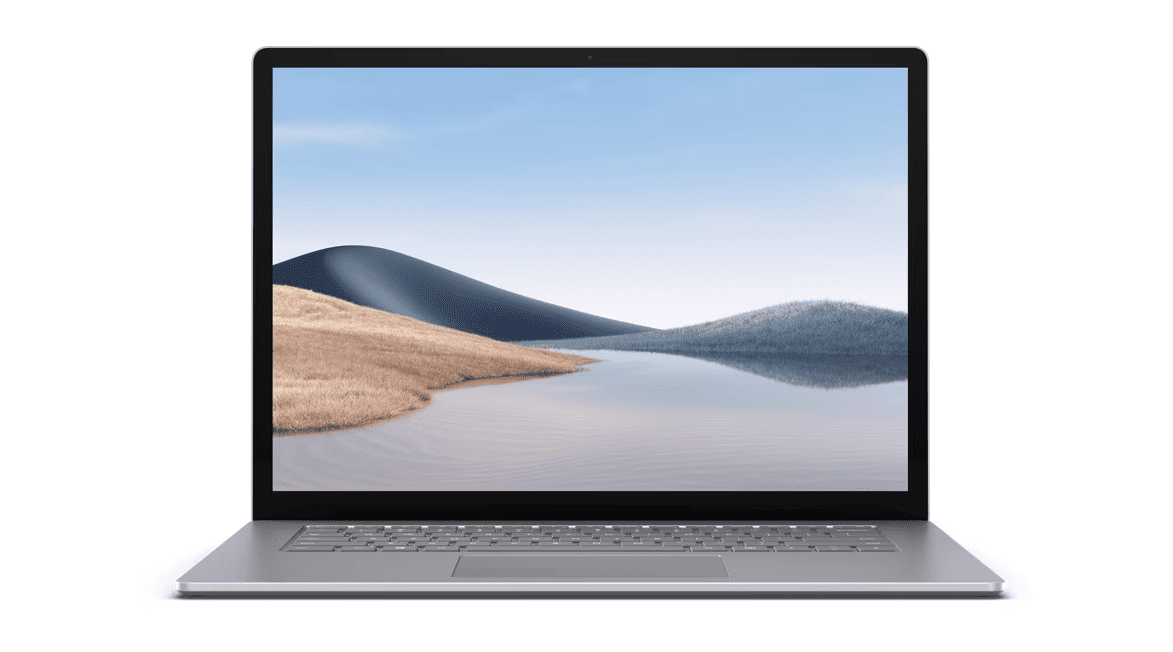When planning to sell a laptop, it’s essential to prepare it and price it properly to get the best return. The seller should assess the laptop’s condition and functionality, as these are primary factors buyers consider. Cleaning the device, performing software updates, backups, and a factory reset are all necessary steps to secure personal information and present the laptop at its finest. Accurate and competitive pricing will also attract potential buyers, so researching the current market for similar models will guide appropriate pricing.
How to Price Your Laptop For Resale
| Factors to Consider | Explanation |
|---|---|
| Brand and Model | Popular brands (like Apple, Dell, HP) and high-end models tend to hold better value over time. |
| Age and Condition | Newer laptops in excellent condition will command the highest prices. Scratches, dents, malfunctions, and general wear and tear will lower the value. |
| Specifications | Powerful specs (processor, RAM, storage size, graphics card) make the laptop more desirable and valuable. |
| Market Demand | Research similar laptops currently being sold, taking into account features, condition, and asking prices. |
| Original Price | Check what you originally paid as a starting point, but understand depreciation occurs over time. |
Steps for Pricing
- Gather Information: Determine the brand, model, specifications, age, and condition of your laptop.
- Research Online Marketplaces: Check platforms like eBay, Facebook Marketplace, or Craigslist to see similar listings and their prices. Filter by condition to get more accurate comparisons.
- Use Pricing Tools: Many websites offer estimated resale values for electronics. Try services like Gadget Value or ItsWorthMore.
- Set a Realistic Price: Consider all the factors, your need to sell quickly, and start with a price slightly higher to allow for negotiation.

Additional Tips
- Clean your laptop: Make it look its best with a thorough cleaning.
- Include original accessories: Chargers, cases, manuals add value.
- Highlight upgrades: List any improvements you’ve made (more RAM, larger SSD, etc.).
- Be honest: Clearly describe any known issues or wear and tear.
The number of options for selling laptops has grown considerably, giving sellers a variety of platforms to choose from. Local marketplaces offer the option to sell directly to buyers nearby, while online platforms may provide a wider audience. Some services, like Swappa, are specialized for electronics and valuable for their no-seller-fee policy. Others, like Best Buy’s trade-in program, provide immediate value but typically at a lower rate than a private sale. Choosing the right platform will depend on several factors, including the desired selling price, convenience, and the seller’s timeline.
Key Takeaways
- Proper preparation can lead to a better selling price for a laptop.
- Researching the market helps set a competitive price.
- Various selling options cater to different seller preferences.
Preparing Your Laptop for Sale
Selling your laptop involves a few important steps to make sure it’s ready for the next owner. From assessing the laptop’s condition to wiping your data, follow this guide to get the best value and protect your information.
Assess the Laptop’s Condition
Inspect your laptop thoroughly for any signs of wear or damage. Check the screen size and quality, test the keyboard and touchpad, and look over the exterior for scratches or defects. Make a list of any issues. This will be important when setting a price and describing the laptop to potential buyers.
| Aspect to Check | What to Look For |
|---|---|
| Screen | Scratches, dead pixels, brightness |
| Keyboard | Missing keys, responsiveness |
| Touchpad | Accuracy, smoothness |
| Ports | Damage, connectivity issues |
| Exterior | Scratches, dents |
Determine the Value
Research the value of your laptop by considering its age, model, specs, and any unique features like a dedicated graphics card or large storage size. Compare your model to recently sold laptops of the same or similar specs online. Setting a competitive price increases the chance of a sale.
- MacBook: Check recent sales for the same screen size and year.
- Windows Laptop: Compare storage size and processor speed.
- Chromebook: Look at the condition and battery life.
- Old Laptop: Lower price if the tech is outdated.
Data Security and Reset
Data security is key before selling your laptop. Back up your personal data, then perform a factory reset to wipe your laptop clean of any personal information. Here’s what to do step by step:
- Backup: Save your files to an external drive or cloud storage.
- Factory Reset:
- MacBook: Use macOS Recovery to erase and reinstall macOS.
- Chromebook: Use Powerwash to reset to factory settings.
- Windows Laptop: Go to Settings, then Update & Security, and select Reset this PC.
By following these steps, you prepare your laptop for sale and ensure the next user starts with a like-new device. Your old laptop is now ready to find a new home, bringing value to another user while you can enjoy some extra cash.
Selling Options and Platforms
When looking to sell a used laptop, it’s helpful to know the different avenues available. There are online marketplaces, trade-in programs, and options for direct sales. Each has distinct advantages and processes.
Online Marketplaces
eBay: A global marketplace where you can list laptops. Offers strong buyer and seller protections and the flexibility to auction or set a fixed price.
Craigslist: Ideal for selling locally without shipment hassles. It’s free to list, but lacks the protections found on eBay.
Facebook Marketplace: Connects local buyers and sellers. It’s integrated with Facebook profiles, which can provide a sense of security about who you’re dealing with.
Swappa: Focuses on tech, with no fees for sellers and a system that includes listing photos and descriptions to ensure transparency.
Gazelle: For quick sales, Gazelle offers cash for recently sold laptops and other electronics, with the benefit of free shipping.
Trade-In Programs
Apple Trade-In Program: Turn in your Apple devices for credit toward a new purchase or an Apple Gift Card.
Microsoft Store Trade-In Program: They accept selected laptops with the option of store credit.
Best Buy Trade-In Program: Offers store credit for a wide range of gadgets including laptops.
Amazon Trade-In Program: Provides Amazon gift cards in exchange for eligible items including laptops.
Direct Sale
SellCell: Specializes in MacBooks and pledges to pay the best price compared to other sites.
Gadget Salvation: Accepts a variety of laptop brands and models, with an easy-to-use website for obtaining a quote.
VarageSale: A virtual garage sale app where you can sell items directly to local buyers.
Mac of All Trades: Specifically for selling Apple products, offering competitive prices and payment through PayPal.
These options provide several ways to convert a used laptop into cash. Payments for direct sales and marketplace transactions can typically be received via PayPal or direct deposit. In trade-in programs, compensation comes in the form of credits or gift cards. It’s important to consider the convenience, speed, and final payout when choosing the best option for selling a used laptop.
Frequently Asked Questions
When selling a used laptop, owners often ask similar questions about the process. This section aims to provide clear answers to these common inquiries, helping you navigate the sale of your device with confidence.
What are the best online platforms to sell a laptop?
Popular websites for selling laptops include eBay, Craigslist, and specialized electronics trading sites like Gazelle. Each platform offers different benefits, like larger audiences or faster sales.
How can I determine the value of my used laptop?
To find your laptop’s value, compare its specifications with similar models sold online. Factors like condition, age, brand, and hardware upgrades play significant roles in determining price.
Is it possible to sell my laptop for cash locally?
Yes, local classifieds such as Craigslist or Facebook Marketplace offer ways to sell directly to buyers in your community. Local electronics shops might also buy used laptops.
Can I trade in my laptop at large retailers like Best Buy?
Many electronics retailers, including Best Buy, offer trade-in programs where you can receive store credit or a gift card in exchange for your old laptop. Conditions and valuations vary by store.
What steps should I take to sell my laptop quickly?
To sell your laptop swiftly, present it well with appealing photos and a detailed description. Price it competitively after researching its market value and post it on popular platforms.
Are old laptops considered valuable and worth selling?
Even older laptops can hold value, particularly if they’re functional or from a high-demand brand. Components such as RAM and hard drives can also be of interest to buyers looking for parts.