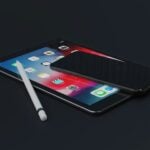Finding the right customer relationship management (CRM) software can make a big difference for small businesses. A good CRM helps track sales, manage customer data, and improve how teams work together. Small business owners who choose the right CRM can save time, make more money, and keep customers happier without spending too much.
Many small businesses struggle with picking a CRM because there are so many choices with different prices and features. Some popular options include Monday CRM, HubSpot, Zoho, and Pipedrive. Each system offers different tools that can help small companies grow and succeed in their markets.
1) Zoho CRM
Zoho CRM stands out as a top choice for small businesses looking for effective customer relationship management. It features a clean, easy-to-use interface that helps teams start selling quickly without a steep learning curve.
Small business owners appreciate Zoho CRM for its high customization options. The platform lets users adapt the system to fit their specific business needs without requiring technical expertise.
Zoho CRM works well for startups and established small businesses alike. It offers robust features in its free edition, making it accessible for companies with tight budgets.
The software helps businesses track sales, manage contacts, and improve customer relationships all in one place. Many users find that this all-in-one approach saves time and reduces the need for multiple tools.
For growing startups, Zoho CRM provides scalable solutions that help take businesses to the next level. The platform grows alongside the company, adding more advanced features as needed.
One key strength is Zoho CRM’s balance between simplicity and power. It delivers an intuitive user experience while still offering in-depth functions that larger businesses might need.
The system is trusted by over 100 million users worldwide, showing its reliability and effectiveness across different industries and business sizes.
Small businesses can try Zoho CRM with a 15-day free trial to see if it fits their needs. This no-risk approach lets teams test the full capabilities before making a commitment.
2) HubSpot CRM
HubSpot CRM stands out as a top choice for small businesses looking for a robust customer relationship management solution. This platform offers a forever-free plan that makes it accessible to businesses of all sizes.
The free version includes essential tools like live chat, meeting scheduling, and email tracking. These features help small teams manage customer relationships without breaking the bank.
Small business owners appreciate HubSpot’s user-friendly interface. You don’t need technical skills to set up and use this CRM system effectively.
HubSpot CRM grows with your business. As your company expands, you can add more advanced features to support your sales, marketing, and customer service needs.
The platform connects your whole team. Sales staff, marketers, and support agents can all access the same customer data, making communication smoother.
Many users rank HubSpot among the best CRM software options available today. Its combination of free basic features and paid upgrades makes it flexible for various business needs.
Small businesses particularly benefit from HubSpot’s all-in-one approach. Instead of juggling multiple tools, you can manage contacts, track deals, and communicate with customers in one place.
The system also offers helpful automation features. These save time on routine tasks, letting your team focus on building customer relationships instead of doing paperwork.
3) Salesforce Essentials
Salesforce Essentials is the all-in-one CRM platform designed specifically for small businesses. It packs core features of Salesforce’s enterprise system into a more affordable package.
Starting at $25 per user per month, Essentials gives small businesses access to powerful tools without breaking the bank. This pricing makes it accessible for growing companies with limited budgets.
The platform connects marketing, sales, service, and commerce in one system. This integration helps teams work together more efficiently and share customer information seamlessly.
Small businesses can track leads, manage customer contacts, and identify sales opportunities all in one place. The system stores all customer interactions, making it easier to provide personalized service.
Essentials is part of Salesforce’s Starter package, which helps businesses get up and running with CRM quickly. Companies can then upgrade to the Pro version when they need more customization and automation features.
Setting up Essentials doesn’t require technical expertise. The user-friendly interface makes it easy for teams to adapt and start using the system right away.
The mobile app lets sales teams access customer information from anywhere. This feature is especially helpful for businesses with employees who work remotely or travel frequently.
Essentials also includes basic reporting tools. These help business owners track performance and make better decisions based on real data rather than guesswork.
4) Monday.com CRM
Monday.com CRM stands out as a top choice for small businesses. This platform offers a fully customizable system that fits various business needs without complex setup.
The interface is clean and easy to use. Small business owners can track sales, manage contacts, and view their sales funnel all in one place. No tech skills needed to get started.
One key feature is lead collection. Monday CRM helps businesses gather more leads and improve customer experience. This matters a lot for growing companies trying to build their client base.
The pricing is flexible with options for different budgets. They even offer a free version to try before you buy. Paid plans start at $12 per user monthly for basic features according to Forbes Advisor.
Small teams love the automation tools. These save time by handling boring tasks that would otherwise eat up the workday. Follow-ups, data entry, and status updates can all happen without manual work.
The visual sales pipeline makes it easy to see where deals stand. Team members can quickly check progress and spot issues before they become problems.
Monday CRM also connects with many other tools businesses already use. This means less jumping between programs and more getting things done.
For business owners worried about growth, Monday.com scales well. The system grows as the company does, without forcing users to switch platforms later.
Customer support gets good marks from users. When questions come up, the Monday team responds quickly with helpful answers.
5) Pipedrive CRM
Pipedrive is a sales CRM tool that’s easy to use with high ratings from users. It helps small businesses track deals and manage customer relationships without complex setups.
The platform lets you visualize your sales pipeline, making it simple to see where each deal stands. This visual approach helps teams focus on the most promising leads and track progress clearly.
Small businesses often pick Pipedrive because it doesn’t require lots of training. The clean interface means new team members can start using it quickly without long learning curves.
One standout feature is the ability to automate repetitive tasks. This saves time by handling routine follow-ups and data entry automatically. Sales teams can focus on talking to customers instead of paperwork.
Pipedrive also excels at tracking sales conversations across emails, calls, and meetings. Every customer interaction gets logged in one place, so nothing falls through the cracks.
For startups with limited resources, Pipedrive offers good value. Its pricing scales with business growth, allowing young companies to start small and add features as needed.
The mobile app lets sales teams update deals on the go. This keeps information current even when staff are out meeting clients or working remotely.
Pipedrive integrates with many popular business tools like email, calendars, and communication apps. This connectivity helps create a smooth workflow between different systems.
6) Freshsales CRM
Freshsales is an AI-powered CRM solution designed specifically to boost sales efficiency for businesses. It helps teams capture leads and close deals faster, making it a solid choice for small companies.
The platform offers a clean, user-friendly interface that doesn’t require extensive training. Teams can start using it quickly, which saves time and reduces frustration.
Freshsales stands out as an all-in-one CRM that helps small businesses grow their revenue. It provides context-driven insights that make sales work smoother and more effective.
The software includes built-in phone, email, and chat features. These tools let sales teams connect with customers without switching between different programs.
Freshsales uses AI to automate routine tasks. This frees up sales staff to focus on building relationships and closing deals instead of doing paperwork.
The CRM offers customizable sales pipelines. Businesses can track deals from first contact to final sale in a way that matches their unique sales process.
Small businesses appreciate Freshsales for its complete feature set without the complexity of larger systems. It provides what companies need without overwhelming them with extras they won’t use.
The platform includes lead scoring features. This helps sales teams focus on the most promising prospects first, improving efficiency.
Freshsales integrates with many popular business tools. This connection with existing software makes adoption easier and more valuable.
7) Less Annoying CRM
Less Annoying CRM lives up to its name by offering a straightforward contact management solution for small businesses. This platform focuses on simplicity without sacrificing functionality.
At just $15 per user per month, it provides an affordable option with no hidden fees or contracts. There are no complicated pricing tiers to navigate, making budgeting easy for small business owners.
The system excels at the basics of customer relationship management. Small businesses and startups can easily track leads, manage contacts, and stay on top of follow-ups without getting lost in complex features.
Less Annoying CRM has earned recognition as the #1 easiest-to-use CRM on the market. This makes it perfect for businesses that want to implement a CRM system without spending weeks on training.
The platform works well for specific industries too. Financial planners use it to track important financial plans and record client conversations. Business coaches find it helpful for relationship tracking and network growth.
Users can share information easily within their teams. This feature helps maintain consistent client communication and ensures everyone has access to important customer data.
The clean interface removes unnecessary clutter. This design choice helps users focus on what matters most—building and maintaining customer relationships.
Thousands of small businesses currently rely on Less Annoying CRM for their contact management needs. Its combination of affordability and ease of use makes it stand out in the crowded CRM marketplace.
8) Bigin by Zoho CRM
Bigin is a CRM solution designed specifically for small and micro businesses. It offers a simple yet powerful platform that helps smaller companies manage their customer relationships without complexity.
Setting up Bigin is quick and efficient. Most users can have their system ready in about 30 minutes, allowing them to start closing deals faster.
One standout feature of Bigin is how it transforms everyday customer processes into clear pipelines. This helps businesses with qualifying leads, closing deals, and handling after-sales tasks in an organized way.
Small business owners appreciate Bigin’s free edition. It includes useful tools for managing contacts, converting leads, streamlining communication, and automating repetitive tasks.
The interface is clean and user-friendly. This makes it easy for team members to learn and use the system without extensive training.
Bigin comes from Zoho, a company known for creating CRM software with customization options. While Bigin is simpler than the full Zoho CRM, it still offers the core features small businesses need.
The pricing is another advantage. Bigin is built and priced exclusively for small businesses, making it more affordable than many competing CRM options.
For companies just starting with customer relationship management, Bigin provides the essential tools without overwhelming users with unnecessary features. This focused approach helps small teams stay organized without getting lost in complex software.
9) Bitrix24 CRM
Bitrix24 offers free CRM software for small businesses with budget constraints. It provides the tools needed to manage customer relationships without breaking the bank.
The platform works as an all-in-one workspace for business operations. Teams can handle sales, tasks, and client management in one place.
Bitrix24 CRM stands out for being easy to use. Sales teams can enter data quickly and track customer interactions across many channels.
Small business owners like the scalability of this system. As your company grows, the CRM grows with you without complicated upgrades.
The software includes many channels to connect with customers. This helps businesses maintain strong relationships with clients through different communication methods.
For solo entrepreneurs, Bitrix24 offers a comprehensive solution that goes beyond basic CRM functions. It helps manage the entire business operation.
The CRM functions aim to boost revenue and increase customer engagement. Sales representatives find it makes their work simpler and more efficient.
Users can start with the free version and upgrade as needed. This makes it accessible for even the smallest startups with limited resources.
The platform integrates smoothly with business processes. This means less time spent switching between different tools and more time focusing on customers.
10) EngageBay CRM
EngageBay offers one of the best CRM solutions for small businesses. This platform brings together sales, marketing, and customer support in one package.
Small business owners often struggle with budget constraints. EngageBay solves this problem by providing a free CRM plan that includes essential features like visual deal tracking.
The system is cloud-based, making it easy to access from anywhere. Team members can check customer information, track deals, and manage tasks without being tied to the office.
EngageBay stands out for its user-friendly design. Even people with limited tech skills can learn the system quickly. This saves training time and helps businesses get up and running fast.
The all-in-one nature of EngageBay helps small teams work more efficiently. Instead of switching between different tools, workers can handle all customer-related tasks in one place.
Companies can automate many sales processes with EngageBay. This automation frees up time for team members to focus on building customer relationships instead of doing paperwork.
Contact management is simple with this CRM. Users can store all customer details, communication history, and notes in organized profiles. This creates a complete picture of each relationship.
The platform offers helpful tools for lead management. Businesses can track potential customers from first contact through the entire sales process. This organization helps close more deals.
EngageBay is often described as “HubSpot for small businesses” because it offers similar features at a more affordable price. This makes powerful CRM technology accessible to companies with limited resources.
Statistics show that small businesses using CRM systems see significant improvements in customer retention. EngageBay helps create the consistent, personalized experience that keeps customers coming back.
Understanding Small Business CRM Software
Customer Relationship Management (CRM) software helps small businesses track customer interactions and manage sales processes. The right CRM can transform how you connect with customers and grow your business.
Key Features to Look For
When choosing a CRM for your small business, focus on these essential features:
Contact Management: Look for systems that store customer details, communication history, and purchase records in one place.
Sales Pipeline Tracking: Good CRMs show where each prospect stands in your sales process, from lead to closed deal.
Easy Integration: Your CRM should connect with tools you already use like email, calendars, and billing software.
Mobile Access: Choose a CRM with mobile apps so your team can update information from anywhere.
Automation: Find software that automates repetitive tasks like follow-up emails and appointment reminders.
Reporting Tools: The best small business CRMs offer simple dashboards that show sales performance and customer trends.
Scalability: Select software that can grow with your business without becoming too complex or expensive.
Benefits for Small Businesses
CRM software helps small businesses compete with larger companies by improving customer service and sales efficiency.
Improved Customer Service: With all customer data in one place, anyone on your team can provide personalized help and faster responses.
Higher Sales Conversion: CRMs help track leads and remind you to follow up, which increases your chances of making sales.
Better Organization: No more lost sticky notes or forgotten emails—everything gets tracked in the system.
Time Savings: Automation handles routine tasks, freeing up time for important work that grows your business.
Smarter Decisions: Reports show which marketing efforts work best and which customers are most valuable.
Cost Control: Many affordable CRMs offer free plans or low-cost options that deliver great value for small teams.
Implementing CRM Software Effectively
Getting a new CRM system running smoothly requires careful planning and team involvement. The right approach to setup and training helps businesses avoid common pitfalls and get faster results.
Best Practices for Onboarding
Start with clear goals for your CRM implementation. Define what success looks like for your business before installing any software. Many small businesses fail with CRM because they skip this critical step.
Train your team in small groups rather than all at once. This allows for more questions and hands-on practice. Consider appointing “CRM champions” who master the system first and help others learn.
Import your data carefully. Clean up your contact lists before moving them to the new system. Bad data leads to bad results and frustrated users.
Create simple how-to guides with screenshots for common tasks. These quick references help team members when they get stuck without needing to call for help.
Set up regular check-ins during the first month to address issues quickly. Weekly 15-minute meetings can prevent small problems from becoming big headaches.
Common Challenges and Solutions
Resistance to change is the biggest hurdle for CRM adoption. Combat this by explaining benefits to each team member personally. Show salespeople how it helps them close more deals, not just how it helps management track their work.
Incomplete data entry undermines CRM effectiveness. Fix this by:
- Making required fields truly necessary (and few in number)
- Creating automated data entry where possible
- Recognizing team members who maintain quality records
Integration problems with existing tools cause frustration. Before choosing a CRM, check compatibility with your email, calendar, and other essential business software. Many affordable CRM options now offer simple plug-and-play connections.
Complex workflows confuse users. Start simple with basic processes, then add more advanced features after the team feels comfortable. This gradual approach prevents overwhelm.
Frequently Asked Questions
Small business owners have many questions when selecting CRM software. Finding the right fit depends on budget, technical needs, and specific industry requirements.
What are the top considerations when choosing a CRM for a small business?
When choosing a CRM, small businesses should first consider their specific needs. Think about your team size, customer base, and growth plans.
Budget is another key factor. CRM platforms vary widely in cost, from free options to premium solutions with monthly fees.
Ease of use matters greatly. If your team struggles with the software, they won’t use it properly. Look for intuitive interfaces and good training resources.
Integration capabilities with your existing tools like email, calendar, and billing software will save time and prevent duplicate work.
Customer support quality can make or break your CRM experience. Check reviews about support responsiveness before making a decision.
Which CRM platforms offer the best value for small businesses on a tight budget?
HubSpot CRM offers a robust free plan that includes contact management, deal tracking, and basic reporting. This makes it perfect for businesses just starting with CRM.
Zoho CRM provides excellent value with affordable paid plans that include automation features, workflow rules, and customizable dashboards.
Monday.com CRM stands out with its visual interface and flexible pricing based on team size. This allows small businesses to scale gradually.
Free versions often limit the number of users or contacts. Be sure to check these limitations against your business needs before deciding.
Can you recommend user-friendly CRM software suitable for small business owners with minimal technical skills?
Pipedrive CRM shines with its intuitive, visual sales pipeline that requires almost no training. Users can drag and drop deals through different stages easily.
HubSpot CRM features a clean, straightforward design that new users can navigate quickly. Their extensive knowledge base and tutorials further simplify adoption.
Salesforce Essentials offers guided setup and built-in learning tools to help non-technical users get comfortable with the platform.
Look for CRMs with mobile apps that mirror desktop functionality. This helps team members stay productive even when they’re away from their computers.
What are some CRM solutions for small businesses that offer robust customer service features?
Zoho CRM includes ticket management, customer portals, and satisfaction surveys to help track and improve customer service experiences.
HubSpot CRM offers service tools like ticket pipelines, customer feedback collection, and knowledge base creation for self-service support.
Salesforce Essentials provides case management, service automation, and omnichannel support options to handle customer inquiries efficiently.
The best service-focused CRMs organize customer data clearly, making previous interactions visible to anyone helping a customer.
How do the CRM needs of service-based small businesses differ from those of other business types?
Service businesses often need stronger project management features. They track ongoing client relationships rather than one-time sales.
Appointment scheduling tools become essential for service providers. Look for CRMs that include calendar integration and automated reminders.
Client communication history is particularly important. Service businesses should prioritize CRMs that document all client interactions thoroughly.
Time tracking capabilities help service businesses bill accurately and understand how much time different clients require.
What are the advantages of using a free CRM system for a small-sized enterprise?
Free CRMs allow businesses to test CRM concepts without financial commitment. This helps determine if a CRM system fits your workflow before investing.
Many free options like HubSpot CRM offer core features that small businesses need most: contact management, basic pipeline tracking, and email integration.
Free CRM systems can grow with your business, often offering paid upgrades when you need more advanced features.
The minimal risk lets small teams experiment with different processes and approaches to customer management without costly consequences.